In the realm of smartphones and technology, a little bit of magic can go a long way, especially for fans of the “Harry Potter” series. It’s a little-known fact that your iPhone harbors the ability to bring a piece of the wizarding world into your hands, quite literally. This enchanting feature allows users to cast spells from the beloved franchise, making the interaction with their device not just practical but whimsically enjoyable.
Unveiling the Spellbook Within Your iPhone
The Luminary Spells: Lumos and Nox
Imagine standing in a dimly lit room, whispering “Lumos” into your device, and watching it obey by lighting up your surroundings. This is not a scene from a “Harry Potter” movie but a reality made possible by Apple’s integration of these magical commands into its voice assistant, Siri.
These features are not just easter eggs for fans but a nod to the cultural impact of the “Harry Potter” series.
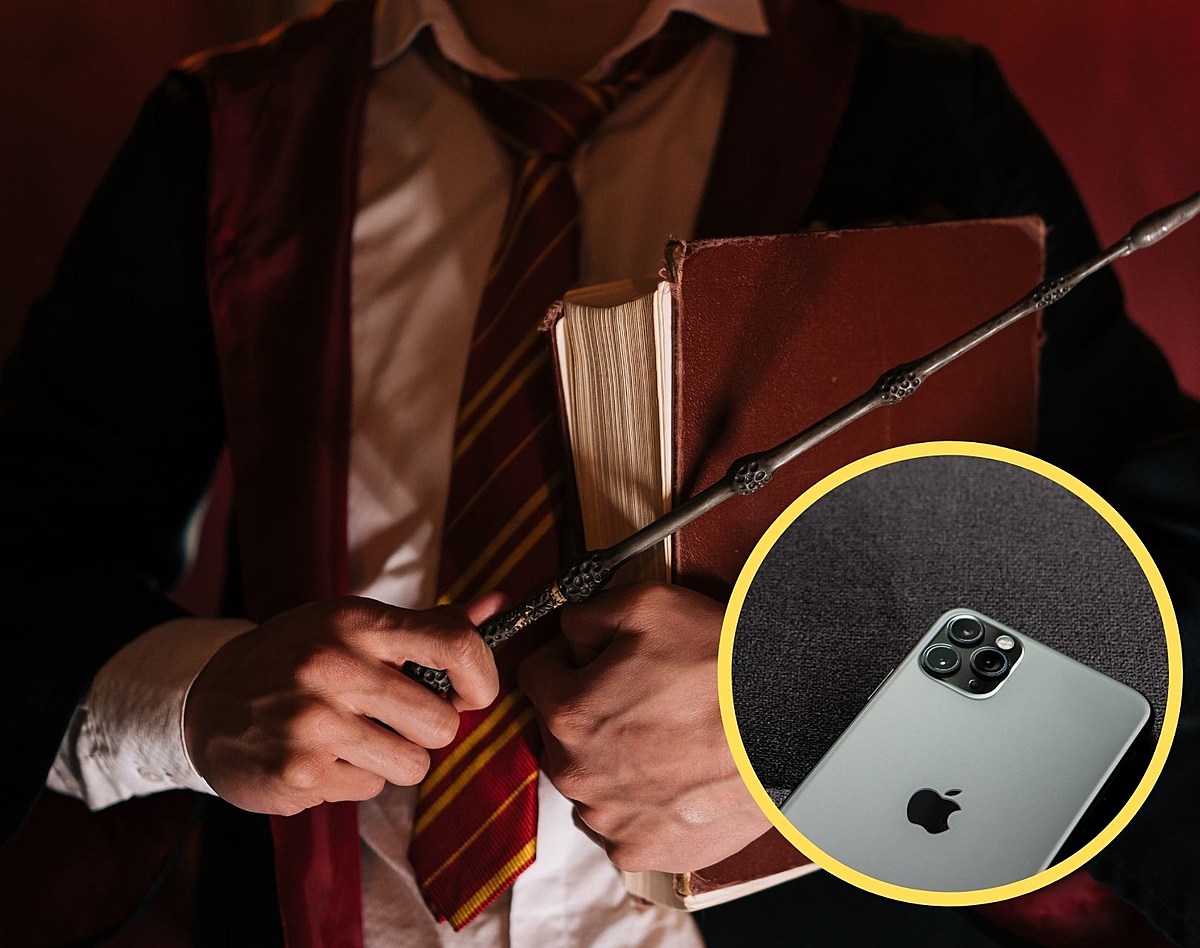
The spells “Lumos” and “Nox” are iconic within the wizarding world, used to cast light or extinguish it, respectively. Apple has cleverly adapted these spells to control your iPhone’s flashlight, providing a practical application wrapped in an enchanting experience.
By simply invoking Siri and saying “Lumos,” your flashlight turns on, illuminating your environment much like the spells did in the films. To return to darkness, “Nox” will do the trick, turning off the flashlight.
The iPhone Feature That Harry Potter Fans Will Want To Know https://t.co/f8pHzDpHrC Click to read more
— SlashGear (@slashgear) February 19, 2024
Summoning with Accio
The spell “Accio” allows wizards to summon objects, a handy trick for when something is just out of reach. While your iPhone might not be able to physically bring objects to you, it can summon applications with a simple command.
Saying “Accio” followed by the name of an app to Siri will launch the application, bringing the digital world a little closer to the magic of “Harry Potter.”
Crafting Your Own Enchantments
Beyond the pre-set spells, the iPhone offers a portal to create your own magical commands through the Shortcuts app. This feature is akin to developing your own spells, expanding the boundaries of what your device can do with just a word.
A popular example is “Lumos Maxima,” a spell that maximizes your screen’s brightness, enhancing visibility with a magical flair.

A Step-by-Step Guide to Custom Spells
- Open the Shortcuts app and tap the plus icon to begin crafting your spell.
- Rename the shortcut to your chosen spell name, such as “Lumos Maxima.”
- Select “Add Action” and choose the action that corresponds to your spell. For “Lumos Maxima,” you would adjust the screen brightness to its maximum setting.
- Once set, simply call upon Siri and utter your newly created spell to see it in action.

iPhone: The Fusion of Magic and Technology
Apple’s integration of “Harry Potter” spells into the iPhone is more than a gimmick; it’s a celebration of imagination and technology. This feature not only delights fans of the series but also demonstrates the playful potential of voice commands.
By blending the iconic magic of “Harry Potter” with the advanced capabilities of Siri, Apple has created a unique experience that brings a touch of wizardry to our everyday lives. Whether you’re a die-hard fan or just appreciate a bit of enchantment, these spells transform mundane tasks into magical moments, proving that sometimes, technology can indeed be spellbinding.










