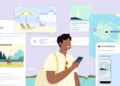Microsoft has once again pushed the boundaries of innovation with its latest feature drop for Windows 11, integrating cutting-edge AI capabilities and introducing significant updates that promise to enhance user experience across the board. This update, available for Windows 11 versions 22H2 and 23H2, marks a significant leap forward, particularly with its AI-powered Snap Layouts and comprehensive changes to the Widgets board, among other quality-of-life improvements.
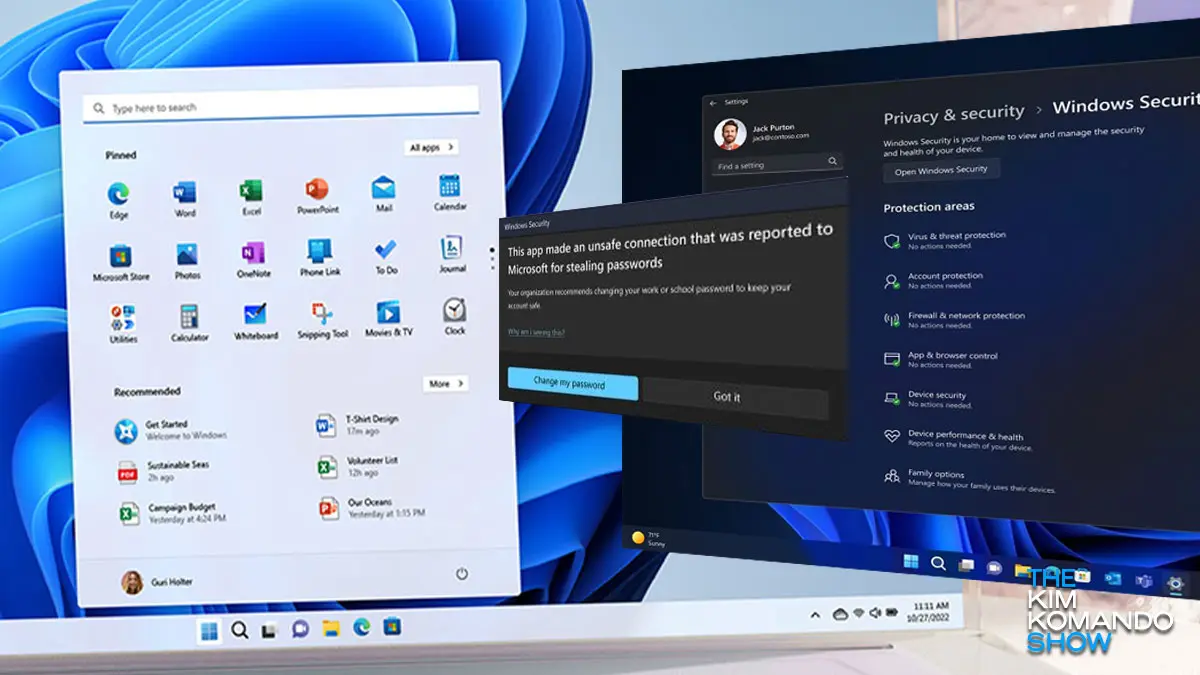
AI at the Forefront: Snap Layouts Revolutionized
One of the most talked-about enhancements in this Windows 11 update is the AI-assisted Snap Layouts. Leveraging machine learning, this feature intelligently identifies the apps you use most frequently and suggests optimal Snap Layouts based on your current open apps.
This intuitive interface activates when hovering over an app’s maximize button, showcasing Microsoft’s commitment to creating a more personalized and efficient computing environment.
Widgets Board Redefined: Tailoring Your Digital Space
The Widgets board in Windows 11 has been redesigned to answer long-standing customer feedback by providing the option to completely deactivate the news feed.
By making this modification, the Widgets board is transformed into a widget panel that is completely customizable and devoid of uninvited news stories. As a result, the user’s control over their digital workplace is considerably improved.
Some updates on the new Windows 11 update:
• A new Generative Erase feature
• Improved Widgets and Snap features
• Ability to write directly into any text box across the OS
• An improved casting feature
• Faster transfer speeds on Nearby Share1/2 pic.twitter.com/Z9B0wmNklg
— Vinci (@Vinci_Medias) March 1, 2024
Enhanced User Interaction: Digital Inking and AI in Apps
The feature drop also introduces the ability to use digital ink directly within text fields across Windows 11, making the use of a pen with the OS smoother and more intuitive.
AAdditionally, AI-driven functionalities have been added to various apps, including generative erase in the Photos app and automatic gap removal in audio and video files via Clipchamp, further showcasing Microsoft’s integration of AI into everyday computing tasks.
Copilot: Your Enhanced Windows Assistant
Windows 11 Copilot has received significant upgrades, now offering an expanded set of plugins and functionalities. From making dinner reservations with OpenTable to managing your groceries with Instacart, Copilot’s new capabilities are set to make your Windows experience more integrated and convenient than ever before.
Over the next month, Microsoft plans to roll out additional skills for Copilot, further bridging the gap between the digital assistant and the core functionalities of Windows.
Compliance with the Digital Markets Act
In compliance with the European Economic Area’s Digital Markets Act, Microsoft has introduced the ability to uninstall Bing and Microsoft Edge, among other changes, to offer users more flexibility and choice in their digital experience.
These changes, tested by Insiders in the Release Preview channel, reflect Windows 11’s adaptability and commitment to meeting regulatory standards while enhancing user autonomy.
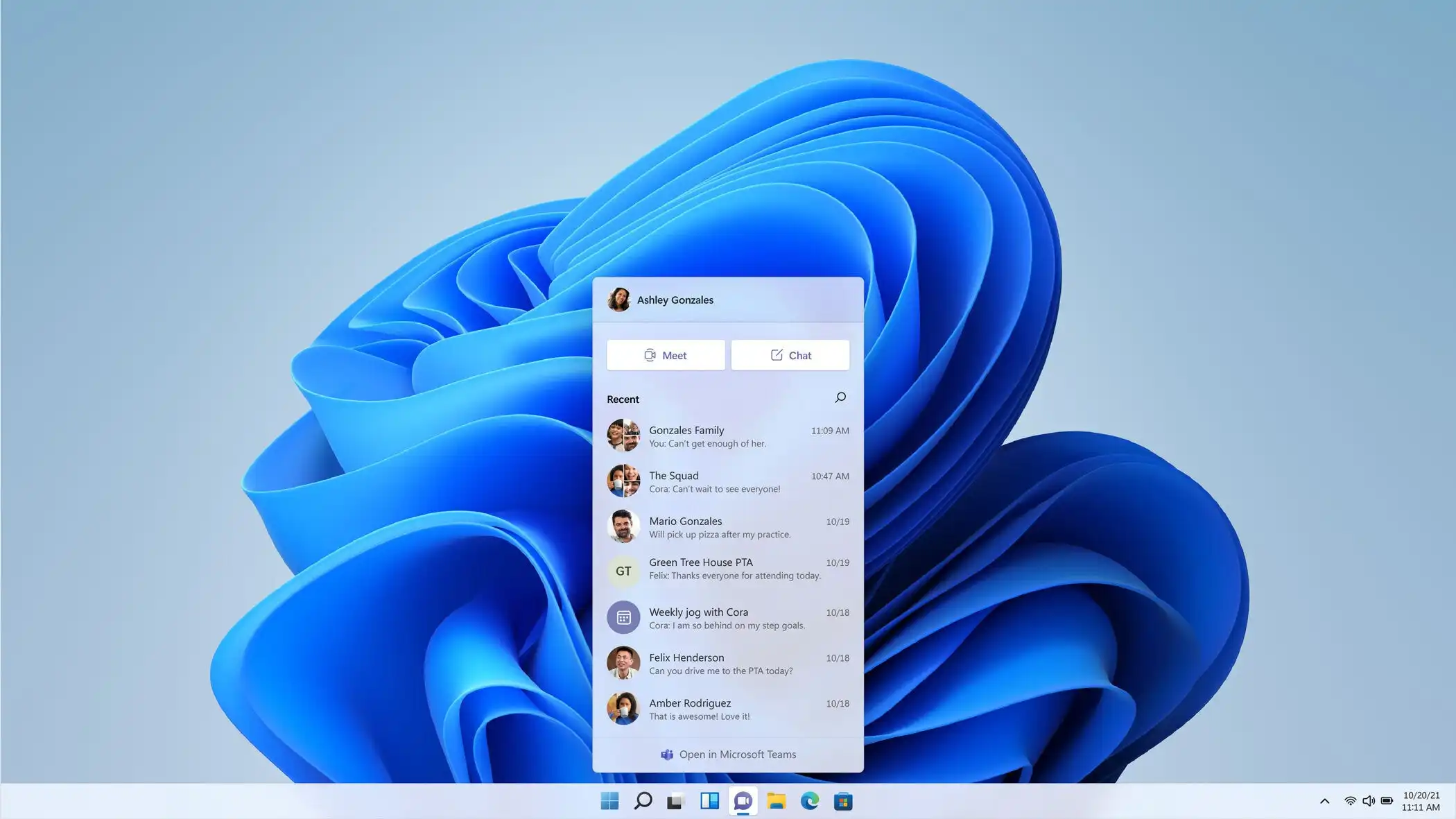
How to Access the February Feature Drop
For users eager to experience the latest innovations, the update is accessible via the “Get the latest updates as soon as they’re available” toggle in Windows Update. Though released in waves, this feature drop is expected to be broadly available by the April 2024 Patch Tuesday, indicating Microsoft’s phased approach to rollout.
Windows 11: Look Ahead
Microsoft’s latest Windows 11 feature drop is a testament to the company’s relentless pursuit of innovation and user satisfaction. By weaving AI into the fabric of the operating system and responding to user feedback with meaningful changes, Microsoft sets a new standard for personal computing.
As we look forward to the broad availability of this update, it’s clear that Windows 11 is on a continuous path of evolution, aiming to offer an unparalleled computing experience that’s both intelligent and intuitively aligned with user needs.