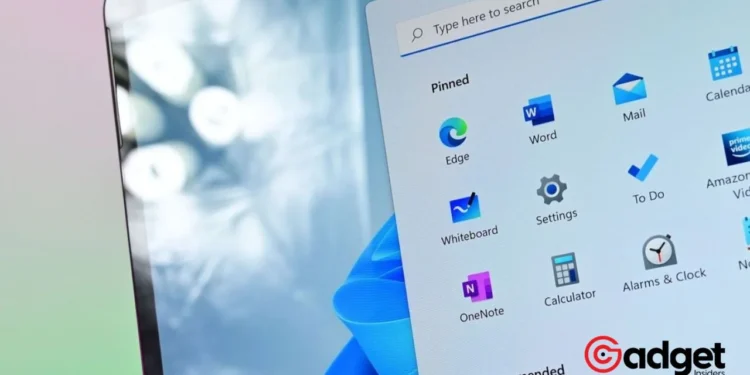As the digital world spins at an ever-accelerating pace, software giants like Microsoft continually refine their Windows operating systems, aiming to streamline user experiences and enhance security. The year 2023 marked a significant period of change for Windows 10 and 11, as Microsoft decided to sunset a slew of features. This move reflects the company’s ongoing commitment to innovation and adaptation, albeit with a nod to the inevitability of obsolescence in technology. Let’s dive into the details of what was deprecated and explore the implications for developers and users alike.
Windows: The Nature of Feature Deprecation
Feature deprecation in the Microsoft ecosystem is a process where certain operating system components are earmarked to receive updates or new capabilities. It’s crucial to understand that deprecation doesn’t equate to immediate removal.
Instead, these features enter a twilight period where they remain functional but stagnant, awaiting eventual phasing out. This method allows users and developers time to adjust and transition to newer alternatives provided by Microsoft or third-party vendors.
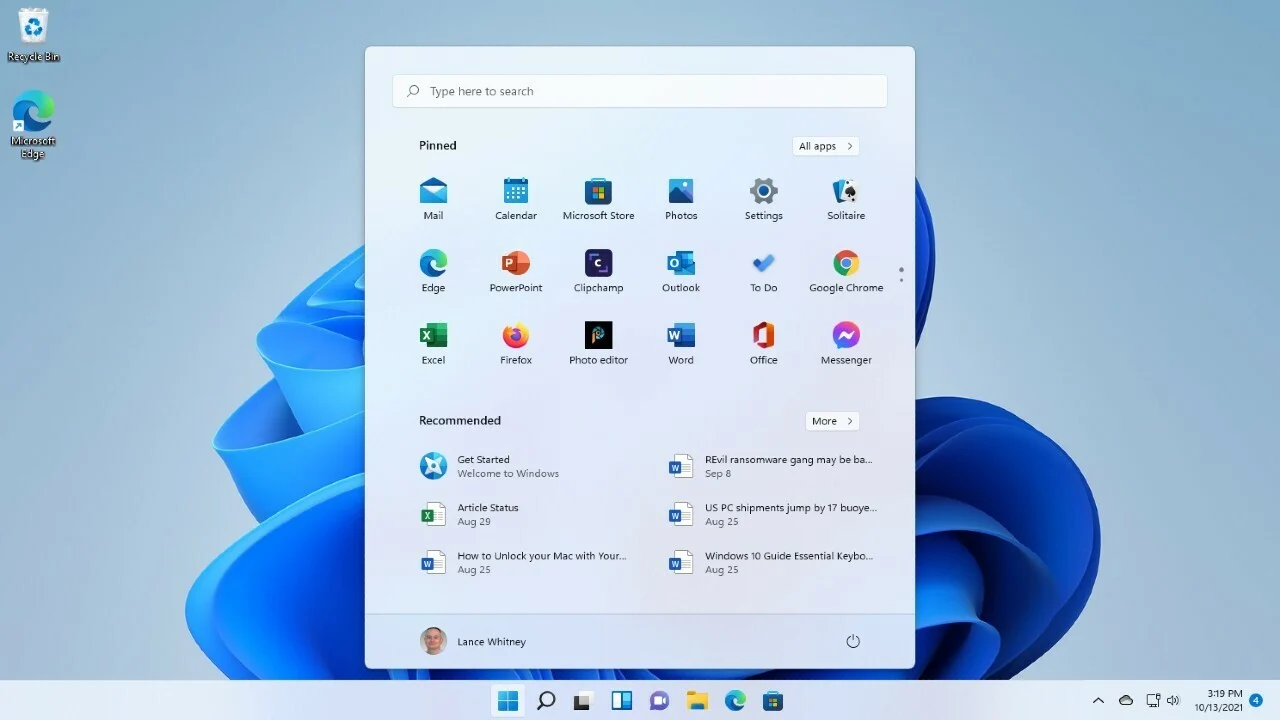
Key Deprecations in 2023: An Overview
Last year, Microsoft took a bold step by discontinuing development on a variety of components across Windows 10 and 11. Among these, the initial casualties were the Universal Windows Platform (UWP) Apps for ARM32, Microsoft Support Diagnostic Tool (MSDT), and the Cortana app for Windows.
These were closely followed by the cessation of support for TLS 1.0 and 1.1, AllJoyn, WordPad, VBScript, and a slew of other features. Notably, the deprecation of Windows Mixed Reality signaled Microsoft’s retreat from an ambitious foray into VR technology. Each of these decisions underscores Microsoft’s shifting priorities and its response to the evolving tech landscape.
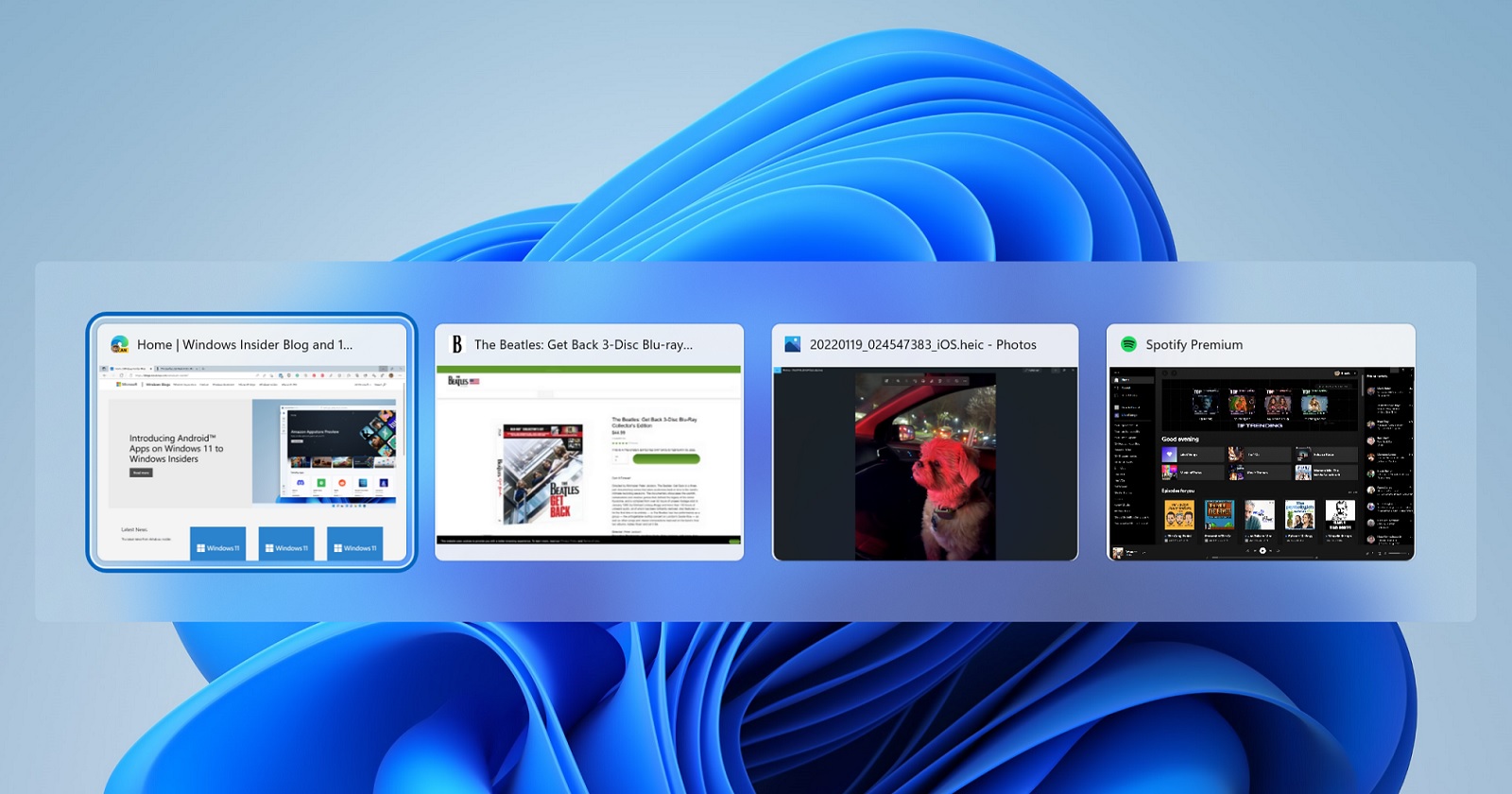
The Impact on Developers and Users
Developers, particularly those involved in Windows app and tool creation, face the task of updating their projects to align with the new standards set forth by Microsoft. The transition from 32-bit UWP apps to ARM64, for instance, is a clear directive toward embracing more robust and future-proof architectures.
For users, the phased removal of familiar tools like WordPad or the Tips App may require adapting to new software solutions. However, Microsoft’s strategy of offering alternatives or upgrades aims to minimize disruption.
Every Windows 10 and 11 feature Microsoft deprecated in 2023: https://t.co/yZyeBGIfy2 #MSTech #MSLicensing
— Directions on Microsoft (@DirectionsMSFT) December 28, 2023
Navigating the Changes
As Microsoft turns the page on these features, it opens new chapters in efficiency, security, and innovation. Users and developers are encouraged to explore the wealth of resources and guides provided by Microsoft to ease the transition.
The move towards more modern, secure, and efficient alternatives is a testament to Microsoft’s commitment to delivering a superior computing experience.
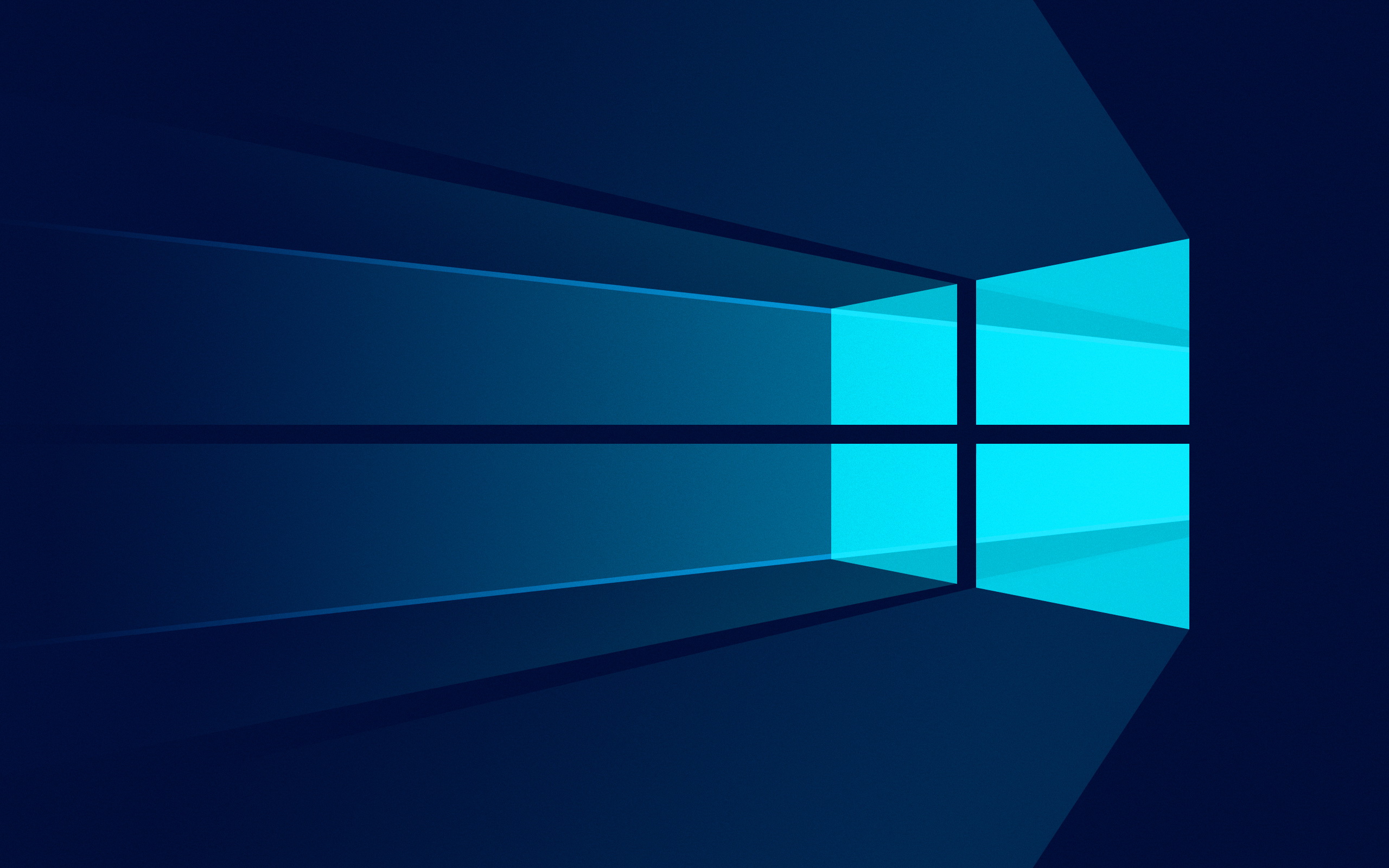
The landscape of Windows is ever-changing, with feature deprecation playing a pivotal role in the system’s evolution. While the retirement of certain features may seem like an end, it simultaneously marks the beginning of new advancements and opportunities. As we move forward, staying informed and adaptable is key to navigating the future of Windows.