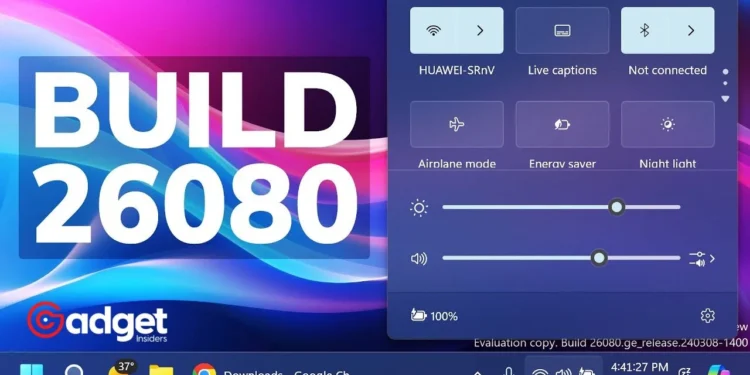Microsoft’s latest update to Windows 11, Build 26080, marks a significant leap forward in enhancing user interaction with its AI-powered assistant, Microsoft Copilot. This refresh not only introduces a flexible usability mode but also a range of features that promise to streamline the computing experience.
As we delve into the intricacies of this update, it becomes clear that Microsoft is setting a new standard for operating system functionality, prioritizing efficiency, and user customization.
The Evolution of Microsoft Copilot: A Blend of Flexibility and Innovation
At the heart of Build 26080 is the transformation of Microsoft Copilot, Microsoft’s answer to the growing demand for intelligent, user-friendly assistance on the desktop. Historically tethered to the right side of the screen, Copilot’s functionality, while innovative, faced limitations due to its inability to be moved or resized.
The latest update, however, introduces a game-changing feature: the ability to detach Copilot from its docked position and interact with it as a regular application window. This newfound flexibility means users can now place Copilot wherever they prefer on their desktop, enhancing productivity and interaction with the AI tool.

“Starting with Build 26080, the software giant is finally giving users the ability to fully detach Copilot from the right side of the screen and use it as a regular app,” noted Microsoft’s Amanda Langowski and Brandon LeBlanc in a recent blog post.
This enhancement reflects Microsoft’s commitment to listening to user feedback and evolving its software to meet their needs.
Beyond Microsoft Copilot: A Suite of Enhancements in Build 26080
While the Copilot update steals the spotlight, Build 26080 brings to the table a host of other improvements that enrich the Windows 11 experience. A notable addition is the integration of a streamlined Microsoft Teams app, designed to offer seamless operation across personal and work accounts.
This update leverages React, Microsoft Edge WebView, and Fluent UI to deliver a cohesive and efficient communication platform.
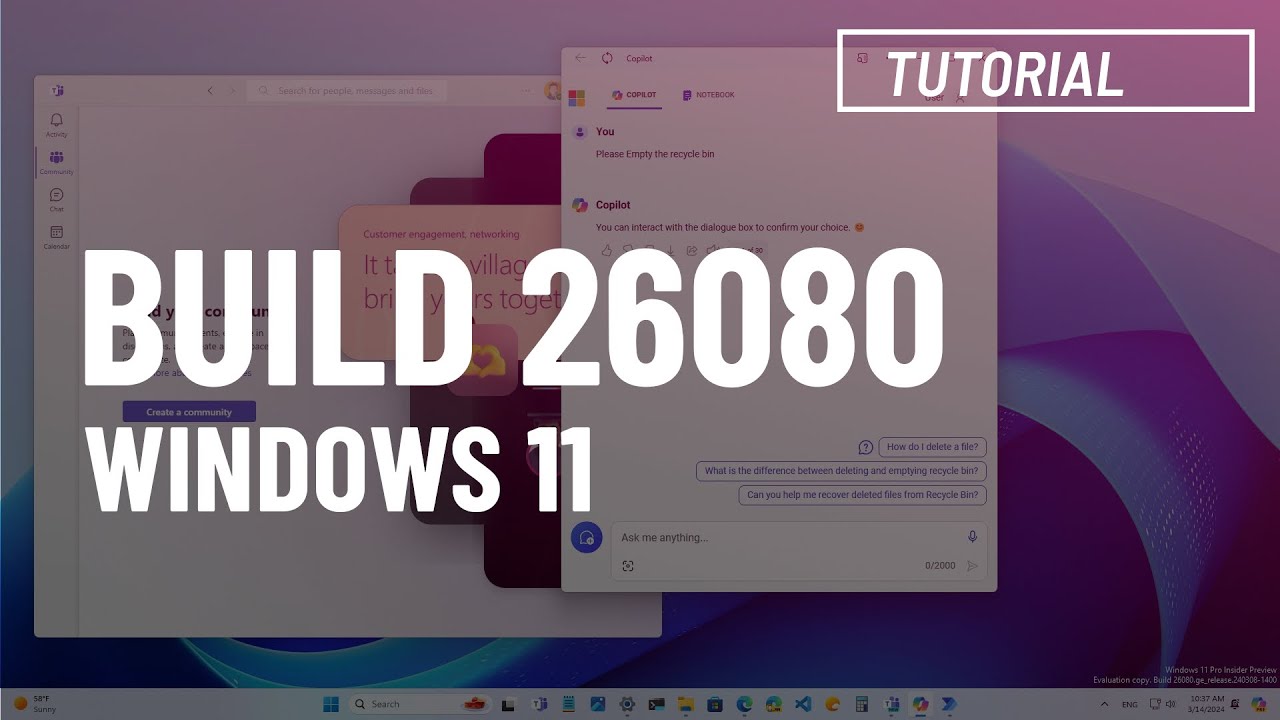
Another significant enhancement is the introduction of Live Captions, elevating accessibility and convenience. Users can now command Copilot to enable Live Captions, Narrator, or even manage mundane tasks like emptying the recycle bin or cleaning up storage with ease.
Moreover, the update refines the visual feedback of ongoing tasks with a redesigned progress bar under app icons in the taskbar and Start menu. This subtle yet impactful change ensures users are always informed of the status of their actions without the need to navigate away from their current focus.
Copilot breaks free! Now undocked and resizable in Windows 11 Build 26080 (Insider Preview). #Windows11 #Copilot
Image credit: Microsoft pic.twitter.com/hc1QPld5Mi
— Vinay Patel (@VinayPatelBlogs) March 15, 2024
Microsoft Windows 11: Joining the Insider Program
For those eager to experience the future of Windows today, Microsoft invites users to join the Insider program’s Canary channel. This program offers a sneak peek at the upcoming Windows 11 24H2 update, allowing participants to explore the new features and enhancements before their general release.
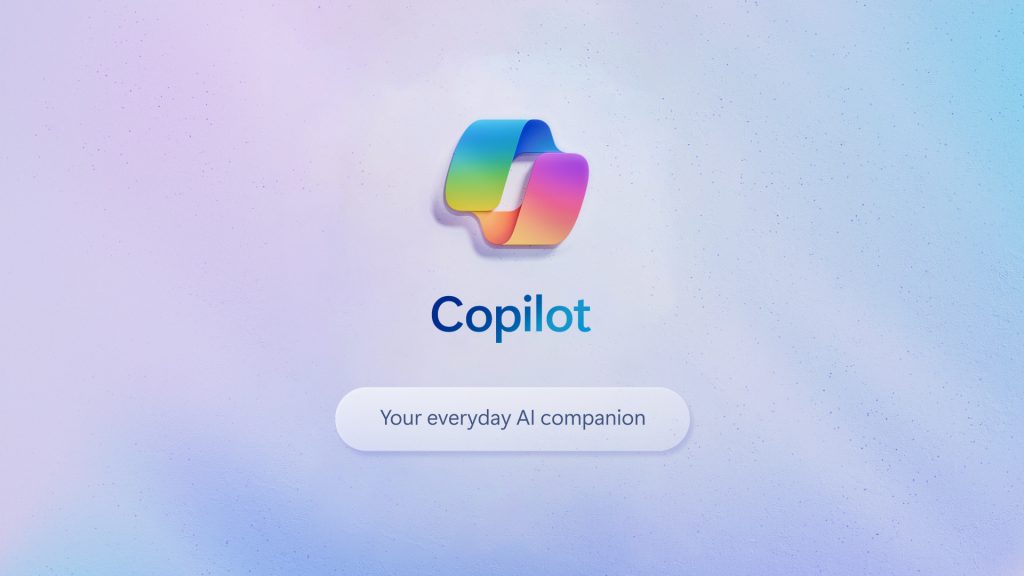
As we stand on the brink of a new era in desktop computing, Microsoft’s Build 26080 serves as a testament to the company’s dedication to innovation, user feedback, and the seamless integration of AI into our daily computing tasks.
With these updates, Windows 11 is not just an operating system; it’s a dynamic, user-centric platform poised to redefine our interaction with technology.