In the ever-evolving world of technology, Microsoft continues to push the boundaries of what’s possible, bridging the gap between current capabilities and future innovations. On March 19, 2024, Microsoft unveiled its latest stride in this journey – the release of Build 19045.4235 for Windows 10, aimed at Insiders on the Release Preview channel.
This update encapsulated within KB5035941, not only fine-tunes the user experience but also subtly nudges users towards the next big leap: Windows 11.
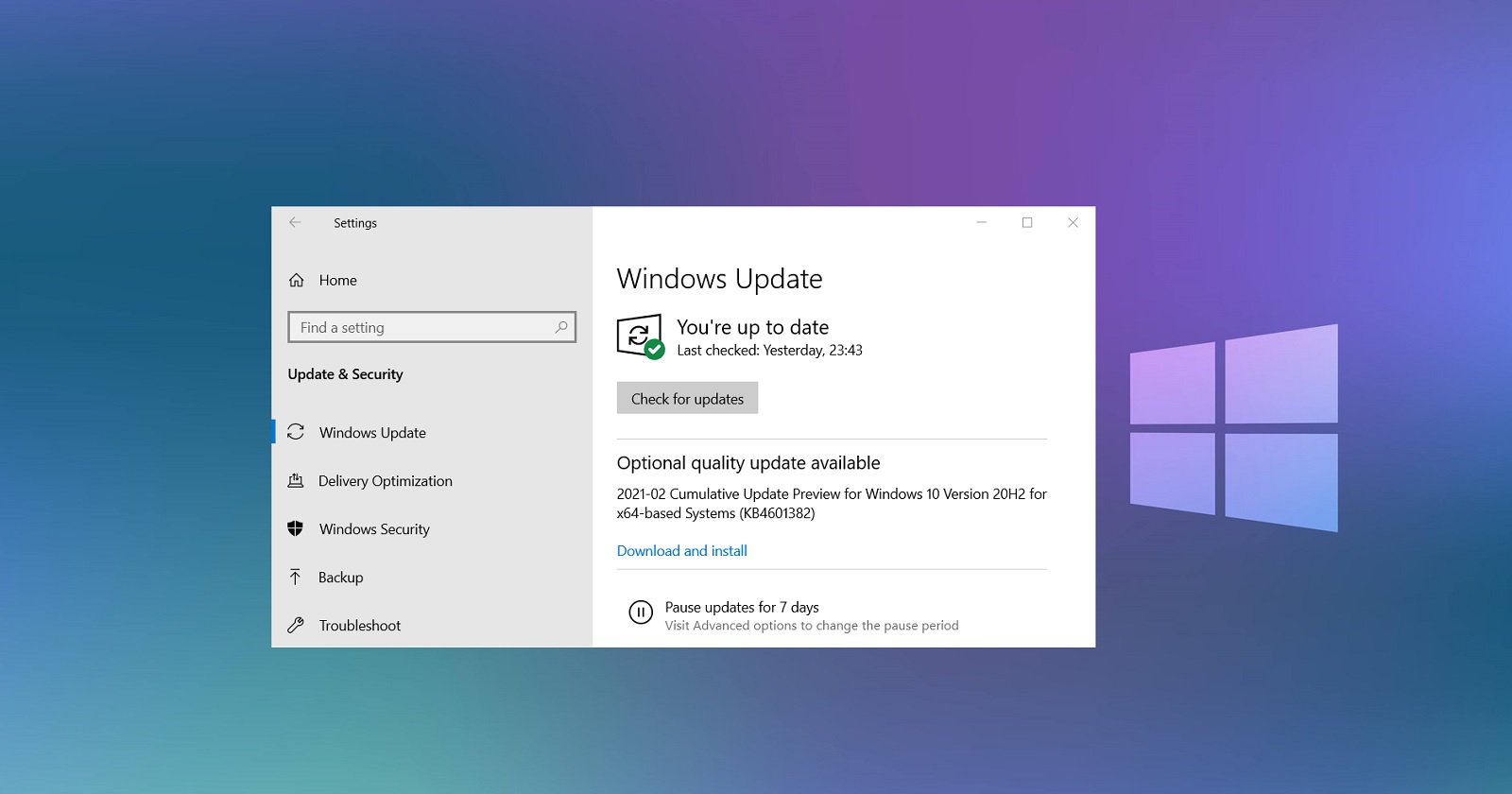
Microsoft: A Closer Look at Build 19045.4235
As with any update, the devil is in the details, and Microsoft’s latest offering is no exception. The build introduces a slew of features and improvements designed to enhance user interaction and system efficiency. Among these, the addition of Windows Spotlight to the desktop background stands out.
This feature, which brings an ever-changing array of images to your wallpaper, invites curiosity and exploration with a simple click or tap on the “Learn More” button, redirecting users to Bing for further information.
The update doesn’t stop at aesthetic enhancements. It extends more content to the lock screen, adding weather, sports, traffic, and finance information to keep users informed at a glance.
Furthermore, Windows Hello for Business receives a notable adjustment, allowing IT admins to streamline the sign-in process on Entra-joined machines through mobile device management (MDM).
The new Windows Backup app from the Dev/Canary channels is included in the latest Windows 10 Release Preview update (19045.3391, KB5029331) pic.twitter.com/T8GDHTdMb1
— PhantomOcean3 🌳 (@PhantomOfEarth) August 11, 2023
The Windows 11 Invitation
Perhaps the most intriguing aspect of this update is the subtle prompt encouraging eligible users to consider upgrading to Windows 11. This nudge is more than just a reminder; it’s a glimpse into Microsoft’s vision for the future of computing, where Windows 11 is positioned as the next evolutionary step for users ready to embrace new levels of productivity and security.
Beyond Features: Supporting Global Time Changes
In addition to the user-centric enhancements, Build 19045.4235 carries significant updates to support daylight saving time (DST) changes across Palestine, Kazakhstan, and Samoa. These adjustments underscore Microsoft’s commitment to global users, ensuring that the system remains reliable and accurate across time zones.
Addressing Core Issues
Microsoft’s latest build also tackles several core system issues to enhance overall performance and reliability. From addressing COM+ component failures and deadlock issues in CloudAP to refining the Antimalware Scan Interface (AMSI) for better threat detection, the update aims at solidifying the foundation upon which users rely every day.
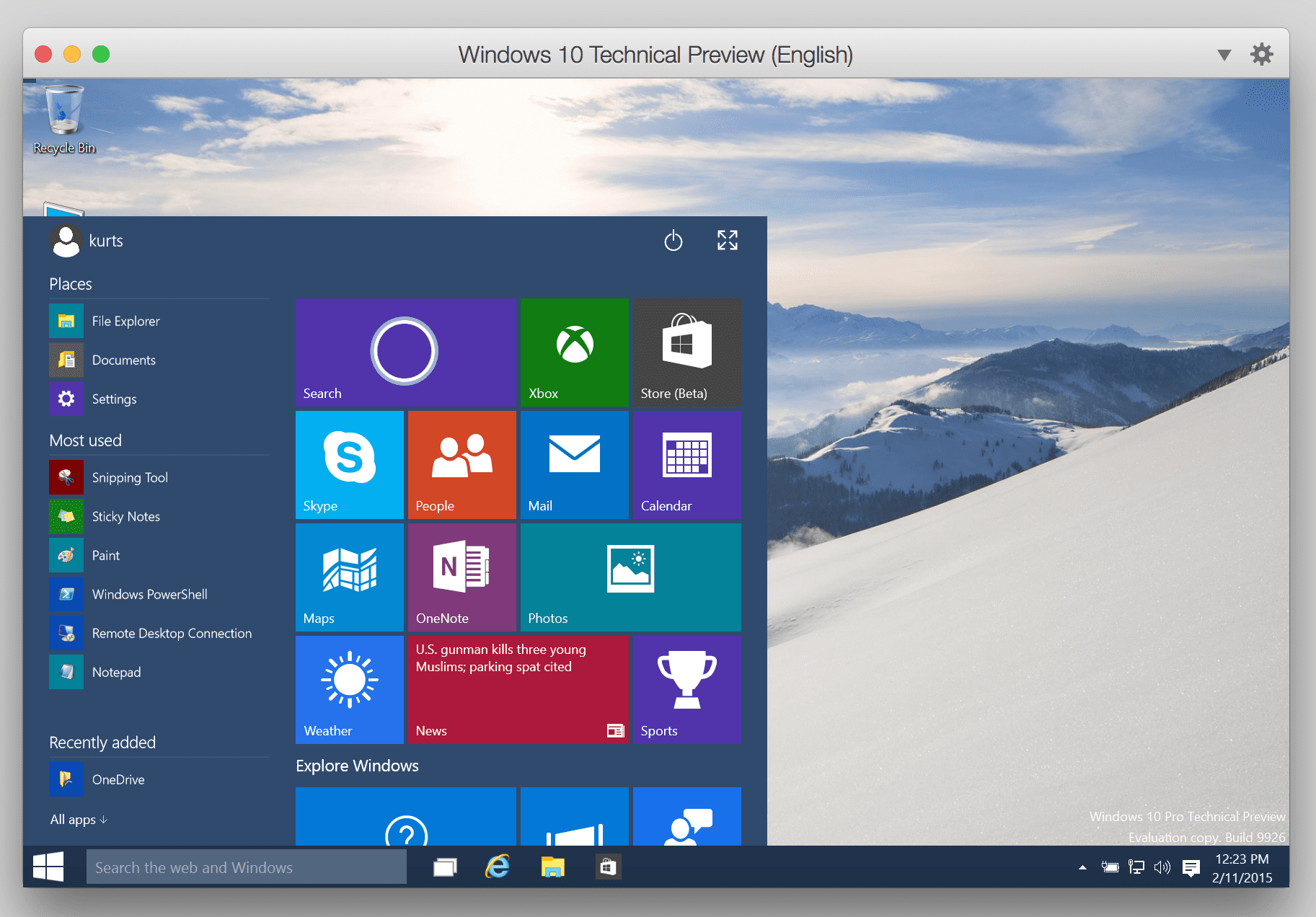
Microsoft: A Step Towards the Future
With each update, Microsoft not only enhances the current user experience but also lays the groundwork for future advancements. Build 19045.4235 for Windows 10 is more than just a set of improvements; it’s a bridge to Windows 11, offering a taste of what’s to come while ensuring the present system remains robust and engaging.
As we continue to navigate the intersection of technology and daily life, Microsoft’s commitment to innovation and improvement remains clear. Whether you’re ready to leap into Windows 11 or prefer to optimize your Windows 10 experience, this update serves as a pivotal point in the ongoing journey of digital evolution.










