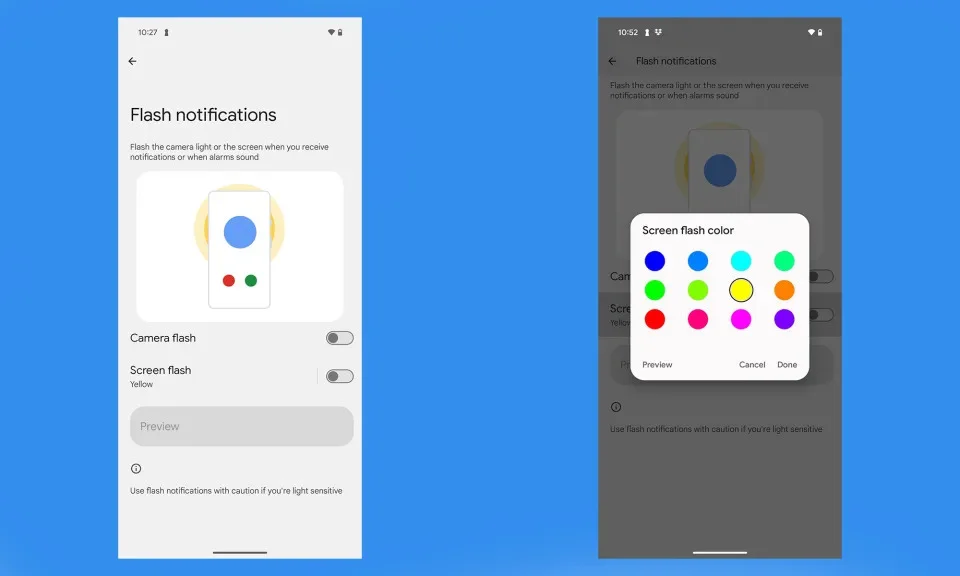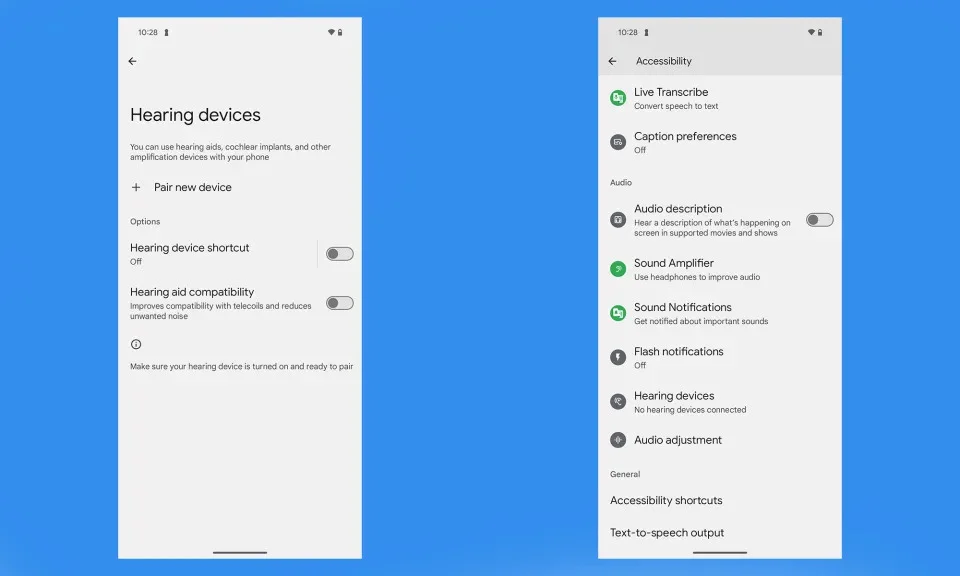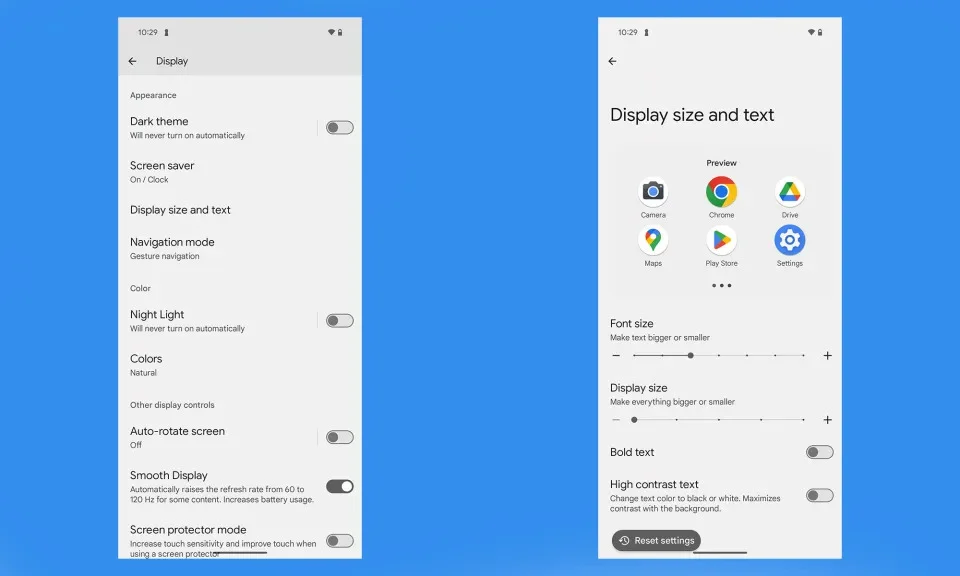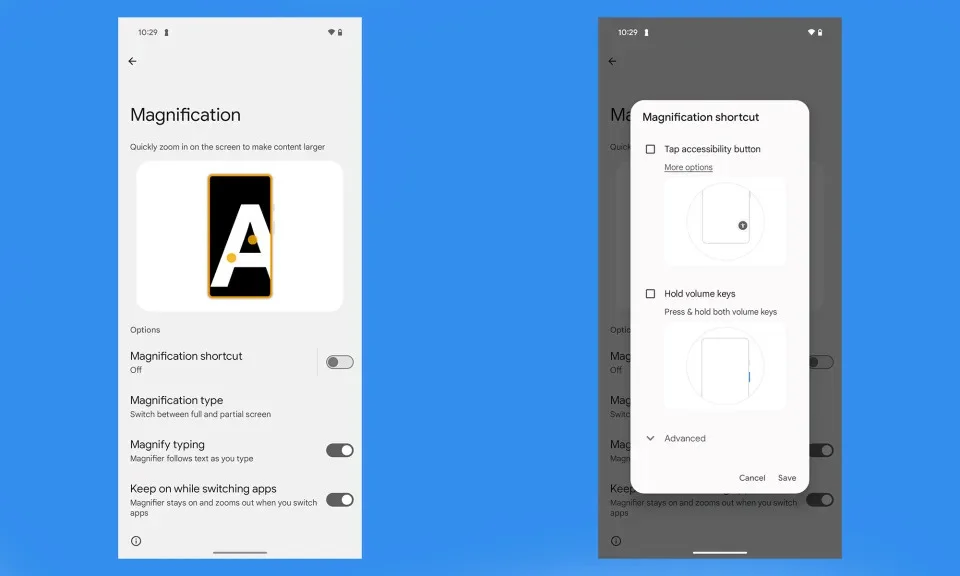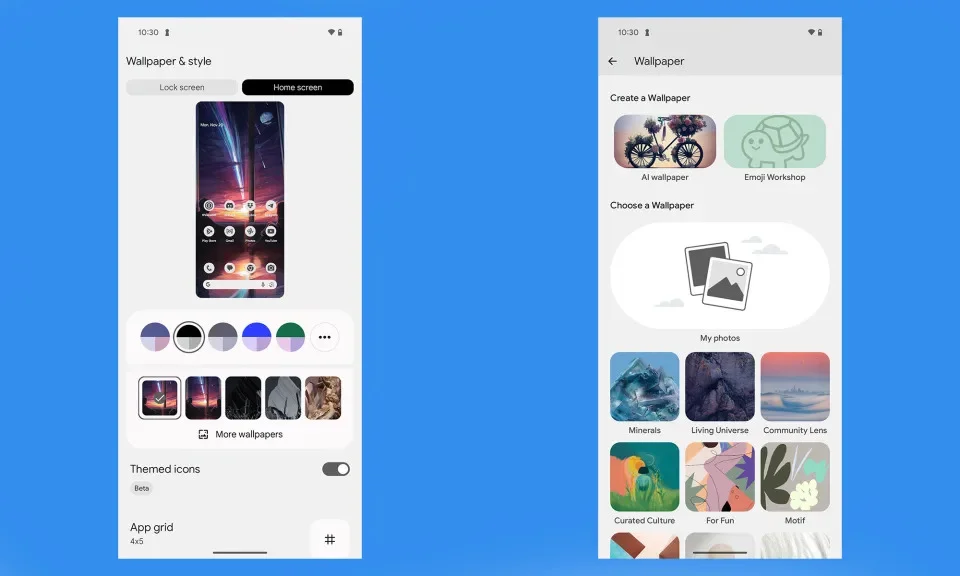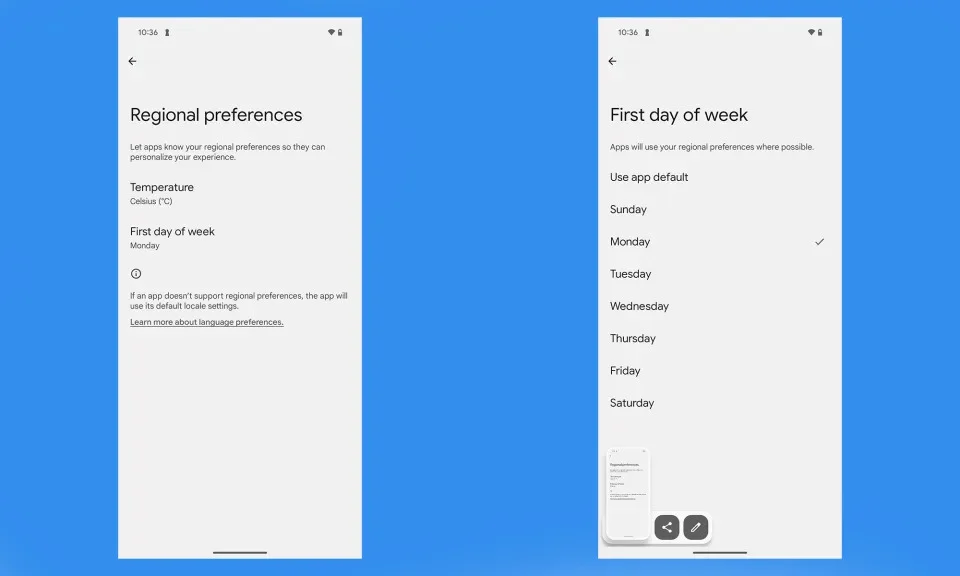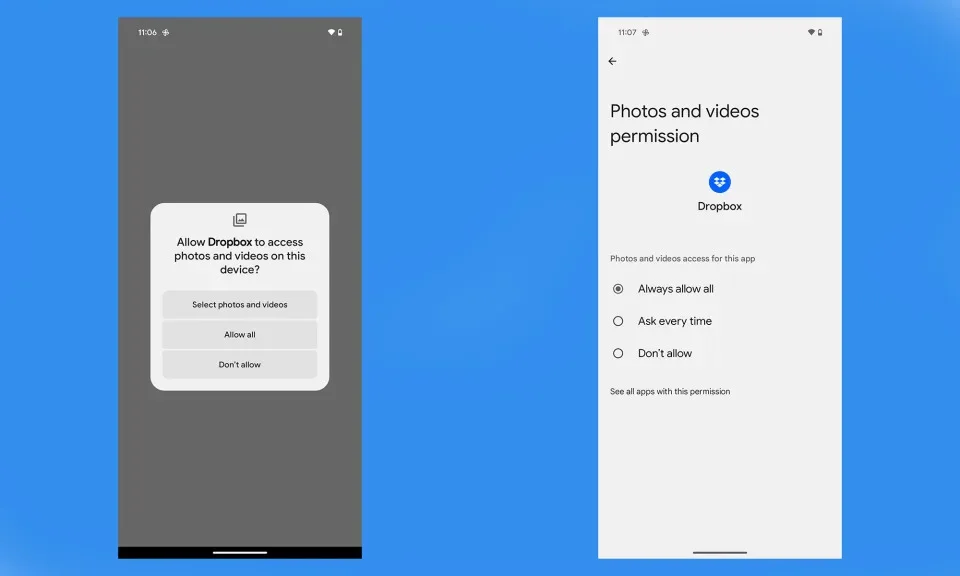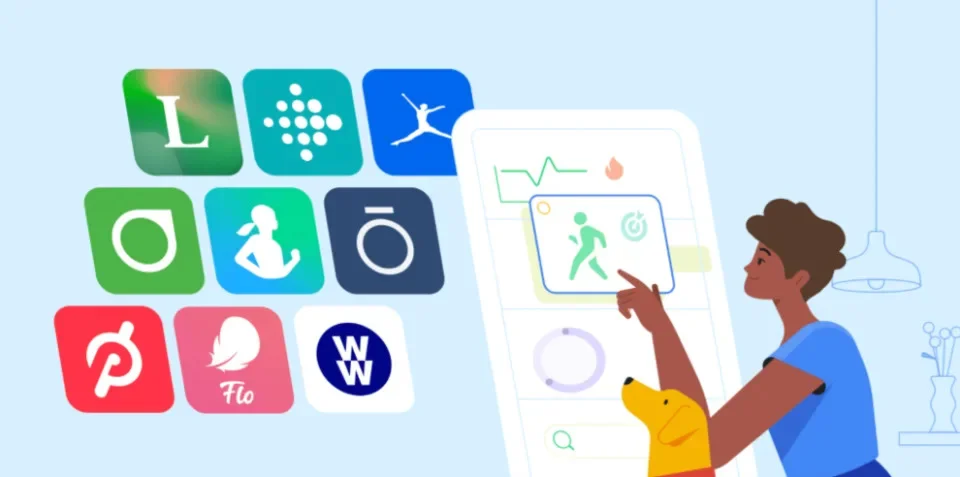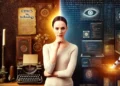Unveiling Android 14: The Latest Evolution in Mobile Technology
The arrival of Android 14 on October 4 marked a significant leap forward for Google’s mobile operating system, bringing a slew of enhancements and new features. This update, slowly rolling out to newer phones, tablets, and foldables, focuses on four key areas: accessibility, customization, privacy, and security. For those curious about what Android 14 brings to the table and how to utilize its new features, this guide, based on a hands-on experience with a Pixel 8, offers a detailed walkthrough.
Accessibility Features: Making Android More Inclusive
Flash Notifications for Enhanced Awareness
Android 14 introduces flash notifications, a feature designed to assist hard-of-hearing users. This functionality uses the phone’s camera flash or screen to signal incoming notifications or alarms. Users can activate flash notifications from the Settings menu, allowing camera and screen flashes to be enabled independently. The Pixel phones even offer 12 different screen flash color options.
Enhanced Support for Hearing Devices
Building on its commitment to accessibility, Android 14 now offers a dedicated settings page for hearing devices, separating them from other Bluetooth devices. This page, accessible under “Accessibility,” allows for the pairing of new hearing aids and includes shortcuts for easy access to hearing device settings. Pixel users can enjoy additional features like an accessibility button and improved compatibility with telecoils.
Improved Font Scaling for Visual Impairment
For users with visual impairments, Android 14 supports larger fonts and smarter scaling, allowing text size to be increased up to 200 percent. This new system employs non-linear scaling, ensuring a balanced increase in size across different text elements. The “Display size and text” settings offer further customization, including bold and high-contrast font options.
Advanced Magnifier Tool
The redesigned magnifier tool in Android 14 provides users with customizable magnification options, including different magnifier sizes and diagonal scrolling capabilities. This tool is accessible in the Accessibility settings and can be bound to an on-screen accessibility button or the volume buttons for easy access.
Customization Options: Personalizing Your Android Experience
Wallpaper and Lock Screen Customization
Android 14 expands on wallpaper customization, allowing users to create personalized wallpapers with their favorite emojis or an AI-generated image. Accessible from the home screen, these options are found under “Wallpaper & style” in the menu. The lock screen also gets an upgrade, offering new customization options including color and size adjustments for the clock, and shortcuts for added convenience.
Regional Preferences
Android 14 introduces system-wide preferences for temperature scale and the first day of the week, catering to users in different regions. These settings, found under “System” and “Languages” in the Settings menu, ensure consistency across apps and are retained even after backups.
Privacy and Security Enhancements: Safeguarding User Data
Data Protection Notifications
To enhance transparency around data usage, Android 14 sends monthly notifications detailing any data sharing changes made by apps. This feature, available for certain apps, helps users decide if they need to restrict app permissions.
App Installation Restrictions
Focusing on security, Android 14 restricts the installation of apps that use outdated APIs, targeting vulnerabilities in older APIs. While this may affect older games, existing apps and games installed before the update will continue to function.
Nuanced Photo and Video Sharing
Taking inspiration from iOS, Android 14 introduces more nuanced sharing options for media files. Users can now grant selective access to their photos and videos, rather than the previous all-or-nothing approach. These permissions can be reviewed and adjusted in the app settings under “Photos and videos.”
Enhanced Share Sheet and PIN Options
Android 14’s Share Sheet now supports custom share targets and pulls in more app data for better prioritization. Additionally, the OS introduces an auto-confirm option for six-digit PINs and an option to disable the lock screen animation for PIN input, enhancing privacy.
Additional Features and Enhancements
Battery Life and Health Connect Integration
While Android 14 doesn’t introduce major battery-related features, it promises reduced power consumption through software refinements. Additionally, Google’s Health Connect platform is now integrated within the OS, accessible from the Privacy settings.
Ultra HDR Support
The new OS includes support for Google’s Ultra HDR picture format, offering vibrant colors and contrast on HDR-compatible displays while maintaining backward compatibility with most devices through the .jpg extension.
Anticipating the Pixel Feature Drops
With two quarterly platform release (QPR) betas underway, Google is testing enhancements that will feature in future Pixel Feature Drops. These include a redesigned “Software updates” page, weather information in the Clock app, per-app screen recording options, and faster software update installations.
As Android 14 continues to evolve, this guide will be updated to reflect the latest features and improvements, ensuring users can make the most of their Android experience.