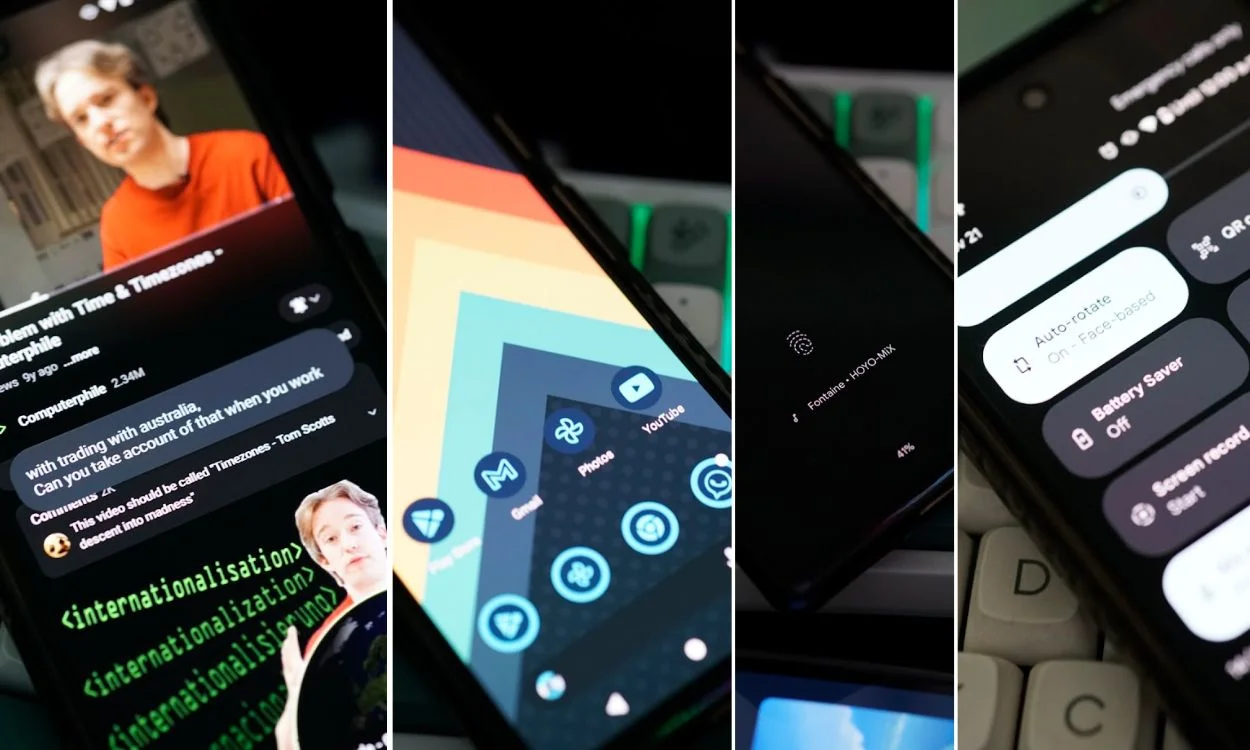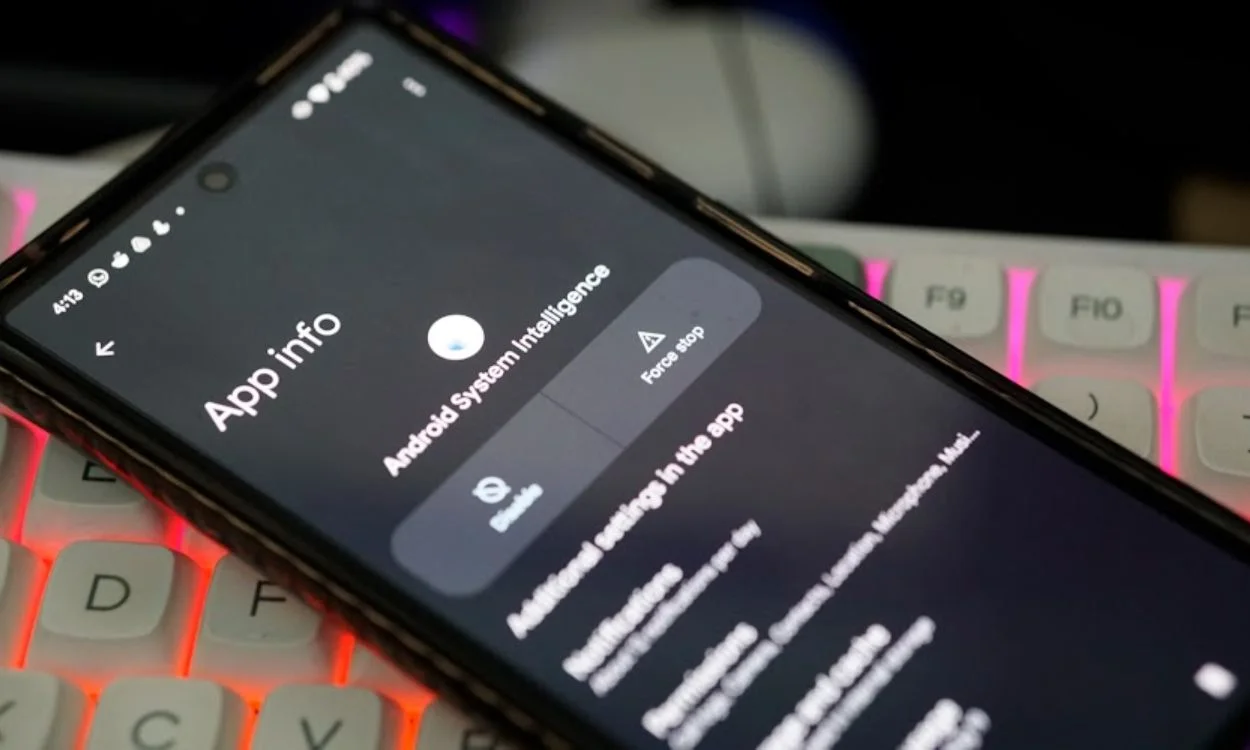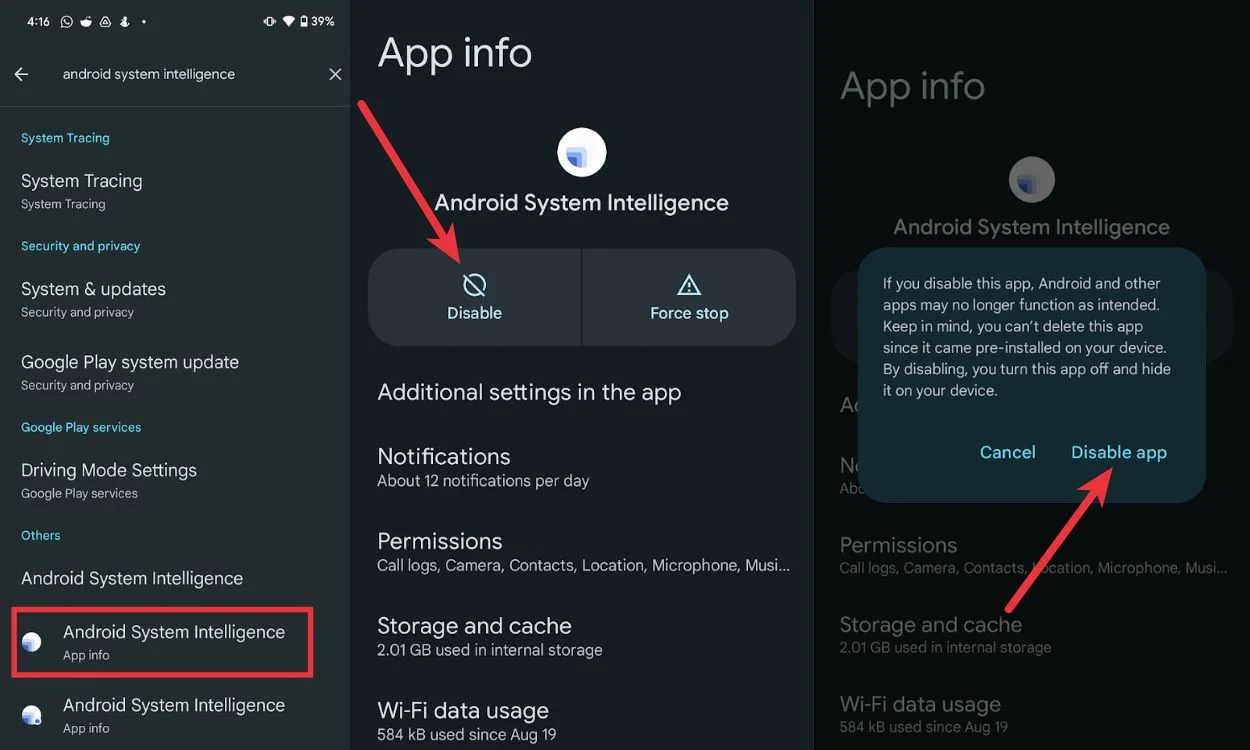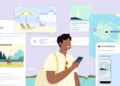Unraveling the Role of Android System Intelligence in Modern Devices
Android System Intelligence, a pivotal app pre-installed on Android devices, stands at the forefront of the operating system’s evolution. This app, integral to the Android ecosystem, enables a plethora of features, making it a cornerstone of the Android experience.
“Android System Intelligence is an app that comes pre-installed on Android devices that enables features such as Live Captions, Live Translate, Smart Autorotate, Notification Action Buttons, and more,” explains a tech analyst. This app is essential for modern Android devices, though it offers additional functionalities on Pixel devices like Assistant Voice Typing and App Predictions in the Launcher.
The Evolution and Features of Android System Intelligence
Originally known as the Device Personalization Services app, Android System Intelligence has been a part of the Android landscape since Android 9 (Pie). Its purpose is to enrich the user experience while ensuring data privacy. Google describes it as “a system component within Private Compute Core that powers intelligent features across Android.”
Key features of Android System Intelligence include:
- Live Caption and Live Translate
- Smart Autorotate and Screen Attention
- Notification Management and Smart Text Selection
- Exclusive Pixel features like Improved Copy and Paste, App Predictions in the Launcher, and Assistant Voice Typing
Debunking Myths: Should You Uninstall Android System Intelligence?
A common dilemma for Android users is whether to uninstall apps they are unfamiliar with. Android System Intelligence often falls into this category. However, experts advise against uninstalling it. “Android System Intelligence is completely safe, and while you can uninstall it, you’d be missing out on smart features if you do so,” states a software specialist.
It’s worth noting that while you can’t uninstall this app like regular apps, disabling it is an option, though it limits access to its numerous features.
How to Manage Android System Intelligence on Your Device
For those looking to disable or completely remove Android System Intelligence, the process involves a few steps:
- To disable, go to Settings, search for “Android System Intelligence,” and select ‘Disable’ in the app info.
- To completely remove it, an ADB command is required:
adb uninstall com.google.android.as, with “com.google.android.as” being the app’s package name.
The Verdict on Android System Intelligence
Android System Intelligence is more than just an app; it’s a vital component of the Android operating system, bringing a wealth of features and enhancing user experience. While disabling or uninstalling it is an option, doing so means missing out on both existing and upcoming features. Therefore, keeping it installed is generally the recommended approach for a full Android experience.