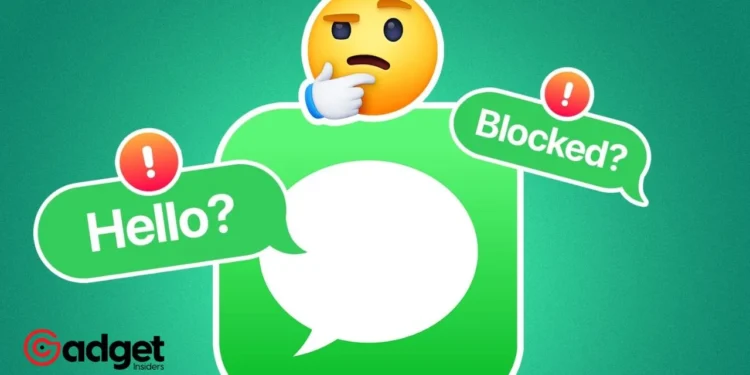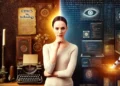In the digital age, communication is as simple as a tap on the screen. But what happens when your messages hit a brick wall, and you’re left wondering if you’ve been blocked? iMessage, Apple’s popular messaging platform, doesn’t make it obvious when someone blocks you. This lack of clarity can leave many in a digital limbo, searching for subtle clues to confirm their suspicions. Here, we delve into the tell-tale signs that might indicate you’ve been blocked on iMessage.

Understanding iMessage’s Silent Signals
The Vanishing Act of Read Receipts
One of the first signs of being blocked is the absence of read receipts. Normally, when a message is read, iMessage displays a “Read” status underneath the blue bubble. However, if you’re blocked, you’ll notice that your messages linger perpetually in the “Delivered” phase, never progressing to “Read.” But don’t jump to conclusions yet. The absence of read receipts could also be due to the recipient disabling this feature, being busy, or facing technical issues.
Calling Woes: More Than Just Bad Reception
Another clue lies in your calling attempts. Since blocking on iMessage is tied to the Contacts app, being blocked will also affect your calls and FaceTime. If your calls go straight to voicemail or if FaceTime rings endlessly without a response, it could mean your number is blocked. However, these issues can also arise from network problems or the recipient being unavailable.
Echoes in Group Chats
Group chats can also provide subtle hints. If someone who was once responsive in a group chat suddenly goes silent, specifically to your messages, it could suggest you’ve been blocked. Yet, this isn’t a definitive sign, as they might simply be too busy to engage or haven’t checked the chat.

The Alternative Number Test
A more direct approach, albeit one that should be used with respect for privacy, is to call from another number. If the call from a different number goes through, it indicates that your primary number might be blocked on iMessage. This method should be a last resort and used responsibly.
How to Know If Someone Blocked You on iMessage: https://t.co/nz5f1NRu56 by @TheUtpalRaj on @techpp #HowToGuide #iMessage #Apple pic.twitter.com/woOVxZUVu3
— Raju PP (@rajupp) January 14, 2024
Decoding the Silence: Is It a Block?
It’s crucial to remember that these indicators, while suggestive, are not conclusive evidence of being blocked. Factors like technical glitches, network issues, or the recipient being offline can mimic the signs of a block. Therefore, it’s important to consider all possibilities before jumping to conclusions.
Navigating the Digital Maze
In the complex world of digital communication, being blocked can feel like a personal slight. However, it’s essential to respect others’ boundaries and privacy. If you suspect you’ve been blocked, it might be a sign to give the person some space.

The Art of Digital Communication
In summary, the lack of a clear indication from iMessage when someone blocks you leaves room for speculation. By understanding these subtle signals, you can better navigate the nuances of digital communication. Remember, while technology connects us, it’s empathy and respect that truly bridge the gaps in our virtual interactions.