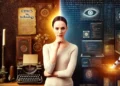Google’s upcoming Android 15 is set to redefine the user experience with advanced features, robust security updates, and enhanced device support. This article dives into what users can expect from the highly anticipated release.

Next-Generation Features and Enhanced User Interface
As the successor to Android 14, Android 15 promises to elevate the smartphone experience with a plethora of new features and significant improvements. Scheduled for release later this year, Google has not yet unveiled the OS to the public but has been actively sharing updates through developer previews. The early sneak peek in February sparked considerable interest, with several more previews leading up to the final, stable version expected post-July.
The interface of Android 15 is rumored to undergo noticeable changes aimed at enhancing usability. Privacy adjustments and performance enhancements are also on the agenda, aiming to streamline the user experience further.

Anticipated Devices to Support Android 15
Leading the charge in adopting Android 15 will likely be Google’s very own Pixel devices. The Pixel 9 is expected to be the first to receive the update, closely followed by earlier models like the Pixel 8 and Pixel 7. Samsung users can also look forward to this update, with the Galaxy S24 series potentially being the first among Samsung’s array to adopt Android 15. Additionally, brands like OnePlus, Motorola, TCL, and the emerging player Nothing, with its Phone 1 and Phone 2, are also expected to roll out the update to their compatible devices.
Highlight Features to Look Out For
Private Space: A New Dimension of Privacy
One of the standout features of Android 15 is the introduction of ‘Private Space.’ This feature acts like a digital vault, allowing users to hide specific apps from the app drawer. Accessible only through biometric or device passwords, Private Space ensures that hidden apps do not appear in your app drawer or settings menu and do not send notifications, preserving user privacy.
Enhanced Multitasking and Security Features
For those using large-screen devices like tablets and foldables, Android 15 is set to improve multitasking capabilities with a ‘Save App’ feature. This feature allows users to save and quickly access their frequently used app pairs from the home screen. Furthermore, the security of the OS will be tightened to prevent malicious apps from hijacking tasks, which has been a concern in previous versions.
Early Peeks and Developer Insights
The Android 15 Beta 2, showcased at Google I/O, includes predictive back gestures that offer previews of where the back button will take the user, aiming to minimize navigation errors. The beta also introduced ‘Remote Views’ for widget customization, allowing users to preview widgets before placement, and enhanced data collection features for health and fitness tracking through Health Connect.

What’s Next for Android?
Android 15 also follows the path of continuous improvement with features like the separation of NFC from system updates, enabling quicker fixes and updates via the Play Store—a move expected to streamline updates and enhance performance across devices.
Conclusion: A Promising Horizon for Android Users
Android 15 is shaping up to be a compelling update that will not only enhance the functionality and security of devices but also ensure a more personalized and efficient user experience. With its robust feature set and wide device support, Android 15 is poised to set a new standard for what users can expect from their smartphone’s operating system. As the release date approaches, the tech community eagerly awaits to see how these features will transform the everyday mobile experience.