As the digital world advances, our mobile devices continue to evolve, becoming not just tools of communication but powerful hubs of productivity and personalization. This week, the launch of iOS 18 introduces a plethora of features designed to empower users, particularly those who utilize their devices to their fullest capabilities. Amidst these updates, the revamped Control Center and expanded iCloud functionalities stand out, promising to enhance user experience significantly.

The Evolution of Control Center
Historically, Control Center has been a staple of accessibility and efficiency for iPhone users, allowing quick adjustments to settings without diving into the depths of the Settings app. With iOS 18, Apple takes this convenience to a new level, transforming the Control Center into a more dynamic and customizable interface.
The new Control Center retains its user-friendly access, activated by a simple swipe down from the upper-right corner of modern iPhones and iPads. However, users will now be greeted by a refreshed design that is not only paginated but also allows for deeper customization. This includes the introduction of a “+” icon at the top-left corner, which opens a new world of customization options, letting users reorder and resize controls according to their preferences.

A Paginated Interface with Expanded Functionality
In its latest iteration, the Control Center is organized into pages. The initial page houses familiar controls, maintaining the legacy features while introducing new possibilities. A notable addition is the second page, which focuses on media playback and includes an enlarged ‘currently playing’ widget alongside AirPlay controls, emphasizing the system’s integration with Apple’s broader ecosystem. The third page serves as a hub for connectivity toggles such as Wi-Fi, Bluetooth, and Airplane Mode. This paginated approach not only helps in accommodating the increased number of controls but also enhances the interface’s usability by segregating functions into more digestible segments.
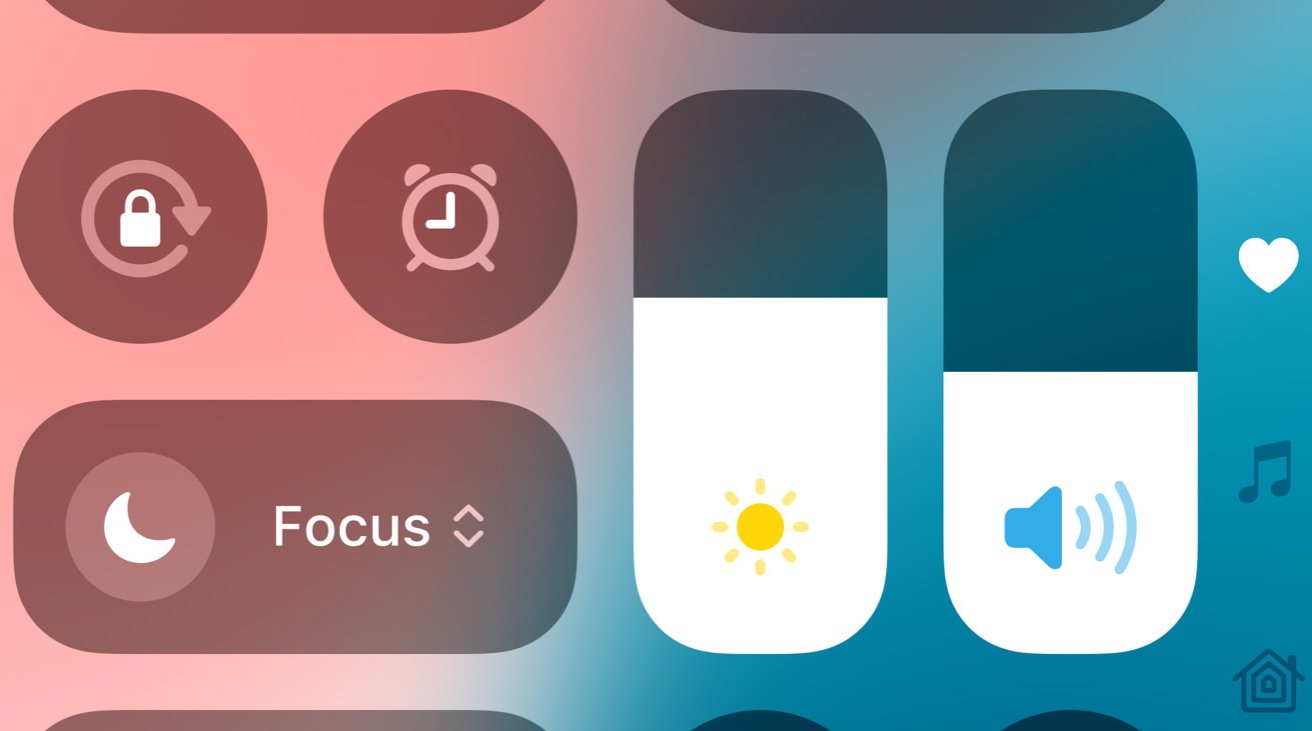
Enhanced iCloud Integration and More
Moving beyond the Control Center, iOS 18 also introduces enhancements to iCloud and other core applications. The iCloud system now works more seamlessly across different Apple devices, ensuring that users can access their data securely and effortlessly, whether they are on their iPhone, iPad, or Mac. Moreover, with the advent of iOS 18, Apple continues to support the integration of external drives and improved file management through the Files app. This is particularly beneficial for power users who need more sophisticated tools for data management and transfer, reflecting Apple’s commitment to catering to professional needs.

While iOS 18 might not introduce groundbreaking changes like the Shortcuts app or the Files app, its focus on refining existing functionalities and enhancing user control reflects Apple’s strategic vision. The improvements in Control Center, combined with the expanded capabilities of iCloud and file management, illustrate Apple’s continued effort to support its high-end devices with high-end features.
This update may seem like a modest step, but for power users, it’s a significant stride towards a more efficient and personalized iOS experience. As Apple gears up to unveil its flagship Apple Intelligence feature, iOS 18 sets the stage for what seems to be another exciting chapter in Apple’s innovative journey.










