Microsoft has recently announced the rollout of a significant update for its Windows 11 operating system, targeting improvements in Wi-Fi performance and energy management. This latest update, labelled as version 24H2, promises to enhance the overall efficiency and functionality of PCs running on Windows 11.
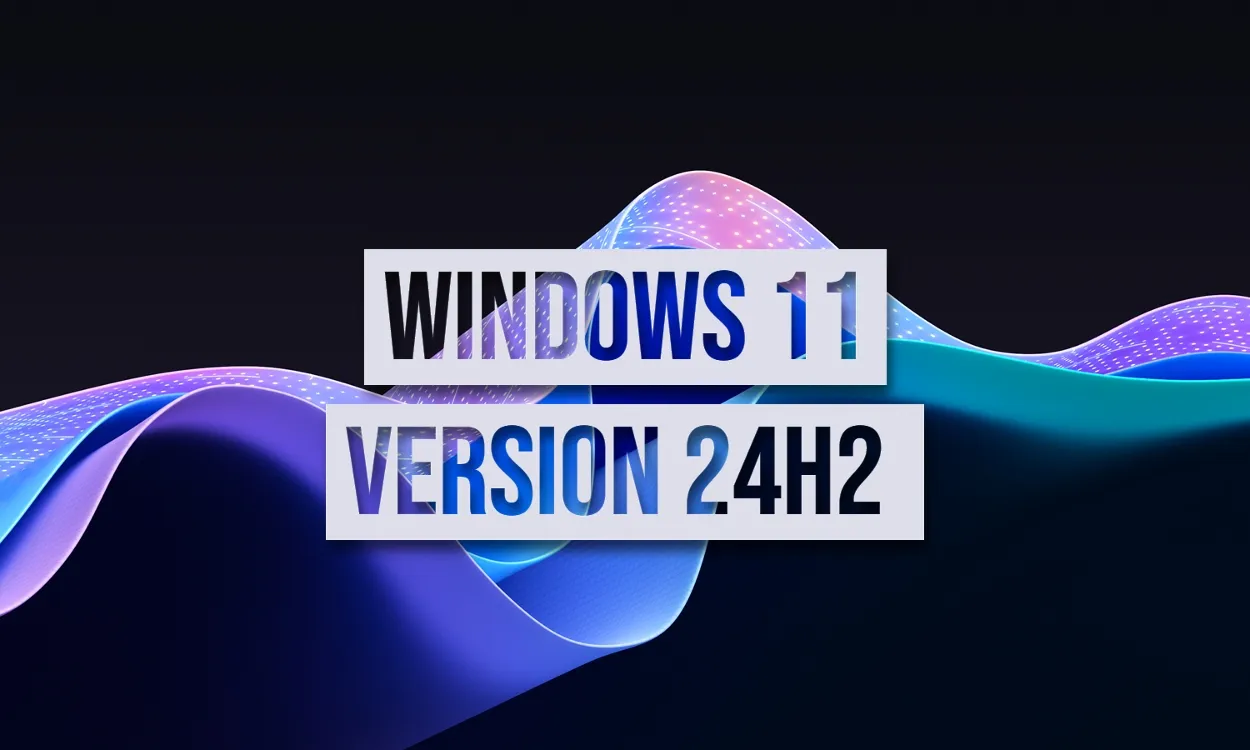
A Closer Look at Windows 11’s Impact and Growth
Despite representing a smaller fraction (9%) of Microsoft’s $245 billion fiscal 2024 revenue, Windows remains a highly profitable segment. The platform’s broad adoption continues to be a cornerstone in Microsoft’s strategy, drawing more users to its Azure cloud services. According to Microsoft CEO Satya Nadella, the number of active Windows 11 devices surged by 50% over the past year, signalling a robust uptake since its 2021 launch.
What’s New in the Windows 11 2024 Update?
Enhanced Connectivity and Internet Speeds
One of the standout features of the 24H2 update is its focus on internet connectivity. With the introduction of routers that support the Wi-Fi 7 standard, users can expect faster download speeds and improved performance across multiple devices. This update ensures that PCs can leverage these new technologies to the fullest.

Energy Consumption Controls
The update brings more granular controls over power usage. For instance, users can now adjust settings to reduce their PC’s power draw even when plugged in, optimizing energy consumption without compromising performance.
Simplified Wi-Fi Access and Mobile Connectivity
Microsoft has simplified the process of connecting to Wi-Fi networks with a new QR code feature in the Settings app, making it easier to access the internet across various devices. Additionally, the update facilitates easier management of mobile files on PCs via Bluetooth, providing a seamless link between your mobile and desktop environments.

Enhanced Audio and Visual Experience
For users with hearing aids compatible with Bluetooth LE Audio, the new update allows for direct audio streaming and control right from their PCs. Moreover, those with HDR-capable displays can now use them.JXR files as desktop backgrounds to enjoy richer visuals with enhanced contrast.
Compression and Customization Options
The update also introduces new file compression options directly within the File Explorer, allowing users to compress files into multiple formats like ZIP, 7z, or TAR without additional software. Customization extends to the system tray as well, where users can opt for a more compact display of the time and date.
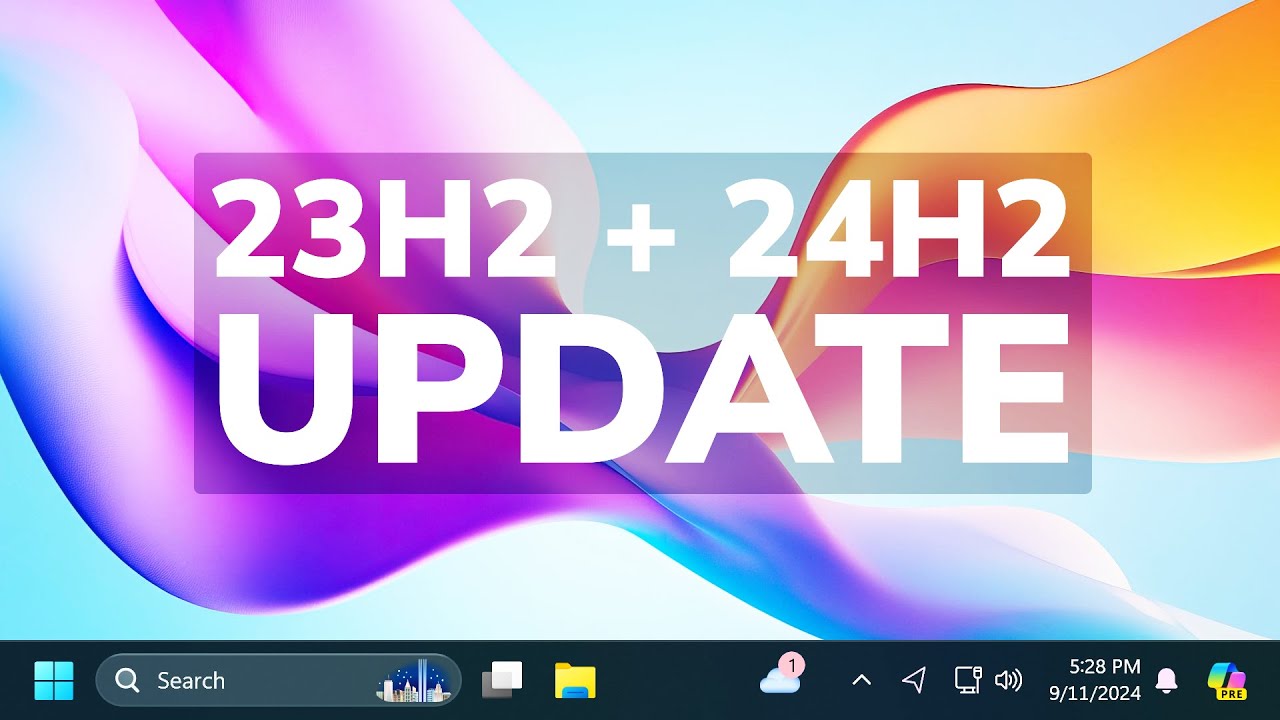
How to Access the New Features
To experience these new features, users should navigate to the Settings app and select Windows Update. Microsoft plans to gradually roll out the 24H2 update, starting with PCs already running versions 22H2 and 23H2 and have enabled the option to receive updates as soon as they are available. This update not only reinforces Windows 11’s position in the tech market but also aligns with Microsoft’s commitment to enhancing user experience and system efficiency. As we approach the end of support for Windows 10 in October 2025, these continuous improvements are crucial for easing the transition for Windows users across the globe.










