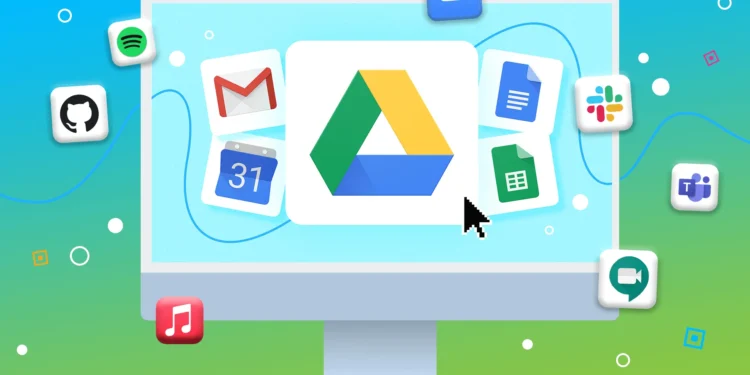In recent years, the landscape of work has shifted dramatically, with remote work becoming more prevalent than ever before. As of 2024, millions of professionals now work from home, in coworking spaces, or even while travelling the world. This surge in remote work has led to the rise of tools and applications specifically designed to help workers stay connected, productive, and efficient regardless of their physical location.
Whether you’re a freelancer, a full-time remote employee, or part of a hybrid work environment, having the right set of apps at your disposal can significantly improve your productivity and overall work-life balance. From collaboration tools to project management apps, the following list of 60+ essential apps for remote workers will help you stay on top of your tasks and enhance your workflow.
Remote workers often face unique challenges compared to their office-bound counterparts. They need to find ways to collaborate effectively with teams, stay focused despite distractions, manage time efficiently, and ensure that tasks and projects move forward smoothly.
Luckily, the wealth of tools available today addresses every one of these needs. These apps cover everything from communication and collaboration to project management, time tracking, cloud storage, and even personal well-being. Below, we’ll explore over 60 essential apps that every remote worker should consider incorporating into their toolkit.

Communication and Collaboration Tools
Effective communication is vital for remote teams. Without face-to-face interactions, staying in touch with colleagues, clients, and collaborators can become challenging. These communication and collaboration apps ensure that remote workers can maintain open lines of communication with ease.
1. Slack
Slack has quickly become the go-to communication platform for remote teams. It offers channels for different projects or teams, direct messaging, file sharing, and even voice and video calls. Its integrations with other apps like Google Drive, Zoom, and Asana make it a one-stop shop for daily communication.
2. Microsoft Teams
Microsoft Teams is a powerful collaboration platform that combines video conferencing, chat, file storage, and app integrations. If you’re already using Microsoft’s suite of office tools, this app seamlessly integrates with Word, Excel, and Outlook.
3. Zoom
One of the most popular video conferencing tools, Zoom is essential for remote workers who regularly participate in virtual meetings, webinars, or team huddles. Its user-friendly interface, screen sharing, and breakout room features make it a reliable tool for teams of all sizes.
4. Google Meet
Google Meet provides video conferencing and virtual meeting services integrated into Google Workspace. It’s an excellent choice for teams already using Gmail, Google Calendar, and Google Drive as their primary tools.
5. Discord
Originally created for gaming communities, Discord has evolved into a full-fledged communication tool that’s particularly useful for remote workers. Its voice, video, and chat functionality, along with customizable servers, make it a good choice for remote teams who prefer a more casual and flexible communication setup.
6. Zoom Slack Integration
By integrating Zoom with Slack, users can easily initiate and join Zoom calls directly from within the Slack platform, streamlining the process of switching between apps during meetings.

Project Management Apps
Organizing tasks, projects, and deadlines can be particularly challenging for remote workers, especially those juggling multiple clients or projects. Project management apps help keep everyone on the same page, ensuring that all tasks are completed efficiently and on time.
7. Trello
Trello uses a card-based interface that allows remote workers to organize their tasks into different boards. Its visual layout makes it easy to track the progress of tasks, and users can add checklists, due dates, and attachments to cards to ensure nothing falls through the cracks.
8. Asana
Asana is a comprehensive project management tool that allows teams to create tasks, assign them to specific members, set deadlines, and track progress. It’s perfect for remote teams that need to manage multiple projects simultaneously while keeping everyone informed of their responsibilities.
9. Monday.com
Monday.com is a work operating system designed to manage workflows, projects, and everyday tasks. Its flexibility allows teams to customize workflows, assign tasks, and monitor progress in real time, all from one visually appealing interface.
10. ClickUp
ClickUp aims to be an all-in-one project management platform. From goal setting to task management and time tracking, ClickUp offers numerous features to help remote workers stay organized and productive.
11. Basecamp
Basecamp provides a simple, user-friendly platform for project management. Teams can assign tasks, set up to-do lists, upload documents, and communicate via its message board feature, making it a popular choice for smaller teams or startups.
12. Notion
Notion is a versatile tool that combines notes, tasks, databases, and collaboration features all in one platform. Remote workers can use Notion to keep track of personal to-dos, team projects, and even build wikis for shared knowledge.

File Storage and Document Management
Remote workers need efficient ways to store and share files with colleagues and clients. The following apps provide cloud-based solutions to ensure easy access and secure storage of important documents.
13. Google Drive
Google Drive is one of the most widely used cloud storage services. It integrates with other Google Workspace apps like Docs, Sheets, and Slides, making it easy to create, store, and share documents with your team.
14. Dropbox
Dropbox offers cloud storage and file synchronization, allowing remote workers to access and share files from anywhere. Its file-sharing features are particularly useful for collaborating on large projects that require many contributors.
15. OneDrive
Microsoft’s OneDrive is a cloud-based file storage service that integrates seamlessly with Microsoft 365. Remote workers using Microsoft tools will find this app helpful for file organization and collaboration.
16. Box
The box is an enterprise-level cloud storage solution that provides advanced security features, making it a great choice for businesses with sensitive information or larger teams needing more sophisticated file management tools.
17. Evernote
Evernote is a note-taking app that allows remote workers to store documents, images, audio, and other files in an organized manner. It also offers powerful search functionality, making it easy to find specific notes or files quickly.
18. Zoho Docs
Zoho Docs offers cloud storage along with document collaboration tools, making it ideal for teams that need to co-author files in real time while storing them securely.

Time Management and Productivity Tools
Staying productive while working remotely often requires self-discipline and the ability to manage time effectively. These time management and productivity apps can help remote workers maintain focus and make the most of their work hours.
19. Toggl
Toggl is a time-tracking app that lets remote workers monitor how much time they’re spending on tasks or projects. It’s particularly useful for freelancers who need to bill clients based on hours worked.
20. RescueTime
RescueTime helps remote workers stay productive by analyzing how they spend their time. It tracks app usage, websites visited, and even idle time to give workers insight into their daily habits and areas for improvement.
21. Focus@Will
Focus@Will is a music app designed to improve focus by playing background music scientifically proven to enhance concentration. Remote workers can use it to block out distractions and stay in the zone during work hours.
22. Forest
The forest is a productivity app that encourages focus by gamifying time management. Users plant virtual trees that grow while they stay focused, and if they leave the app to browse their phone or get distracted, the tree dies. It’s a fun way to stay on task while working remotely.
23. Pomodone
Based on the Pomodoro technique, Pomodone helps remote workers break their workday into focused intervals of 25 minutes with short breaks in between. It’s a great tool for keeping energy levels high and preventing burnout.
24. Clockify
Clockify is a free time-tracking tool that enables remote workers to log hours, track billable time, and even generate reports. It’s useful for both personal productivity and client billing.
25. Todoist
Todoist is a task management app that allows users to create and organize to-do lists, set priorities, and schedule deadlines. It’s perfect for remote workers looking for a simple but effective way to manage their daily tasks.
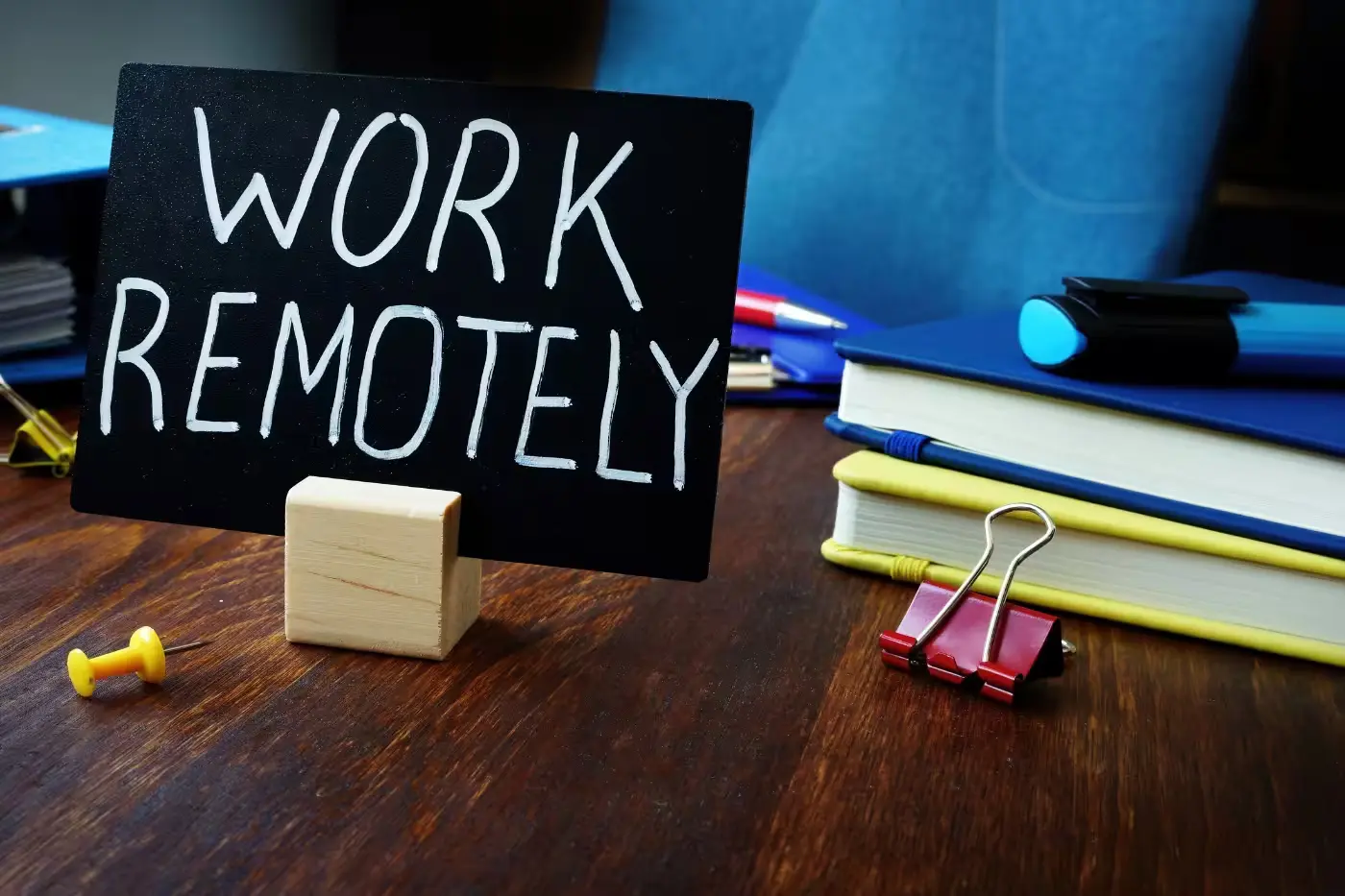
Cybersecurity and VPN Tools
Remote workers often rely on public Wi-Fi or work from multiple locations, making cybersecurity a top priority. These tools help ensure data privacy, secure file transfers, and safe browsing while working remotely.
26. NordVPN
NordVPN offers secure browsing and data encryption for remote workers. It’s one of the most popular VPNs for protecting sensitive information, especially when using unsecured networks in public places.
27. ExpressVPN
ExpressVPN provides fast and secure virtual private network services, allowing remote workers to access restricted content, secure their internet connection, and protect their data from potential threats.
28. LastPass
LastPass is a password manager that helps remote workers store and manage their login information securely. With the increasing number of apps used by remote workers, keeping track of passwords can be a challenge. LastPass solves this issue by storing them in one secure place.
29. 1Password
Similar to LastPass, 1Password is a password manager that allows remote workers to store passwords, logins, and sensitive documents securely. It also offers a password generator for creating strong, unique passwords.
30. Bitwarden
Bitwarden is a free and open-source password manager that offers secure password storage, encryption, and sharing. It’s ideal for remote workers looking for a budget-friendly solution to manage their passwords across devices.

Focus and Distraction Management Tools
Staying focused can be challenging in a home or remote environment. Whether it’s household distractions or the temptation to scroll through social media, remote workers often need help staying disciplined. The following tools help limit distractions and keep focus intact during working hours.
31. Freedom
Freedom is a distraction-blocking app that allows you to block specific websites, apps, or even the entire internet during working hours. You can create customized schedules to help you stay focused during high-priority work times, making it a useful tool for remote workers who struggle with online distractions.
32. Cold Turkey
Cold Turkey takes distraction management to the next level by completely blocking access to selected websites and applications for a set period. Once activated, the block cannot be undone until the time expires, making it perfect for workers who need intense focus for extended periods.
33. Serene
Serene is designed to help remote workers stay focused by combining website blocking with task management and focus sessions. It breaks work into manageable intervals, followed by short breaks, to maintain productivity throughout the day. Its clean interface and deep focus features make it ideal for those with attention challenges.
34. LeechBlock
LeechBlock is a browser extension that allows users to block access to distracting websites during work hours. It’s a lightweight tool that helps remote workers stay on task by limiting their time on sites like social media or video platforms.
35. SelfControl (Mac)
SelfControl is a free Mac app that lets you block access to distracting websites for a designated amount of time. It’s particularly effective because once the block is set, it cannot be undone, even if you restart your computer or delete the app.
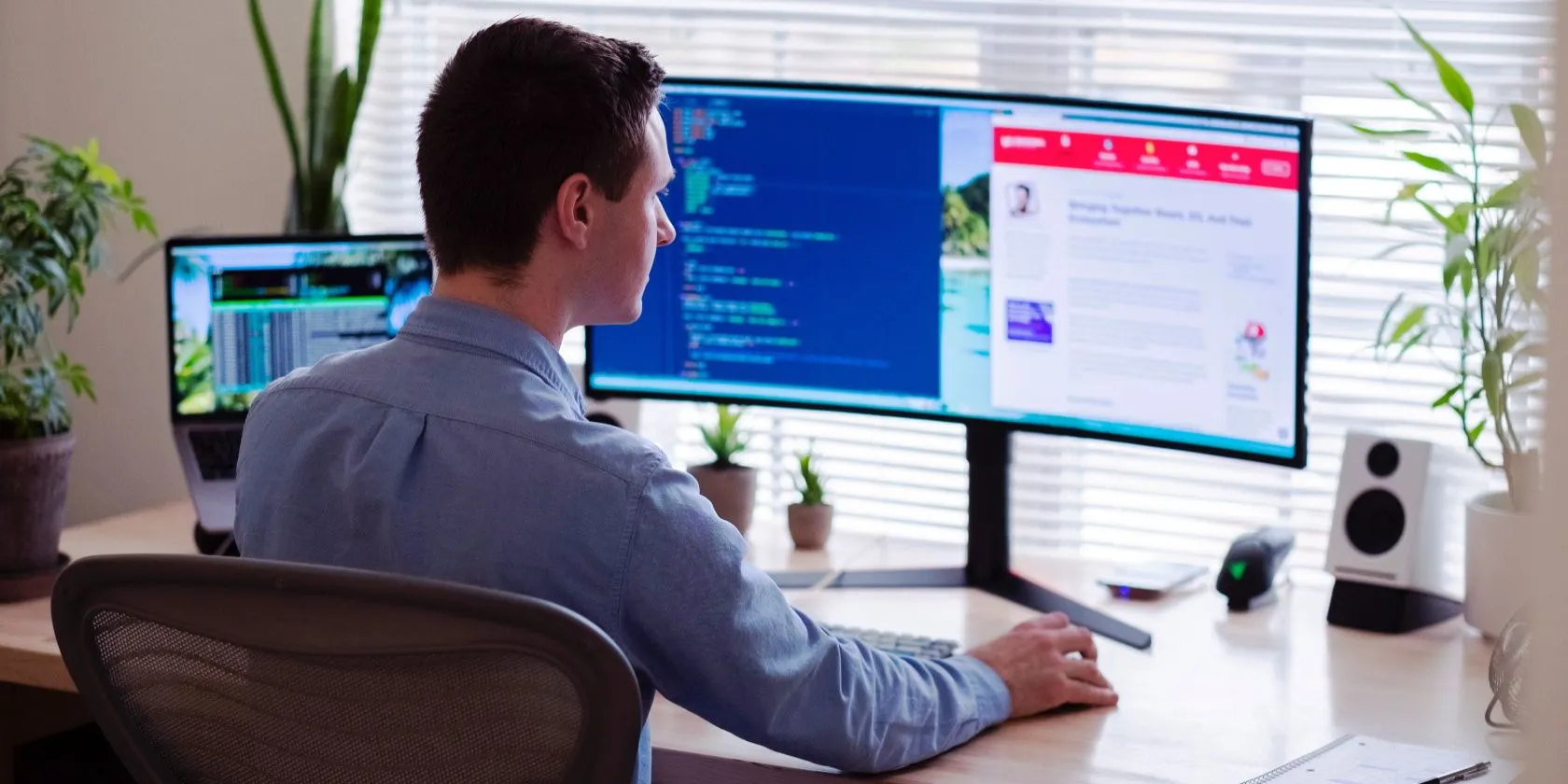
Client and Freelancing Tools
For freelancers and remote workers who handle multiple clients or projects, managing client relationships, contracts, and payments can be time-consuming. These apps simplify the process and allow remote workers to focus on delivering their best work.
36. HelloSign
HelloSign is a digital signature platform that allows remote workers to sign, send, and request legally binding signatures on documents. It’s ideal for freelancers who need to handle contracts, NDAs, or other agreements quickly and securely.
37. Dubsado
Dubsado is an all-in-one CRM tool designed for freelancers and small business owners. It helps with client management, invoicing, scheduling, and contract generation. With its automation features, freelancers can streamline their workflows and spend more time focusing on their core business.
38. HoneyBook
HoneyBook is another popular client management tool that offers features like invoicing, proposals, contracts, and project tracking. It’s tailored specifically for creative professionals and freelancers, providing an intuitive interface to manage client workflows from start to finish.
39. PandaDoc
PandaDoc offers a comprehensive solution for document automation, including contracts, proposals, and e-signatures. Remote workers can create professional, branded documents, track their progress, and collect e-signatures in a matter of minutes.
40. Bonsai
Bonsai is a complete suite of tools for freelancers, offering everything from contract templates to invoicing and time tracking. Its intuitive design allows remote workers to manage client projects, send proposals, and even handle taxes, all in one place.

Finance and Accounting Tools
Managing finances while working remotely can be a challenge, especially for freelancers and entrepreneurs. These tools make invoicing, expense tracking, and financial reporting easier to handle, so remote workers can focus on their tasks rather than accounting.
41. FreshBooks
FreshBooks is an accounting software that’s built specifically for small businesses and freelancers. With features like time tracking, invoicing, and expense management, FreshBooks makes it easy for remote workers to stay on top of their finances.
42. QuickBooks Online
QuickBooks Online is a cloud-based accounting platform designed to help businesses track income and expenses, invoice clients, and manage payroll. It’s an excellent solution for remote workers and freelancers who need a robust accounting tool to manage their business finances.
43. Wave Accounting
Wave is a free accounting software tailored for freelancers and small businesses. It offers invoicing, payment tracking, receipt scanning, and financial reporting, making it a powerful tool for remote workers who need to manage their business without incurring high costs.
44. Xero
Xero is a cloud-based accounting app that allows remote workers and small businesses to manage their cash flow, create invoices, and monitor expenses. It’s an ideal solution for those who need a full-fledged accounting tool with payroll and bank reconciliation features.
45. Expensify
Expensify simplifies the process of tracking and reimbursing expenses. Remote workers can scan receipts, track mileage, and submit expense reports, making it a great tool for freelancers and employees who work on the go.
![60+ Essential Apps for Remote Workers---------]](https://www.gadgetinsiders.com/wp-content/uploads/2024/10/60-Essential-Apps-for-Remote-Workers-1-2.jpg)
Team Collaboration and Whiteboard Tools
In remote work, brainstorming and real-time collaboration can sometimes be difficult without in-person interactions. The following apps provide virtual whiteboards and brainstorming tools that help teams collaborate effectively, no matter where they are located.
46. Miro
Miro is a collaborative online whiteboard platform designed to help remote teams brainstorm, visualize ideas, and work together in real time. It offers templates for meetings, project planning, and creative brainstorming, making it a versatile tool for remote workers.
47. MURAL
MURAL is another online whiteboard tool that focuses on creative collaboration and design thinking. Remote teams can use it to brainstorm ideas, map out user journeys, and collaborate visually on complex projects.
48. Jamboard
Google Jamboard is a cloud-based collaborative whiteboard tool that allows remote workers to create and share visual ideas in real time. It integrates seamlessly with other Google Workspace apps, making it easy to add documents, images, and notes to your whiteboard.
49. Lucidspark
Lucidspark is a virtual whiteboard that allows remote teams to brainstorm, plan projects, and share ideas in real-time. It provides a flexible canvas for sketching out thoughts, organizing ideas, and collaborating with team members across the globe.
50. Stormboard
Stormboard is a collaboration tool that combines sticky notes, whiteboards, and mind maps into one platform. It’s ideal for brainstorming sessions, allowing remote teams to organize thoughts and collaborate visually.

Mental Health and Wellness Apps
Maintaining mental well-being is crucial for remote workers, as the lack of in-person interaction and blurred boundaries between work and personal life can take a toll on mental health. The following wellness apps help remote workers manage stress, stay balanced, and practice mindfulness.
51. Headspace
Headspace is a meditation and mindfulness app that offers guided meditation sessions to help remote workers reduce stress, improve focus, and maintain mental well-being. It’s an excellent tool for those who need to practice mindfulness during breaks in their workday.
52. Calm
Calm is another popular meditation app that focuses on helping users reduce anxiety, improve sleep, and practice mindfulness. Remote workers can use its guided meditations, sleep stories, and breathing exercises to stay centred throughout the day.
53. Insight Timer
Insight Timer is a meditation app that offers a large library of free guided meditations, music tracks, and talks by mindfulness experts. Remote workers can use it to take mental health breaks during the day and recharge their energy.
54. Stretchly
Stretchly is a reminder app that prompts remote workers to take breaks and stretch during the day. It encourages a healthy work routine by preventing long periods of sitting, helping users stay active and maintain better physical health.
55. Pzizz
Pzizz is a relaxation app that helps remote workers improve sleep quality and manage stress. It uses soundscapes, guided meditations, and sleep timers to help users unwind after a long workday and wake up refreshed.

Miscellaneous Productivity Tools
These additional tools don’t necessarily fit into one category but are indispensable for remote workers in their ways. From note-taking to personal organization, these apps provide the finishing touches to an efficient remote work setup.
56. Grammarly
Grammarly is an AI-powered writing assistant that helps remote workers improve the clarity and accuracy of their writing. Whether you’re drafting emails, writing reports, or creating marketing content, Grammarly ensures that your writing is polished and error-free.
57. Pocket
Pocket is a read-it-later app that allows remote workers to save articles, videos, and web pages to view at a more convenient time. It’s perfect for those who come across interesting content but don’t have time to read it immediately.
58. Zapier
Zapier is an automation tool that connects apps and automates repetitive tasks. Remote workers can create “Zaps” to trigger actions between different platforms, saving time on mundane tasks like moving data between apps.
59. IFTTT (If This Then That)
IFTTT is another automation tool that allows remote workers to create custom workflows between apps and devices. It’s ideal for automating repetitive tasks, such as posting on social media, syncing files, or tracking project progress.
60. Otter.ai
Otter.ai is a transcription app that converts audio recordings into text. Remote workers can use it to transcribe meetings, interviews, or brainstorming sessions, making it easier to review and share important information.
61. Loom
Loom is a video messaging tool that allows remote workers to record quick video messages, screen shares, and presentations. It’s especially useful for providing clear instructions or updates to team members without scheduling a meeting.

62. Krisp
Krisp is a noise-cancelling app that removes background noise from calls, making it easier for remote workers to communicate clearly, even in noisy environments. It integrates with most video conferencing platforms, ensuring crystal-clear audio for virtual meetings.
63. Everhour
Everhour is a time-tracking tool that integrates with project management platforms like Asana, Trello, and Basecamp. It helps remote teams track time spent on tasks, manage billable hours, and generate accurate reports for clients or internal use.
64. Shift
Shift is a desktop app that helps remote workers manage multiple email accounts, apps, and workflows in one place. It consolidates apps like Gmail, Slack, and Trello into one unified platform, helping users streamline their daily operations.
65. Paymo
Paymo is an all-in-one work management tool designed for freelancers and remote workers. It combines task management, time tracking, and invoicing into one platform, making it easier to manage projects and finances in one central hub.

As remote work continues to evolve and grow in popularity, having the right tools at your disposal is essential for staying productive, organized, and connected. The 60+ apps we’ve explored offer solutions to a wide range of challenges faced by remote workers, from communication and collaboration to time management, cybersecurity, and mental well-being.
Whether you’re a freelancer, part of a distributed team, or someone balancing multiple projects from home, incorporating these tools into your workflow can help you stay efficient and focused.
Each remote work situation is unique, so it’s important to experiment with different apps and find the combination that works best for your specific needs. Some may benefit from project management tools like Trello or Asana, while others may prioritize distraction management apps like Freedom or Focus@Will.
Meanwhile, those who manage clients will find tools like HelloSign, Bonsai, and FreshBooks indispensable for streamlining administrative tasks. By leveraging the full spectrum of available apps, remote workers can create a tailored digital workspace that maximizes their productivity, enhances collaboration, and ensures work-life balance.