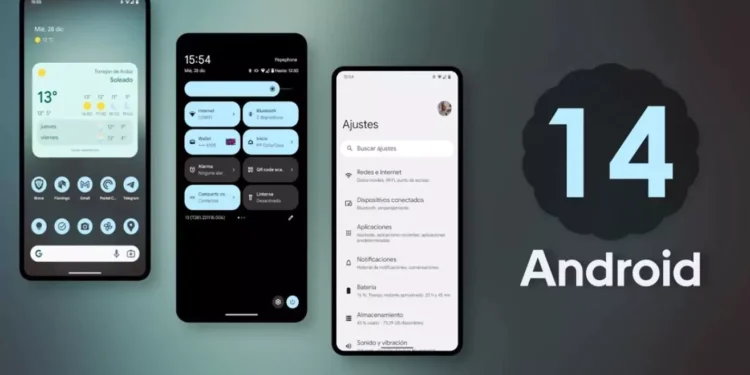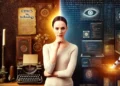Android 14, Google’s latest mobile operating system release, represents a new chapter in mobile technology, bringing a mix of innovation, functionality, and customization to users. As it builds on the foundation laid by Android 13, this version introduces a robust selection of features catering to everything from privacy and performance to design and usability enhancements. Whether you’re a tech enthusiast or a casual user, Android 14 is packed with exciting capabilities that promise a smoother, more secure, and more intuitive experience. This article delves into 80+ essential features of Android 14, highlighting what makes this update indispensable for Android users.
Essential Features of Android 14
Let’s dive into these new features that have already captured users’ interest and set new standards for mobile operating systems. Each feature is uniquely crafted to add value to Android devices, emphasizing the user-centric approach that Google continues to uphold.

1. Predictive Back Gestures
Android 14 introduces predictive back gestures, providing users with a clearer, more intuitive back-navigation experience. A small animation previews what will happen when you swipe back, reducing accidental exits and improving user navigation.
2. Enhanced Battery Management
Battery life optimization is a top priority in Android 14, using advanced algorithms to reduce power drain and provide better battery management, giving users control over background app behaviours to extend device life.
3. Security and Privacy Hub
A combined hub for security and privacy settings simplifies managing sensitive information on devices, with clearly labeled options and recommendations to keep personal data secure.
4. App Standby Buckets
Apps are categorized into buckets that prioritize power allocation based on usage frequency, helping Android 14 preserve battery life and streamline background processing.
5. Photo and Video Picker Enhancements
The updated photo and video picker in Android 14 provides more granular access, allowing users to select only the photos or videos they want to share with apps, preserving privacy.
6. App Cloning
A long-awaited feature, app cloning, allows users to create duplicate versions of certain apps, such as social media platforms, making it easier to use multiple accounts on a single device.

7. Screen Recording Options
Enhanced screen recording capabilities give users more control, including the option to exclude sensitive data, such as notifications, for more private and focused recordings.
8. Satellite Connectivity
Android 14 supports satellite connectivity, aimed at improving communication in remote or network-deficient areas by enabling emergency messaging even without traditional cellular coverage.
9. Improved Accessibility Options
Google continues to prioritize accessibility with features like custom font scaling, enhanced color contrast, and more screen reader compatibility options for users with visual impairments.
10. Regional Preferences for Numbers and Calendars
Android 14 allows users to set specific regional preferences for numbers, dates, and calendars independently, accommodating diverse cultural norms and improving localization.
11. Notification Permission Controls
Improved notification permission settings let users control which apps can send notifications, helping to reduce distractions and boost productivity.

12. Quick Settings Customization
Android 14’s revamped Quick Settings makes toggling between settings faster and more intuitive, with custom shortcuts to ensure user-preferred controls are always within reach.
13. On-device Machine Learning Enhancements
Android 14’s improved on-device machine learning capabilities enhance image recognition and natural language processing, bringing faster and more accurate AI-driven functionality.
14. App Pairing for Multi-tasking
App pairing allows users to launch two apps simultaneously in a split-screen view, making multitasking easier and improving productivity.
15. Enhanced Autofill
Android 14 improves autofill support across apps, making password management more efficient and secure for users while using different applications.

16. Language Preferences Per App
Users can now set preferred languages on, Android 14 takes personalization to new heights with the Language Preferences Per App feature. This addition lets users set a unique language preference for individual apps, a significant improvement for multilingual users or anyone who prefers specific apps in different languages. Previously, Android language settings applied universally, meaning that every app had to follow the same language as the rest of the system. With this update, however, users can configure apps like social media, messaging, and work apps to use languages most suited to their function or audience. For instance, a user can set their work email in English for professional communications, while using a social media app in their native language for personal interaction. This makes Android 14 incredibly versatile in accommodating both linguistic and cultural diversity without disrupting the fluidity of the user experience. As a result, Android now empowers users to effortlessly navigate multiple languages across their favourite apps, fostering a more inclusive digital environment that aligns with Google’s commitment to accessibility and personalization.
17. Granular Media Permissions
Privacy continues to be a focal point in Android 14 with Granular Media Permissions. In prior versions, granting an app access to media files was often an all-or-nothing choice, allowing access to the entire gallery. Android 14 introduces more refined permissions, giving users control over whether apps can access only selected files, all photos, or none at all. This granular level of control means that apps will no longer have blanket access to potentially sensitive photos and videos, only being allowed to see what the user explicitly shares with them. This change not only enhances privacy but also instills greater confidence among users when managing personal media. By enabling this selective access, Android 14 addresses user concerns about data security, allowing for safer interactions with third-party applications and ensuring a more transparent relationship between users and the apps they trust.
18. Customizable Lock Screen Shortcuts
The lock screen in Android 14 gets a productivity boost with Customizable Lock Screen Shortcuts, allowing users to assign functions or apps to shortcut icons. Traditionally, these shortcuts were limited to specific options like the camera or flashlight, but Android 14 empowers users to tailor these based on their routines or preferences. Whether it’s setting a shortcut for a favorite messaging app, quickly accessing digital wallet apps, or launching a health tracker, this feature makes it easier for users to quickly access essential tools without needing to unlock the device and navigate to apps. By putting more control directly onto the lock screen, Android 14 simplifies user interactions and optimizes the time needed to access frequently used features. This increased flexibility transforms the lock screen into a personalized gateway, emphasizing Google’s focus on user-centered design.
19. Adaptive Audio and Enhanced Sound Profiles
With Adaptive Audio and Enhanced Sound Profiles, Android 14 redefines sound customization on smartphones. Adaptive audio dynamically adjusts sound settings based on the user’s environment, reducing background noise and boosting clarity when in music or ensuring voice clarity during phone calls in busy environments, adaptive audio elevates the listening experience to a whole new level. Enhanced sound profiles in Android 14 go beyond just manual volume control; they allow users to fine-tune audio output depending on the type of media or activity. For instance, if a user frequently switches between listening to music, gaming, or watching videos, Android 14 can automatically adjust audio settings to match each scenario, offering an immersive experience tailored to the content. This is particularly valuable for users with Bluetooth-enabled devices, as the system optimizes sound profiles for each device, ensuring consistently high-quality audio whether you’re using headphones, earbuds, or external speakers. By intelligently adapting to audio needs and preferences, Android 14 makes a clear commitment to not only improve usability but also to refine entertainment and accessibility for all users.
20. Battery Health Monitoring
Android 14 introduces Battery Health Monitoring as part of its comprehensive approach to device longevity and user awareness. While previous versions of Android displayed information about battery usage, Android 14 takes this a step further by offering insights into the overall health of the battery itself. Users can access a detailed breakdown of battery capacity, charge cycles, and expected lifespan directly in the system settings, giving them a clear picture of how well their battery is performing. This feature is particularly helpful for older devices, as users can now assess whether their battery is reaching the end of its usable life. It even provides actionable advice, such as reducing charge cycles or avoiding high temperatures, to help users prolong battery health. This granular data not only empowers users to take better care of their devices but also reduces the environmental impact by promoting responsible device use and extending the lifespan of hardware components.

21. Ultra-wideband (UWB) Support
Ultra-wideband (UWB) Support is a highly anticipated feature in Android 14, offering precise, short-range location tracking that opens up new possibilities for smart device integration. UWB is particularly useful in creating a seamless ecosystem between devices, enabling fast data transfer, secure digital key functionality, and better spatial awareness. For example, Android 14’s UWB support allows for smart car unlocking or enhanced smart home interactions where devices can be triggered simply by proximity. Unlike Bluetooth, UWB has low latency and higher accuracy, making it ideal for next-generation interactions like AR navigation or in-home automation. This level of precision is especially appealing for users who rely on connected ecosystems, as UWB enhances the interoperability of devices, bringing Android a step closer to creating smart environments that respond intuitively to the user’s presence.
22. Seamless Software Updates
With Seamless Software Updates, Android 14 continues to refine its update process, allowing users to install system updates in the background without interrupting device use. Traditionally, updates have required a reboot and sometimes downtime, but seamless updates ensure that Android 14 devices can apply patches while remaining fully operational. By using an A/B partition system, updates are downloaded to a separate partition and only require a quick reboot to finalize installation. This not only minimizes disruption but also enhances device security by ensuring users can receive critical updates immediately without delays. Particularly beneficial for enterprise users or those with mission-critical apps, seamless updates align with Google’s commitment to providing a secure and stable operating environment across all Android devices.
23. Health Connect Integration
Health Connect Integration in Android 14 centralizes health and fitness data from various apps and devices, allowing users to track and monitor metrics like steps, sleep, and workouts all in one place. This feature facilitates better data synchronization across health-focused apps, so users don’t need to manually input or export their health data from one app to another. Whether it’s syncing with wearables, fitness trackers, or popular health apps, Health Connect helps users set personal goals and gain deeper insights into their physical activity, making Android a versatile companion for health-conscious users.
24. Background Activity Limits
Android 14 further restricts Background Activity Limits to prevent apps from draining battery unnecessarily when not in active use. By placing stricter rules on how apps operate in the background, the system helps conserve resources while still allowing essential apps to run as needed. This is especially beneficial for preserving battery life and reducing data usage, enhancing overall device performance by ensuring that resources are allocated efficiently.
25. Camera Flash Notifications
A new accessibility feature in Android 14, Camera Flash Notifications, enables the camera’s LED flash to blink for incoming notifications, calls, or alarms. This can be particularly helpful for users with hearing impairments who may miss audio alerts, providing a visual cue that ensures they stay connected and informed.

26. Customizable Font Scaling
With Customizable Font Scaling, Android 14 enhances readability across devices, allowing users to adjust font sizes up to 200% without affecting the layout and usability of apps. This advanced scaling ensures that larger fonts maintain an app’s integrity, avoiding the common issues of text overlapping or misaligned elements. This feature not only benefits users with visual impairments but also provides a personalized experience for those who simply prefer larger or smaller text.
27. Improved Bluetooth LE Audio Support
Android 14 comes with Improved Bluetooth Low Energy (LE) Audio Support, which reduces power consumption while improving sound quality for wireless audio devices. The LE Audio specification includes features like stereo streaming to multiple devices simultaneously, benefiting users with Bluetooth headphones, earbuds, or hearing aids. This new standard provides a richer and more efficient audio experience, especially for prolonged use where battery life is essential.
28. Regional Emergency Alerts
Regional Emergency Alerts on Android 14 allow users to receive region-specific safety and emergency information, such as severe weather warnings or public safety alerts. This feature ensures that travelers and residents alike receive timely, relevant information based on their location, improving public safety and response capabilities during critical situations.
29. Synchronized Cross-device Audio Playback
With Synchronized Cross-device Audio Playback, users can seamlessly transfer audio streams between devices on the same network, such as moving a podcast from a smartphone to a smart speaker. This feature allows for a more fluid audio experience and works well with other connected devices, offering users flexibility in managing their media across different platforms.
30. Enhanced VPN Options
Android 14 enhances VPN Options to support broader control over virtual private network (VPN) usage. This includes improved management of always-on VPNs and the ability to limit which apps can bypass VPN connections. These features give users added privacy and ensure they can manage data traffic securely, with greater flexibility over which apps and services connect directly to the internet or through a VPN.
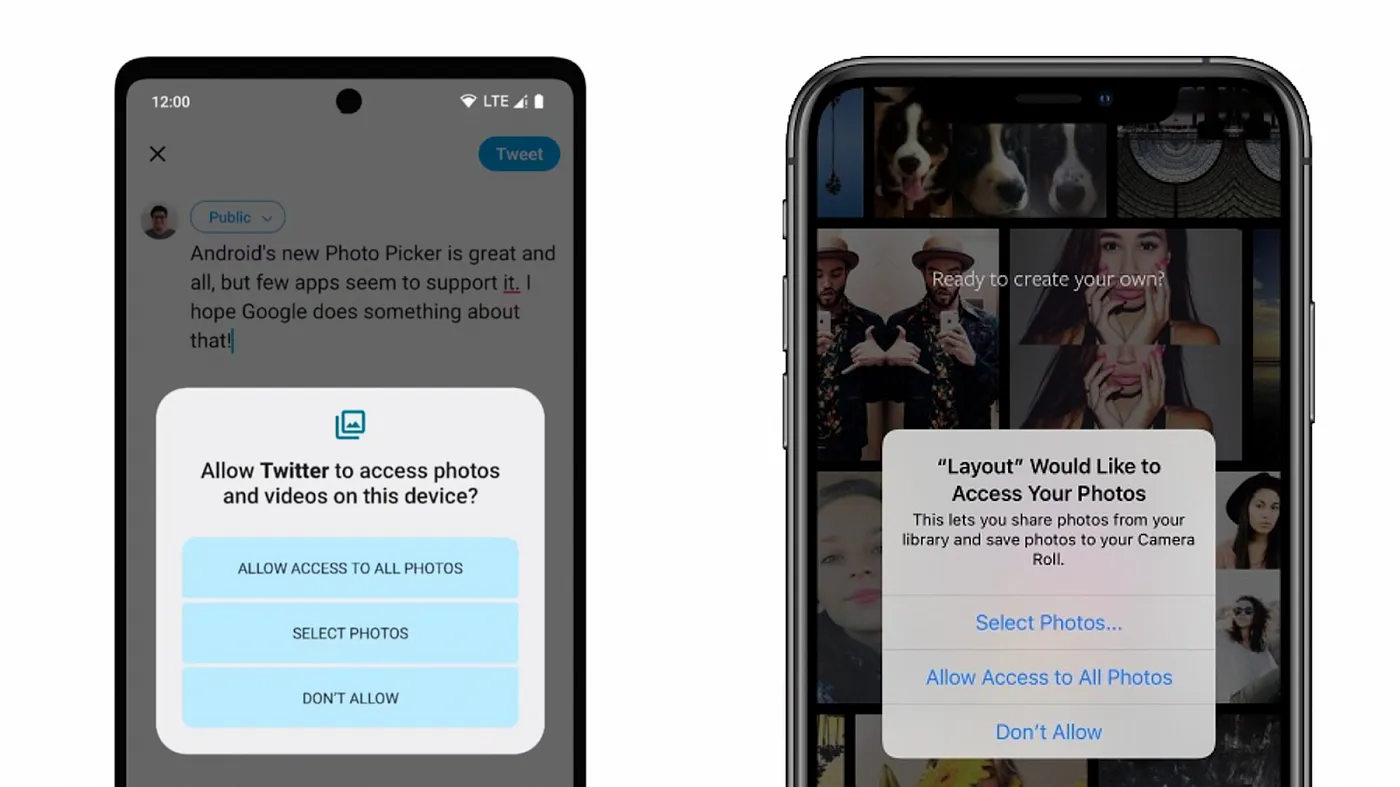
31. Predictive Text for More Languages
Android 14 expands Predictive Text capabilities, adding support for more languages in its autocorrect and word suggestions. This improvement ensures that users around the world can benefit from accurate, contextually aware typing assistance, making communication faster and more convenient for those who type in multiple languages.
32. Notification Customization per App
Users can now adjust Notification Customization per App, tailoring how each app alerts them. This includes setting notification sounds, vibration patterns, and visual alert styles to ensure that important notifications are highlighted while less critical alerts remain subtle, allowing users to maintain focus without constant interruptions.
33. Face Unlock with Enhanced Security
Android 14 brings Face Unlock with Enhanced Security, using AI-driven algorithms to improve face recognition accuracy and security. Unlike previous face unlock implementations, which were more convenience-focused, this feature leverages additional biometric data to authenticate users more reliably, offering a secure, efficient way to unlock devices while safeguarding personal data.
34. Redesigned System Share Sheet
The System Share Sheet has been redesigned in Android 14, optimizing the sharing experience with an updated layout and faster loading speeds. Frequently used sharing destinations are now dynamically displayed at the top of the share menu, making it easier to quickly send content to apps, contacts, and devices.
35. Improved Memory Management
With Improved Memory Management, Android 14 optimizes how apps use RAM, prioritizing active and frequently used apps to prevent lags or slowdowns. This memory efficiency boost is particularly helpful for devices with lower RAM, making Android 14 suitable for a broader range of hardware configurations without compromising performance.

36. Native App Archiving
Android 14 introduces Native App Archiving to help users save storage space. Instead of uninstalling, users can archive unused apps, which removes their larger data components while preserving essential app information. This feature allows users to easily re-enable archived apps without the need to reinstall them, freeing up space while retaining access to rarely used apps.
37. Auto-rotate Optimization
Auto-rotate Optimization in Android 14 offers quicker, smoother screen rotation based on advanced gyroscope sensitivity and AI calibration. This improvement reduces delays and minimizes accidental rotations, ensuring that screen orientation feels more natural and responsive.
38. Battery Bypass Mode for Gaming
Battery Bypass Mode for Gaming allows users to draw power directly from the charger while bypassing the battery, reducing heat and battery wear. This feature is especially useful for gamers and heavy users who spend extended periods on their devices, ensuring a stable, consistent power supply without compromising battery health.
39. Dual SIM Dual Standby (DSDS) Enhancements
Android 14 improves Dual SIM Dual Standby (DSDS) capabilities, allowing users to set preferences and customize settings for each SIM, including data prioritization and network preferences. These DSDS enhancements make it easier for users to manage two numbers or network plans on a single device, which is convenient for business or travel purposes.
40. Enhanced Haptic Feedback
Enhanced Haptic Feedback in Android 14 adds more refined, customizable vibrations to alerts and interactions, giving users a tactile sense of engagement with the system. Improved haptics make interactions like typing, gaming, and notification feedback feel more immersive and responsive.

41. Smoother Animations
Android 14 offers Smoother Animations, making transitions between apps and UI elements more fluid. These improved animations reduce visual stuttering, providing a more polished user experience that feels fast and responsive even on mid-range devices.
42. Multi-user Enhancements
Android 14’s Multi-user Enhancements allow for seamless switching between user profiles, perfect for shared devices or family tablets. Enhanced user isolation ensures that each profile’s apps, files, and settings remain secure and private, providing a personalized experience for each user without compromising data integrity.
43. Digital Wellbeing – Sleep Tracking
Android 14 expands on Digital Wellbeing by incorporating Sleep Tracking features, allowing users to monitor sleep duration and quality. The sleep tracking insights can help users identify trends and set goals for better rest, contributing to overall well-being.
44. Customizable Do Not Disturb Modes
With Customizable Do Not Disturb Modes, users can tailor their DND settings based on time, location, or activity. Whether working, driving, or attending events, users can create custom DND profiles to block specific types of notifications, ensuring the device adapts to their schedule and preferences.
45. Improved Call Screen with AI Assistance
Android 14 enhances Call Screen with AI that better understands natural language, improving spam detection and call handling. This AI-driven feature helps users avoid unwanted calls and focus on genuine conversations, filtering out robocalls and potential scams with increased accuracy.

46. Location-based Wi-Fi and Bluetooth
The system now supports Location-based Wi-Fi and Bluetooth, enabling Wi-Fi or Bluetooth to activate based on location triggers, such as connecting to a Wi-Fi network when arriving at home or turning off Bluetooth after leaving a set location.
47. Gesture Navigation Sensitivity Controls
With Gesture Navigation Sensitivity Controls, Android 14 allows users to adjust how sensitive gestures are to swiping actions, reducing accidental navigation gestures and offering a more personalized user interaction experience.
48. Built-in QR Code Scanner Shortcut
Android 14 features a Built-in QR Code Scanner Shortcut directly in the Quick Settings menu. This easy-access scanner speeds up interactions with QR codes, making it convenient to connect to Wi-Fi networks, view menu links, or access digital tickets without opening a dedicated app.
49. Enhanced App Installation Permissions
Enhanced App Installation Permissions require apps that are downloaded outside of the Play Store to meet stricter security protocols. By limiting permissions until the app’s credibility is verified, Android 14 bolsters device security against potentially harmful software.
50. Improved Call Volume Control
Android 14 introduces finer Call Volume Control settings, allowing users to adjust call volume independently of media volume. This improvement benefits users in noisy environments who need clearer call audio without increasing other system sounds.

51. Extended Screen Timeout Options
With Extended Screen Timeout Options, Android 14 offers more customization for screen-on duration, helping users save battery and tailor display settings to their habits, whether they prefer extended screen time for reading or quicker timeout for battery conservation.
52. Direct Connect for Nearby Share
Android 14’s Direct Connect for Nearby Share enhances the Nearby Share feature, enabling direct device connections for faster file sharing. This eliminates the need for Wi-Fi or mobile data and makes transferring files quicker and more reliable across Android devices.
53. Smart Home Controls on Lock Screen
Smart Home Controls on Lock Screen allow Android 14 users to access their smart devices, such as lights and thermostats, directly from the lock screen. This integration saves time and simplifies control of connected home systems without unlocking the device.
54. Energy-efficient Wallpapers
Android 14 introduces Energy-efficient Wallpapers that adapt to screen brightness, reducing battery drain by adjusting colors and brightness based on lighting conditions. This aesthetic and functional update combines style with battery-saving technology.
55. Instant Translation for Messaging Apps
Instant Translation for Messaging Apps in Android 14 enables real-time translation within messaging platforms, allowing users to communicate seamlessly with contacts who speak different languages.

56. Enhanced Visual Search
Android 14 brings Enhanced Visual Search capabilities, making it easier for users to identify objects, places, and even products through their camera. Leveraging Google Lens technology, visual search now recognizes a broader array of items and provides more detailed information, such as product details, nearby locations, or similar items online, all with a single tap.
57. App-specific Data Usage Controls
The new App-specific Data Usage Controls feature in Android 14 gives users more granular control over mobile data and Wi-Fi usage per app. This allows users to limit or completely restrict data access for individual apps, ideal for managing background data usage and ensuring apps don’t consume unnecessary data when not in active use.
58. Emergency SOS Enhancements
Android 14 upgrades Emergency SOS with more options and customization. Users can now set up specific contacts, personalize emergency messages, and even enable automatic video recording during an SOS alert. These enhancements ensure users have a reliable safety mechanism in place during emergencies, allowing them to communicate their location and condition instantly.
59. Offline Web Pages for Quick Access
Offline Web Pages for Quick Access allows users to save web pages directly to their device for offline reading. This feature is particularly useful in areas with unreliable internet access, giving users the flexibility to access important information, such as maps, articles, or instructions, without needing a live connection.
60. System-wide Dark Mode Scheduling
System-wide Dark Mode Scheduling in Android 14 offers a flexible approach to eye strain reduction. Users can now schedule Dark Mode based on sunrise and sunset or set specific times, helping to reduce blue light exposure at night while maintaining visibility during the day.

61. In-app Language Switching for Developers
Android 14 introduces In-app Language Switching for Developers, allowing app creators to add language toggles directly in their apps. This benefits users who may want to switch languages within an app for easier accessibility without needing to change system settings.
62. Background Permission Notification Alert
Background Permission Notification Alert informs users whenever an app is accessing permissions in the background, such as location or microphone. This transparency boosts user awareness about app behavior and encourages users to review permissions for apps that may be using data unnecessarily.
63. Multi-device Task Continuity
Android 14 introduces Multi-device Task Continuity, allowing users to transition seamlessly between devices without losing their place in apps or content. This is especially useful for those with multiple Android devices, such as tablets and phones, ensuring that documents, photos, and even apps open exactly where users left off.
64. One-time Clipboard Sharing
With One-time Clipboard Sharing, Android 14 lets users copy content on one device and paste it onto another, with the ability to limit sharing to a single instance. This feature supports seamless transitions between devices while maintaining clipboard security, reducing accidental sharing of sensitive information.
65. Improved Voice Access for Accessibility
Android 14 enhances Voice Access for Accessibility, allowing users with mobility impairments to navigate their device using voice commands. The system now better recognizes complex commands and offers a more reliable voice-controlled interface for those who need hands-free navigation.

66. Per-app Cellular Data Control
Per-app Cellular Data Control provides users with the option to restrict cellular data usage on specific apps, enabling fine-tuned control over data consumption. This feature helps users manage their data plan effectively by preventing data-heavy apps from consuming cellular data when unnecessary.
67. Sleep Timer for Media Playback
Android 14 includes a Sleep Timer for Media Playback, allowing users to set a timer for audio and video playback to stop after a specified period. This is ideal for people who fall asleep listening to music or podcasts, ensuring media doesn’t play throughout the night, which conserves both battery life and data usage.
68. Private DNS per Wi-Fi Network
With Private DNS per Wi-Fi Network, Android 14 allows users to configure specific DNS settings based on the connected network. This enhances browsing privacy and security, providing customized DNS options for different Wi-Fi networks, such as a public DNS for home and a company-specific DNS for work.
69. Revoke App Permissions on Inactivity
Android 14 now automatically Revokes App Permissions on Inactivity for apps that haven’t been used in a set period. This feature helps minimize data exposure by revoking sensitive permissions, ensuring that inactive apps no longer have access to device data without user interaction.
70. Lock Screen Custom Widgets
Android 14 introduces Lock Screen Custom Widgets, allowing users to add interactive widgets directly on the lock screen for quick access to important information. Whether it’s checking the weather, monitoring calendar events, or managing music, these widgets provide users with faster access to essential features without unlocking the device.

71. Media Player Enhancements with Album Art
The Media Player Enhancements with Album Art feature in Android 14 enriches the music experience by showing album art directly in the lock screen’s media player widget. This feature not only adds a visual element to the listening experience but also provides intuitive controls to manage playback from the lock screen.
72. Privacy Dashboard with Enhanced Metrics
The Privacy Dashboard in Android 14 now includes detailed metrics on app activity, showing users how often apps access permissions like location, camera, or microphone. With easy-to-understand visualizations, users gain insights into app behaviour, enabling them to make informed decisions on permission settings.
73. Enhanced Biometric Authentication API
The Enhanced Biometric Authentication API in Android 14 strengthens security for app developers by providing a unified API that integrates both facial recognition and fingerprint authentication. This feature ensures faster, more accurate biometric logins, streamlining access while safeguarding user data.
74. Live Caption for Calls
Android 14’s Live Caption for Calls enables real-time captioning for voice and video calls, assisting users who are deaf or hard of hearing. This accessibility feature transcribes conversations as they happen, making it easier for users to stay engaged and communicate without relying on audio alone.
75. Adaptive Wallpaper Coloring
With Adaptive Wallpaper Coloring, Android 14 tailors the color scheme of icons, widgets, and the system UI to match the primary colors of the selected wallpaper. This creates a cohesive aesthetic throughout the device, offering a more visually appealing experience that dynamically adjusts to each user’s chosen background.

76. Interactive Emoji and Sticker Packs
Android 14 introduces Interactive Emoji and Sticker Packs, allowing users to add animations or interactive features to emoji and stickers in messaging apps. This makes conversations more expressive, letting users personalize messages and enhance engagement with friends and family.
77. AI-driven Battery Saver Mode
AI-driven Battery Saver Mode in Android 14 learns user habits to predict and adapt to battery usage patterns. By automatically activating energy-saving features based on predictive analysis, the system helps extend battery life without manual intervention, offering a smarter, seamless power management experience.
78. Automatic App Updates Over Wi-Fi Only
With Automatic App Updates Over Wi-Fi Only, Android 14 provides a setting to ensure that apps update only when connected to Wi-Fi, preventing data plan overages. This is particularly useful for users with limited mobile data, as it enables automatic updates while conserving mobile data.
79. Screen Timeout During Calls
Android 14 includes Screen Timeout During Calls, preventing the screen from going to sleep during an active call, which is helpful for call management, video calling, or hands-free conversations where prolonged screen activity is essential.
80. Enhanced Battery Usage Analytics
Android 14’s Enhanced Battery Usage Analytics provides users with a comprehensive view of power consumption across all apps and system components. The detailed breakdown includes insights into apps that consume more battery than average, helping users make informed decisions about background processes or battery-intensive apps.

81. Customizable Vibration Patterns
Customizable Vibration Patterns allow Android 14 users to set unique vibration patterns for different notifications or calls, making it easier to distinguish important alerts without looking at the screen. This feature adds another layer of personalization to notification management.
82. Unified Clipboard for All Devices
The Unified Clipboard for All Devices enables users to copy text or media on one Android device and paste it onto another instantly. This cross-device clipboard functionality makes workflows more efficient, especially for users who regularly switch between a smartphone and a tablet.
83. Improved Privacy Sandbox
Improved Privacy Sandbox in Android 14 offers a secure environment for testing new ad personalization features while limiting data collection. It allows developers to test without compromising user privacy, giving users more control over their data in advertising contexts.
84. Sustained Performance Mode for Gaming
Sustained Performance Mode for Gaming enhances the gaming experience by providing a stable performance level during extended gaming sessions. This feature manages CPU and GPU usage to avoid overheating and throttling, maintaining high performance without compromising device longevity.
85. One-tap Device Reset for Troubleshooting
Android 14’s One-Tap Device Reset for Troubleshooting allows users to quickly reset specific system settings without losing personal data. This tool is designed for troubleshooting, enabling users to restore device stability if an issue arises, without needing a full factory reset.

Android 14 is a significant update that balances performance, security, and customization with an impressive lineup of features that cater to both casual users and tech enthusiasts. From enhanced privacy controls and accessibility improvements to gaming optimizations and seamless cross-device continuity, Android 14 provides users with the tools they need to personalize, protect, and elevate their mobile experience. This extensive feature set positions Android 14 as a compelling choice in the ever-evolving world of mobile technology, setting new standards for what users can expect from their Android devices.