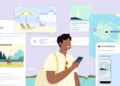In today’s competitive and fast-paced world, time is one of the most valuable assets. Managing workflows efficiently has become a crucial part of achieving success, whether you’re leading a team, running a business, or simply trying to stay on top of personal tasks. Repetitive processes like scheduling meetings, managing emails, or organizing files can consume significant amounts of time and energy. Automation is the key to cutting through this inefficiency. By leveraging automation, you can optimize your workflow, minimize errors, and free up time for high-value tasks that require creativity and strategic thinking.
Automation isn’t just about convenience—it’s about working smarter, not harder. With the right tools and strategies, automation can help you create seamless workflows that enhance productivity, collaboration, and decision-making. From basic tips for beginners to advanced integrations for experienced users, this guide provides 90+ actionable tips to help you streamline your workflow with automation. The tips are divided into groups of ten, each tailored to specific areas of productivity, ensuring you have a clear roadmap to success. Let’s dive in.
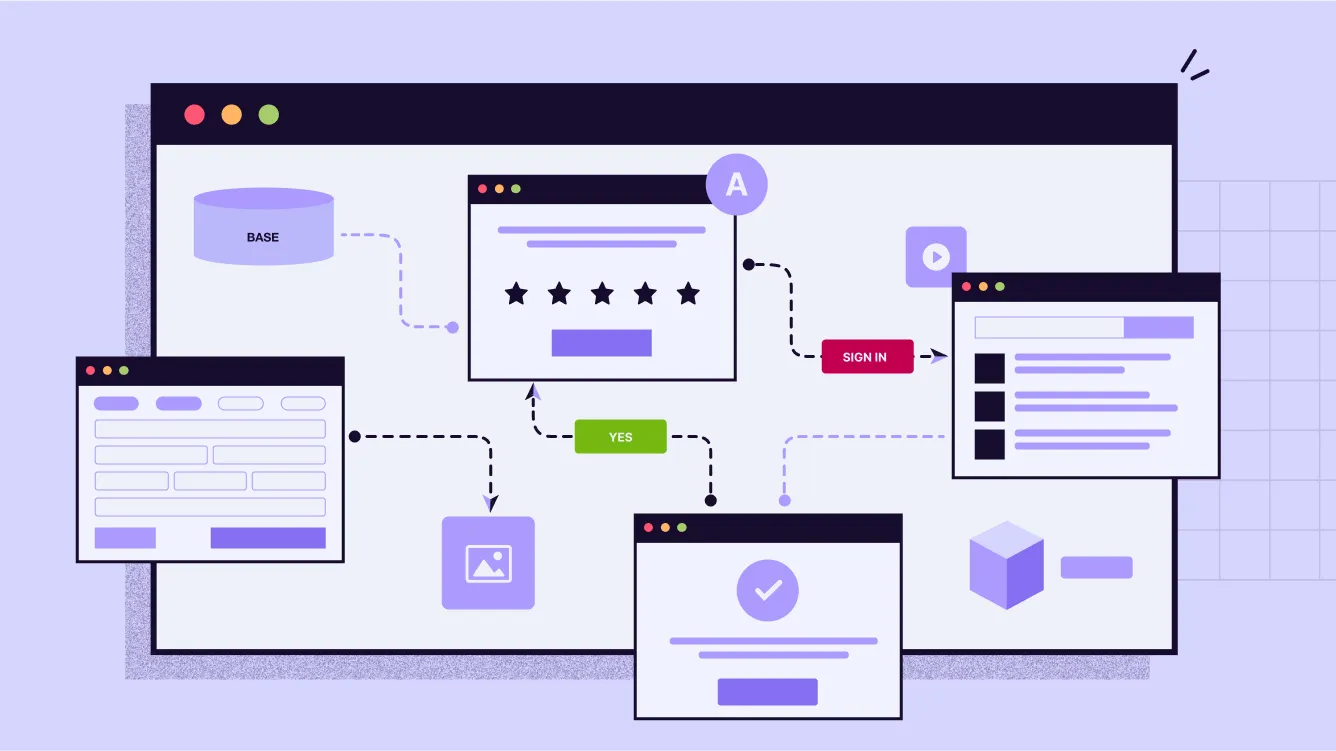
Starting with Automation Basics
To effectively streamline your workflow, it’s important to start with the fundamentals. The first step is to understand your current processes, identify repetitive tasks, and set clear automation goals. Automation tools can seem overwhelming if you don’t have a clear idea of what you need, so this group focuses on laying a solid foundation for integrating automation into your daily routine.
- Identify repetitive tasks in your workflow.
Begin by auditing your daily activities to pinpoint repetitive tasks that consume time and effort. These might include sending reminders, managing data, or creating reports. Listing these tasks gives you a clear picture of where automation can have the greatest impact. For example, if you spend hours scheduling meetings, tools like Calendly can automate this process seamlessly. - Set clear automation goals.
Automation is most effective when tied to specific objectives. Determine whether your goal is to save time, improve accuracy, or enhance team collaboration. For instance, if your team frequently miscommunicates deadlines, using a project management tool like Asana to set automatic task reminders can improve clarity and accountability. - Choose user-friendly automation tools.
Start with beginner-friendly platforms like Zapier, IFTTT, or Microsoft Power Automate. These tools require minimal technical skills and can automate everyday tasks such as sending Slack notifications when you receive an important email or updating spreadsheets based on new form submissions. - Create templates for recurring tasks.
Templates save time and maintain consistency. For example, if you frequently send similar emails, tools like Gmail templates or Outlook Quick Steps can create pre-written responses. These templates can be automated to trigger under specific conditions, ensuring prompt replies with minimal effort. - Map out your workflow processes.
Visualizing your workflow using tools like Lucidchart or Miro helps identify bottlenecks and inefficiencies. For example, if a document approval process involves too many manual steps, you can streamline it by setting up automated approvals using tools like DocuSign or PandaDoc. - Start small and expand gradually.
It’s tempting to automate everything at once, but starting with one task ensures a smoother transition. Begin with simple processes like setting up automated calendar reminders. Once successful, scale your efforts to more complex workflows, such as automating customer onboarding. - Use scheduling tools for time management.
Scheduling tools like Google Calendar or Calendly eliminate the back-and-forth of finding suitable meeting times. Set up automated reminders to ensure attendees never miss important calls or events. - Leverage browser extensions for automation.
Extensions like Grammarly, Pocket, or LastPass automate tedious tasks such as proofreading, saving articles for later, or managing passwords. These tools work in the background, boosting productivity without disrupting your workflow. - Automate backups for your data.
Regularly backing up your data is crucial for security and peace of mind. Tools like Google Drive, Dropbox, or Backblaze can automatically back up your files, ensuring they’re safe from accidental loss or corruption. - Regularly evaluate and refine your automation setup.
Automation isn’t a one-time task—it’s an evolving process. Periodically assess the efficiency of your systems and update tools or processes as needed. For example, as your team grows, you might need to switch from basic tools to more advanced solutions like Airtable or Salesforce.
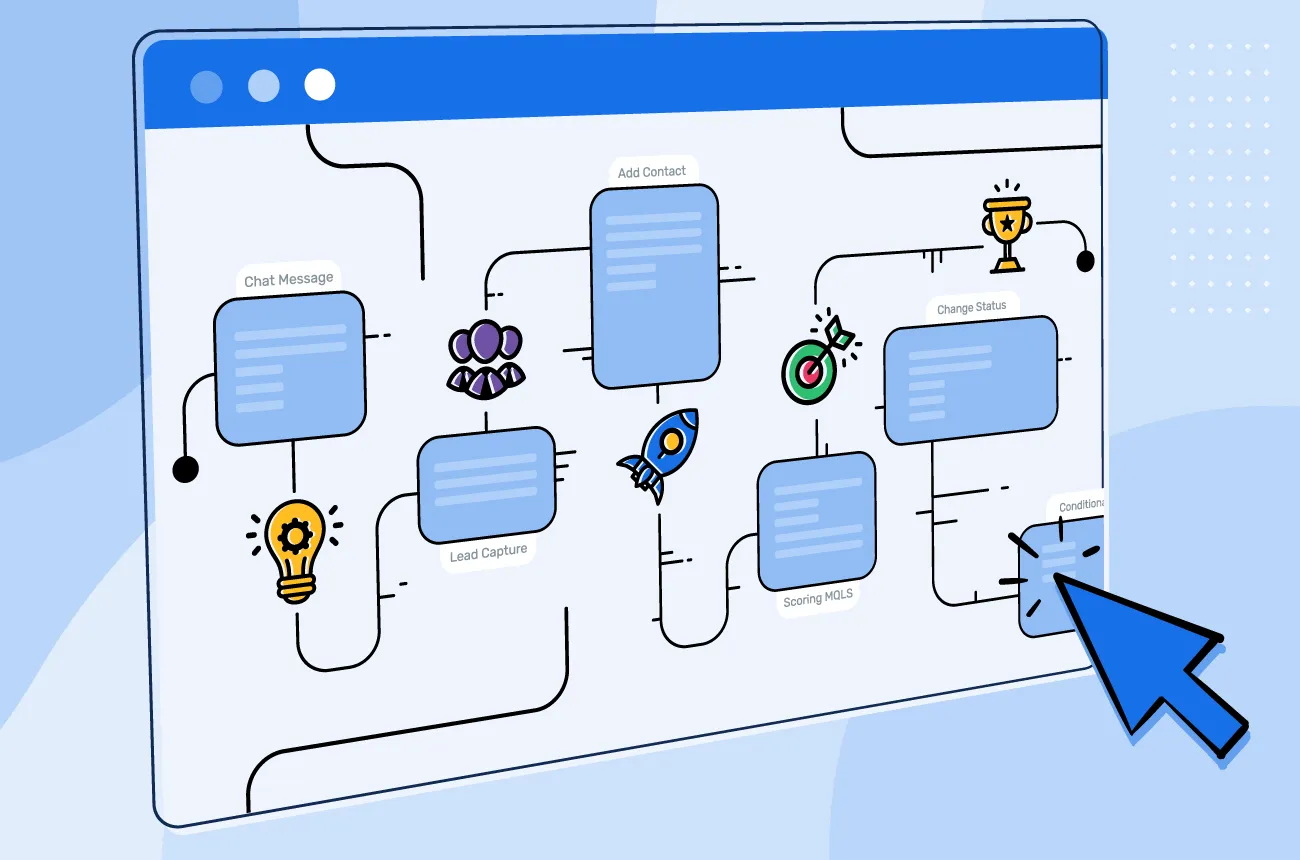
Automating Communication and Collaboration
Effective communication and collaboration are the cornerstones of productivity, but managing them manually can be overwhelming. From responding to emails to keeping team members informed, automating these processes can save time and reduce errors. This group focuses on tips for enhancing communication and fostering collaboration through automation.
- Automate email responses for common inquiries.
If you frequently answer similar emails, consider using canned responses or templates in Gmail or Outlook. Tools like HubSpot can automate follow-ups to ensure quick, consistent replies, leaving you free to focus on more complex communication needs. - Schedule recurring team meetings automatically.
Automate the scheduling of weekly check-ins, progress updates, or one-on-one meetings with tools like Microsoft Teams or Google Calendar. You can even set recurring Zoom links to ensure everyone has access without last-minute scrambling. - Use chatbots for instant customer support.
AI-powered chatbots like Drift, Intercom, or Zendesk provide real-time responses to customer inquiries. These bots handle common questions, freeing up your team to focus on more critical customer needs while improving response times. - Automate task assignments with project management tools.
Platforms like Trello, Monday.com, or ClickUp allow you to set up automation rules. For example, new tasks added to a project board can automatically be assigned to specific team members, ensuring clarity and accountability. - Create automated team updates and notifications.
Keep your team informed without manual reminders by automating updates. Slack, Microsoft Teams, or Asana can send daily summaries or milestone notifications to relevant channels, reducing the need for unnecessary meetings. - Integrate messaging apps with project management tools.
Linking Slack or Microsoft Teams with tools like Jira or Asana enables seamless communication. For example, when a new task is added, a notification can instantly appear in the designated team chat, ensuring everyone stays updated. - Automate follow-up emails for deadlines.
Tools like Todoist or ClickUp can automatically send reminders to team members about approaching deadlines. These notifications help maintain accountability and ensure projects stay on track. - Streamline document sharing with cloud automation.
Automate document sharing using tools like Google Drive or OneDrive. For instance, you can configure Google Drive to automatically notify your team whenever a new file is added to a shared folder. - Use voice assistants for quick communication.
Devices like Amazon Alexa or Google Assistant can help schedule meetings, send reminders, or make quick updates, ensuring you stay on top of your communication tasks without needing to type or navigate apps manually. - Send personalized thank-you emails automatically.
After meetings, events, or project completions, tools like Mailchimp or Salesforce can send personalized thank-you messages. This automation saves time while maintaining a professional and appreciative tone.
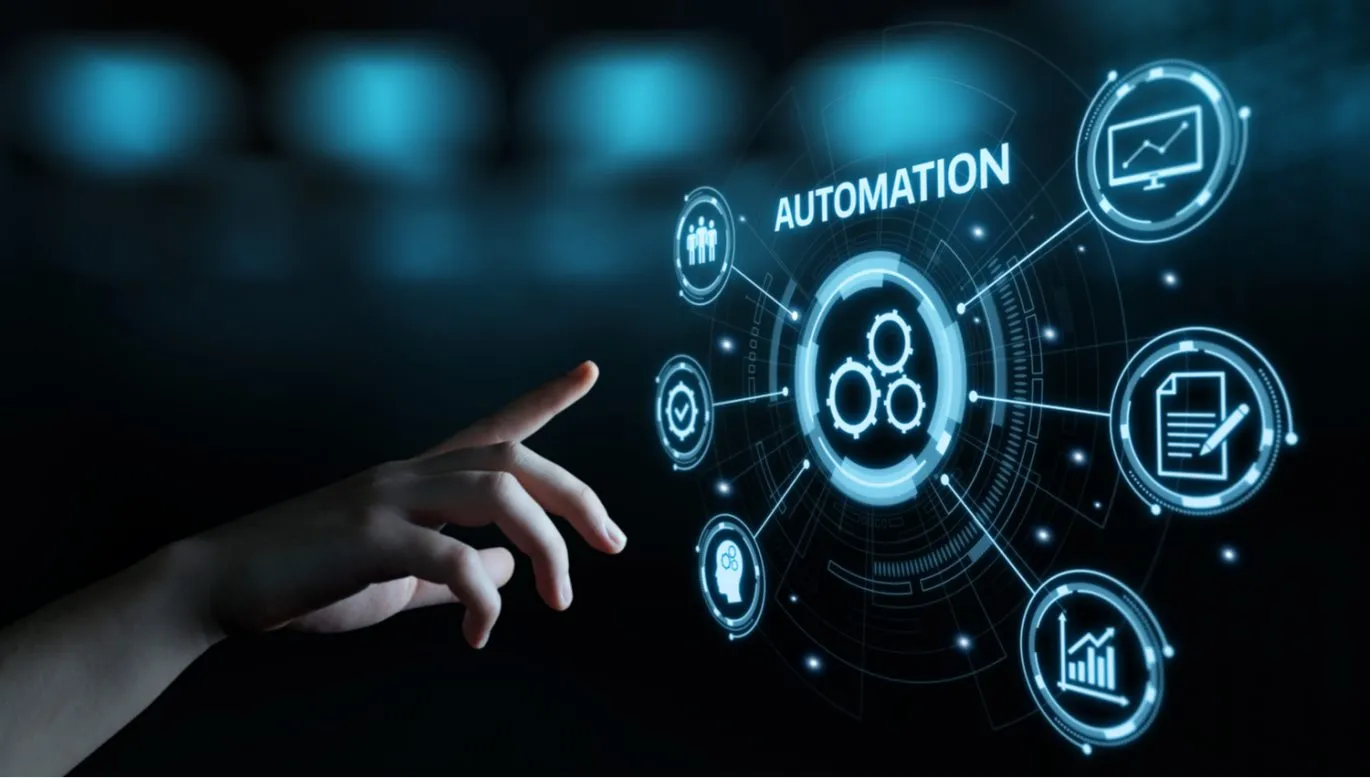
Automating Task Management and Workflow Optimization
Efficient task management is the backbone of productivity. Automation can help you organize, prioritize, and track your work without spending unnecessary time on manual updates. From delegating assignments to monitoring progress, these tips focus on automating your task management system and ensuring smoother workflow optimization.
- Use task management tools to automate project timelines.
Tools like Asana, Monday.com, or Wrike allow you to automate project timelines by setting dependencies. For example, when one task is marked complete, the next task in the sequence is automatically assigned and scheduled. - Set up recurring tasks for ongoing projects.
Repetitive tasks like weekly reports or monthly invoices can be automated using tools like ClickUp or Todoist. This ensures consistency and prevents missed deadlines for essential activities. - Create automated to-do lists from emails.
Convert important emails into actionable tasks using tools like Microsoft To Do or Gmail integrations with project management apps. This automation reduces the risk of overlooking critical follow-ups. - Use AI tools to prioritize tasks.
Platforms like Motion or Trello’s Butler can analyze your workflow and recommend task priorities based on deadlines and workloads. This helps you focus on what truly matters. - Track task progress with automated updates.
Use tools like Jira or Airtable to set up automatic progress tracking. For instance, as team members complete tasks, updates can be automatically shared with stakeholders via email or messaging apps. - Automate reminders for pending approvals.
If your workflow involves document or budget approvals, tools like DocuSign or Approval Studio can send automated reminders to approvers, ensuring there are no delays in the process. - Link CRM tools with task managers.
Integrate customer relationship management (CRM) tools like Salesforce or HubSpot with project management software to create tasks automatically when customer issues or inquiries arise. This keeps workflows streamlined and responsive. - Use workflow automation for time tracking.
Tools like Toggl or Harvest can automatically track time spent on tasks and generate reports. This data helps identify inefficiencies and areas for improvement in your workflow. - Automate task dependencies in large projects.
For complex projects, platforms like Smartsheet or ClickUp can set up dependencies where certain tasks trigger the start of others. This ensures that the project flows smoothly without manual intervention. - Simplify task delegation through AI assistants.
AI tools like ChatGPT or voice assistants can recommend who on your team is best suited for a task based on their workload or skills, making delegation faster and more effective.
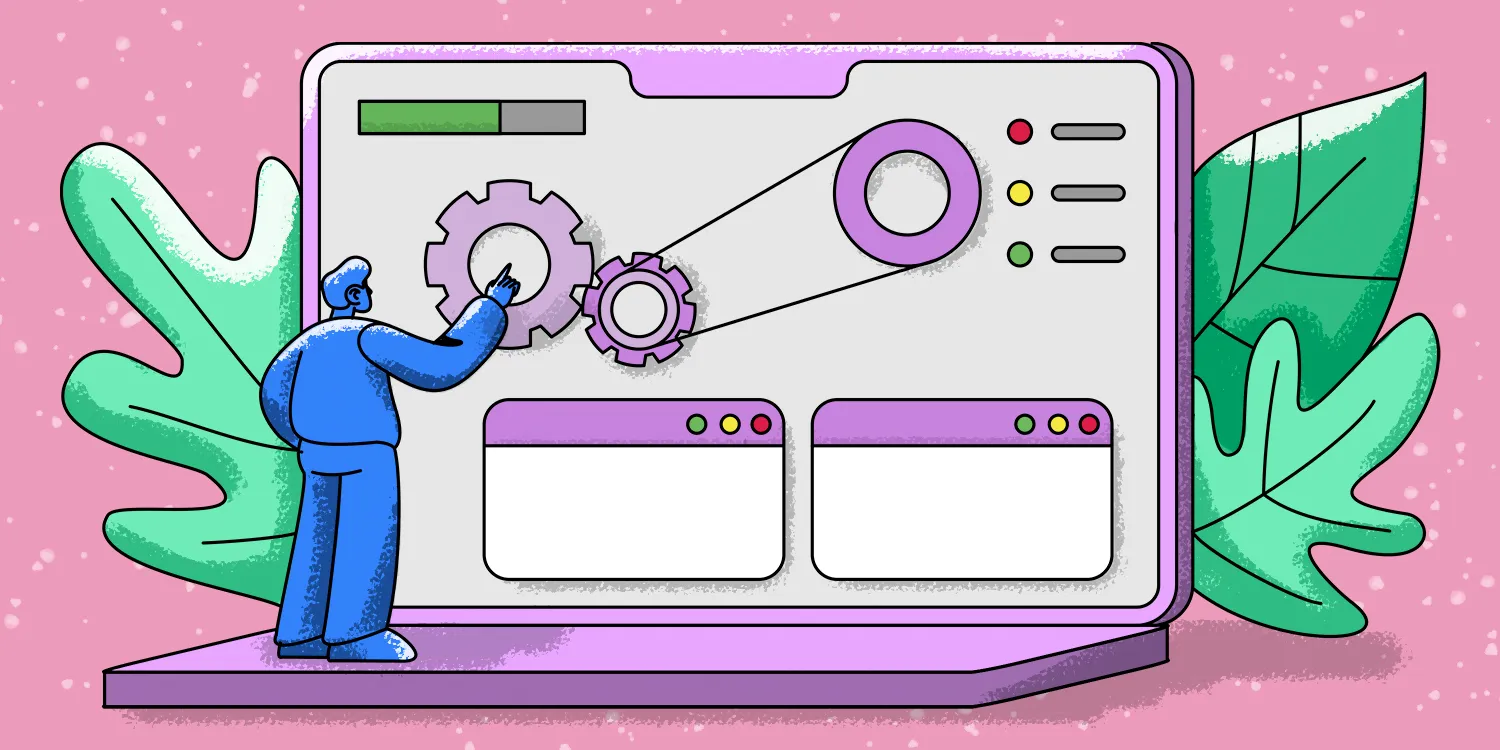
Automating Marketing and Social Media
Marketing is one of the most time-intensive aspects of running a business. From managing campaigns to scheduling social media posts, automation tools can save you hours while improving consistency and reach. This group of tips focuses on automating your marketing efforts for greater efficiency and effectiveness.
- Schedule social media posts in advance.
Tools like Hootsuite, Buffer, or Later allow you to plan and automate social media posts across platforms. This ensures your content goes live at the best times for engagement, even when you’re offline. - Use analytics tools to monitor campaign performance.
Platforms like Google Analytics or HubSpot can automate the collection and reporting of campaign metrics. This eliminates the need for manual tracking and helps you make data-driven decisions. - Automate email marketing campaigns.
Email marketing platforms like Mailchimp or ActiveCampaign enable you to create automated workflows. For example, welcome emails can be sent to new subscribers without manual effort. - Set up drip campaigns for leads.
Drip campaigns are a series of pre-written emails sent to leads at specific intervals. Tools like HubSpot or ConvertKit can automate these campaigns to nurture leads without constant follow-ups. - Automate ad management with AI tools.
Use platforms like Adzooma or Facebook’s Ads Manager to optimize and manage your digital advertising campaigns. AI can adjust bids, target audiences, and track performance automatically. - Create content calendars with automation.
Tools like Trello or CoSchedule allow you to build content calendars that sync with publishing tools, ensuring your marketing team stays aligned without manual reminders. - Automate customer segmentation for campaigns.
Use CRM platforms like Zoho or HubSpot to segment customers based on behavior, purchase history, or demographics. Automated segmentation ensures personalized marketing efforts. - Monitor brand mentions automatically.
Tools like Brand24 or Mention can track when your brand is mentioned online. Automated alerts keep you informed without having to manually search for mentions. - Set up retargeting ads automatically.
Platforms like Google Ads or Facebook allow you to automate retargeting ads, ensuring potential customers who visited your site are reminded of your products. - Optimize SEO tasks with automation.
Tools like SEMrush or Ahrefs can automate keyword tracking, competitor analysis, and backlink monitoring, giving you actionable insights with minimal effort.

Automating Data Management and Reporting
Handling data efficiently is critical for making informed decisions, but manually managing and analyzing large datasets can be time-consuming. Automation tools can simplify data collection, organization, and reporting, ensuring accuracy and saving time. This group focuses on tips for automating your data management processes to streamline workflows and enhance decision-making.
- Automate data collection from multiple sources.
Tools like Zapier or Integromat can connect apps and automatically pull data from multiple sources, such as surveys, CRMs, or website forms. This eliminates the need for manual data entry and ensures up-to-date records. - Use data visualization tools for reports.
Platforms like Tableau or Power BI can automatically generate visual dashboards from your datasets. These tools transform raw data into clear, actionable insights with minimal effort. - Set up real-time data syncing.
Automate the syncing of data across platforms using integrations like Salesforce-to-Google Sheets or QuickBooks-to-Excel. This ensures that all teams have access to the latest information without manual updates. - Create automated alerts for data anomalies.
Use tools like Datadog or Google Analytics to set up alerts for unusual patterns in your data, such as traffic spikes or drops. These alerts help you respond quickly to potential issues. - Automate customer data updates.
CRMs like HubSpot or Zoho can automatically update customer profiles based on interactions or purchases. This ensures that your records remain accurate and up-to-date. - Integrate accounting software for financial reporting.
Tools like QuickBooks or Xero can automate the generation of monthly or quarterly financial reports. These reports can be sent directly to stakeholders, saving time and ensuring accuracy. - Use AI for predictive analytics.
Platforms like Alteryx or SAS can analyze historical data and provide predictions for future trends. This automation helps businesses make proactive, data-driven decisions. - Automate database maintenance.
Tools like Amazon RDS or Microsoft Azure can schedule regular database backups and performance optimization tasks. This reduces the risk of data loss and ensures system reliability. - Set up automated data cleaning workflows.
Tools like Trifacta or Talend can identify and correct inconsistencies in your datasets, such as duplicate entries or missing fields. This automation enhances the quality of your data for analysis. - Schedule automated report deliveries.
Platforms like Google Data Studio or Tableau can automatically email reports to stakeholders at regular intervals. This ensures timely communication of key metrics without manual follow-ups.

Automating IT and Technical Processes
IT and technical teams often handle complex workflows that are ripe for automation. From managing servers to monitoring security, automating these processes can save time and reduce human error. This group focuses on tips for using automation to simplify technical workflows, enhance system performance, and improve security.
- Automate server monitoring and alerts.
Tools like Nagios or New Relic can monitor server performance and send automatic alerts for issues such as downtime or high CPU usage. This ensures quick responses to potential problems. - Schedule software updates automatically.
Automate the installation of software patches and updates with tools like SCCM or PDQ Deploy. This reduces vulnerabilities and keeps systems running smoothly. - Use automation for cloud resource management.
Platforms like AWS Lambda or Google Cloud Functions can automatically scale resources based on demand, ensuring optimal performance while minimizing costs. - Implement automated security scans.
Tools like Nessus or Qualys can schedule regular vulnerability scans, identify potential threats, and send reports. This enhances your system’s security without manual effort. - Set up automated user provisioning.
Tools like Okta or JumpCloud can streamline the process of creating user accounts, assigning permissions, and granting access to systems. This is especially useful for onboarding new employees. - Automate code deployment processes.
Use CI/CD tools like Jenkins or GitLab to automate code building, testing, and deployment. This ensures faster and error-free rollouts of new features. - Monitor logs automatically with AI.
Tools like Splunk or Loggly use AI to analyze system logs and identify patterns, errors, or potential security breaches. This saves IT teams from manually sifting through logs. - Automate network configuration.
Platforms like Ansible or Puppet can configure network devices automatically, reducing manual intervention and minimizing the risk of configuration errors. - Use bots for repetitive IT tasks.
RPA (Robotic Process Automation) tools like UiPath or Automation Anywhere can handle repetitive IT tasks such as resetting passwords or migrating files. - Schedule automatic system backups.
Tools like Veeam or BackupExec ensure regular backups of critical systems and data. Automated backups provide peace of mind and simplify disaster recovery.

Automating Customer Service and Support
Providing excellent customer service is essential for building loyalty, but managing customer queries manually can be time-consuming and inconsistent. Automation tools can help you deliver faster, more efficient support without compromising quality. This group focuses on automating customer service processes, ensuring a seamless experience for customers while reducing the workload for your support team.
- Implement chatbots for 24/7 support.
Use AI-powered chatbots like Zendesk, Drift, or LiveChat to handle basic customer queries, FAQs, or order status updates. These bots provide instant responses and free up human agents for more complex issues. - Automate ticket routing in support systems.
Tools like Freshdesk or Zoho Desk can automatically assign support tickets to the appropriate team or agent based on the nature of the query. This ensures faster response times and better issue resolution. - Send automated status updates for requests.
Automate notifications to keep customers informed about the progress of their queries or orders. For instance, an email or SMS can be triggered at each stage of an issue’s resolution. - Use canned responses for common inquiries.
Create pre-written responses for frequently asked questions, like shipping policies or refund procedures. These can be automatically sent by email or chatbot, saving time for your team. - Automate customer feedback surveys.
Use tools like SurveyMonkey or Typeform to automatically send surveys after a customer interaction. Collecting feedback helps you improve your service without manual effort. - Track and analyze customer support metrics automatically.
Platforms like Salesforce Service Cloud or Zendesk generate reports on response times, resolution rates, and customer satisfaction. Automated reporting helps identify trends and areas for improvement. - Set up self-service portals.
Create knowledge bases or FAQ sections that customers can access to find solutions themselves. Tools like HelpScout or Document360 can help automate content creation and updates. - Automate escalations for unresolved issues.
Configure your support system to automatically escalate unresolved tickets to higher-level support teams after a certain timeframe. This ensures that critical issues are addressed promptly. - Integrate CRMs with support tools.
Connect customer relationship management (CRM) platforms like HubSpot or Zoho with support tools to automate updates and ensure agents have the latest customer information at their fingertips. - Provide automated reminders for expiring subscriptions.
Notify customers of expiring plans, upcoming renewals, or inactive accounts using tools like Mailchimp or Klaviyo. This helps retain customers and maintain engagement without manual follow-ups.
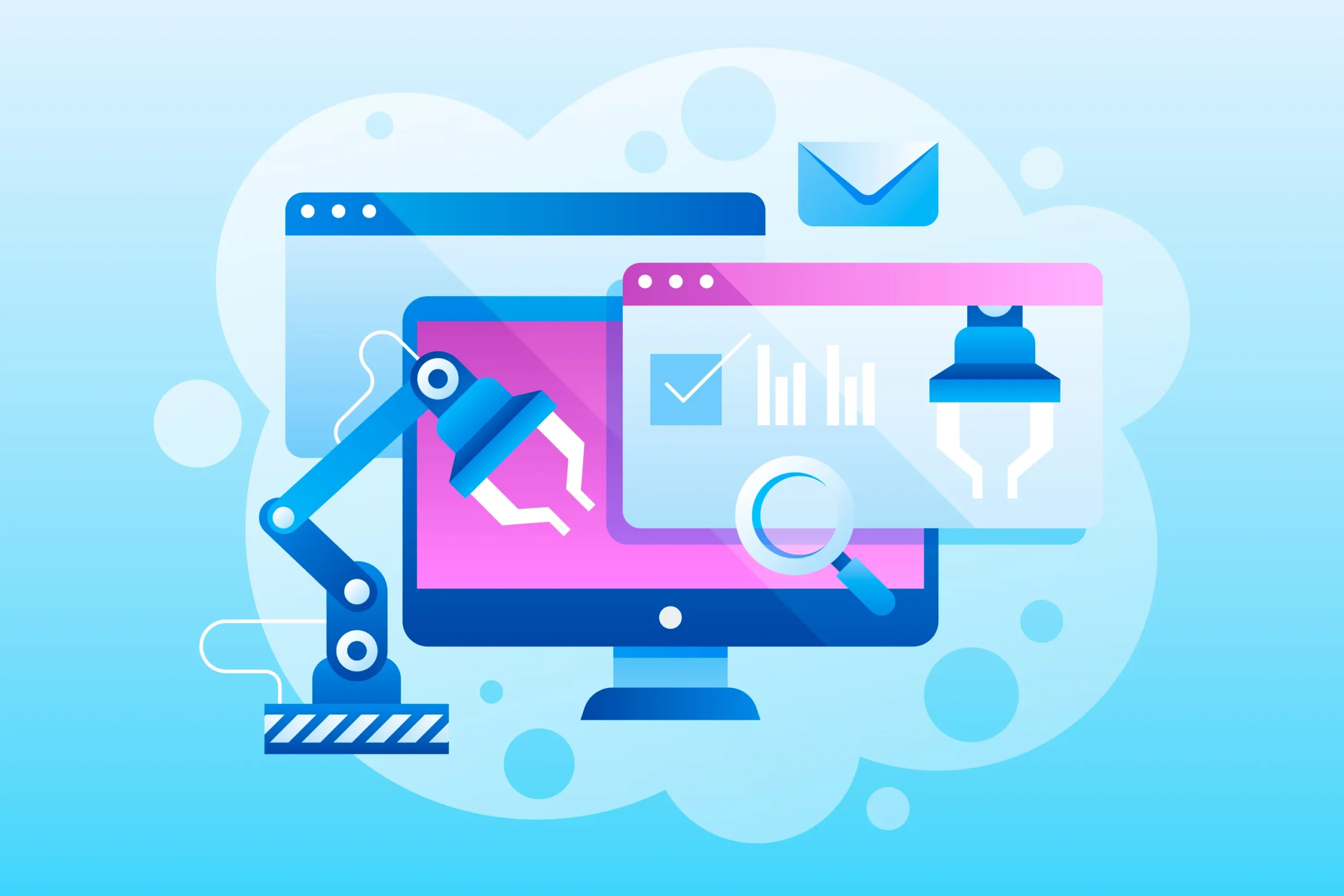
Automating Personal Productivity
Automation isn’t just for businesses—it can also transform personal workflows. Whether it’s managing your schedule, keeping your inbox organized, or staying on top of your goals, automating everyday tasks can help you focus on what matters most. This group of tips is designed to boost individual productivity through automation.
- Automate email sorting and categorization.
Use filters in Gmail or Outlook to automatically organize incoming emails into folders or labels based on keywords, senders, or topics. This keeps your inbox clutter-free. - Set up automatic reminders for personal tasks.
Tools like Google Keep, Todoist, or Apple Reminders can send you notifications for deadlines, appointments, or daily goals, ensuring you never miss an important task. - Use expense tracking apps with automation.
Apps like Mint or Expensify automatically categorize your transactions and generate monthly spending reports. This saves time and helps you manage your budget effectively. - Automate fitness tracking with wearable devices.
Wearables like Fitbit or Apple Watch automatically log your workouts, heart rate, and sleep patterns, providing insights without manual input. - Sync calendars across all devices.
Use tools like Google Calendar or Microsoft Outlook to sync your schedules across devices, ensuring you’re always up to date, whether on your phone, tablet, or laptop. - Use recipe automation for meal planning.
Platforms like Mealime or Yummly can create grocery lists and meal plans based on your preferences. They even sync with shopping apps for added convenience. - Automate digital file organization.
Tools like Hazel for Mac or File Juggler for Windows can organize your digital files by automatically renaming, sorting, or moving them based on pre-set rules. - Set up recurring subscriptions for essentials.
Automate purchases for everyday items like groceries, toiletries, or office supplies with services like Amazon Subscribe & Save. This eliminates the need for frequent reordering. - Automate personal journaling with apps.
Tools like Day One or Journey can prompt you with daily questions and automatically save your responses, making journaling effortless. - Create automated photo backups.
Use services like Google Photos or iCloud to automatically upload and organize your photos, ensuring they’re safe and easily accessible.

Automating Sales and E-commerce Processes
For businesses in sales and e-commerce, automation can be a game-changer. It streamlines operations, improves customer experience, and boosts revenue. From automating lead generation to managing inventory and personalizing customer interactions, these tips focus on using automation to maximize efficiency and results in sales and online retail.
- Automate lead generation with CRM tools.
Use platforms like HubSpot or Salesforce to capture leads automatically from website forms, social media, or email campaigns. These tools ensure that no potential customer slips through the cracks. - Set up abandoned cart emails.
Tools like Shopify or Klaviyo can send automated reminders to customers who left items in their shopping carts. Personalized messages with discounts or urgency can help recover lost sales. - Use dynamic pricing for products.
Platforms like Prisync or Omnia Retail can adjust prices automatically based on competitor data, market trends, or demand. This ensures you stay competitive and maximize profits. - Automate sales pipeline updates.
CRMs like Zoho or Pipedrive can automatically update the status of deals as prospects move through the sales funnel. This keeps your team organized and informed. - Integrate email automation with e-commerce platforms.
Use tools like Mailchimp or ActiveCampaign to send automated emails for product recommendations, order confirmations, or upselling based on customer behavior. - Automate inventory management.
Tools like TradeGecko or Stitch Labs can track stock levels, sync inventory across sales channels, and send alerts for low-stock items. This ensures efficient inventory management without manual tracking. - Create personalized product recommendations.
Platforms like Nosto or Dynamic Yield use AI to analyze customer preferences and generate personalized recommendations, improving the shopping experience and driving conversions. - Schedule product launches automatically.
Use e-commerce platforms like Shopify or WooCommerce to schedule the launch of new products, including website updates, email announcements, and social media posts. - Automate customer segmentation for targeted campaigns.
Tools like Klaviyo or Omnisend can segment customers based on behavior, demographics, or purchase history, allowing for personalized and automated marketing campaigns. - Track sales analytics automatically.
Platforms like Google Analytics or Power BI can generate sales reports and insights automatically, helping you identify trends and make data-driven decisions without manual effort.

Advanced Automation for Scaling Businesses
As businesses grow, so do their workflows and processes. Advanced automation tools and strategies can help scale operations, improve efficiency, and ensure seamless integration across departments. This group focuses on advanced techniques for leveraging automation to manage the complexities of a growing business.
- Implement enterprise resource planning (ERP) automation.
Use ERP systems like SAP or Oracle to automate and integrate core business functions such as finance, HR, and supply chain management. This ensures smoother operations as your business scales. - Set up AI-powered customer insights.
Tools like Salesforce Einstein or IBM Watson can analyze customer data to provide actionable insights, such as predicting churn or identifying upselling opportunities. - Automate hiring and onboarding processes.
HR platforms like BambooHR or Workday can automate tasks such as posting job openings, screening candidates, and onboarding new hires with pre-designed workflows. - Use robotic process automation (RPA) for repetitive tasks.
Tools like UiPath or Blue Prism can automate highly repetitive tasks such as invoice processing, payroll calculations, or data transfers between systems, saving time and reducing errors. - Automate compliance monitoring.
Tools like LogicGate or Compliance.ai can track regulatory changes and automate compliance reporting, reducing the risk of non-compliance as your business grows. - Integrate CRM and ERP systems for seamless data flow.
Link tools like Salesforce with ERP platforms to ensure consistent customer data across all departments, improving decision-making and customer experience. - Implement predictive maintenance automation.
For industries with heavy equipment, tools like IBM Maximo can predict maintenance needs based on performance data, reducing downtime and repair costs. - Use AI chatbots for advanced customer support.
Deploy conversational AI bots like Ada or Bold360 to handle complex queries, upsell products, or assist customers in multiple languages, improving scalability and customer satisfaction. - Automate multi-channel marketing efforts.
Platforms like Marketo or Pardot can manage email, social media, and ad campaigns from one place, ensuring consistent messaging across all channels. - Scale IT infrastructure with cloud automation.
Tools like AWS CloudFormation or Microsoft Azure Automation can scale resources automatically to meet growing demands, ensuring smooth operations during peak periods.
Automation has become an essential tool for simplifying workflows, enhancing productivity, and driving growth. Whether you’re an individual looking to optimize personal tasks or a business scaling its operations, automation offers endless opportunities to save time and improve accuracy. The 90+ tips provided in this guide span a variety of areas—from communication and marketing to data management and IT—ensuring there’s something for everyone.
The key to successful automation is starting small and scaling gradually. Begin with the tasks that consume the most time, test your systems thoroughly, and refine your processes as needed. With the right tools and strategies, automation can transform your workflows into a well-oiled machine, freeing you to focus on what truly matters.
Ready to take your productivity to the next level? Start implementing these tips today and experience the power of streamlined, automated workflows.