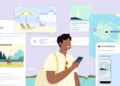Web design is a dynamic and multi-faceted process that involves creativity, planning, coding, collaboration, and testing. A web designer’s success is often tied to the tools they use, as the right tools can simplify complicated tasks, streamline workflows, and enhance the quality of output. Whether you’re designing interfaces, developing responsive layouts, collaborating with clients, or testing for accessibility and performance, there is a tool that can help you get the job done more efficiently.
This guide continues our exploration of the 100+ must-have tools for web designers by expanding into additional essential categories like project management, collaboration platforms, performance testing tools, accessibility checkers, and more. Each tool in this guide has been selected based on its features, popularity, and ability to improve web design workflows. By using these tools effectively, designers can deliver better results, save time, and focus on what they do best—crafting beautiful, functional, and user-centred websites.

Graphic Design and UI/UX Tools
At the heart of web design lies the ability to create beautiful visuals and user-friendly interfaces. Graphic design and UI/UX tools are essential for designers to conceptualize ideas, create prototypes, and fine-tune the visual elements of a website. These tools allow designers to bring their creative visions to life, build mockups, and deliver high-fidelity designs that align with client goals and user needs. Below is a detailed breakdown of some of the most popular and powerful tools used by designers for crafting visual assets, wireframes, and user interfaces.
- Adobe Photoshop – Photoshop remains one of the most powerful and versatile tools for web designers. It is widely used for creating high-quality visual assets, image editing, and crafting pixel-perfect web designs. With features like layers, masks, and vector shapes, it gives designers full creative control over their work. Whether you need to create banners, edit photos, or design complete website layouts, Photoshop is a staple in any designer’s toolkit.
- Sketch – Known for its lightweight, vector-based functionality, Sketch has become a go-to tool for Mac users looking to design modern interfaces and user experiences. It offers an intuitive interface and a range of plugins that make designing UI components, wireframes, and mockups simple. Sketch is particularly popular for building reusable design systems and collaborating with developers through easy-to-export assets.
- Figma – Figma revolutionized the web design industry by introducing a cloud-based design tool that enables seamless collaboration. Unlike traditional design software, Figma allows designers, developers, and stakeholders to work on the same file simultaneously, making real-time feedback and updates incredibly easy. It is ideal for both wireframing and high-fidelity UI design, offering features like prototyping, design systems, and version history.
- Adobe Illustrator – Adobe Illustrator is a must-have for creating scalable vector graphics. While it is commonly used for logos and illustrations, web designers also leverage Illustrator to create icons, graphics, and other components that scale perfectly across devices. Its precise drawing tools and path-editing capabilities are unparalleled for detailed vector work.
- Canva – Canva is an easy-to-use graphic design tool that is perfect for beginners and designers looking for quick solutions. It offers thousands of templates, graphics, and drag-and-drop tools for creating everything from social media posts to web assets. Canva Pro offers even more advanced features, like transparent backgrounds and custom branding kits.
- Affinity Designer – Affinity Designer is a robust alternative to Adobe Illustrator, offering powerful vector and raster design tools at an affordable price. It is a fast, responsive tool ideal for creating everything from UI components to detailed illustrations. Designers appreciate its clean interface and one-time payment model.
- InVision Studio – InVision Studio combines design and prototyping into a single tool. It enables designers to create interactive and animated prototypes, making it easier to test user experiences. InVision also integrates seamlessly with design tools like Sketch and Figma.
- Adobe XD – Adobe XD is Adobe’s answer to modern design and prototyping needs. It offers an intuitive workflow for creating wireframes, mockups, and interactive prototypes. Its integration with the Adobe Creative Cloud suite makes it a favorite for designers already using Photoshop and Illustrator.
- GIMP (GNU Image Manipulation Program) – GIMP is a free, open-source alternative to Adobe Photoshop. It offers a wide range of tools for image editing, graphic design, and photo manipulation. While it may not have the polish of Photoshop, it’s an excellent option for budget-conscious designers.
- CorelDRAW – CorelDRAW is another powerful vector design tool, often used for creating logos, illustrations, and other scalable graphics. It is user-friendly, fast, and provides an extensive set of tools for web designers.

Prototyping and Wireframing Tools
Wireframing and prototyping are critical stages in the web design process, allowing designers to plan layouts, test user flows, and visualize interactions before moving to the development phase. These tools help bridge the gap between design ideas and functional websites, ensuring that both stakeholders and end-users get a clear sense of the final product. Prototyping tools make it easier to iterate quickly and refine the user experience without having to write code.
- Balsamiq Mockups – Balsamiq is a wireframing tool designed to be fast, simple, and effective. Its low-fidelity sketch-style wireframes focus on structure and layout rather than design details, making it ideal for early-stage brainstorming and concept validation.
- Axure RP – Axure RP is a powerful prototyping tool for creating complex, interactive wireframes and prototypes. It is popular for its advanced features, including conditional logic, dynamic content, and animations. Axure is great for designers who need to simulate complex workflows or build detailed prototypes for enterprise projects.
- Marvel – Marvel is an easy-to-use design, prototyping, and collaboration platform. It allows designers to create interactive prototypes without coding and share them with clients or developers. Marvel’s intuitive interface makes it an excellent choice for beginners.
- ProtoPie – ProtoPie is a no-code prototyping tool that allows designers to create highly interactive prototypes for websites, mobile apps, and other digital interfaces. It is known for its ability to replicate advanced interactions like scroll animations, gestures, and conditional triggers.
- Wireframe.cc – A simple, browser-based wireframing tool with a clean and minimalist interface. Wireframe.cc is perfect for quick wireframe sketches and mockups without the clutter of additional features.
- Justinmind – Justinmind is a prototyping tool that allows designers to create responsive, high-fidelity prototypes for web and mobile. It supports interactive elements, user testing, and integration with other design tools.
- Moqups – Moqups is a cloud-based tool for creating wireframes, prototypes, and mockups. Its drag-and-drop interface and real-time collaboration features make it ideal for remote design teams.

Prototyping and Wireframing Tools (Continued)
Wireframing and prototyping tools help designers plan, iterate, and test ideas before turning them into fully functional websites or applications. These tools allow for quick changes and refinements based on feedback, ultimately ensuring a smoother development phase and a better user experience. Below, we continue to explore more essential tools for wireframing and prototyping that every designer should have in their toolkit.
- Lucidchart – Lucidchart is a versatile diagramming tool perfect for creating flowcharts, wireframes, and mockups. It’s easy to use and integrates seamlessly with other tools like Google Drive, Slack, and Confluence.
- Pencil Project – Pencil Project is an open-source GUI prototyping tool that’s free to use. It includes a wide range of templates and stencils for wireframing and diagramming, making it great for simple mockups and prototypes.
- Cacoo – Cacoo is an online diagramming and wireframing tool that facilitates team collaboration. Designers can create flowcharts, wireframes, and mind maps, and easily share them with team members for feedback.
- FluidUI – FluidUI allows you to create interactive prototypes quickly. It includes pre-built libraries for iOS, Android, and web interfaces, which makes it ideal for rapid prototyping. You can also preview prototypes on mobile devices in real-time.
- OmniGraffle – OmniGraffle is a diagramming and wireframing tool for Mac users. It’s great for creating detailed wireframes, user flows, and process maps. The tool offers precision and flexibility, making it a favourite for UX designers.
- UXPin – UXPin is a powerful wireframing and prototyping platform designed for UX designers. It includes features like design systems, interactive components, and real-time collaboration, enabling teams to create detailed prototypes that closely mimic the final product.
- Framer – Framer is a prototyping tool for creating interactive and high-fidelity designs. With its intuitive code-based features, it bridges the gap between design and development, making it ideal for advanced designers who want to integrate React components into prototypes.
- Whimsical – Whimsical is a collaborative design tool that combines wireframing, flowcharting, and sticky note tools into one platform. It’s lightweight, easy to use, and perfect for brainstorming and visual planning.
- Proto.io – Proto.io is a prototyping tool designed for building highly interactive prototypes without coding. It is particularly useful for testing animations and interactions before the development phase. It supports integrations with Sketch and Adobe XD for seamless workflows.
- Pidoco – Pidoco is a web-based wireframing and prototyping tool designed for fast and collaborative UX design. It allows designers to create click-through prototypes, share designs, and gather client feedback in real-time.
- MockFlow – MockFlow is a versatile wireframing tool that offers a vast library of components and templates to speed up the design process. It’s excellent for creating mockups, wireframes, and user interface blueprints quickly.
- Marvel POP – Marvel POP (Prototyping on Paper) is a tool that turns sketches into interactive prototypes. Designers can upload hand-drawn wireframes and add interactive hotspots to simulate user flows, making it great for testing ideas early in the design process.
- Anima – Anima bridges the gap between design and development by converting design files from tools like Figma, Sketch, and Adobe XD into developer-friendly HTML, CSS, and React code. It allows designers to create fully interactive prototypes.

Coding and Development Tools
For web designers who also work on front-end development, coding tools are essential for translating designs into functional websites. These tools streamline coding, debugging, and collaboration, ensuring the final output is clean, responsive, and optimized for performance. Here are some of the top tools to help designers seamlessly code their web projects.
- Visual Studio Code – A highly customizable and lightweight code editor by Microsoft, VS Code is one of the most popular tools for web designers and developers. It supports syntax highlighting, extensions, and built-in debugging for an enhanced coding experience.
- Sublime Text – Sublime Text is a fast, flexible, and highly efficient code editor that supports multiple programming languages. With its intuitive interface and extensive plugin library, it’s ideal for both beginners and advanced developers.
- Atom – Atom is an open-source text editor developed by GitHub. It’s highly customizable, supports real-time collaboration, and integrates seamlessly with GitHub for version control.
- Brackets – Brackets is an open-source code editor designed specifically for front-end development. It features live previews, inline editors, and preprocessor support, making it an excellent tool for web designers working with HTML, CSS, and JavaScript.
- CodePen – CodePen is an online code playground where designers and developers can write, share, and test HTML, CSS, and JavaScript code in real-time. It’s ideal for experimenting with ideas, building quick prototypes, and showcasing your work.
- Bootstrap – Bootstrap is a front-end framework that helps designers create responsive websites quickly. It includes a vast library of pre-built components, grids, and templates to streamline the development process.
- Tailwind CSS – Tailwind CSS is a utility-first CSS framework that allows developers to style websites without leaving their HTML. It’s a fast, modern alternative to traditional CSS frameworks like Bootstrap.
- CodeSandbox – CodeSandbox is an online code editor for web development projects. It enables designers to experiment with front-end code, collaborate with team members, and integrate with popular libraries like React, Vue, and Angular.
- Prepros – Prepros is a tool for preprocessing CSS, JavaScript, and images. It automates tasks like compiling Sass and LESS files, minifying code, and optimizing images, helping designers streamline their workflow.
- Sass – Sass (Syntactically Awesome Style Sheets) is a preprocessor that extends CSS functionality with features like variables, mixins, and nesting. It makes writing and maintaining CSS code much more efficient and organized.
- Emmet – Emmet is a plugin for text editors that speeds up the process of writing HTML and CSS. By using simple shortcuts, designers can generate clean code quickly, reducing repetitive tasks.
- GitHub – GitHub is the world’s leading platform for version control and collaboration. Designers can store their projects, collaborate with developers, and manage changes through a user-friendly interface.
- GitLab – GitLab is a complete DevOps platform that provides tools for version control, CI/CD pipelines, and project management. It’s an excellent alternative to GitHub for teams looking for an all-in-one solution.
- Bitbucket – Bitbucket is a version control platform that integrates seamlessly with Jira and Trello. It’s ideal for teams using Agile methodologies for project management.
- npm (Node Package Manager) – npm is a package manager for JavaScript that allows designers and developers to manage dependencies, install libraries, and automate tasks through scripts.

Project Management and Collaboration Tools
Web design is rarely a solo endeavour. Whether you’re working with a team of developers, collaborating with clients, or gathering feedback from stakeholders, strong project management and collaboration tools are crucial for keeping workflows organized and on track. These tools enable designers to plan, communicate, and share progress effectively. Here’s a list of essential tools to streamline collaboration and project management:
- Trello – Trello is a visual project management tool based on the Kanban board system. It allows you to organize tasks into boards, lists, and cards, making it easy to track progress, assign tasks, and manage workflows. Perfect for small to medium design projects.
- Asana – Asana is a robust project management platform designed to help teams organize tasks, track deadlines, and collaborate efficiently. Designers can break projects into tasks, set priorities, and integrate with other tools like Slack and Dropbox.
- Jira – Jira is ideal for Agile teams and large-scale web design projects that involve continuous development. It offers features like task tracking, sprint planning, and issue management, making it perfect for coordinating complex workflows.
- Monday.com – Monday.com is a highly customizable project management tool that allows you to plan tasks, create workflows, and track progress through a visual dashboard. It is great for both freelancers and teams managing multiple projects.
- Basecamp – Basecamp is a user-friendly tool for managing projects and teams. It combines task lists, messaging, file sharing, and project timelines, all in one platform. Basecamp is ideal for keeping designers, developers, and clients on the same page.
- Notion – Notion is an all-in-one workspace for note-taking, task management, and collaboration. Designers can use Notion to organize design resources, create project timelines, and collaborate with teams in real-time.
- ClickUp – ClickUp is a powerful project management tool that offers task management, time tracking, and goal-setting features. It’s highly customizable and integrates seamlessly with other tools like Slack and Google Drive.
- Slack – Slack is a team communication tool that streamlines collaboration through channels, direct messaging, and file sharing. Designers can use Slack to communicate with developers, clients, and project stakeholders in real time.
- Microsoft Teams – Microsoft Teams is a collaborative platform that combines chat, video conferencing, and file sharing. It integrates seamlessly with Microsoft 365, making it an excellent choice for teams using Microsoft tools.
- Figma’s Commenting Feature – Figma not only excels as a design tool but also enables collaboration through its built-in commenting and feedback features. Teams can leave comments on specific parts of a design and resolve issues together.
- Zeplin – Zeplin bridges the gap between design and development by allowing designers to share detailed design specs, assets, and guidelines with developers. This reduces miscommunication and ensures design consistency.
- Miro – Miro is an online whiteboard platform for brainstorming, planning, and visual collaboration. Designers can create mind maps, wireframes, and mood boards while collaborating with team members in real time.
- Dropbox – Dropbox is a cloud-based file storage and sharing tool that simplifies asset management for web design projects. Teams can store large design files, share them securely, and access them from any device.
- Google Drive – Google Drive is a reliable file storage and sharing platform that integrates seamlessly with Google Docs, Sheets, and Slides. It’s perfect for storing design assets, documents, and project files.
- InVision Freehand – InVision Freehand is an online whiteboarding tool that allows designers and stakeholders to brainstorm, draw wireframes, and collaborate visually in real-time. It’s an excellent tool for early-stage ideation.
- Airtable – Airtable combines the functionality of a spreadsheet with a database, making it perfect for organizing design projects, client feedback, and content calendars.
- ProofHub – ProofHub is a project management tool tailored for creative teams. It includes task management, file sharing, and feedback features that make collaboration on web design projects seamless.
- Workfront – Workfront is a project management platform designed for enterprise teams. It offers tools for managing complex workflows, tracking progress, and streamlining approvals for large-scale design projects.
- Teamwork – Teamwork is a comprehensive project management platform that enables teams to plan, track, and deliver web design projects on time. It includes features like task lists, time tracking, and collaboration tools.
- Evernote – Evernote is a note-taking tool that helps designers organize ideas, inspiration, and resources. Its tagging and search features make it easy to find notes and collaborate on project documentation.

Website Performance and Testing Tools
Once the design and development phases are complete, testing is critical to ensure the website is functional, fast, and user-friendly. Website performance and testing tools allow designers to identify bugs, measure load speeds, and optimize for better user experiences. Below are essential tools for testing and improving web performance:
- Google Lighthouse – Lighthouse is an open-source tool for auditing web pages. It tests for performance, accessibility, SEO, and progressive web app compliance, helping designers identify areas for improvement.
- GTmetrix – GTmetrix provides insights into website performance by measuring load times, page size, and requests. It also provides actionable recommendations to improve site speed.
- Pingdom – Pingdom is a performance monitoring tool that analyzes page speed and uptime. Designers can use it to identify bottlenecks and optimize website performance for users.
- WebPageTest – WebPageTest is a free tool that allows designers to run detailed performance tests on websites across different browsers and devices. It provides a waterfall analysis and optimization tips.
- BrowserStack – BrowserStack allows designers to test websites across a wide range of browsers, operating systems, and devices. It’s perfect for ensuring cross-browser compatibility.
- Responsive Design Checker – This tool lets designers test website responsiveness on various screen sizes, ensuring the layout works seamlessly across desktops, tablets, and mobile devices.
- Adobe BrowserLab – Adobe BrowserLab helps designers preview websites on different browsers and operating systems to ensure compatibility.
- Hotjar – Hotjar combines analytics and user feedback to help designers understand user behaviour. Features like heatmaps, session recordings, and surveys identify areas where users struggle.
- Crazy Egg – Crazy Egg provides heatmaps and scrollmaps to show how users interact with a website. It helps designers identify which elements attract attention and where improvements are needed.
- Selenium – Selenium is a web testing framework that automates browser testing for functional and regression testing. It’s widely used by developers and QA teams.
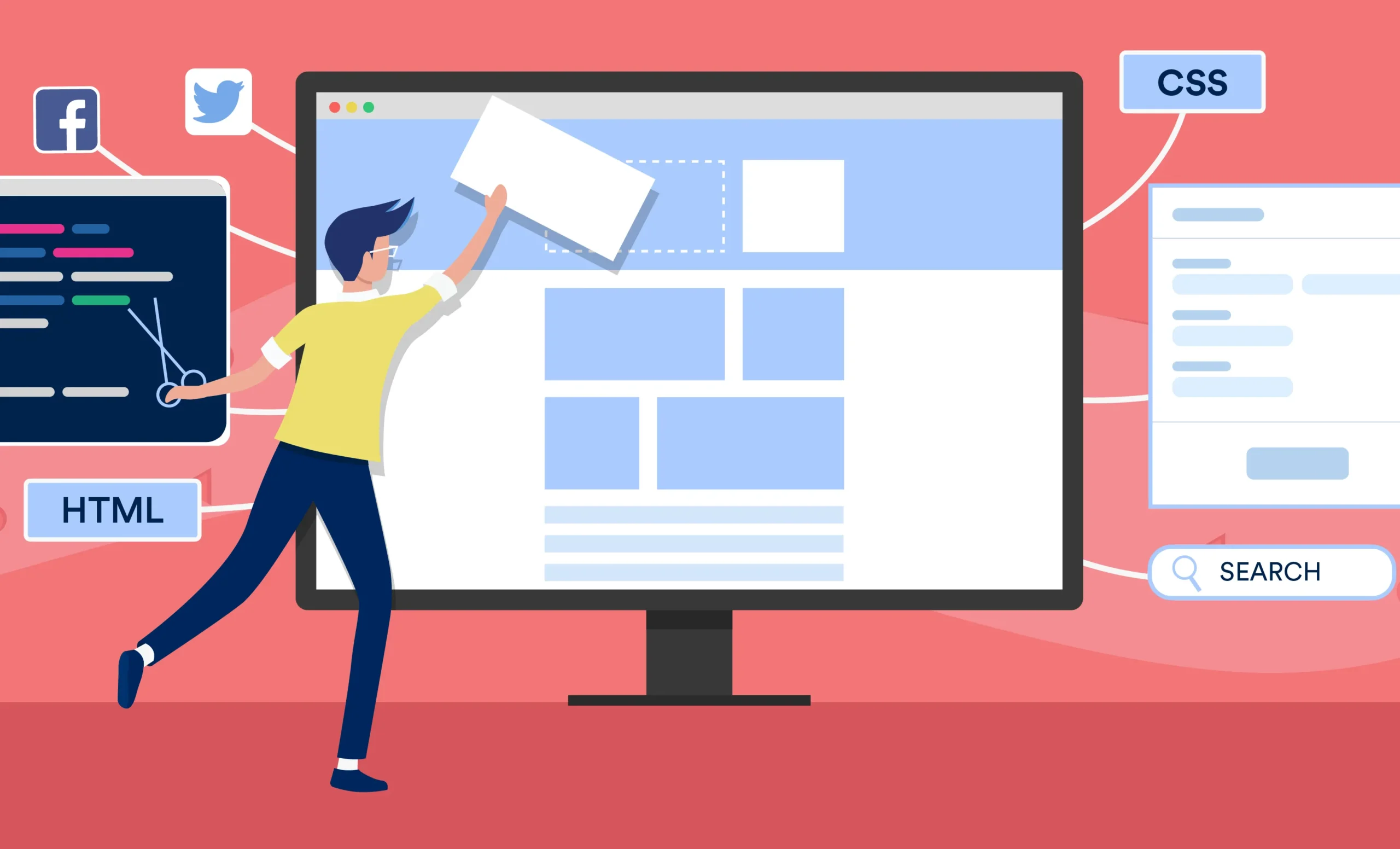
Accessibility Tools for Web Designers
In today’s digital world, ensuring that websites are accessible to everyone, including people with disabilities, is not only ethically important but often legally required. Accessibility tools allow web designers to identify barriers, improve website usability, and meet global standards such as WCAG (Web Content Accessibility Guidelines). These tools help create inclusive designs that work for all users.
- WAVE (Web Accessibility Evaluation Tool) – WAVE is a free browser extension that evaluates web pages for accessibility issues. It highlights areas where improvements are needed and provides recommendations to meet WCAG standards.
- axe Accessibility Checker – Axe is a powerful accessibility testing tool that integrates with web browsers and development environments. It identifies accessibility issues in real time and provides actionable fixes.
- Color Contrast Checker (by WebAIM) – This tool helps designers test color contrast between text and background colors to ensure readability for visually impaired users. It is vital for meeting WCAG contrast ratio requirements.
- Screen Reader Tools (NVDA and VoiceOver) – NVDA (Non-Visual Desktop Access) and VoiceOver (Mac’s built-in tool) allow designers to test how websites perform for screen reader users. These tools simulate how visually impaired users navigate web content.
- Siteimprove – Siteimprove is a comprehensive platform for accessibility testing, SEO optimization, and website performance monitoring. It provides reports on accessibility issues with detailed recommendations.
- Accessible Colors – This simple web tool helps designers select accessible color combinations and test for contrast compliance. It’s perfect for ensuring text visibility against backgrounds.
- Deque University – Deque University offers accessibility education and tools that help designers build accessible websites. Its suite includes automated tools for testing code and identifying issues.
- Tota11y – Tota11y is a JavaScript accessibility visualization toolkit that highlights common issues such as contrast problems, heading structure, and form labels.
- WebAIM Wave Toolbar – This browser extension is perfect for on-the-fly accessibility evaluation. It flags common WCAG issues directly in the browser.
- PA11Y – PA11Y is an automated accessibility testing tool that integrates into development workflows. It generates detailed reports of accessibility violations.
- Contrast Checker by Adobe Color – Adobe’s Contrast Checker tool enables designers to create harmonious and accessible color palettes for their projects.
- Lighthouse Accessibility Audit – Built into Google Chrome’s Developer Tools, Lighthouse includes an accessibility audit feature that flags issues with elements like ARIA roles, alt tags, and heading structure.
- Silktide – Silktide is an automated tool for testing accessibility, SEO, and usability. It generates comprehensive reports and prioritizes issues based on severity.
- Screenfly – Screenfly allows designers to test how websites appear on various devices, ensuring usability for all screen sizes, including assistive technologies like screen magnifiers.
- Tenon.io – Tenon.io is an API-based accessibility testing tool that identifies WCAG compliance issues and integrates them into development workflows for continuous accessibility improvements.
- AChecker – AChecker is an online accessibility evaluation tool that checks websites for WCAG, Section 508, and other accessibility compliance guidelines.

Design Inspiration and Resource Platforms
Web design is both technical and creative, and designers often need inspiration to kickstart new projects or refine their ideas. Design inspiration platforms and resources provide endless examples of creative work, visual trends, and solutions to common design problems. Here are must-have resources for every web designer:
- Dribbble – Dribbble is a leading platform where designers showcase their creative work, including UI designs, branding, illustrations, and web concepts. It’s an excellent source of inspiration and trends.
- Behance – Behance, part of the Adobe family, is a professional platform where designers share full case studies of their projects. It’s perfect for exploring detailed workflows, ideas, and creative portfolios.
- Awwwards – Awwwards features the best and most creative websites across the globe. It showcases cutting-edge design trends, animations, and user experiences that inspire web designers.
- CSS Design Awards – This platform highlights beautifully designed websites with exceptional UX/UI. It’s an excellent resource for seeing how designers use CSS creatively.
- One Page Love – If you’re designing single-page websites, One Page Love is the perfect resource. It features creative, responsive, and unique one-page website examples.
- Landingfolio – Landingfolio provides curated landing page designs and templates that inspire effective conversions and user experiences.
- Pinterest – Pinterest is a vast visual discovery platform that designers use for inspiration boards, mood boards, and exploring design ideas. From typography to website layouts, it’s packed with visuals.
- Mobbin – Mobbin is an inspiration platform for mobile app design. It showcases a vast collection of mobile UI patterns and designs from popular applications.
- UI Movement – UI Movement curates and shares the best UI design inspirations weekly. It’s perfect for exploring design elements like forms, navigation, buttons, and more.
- Designspiration – Similar to Pinterest but tailored specifically for designers, Designspiration is a platform for exploring high-quality design inspirations across all creative fields.
- Pttrns – Pttrns is a design library filled with patterns for mobile and web interfaces. It’s great for finding UI/UX solutions for common design challenges.
- UX Design.cc – This platform is a community-curated hub for design inspiration, case studies, and resources. It’s particularly useful for UX designers looking for practical examples.
- Collect UI – Collect UI is a repository of design patterns and interface ideas. It’s perfect for exploring creative solutions to common design elements like logins, dashboards, and buttons.
- Codrops – Codrops is a blog and inspiration site for web designers and developers. It features creative coding tutorials, design experiments, and innovative UI/UX trends.
- Abduzeedo – Abduzeedo is a design blog featuring tutorials, interviews, and design inspirations across graphic design, UI, and branding.
- Typewolf – Typewolf is an essential resource for typography inspiration. It showcases examples of great font pairings and guides on choosing web-safe typefaces.
- Design Shack – Design Shack offers design inspiration, tips, and resources for web designers. It’s packed with articles on UI design, tools, and trends.
- Uplabs – Uplabs is a marketplace and inspiration hub for web and mobile UI designs. Designers can find templates, assets, and creative examples of user interfaces.
- Webdesign Inspiration – This platform curates modern, responsive website designs, making it easy for designers to find examples tailored to their niche or industry.

Web design is a multifaceted profession that requires a combination of creativity, technical skills, and the right tools to produce exceptional results. The tools outlined in this guide, spanning categories such as graphic design, prototyping, coding, collaboration, accessibility, testing, SEO, and inspiration platforms, empower web designers to work smarter, faster, and more efficiently. Whether you’re a freelance designer, part of an agency, or collaborating with developers, using the right tools ensures you can streamline workflows, reduce manual effort, and focus more on delivering user-friendly and visually appealing websites.
As the industry continues to evolve, so too will the tools and resources available to web designers. Staying up-to-date with new technologies, design trends, and emerging platforms is crucial to remaining competitive and delivering modern, responsive, and accessible designs that meet both client and user expectations. From foundational software like Adobe Photoshop and Figma to powerful development tools like Visual Studio Code and BrowserStack, each tool plays a unique role in solving design challenges, improving efficiency, and pushing creative boundaries.