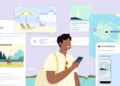In today’s fast-paced world, the ability to accomplish more in less time is a critical skill. Efficiency is no longer just a buzzword; it’s a lifestyle enabled by groundbreaking technology. From automating mundane tasks to optimizing communication, tech hacks can transform the way we approach work and life. The year 2024 promises a treasure trove of new tools, apps, and strategies designed to make every second count.
Whether you’re a student, entrepreneur, or professional, adopting these hacks can revolutionize your daily routines. This guide explores the Top 100 Tech Hacks for Efficiency in 2024, systematically categorized into productivity, communication, automation, and more. Each section dives deep into practical, actionable strategies you can start using today. Let’s explore how to maximize your time and energy in a tech-driven world.

Productivity Hacks: Getting More Done in Less Time
1. Use the Pomodoro Technique Apps
The Pomodoro Technique is a proven method for enhancing focus by breaking tasks into timed intervals of 25 minutes, followed by short breaks. Apps like Focus Booster and Toggl Track are designed to help you implement this technique seamlessly. They also track your time and provide analytics, helping you understand your productivity patterns. By focusing intensely during work intervals and resting strategically, you can avoid burnout while accomplishing more.
2. Automate Task Management
Task management can be overwhelming, but tools like Asana, Trello, and ClickUp simplify the process. These platforms allow you to create, assign, and track tasks with ease, whether you’re managing a team or working solo. Customizable boards and workflows ensure every task is prioritized correctly and completed on time. By automating reminders and progress tracking, these tools free up mental space for more strategic work.
3. Leverage AI Writing Assistants
Writing takes time, but AI tools like Grammarly, Jasper AI, and Copy.ai can significantly reduce the effort. These assistants help with grammar corrections, content creation, and idea generation, saving hours in drafting emails, reports, and other documents. For professionals, integrating these tools into daily tasks ensures polished and impactful communication. They’re also useful for brainstorming creative ideas when writer’s block strikes.
4. Plan Your Day with Smart Scheduling Apps
Apps like Google Calendar, Microsoft Outlook, and Fantastical have evolved into intelligent planning assistants. With features like automatic meeting scheduling, time zone adjustments, and integration with other productivity tools, these apps take the guesswork out of daily planning. For enhanced efficiency, use their time-blocking features to allocate specific slots for tasks, ensuring a focused and organized day.
5. Create Digital To-Do Lists with Priority Settings
Tools like Todoist, TickTick, and Any.do allow you to create dynamic to-do lists that adapt to your changing priorities. With features like recurring tasks, reminders, and categorization, these apps ensure you stay on top of your responsibilities. By syncing across devices, you’ll always have your list at hand, whether you’re at your desk or on the go. Use their color-coded priority settings to focus on what matters most.
6. Use Unified Communication Platforms
Managing multiple communication channels can be chaotic. Tools like Slack, Microsoft Teams, and Zoom consolidate messaging, video calls, and file sharing into a single platform. This centralization reduces the need to juggle between apps, improving both efficiency and response time. Set up dedicated channels or groups for specific projects to keep discussions organized and easily accessible.
7. Automate Email Responses with AI
AI-powered tools like Superhuman and Boomerang help manage email overload by suggesting quick replies and automating follow-ups. These tools also prioritize your inbox, ensuring urgent messages get your attention first. Features like snoozing non-urgent emails and scheduling sends help you maintain control over your communication without feeling overwhelmed.
8. Enhance Video Conferencing with Background Noise Reduction
Platforms like Krisp and Zoom now include advanced background noise cancellation to improve video call quality. This feature is invaluable for remote workers who often deal with distracting environments. Pair this with virtual backgrounds to maintain professionalism during calls, even in less-than-ideal settings. Better audio and visuals can make meetings more productive and engaging.
9. Create Quick Video Messages with Screen Recording Tools
When explaining complex ideas, visual communication can save time. Tools like Loom and Snagit allow you to record screen captures with voiceovers, creating concise tutorials or updates. These videos can be shared instantly, eliminating the need for lengthy written instructions or live meetings. It’s a simple yet powerful way to enhance clarity in remote work settings.
10. Set Communication Boundaries with Status Indicators
Using status indicators in apps like Slack or Microsoft Teams can signal your availability to colleagues. Setting yourself to “Do Not Disturb” during focus hours minimizes interruptions and fosters deep work. Advanced features like automated status updates based on calendar events ensure seamless coordination without the need for constant explanations.

11. Automate Repetitive Tasks with IFTTT and Zapier
Tools like IFTTT (If This Then That) and Zapier connect your apps and devices to create automated workflows. For example, you can set up a rule to save email attachments directly to a cloud folder or post scheduled social media updates. These platforms work in the background, saving you hours every week by eliminating repetitive manual tasks.
12. Use Smart Home Devices for Office Efficiency
Voice-activated assistants like Amazon Alexa, Google Assistant, and Apple HomeKit can help automate office tasks. From controlling smart lights to setting reminders and even dictating notes, these devices simplify multitasking. Pair them with compatible IoT devices to create a fully automated workspace, boosting both comfort and productivity.
13. Schedule Social Media Posts Automatically
Social media can be a time sink, but tools like Hootsuite, Buffer, and Later help you stay consistent without daily effort. These platforms allow you to schedule posts across multiple channels, track engagement metrics, and analyze performance trends. By batching content creation and scheduling in advance, you can focus on higher-value tasks during the week.
14. Set Up Auto-Sorting Rules for Emails
Email clutter is a common productivity killer, but advanced sorting rules can keep your inbox organized. Platforms like Gmail and Outlook let you create filters that automatically label, archive, or forward emails based on sender or subject. With fewer distractions in your inbox, you can concentrate on more critical communications.
15. Streamline File Organization with AI-Powered Search
Cloud storage platforms like Google Drive, Dropbox, and OneDrive now offer AI-powered search features. These tools can quickly locate files based on keywords, even within the contents of documents or images. By eliminating time spent hunting for files, you can work more efficiently and stay focused on your priorities.
Time Management Hacks: Mastering the Clock
16. Embrace Time-Blocking for Maximum Productivity
Time-blocking is a powerful technique where you allocate specific periods for different tasks throughout the day. Apps like Google Calendar and Notion make it easy to schedule blocks for focused work, meetings, and breaks. By visually structuring your day, you gain a clearer understanding of your priorities and avoid the trap of multitasking. The result? More tasks completed with less stress and greater clarity.
17. Track Your Time to Identify Productivity Gaps
Understanding where your time goes is essential for optimizing your schedule. Time-tracking tools like Toggl, RescueTime, and Clockify monitor your activity across apps, websites, and projects. These insights help you identify distractions and pinpoint inefficiencies. By analyzing this data, you can adjust your habits to focus more on high-value activities and cut out time-wasting behaviors.
18. Set SMART Goals with Digital Planning Tools
SMART goals—specific, measurable, achievable, relevant, and time-bound—are a proven way to stay on track. Tools like Todoist Premium and ClickUp Goals let you break down large objectives into manageable milestones. By setting deadlines and tracking progress, you ensure that each step aligns with your overall priorities. This structured approach fosters accountability and keeps you motivated.
19. Batch Similar Tasks to Save Time
Switching between different types of tasks consumes mental energy and disrupts your workflow. Instead, group similar activities—like responding to emails, attending meetings, or brainstorming ideas—and complete them in dedicated time slots. Apps like Notion and Trello help you categorize and schedule tasks for batching, allowing for deeper focus and faster completion rates.

20. Leverage AI-Powered Scheduling Assistants
AI-driven assistants like Clockwise and Motion analyze your calendar and automatically adjust meetings and tasks to optimize your day. These tools identify scheduling conflicts and suggest better times based on your priorities and availability. By eliminating the hassle of manual rescheduling, you can focus on what truly matters without worrying about calendar chaos.
21. Track Expenses Automatically with Budgeting Apps
Managing your finances is a key aspect of overall efficiency. Apps like YNAB (You Need a Budget), Mint, and PocketGuard automatically track your expenses, categorize transactions, and generate insightful reports. By visualizing your spending habits, you can identify areas for improvement and allocate resources more effectively. These apps also send reminders for bills and savings goals.
22. Automate Investments with Robo-Advisors
Investing has never been easier with robo-advisors like Wealthfront, Betterment, and Acorns. These platforms analyze your financial goals and risk tolerance, then create a personalized investment portfolio. By automating deposits and rebalancing, they take the guesswork out of wealth management. This hands-off approach allows you to grow your savings without constant oversight.
23. Optimize Subscriptions with Management Tools
It’s easy to lose track of recurring subscriptions, which can drain your finances unnecessarily. Apps like Truebill and Rocket Money identify all your subscriptions in one place, highlight unused services, and even negotiate better rates. By cutting down on wasteful spending, you can save money and redirect it to more valuable pursuits.
24. Use Cashback and Rewards Apps
Make every dollar work harder by leveraging cashback apps like Rakuten, Honey, and Dosh. These tools automatically find discounts and cashback opportunities while you shop online or in-store. Over time, these small savings add up, boosting your financial efficiency with minimal effort. Many of these apps integrate directly with popular retailers for seamless use.
25. Simplify Tax Preparation with Smart Software
Tax season can be stressful, but software like TurboTax, H&R Block, and QuickBooks simplifies the process. These tools automate deductions, generate reports, and even offer live expert assistance for complex returns. By minimizing errors and saving time, you can file your taxes confidently while staying compliant with the latest regulations.
Health and Wellness Tech Hacks: Staying Energized
26. Use Fitness Apps to Track Daily Activity
Maintaining your health is vital for long-term efficiency. Apps like Fitbit, MyFitnessPal, and Apple Health track your steps, workouts, and calorie intake, providing a holistic view of your fitness journey. These insights help you set realistic goals and stay consistent. Regular exercise boosts energy levels and cognitive performance, making it easier to tackle demanding tasks.
27. Incorporate Meditation Apps for Mental Clarity
Stress can significantly hinder productivity, but mindfulness apps like Calm, Headspace, and Insight Timer offer guided meditation sessions to help you refocus. Just a few minutes of daily meditation can improve concentration, reduce anxiety, and enhance decision-making. These apps often include breathing exercises and sleep aids, contributing to overall well-being.
28. Invest in Ergonomic Workspaces
A comfortable workspace can greatly enhance focus and reduce physical strain. Smart furniture like adjustable standing desks and ergonomic chairs, paired with tools like DeskTime to track breaks, ensures you maintain proper posture and productivity. Over time, this investment pays off in improved health and fewer work interruptions caused by discomfort.
29. Monitor Sleep with Wearable Tech
Sleep is a cornerstone of efficiency, yet it’s often overlooked. Devices like Oura Ring, Fitbit, and Whoop track sleep patterns and provide actionable insights to improve rest quality. Apps like Sleep Cycle analyze your REM cycles and wake you up at the optimal time, ensuring you start the day feeling refreshed and ready to perform.

30. Hydrate Smartly with Tracking Devices
Staying hydrated is essential for energy and focus, yet it’s easy to forget. Smart water bottles like HidrateSpark remind you to drink water throughout the day by syncing with your smartphone. Paired with hydration tracking apps, these devices ensure your body remains fueled for peak efficiency.
31. Use AI Tools for Graphic Design
Creating visually appealing content is time-consuming, but AI tools like Canva, Fotor, and Designify simplify the process. These platforms offer pre-designed templates and drag-and-drop features, making it easy for non-designers to produce professional-quality visuals. With features like auto-resizing and background removal, you can save hours while maintaining brand consistency.
32. Automate Video Editing
Video content is increasingly in demand, but editing can be tedious. Tools like Descript, Pictory, and Adobe Premiere Rush use AI to automate tasks like cutting, trimming, and captioning. They also offer templates for faster production, enabling you to create engaging content without the steep learning curve of traditional software.
33. Generate Blog Content with AI Writing Tools
AI tools like Jasper AI, Writesonic, and ContentBot are revolutionizing blogging by generating outlines, ideas, and full articles in minutes. By providing key inputs, these tools can craft engaging posts tailored to your audience. Use them to supplement your creative process, freeing up time for strategic thinking and editing.
34. Optimize SEO with Keyword Research Tools
Ranking on search engines requires data-driven content strategies. Tools like Ahrefs, SEMrush, and Moz analyze keywords, competitor content, and backlink opportunities. By integrating these insights into your workflow, you can craft highly targeted articles that drive traffic with minimal guesswork.
35. Batch Content Creation for Efficiency
Instead of creating content piecemeal, batch similar tasks to maximize efficiency. For instance, dedicate one day to brainstorming ideas, another to drafting, and a third to editing. Tools like Notion or Airtable can help organize your content pipeline, ensuring a smooth production flow. This method minimizes context switching and accelerates your output.
Education Tech Hacks: Learning Smarter, Not Harder
36. Access Online Learning Platforms for Self-Paced Courses
Online learning platforms like Coursera, edX, and Udemy have revolutionized education by offering diverse courses accessible anytime, anywhere. These platforms provide flexibility, allowing learners to balance education with other responsibilities. With expert instructors and interactive modules, you can master topics at your own pace. Many courses also offer certifications that enhance your resume and career prospects.
37. Leverage Spaced Repetition Tools for Memory Retention
Spaced repetition is a scientifically proven technique to enhance long-term memory by reviewing information at increasing intervals. Tools like Anki, Quizlet, and Brainscape utilize this method to make studying more effective. Whether you’re learning a language, studying for exams, or mastering technical skills, these apps ensure that the material stays fresh in your mind, reducing study time.
38. Use AI-Powered Study Assistants
AI study assistants like ChatGPT, Perplexity AI, and Notion AI help students tackle complex topics by providing explanations, summaries, and study guides. They can generate flashcards, clarify difficult concepts, and even help draft essays or solve problems. By leveraging these tools, you can enhance your understanding and save hours typically spent searching for resources.
39. Organize Notes Digitally for Easy Access
Digital note-taking tools like Evernote, OneNote, and Notion allow students to organize and access notes seamlessly. These platforms support multimedia integration, enabling you to include images, videos, and web links for comprehensive study materials. With powerful search functions, you can quickly locate specific information, making study sessions more efficient.

40. Optimize Reading with Speed-Reading Apps
Speed-reading apps like Spritz, Spreeder, and Acceleread train your eyes and brain to process information faster. These tools highlight key words and phrases, improving comprehension and reading speed. Whether tackling lengthy textbooks, research papers, or news articles, speed-reading ensures you cover more material in less time without sacrificing understanding.
41. Set Up a Dedicated Workspace with Minimal Distractions
A clutter-free, dedicated workspace is critical for maintaining focus while working remotely. Invest in ergonomic furniture and noise-canceling headphones to create an environment conducive to productivity. Tools like Focus@Will and Brain.fm provide background music scientifically designed to enhance concentration, helping you stay on track throughout the day.
42. Leverage Virtual Collaboration Tools
Remote work often requires seamless teamwork, which is where platforms like Slack, Miro, and Figma shine. These tools enable real-time collaboration on projects, ensuring everyone stays aligned. Use shared whiteboards and team chat features to brainstorm ideas and solve problems efficiently, even when miles apart.
43. Utilize Screen Sharing and Remote Access Tools
For technical support or collaborative problem-solving, screen sharing and remote access tools like TeamViewer, Zoom, and AnyDesk are invaluable. These platforms allow team members to view or control each other’s screens, facilitating efficient troubleshooting and training. They also reduce the need for lengthy explanations, saving time during remote sessions.
44. Maintain Work-Life Balance with Time Tracking
One of the biggest challenges of remote work is drawing a line between professional and personal life. Time-tracking tools like Clockify and Toggl help you monitor your hours and set boundaries. By adhering to a predefined schedule, you can avoid overworking and ensure that your downtime remains protected for rest and rejuvenation.
45. Streamline File Sharing with Cloud Storage Solutions
Cloud storage tools like Google Drive, Dropbox, and Microsoft OneDrive simplify file sharing and collaboration. These platforms enable real-time updates and version control, ensuring that everyone works on the latest document. With built-in security and permission settings, you can confidently share sensitive files without compromising data integrity.
Creative and Design Hacks: Innovating with Ease
46. Use AI Art Generators for Quick Mockups
AI art tools like DALL·E 2, MidJourney, and Runway ML help designers create visuals with minimal effort. These tools generate high-quality images based on simple text prompts, saving hours on sketching or prototyping. By providing quick mockups, they allow creatives to test concepts faster and refine ideas with clients or teams.
47. Incorporate Typography Generators for Branding
Typography plays a vital role in branding, but choosing the right fonts can be time-consuming. Tools like FontJoy, Google Fonts, and WhatTheFont help you experiment with font pairings and discover unique typefaces. With instant previews and recommendations, these tools ensure that your text aligns with your design vision.
48. Simplify Video Storyboarding with AI Tools
Video production requires meticulous planning, but AI tools like Storyboarder and Boords make the process faster and more intuitive. These platforms offer drag-and-drop interfaces for creating scenes, characters, and transitions. By visualizing your story in advance, you can ensure a smoother production process with fewer revisions.
49. Organize Digital Assets with Asset Management Tools
Managing a large library of images, videos, and templates can get overwhelming. Digital asset management tools like Bynder, Dropbox Spaces, and Adobe Bridge centralize your resources, making it easier to find and reuse assets. With tagging, categorization, and metadata features, you can stay organized and save hours on every project.

50. Use Wireframing Tools for Rapid Prototyping
Before diving into full-scale design, use wireframing tools like Figma, Sketch, and Balsamiq to create quick prototypes. These platforms provide templates and drag-and-drop components to visualize layouts and user interfaces. By refining concepts early, you reduce costly changes later in the design process.
51. Use Password Managers to Secure Credentials
Remembering multiple passwords is cumbersome and risky. Password managers like LastPass, Dashlane, and 1Password store and encrypt your credentials, ensuring secure access across devices. These tools also generate strong, unique passwords for each account, protecting you from cyberattacks like credential stuffing or phishing.
52. Enable Two-Factor Authentication (2FA) Everywhere
Two-factor authentication (2FA) adds an extra layer of security to your accounts by requiring a second verification step, like a code sent to your phone. Tools like Authy, Google Authenticator, and Microsoft Authenticator simplify the process, making it easy to secure sensitive accounts. This simple hack drastically reduces the risk of unauthorized access.
53. Monitor Dark Web Activity for Data Breaches
Stay proactive about cybersecurity by using tools like Have I Been Pwned or Identity Guard, which monitor the dark web for compromised credentials. If your information is leaked, these platforms alert you immediately, allowing you to change passwords and mitigate risks quickly.
54. Use Encrypted Messaging Apps for Private Communication
Protect your conversations with encrypted messaging apps like Signal, Telegram, and WhatsApp. These platforms ensure that only the intended recipients can read your messages, safeguarding sensitive information. For added security, look for apps that offer disappearing messages and self-destructing files.
55. Install Ad Blockers to Prevent Malicious Ads
Malvertising—malicious ads containing malware—poses a significant threat to online safety. Ad blockers like uBlock Origin, AdGuard, and Privacy Badger filter out intrusive or harmful ads, enhancing both security and browsing experience. These tools also improve page load times by eliminating unnecessary content.
Travel Tech Hacks: Making Every Journey Effortless
56. Plan Trips with AI-Powered Itinerary Tools
Travel planning can be stressful, but apps like TripIt and Roadtrippers simplify the process by creating comprehensive itineraries. Simply forward your booking confirmations, and these tools organize them into a detailed schedule, complete with maps and time estimates. With features like recommendations for local attractions and restaurants, you can maximize every moment of your trip without the hassle of manual planning.
57. Use Flight Comparison Platforms for the Best Deals
Finding affordable flights is easier with platforms like Skyscanner, Google Flights, and Hopper. These tools analyze thousands of options and notify you of price drops, ensuring you book at the best possible rate. Advanced features like fare predictions and flexible date searches help you save both time and money, making travel planning seamless.
58. Automate Packing Lists with Specialized Apps
Forget the stress of last-minute packing by using apps like PackPoint and Travel List. These tools generate custom packing lists based on your destination, trip duration, and planned activities. They even consider factors like weather forecasts and special events, ensuring you never leave essentials behind. Sync these lists with your calendar for added convenience.
59. Track Expenses During Trips
Managing finances while traveling can be tricky, but tools like Splitwise, Trail Wallet, and Expensify make it effortless. These apps help you track expenses, split costs with friends, and manage receipts. Whether you’re traveling for business or leisure, they ensure that your budget stays on track without any complicated calculations.

60. Navigate Efficiently with Offline Maps
Avoid the pitfalls of unreliable internet connections by downloading offline maps through apps like Google Maps, MAPS.ME, and Sygic. These tools allow you to navigate unfamiliar areas without relying on cellular data. With features like turn-by-turn directions and points of interest, offline maps make exploring new places stress-free and efficient.
61. Streamline Airport Experiences with Travel Apps
Long airport queues and delays can disrupt your travel experience. Apps like LoungeBuddy and Priority Pass help you access airport lounges for a comfortable wait, complete with Wi-Fi, refreshments, and charging stations. Pair them with apps like FlightAware to monitor flight statuses and receive real-time updates, ensuring smoother transitions.
62. Stay Connected with Portable Wi-Fi and eSIMs
Staying connected abroad is essential for modern travelers. Portable Wi-Fi devices like Skyroam Solis or eSIM services like Airalo provide affordable, reliable internet access in multiple countries. These solutions eliminate the need for expensive roaming plans, ensuring you can communicate, navigate, and work efficiently wherever you are.
63. Translate Languages with AI Apps
Break down language barriers using AI-powered translators like Google Translate and iTranslate. These apps provide instant translations via text, speech, or even images of signs and menus. Offline mode ensures you can communicate effectively even in areas without internet access, making international travel less intimidating.
64. Organize Travel Documents Digitally
Keep all your travel documents in one place with apps like Apple Wallet, Google Wallet, or Dropbox. Digitally storing passports, tickets, and hotel confirmations ensures easy access and reduces the risk of losing important paperwork. For added security, use password-protected folders or apps with biometric access.
65. Discover Local Experiences with AI-Driven Recommendations
Enhance your travels with personalized recommendations from apps like Viator, GetYourGuide, and Culture Trip. These platforms suggest unique activities, hidden gems, and authentic experiences tailored to your interests. By integrating AI, they adapt suggestions based on real-time trends, reviews, and your preferences, ensuring memorable adventures.
Gaming Efficiency Hacks: Playing Smarter, Not Harder
66. Boost Performance with Game Optimization Software
Gaming can be resource-intensive, but optimization tools like Razer Cortex, MSI Afterburner, and NVIDIA GeForce Experience enhance performance. These programs tweak graphics settings, manage system resources, and provide real-time monitoring to ensure smooth gameplay. By automating these adjustments, they eliminate the need for manual tweaking.
67. Streamline Game Libraries with Universal Launchers
Managing multiple game libraries across platforms like Steam, Epic Games, and GOG can be cumbersome. Tools like Playnite and LaunchBox consolidate all your games into one interface. These universal launchers provide better organization, quick access, and metadata integration, making your gaming experience seamless and efficient.
68. Record and Share Gameplay Effortlessly
Content creation is a significant part of modern gaming, and tools like OBS Studio, NVIDIA ShadowPlay, and Xbox Game Bar make recording easy. These programs capture high-quality gameplay videos and provide basic editing features. Share your clips instantly on platforms like YouTube or Twitch to connect with fellow gamers and build your audience.
69. Automate Key Commands with Gaming Keypads
Gaming keypads like the Razer Tartarus Pro or Elgato Stream Deck allow you to program custom macros and shortcuts for repetitive commands. These devices are especially useful for MMORPGs, strategy games, or streaming, where efficiency is critical. By automating actions, you can focus on gameplay without juggling complex key combinations.
70. Use Discord Bots for Community Management
Discord is a popular platform for gaming communities, and bots like MEE6, Dyno, and Carl-bot automate server management. These bots can moderate chats, assign roles, and host events, reducing the workload for admins. With features like music streaming and custom commands, they enhance the overall gaming experience for players and organizers alike.

71. Enhance VR Experiences with Custom Settings
Virtual reality (VR) gaming is immersive but requires fine-tuning for optimal performance. Tools like Virtual Desktop and SideQuest enable advanced customization of VR settings, ensuring smoother gameplay. Whether it’s adjusting frame rates or expanding app libraries, these tools elevate your VR sessions to the next level.
72. Monitor Gaming Habits with Playtime Trackers
Keep track of your gaming hours and achievements with apps like GG App and Playnite Stats. These trackers provide insights into your gaming patterns, helping you balance playtime with other responsibilities. By identifying trends, you can prioritize games you enjoy most and avoid wasting time on less engaging titles.
73. Reduce Input Lag with Low-Latency Hardware
Input lag can make or break your gaming performance. Invest in low-latency gaming peripherals like Razer Viper Ultimate or SteelSeries Rival 650 mice, and pair them with high-refresh-rate monitors for faster response times. These upgrades ensure smoother gameplay, especially in competitive scenarios where every millisecond counts.
74. Access Game Mods with Dedicated Platforms
Mods can transform your gaming experience by adding new features, improving graphics, or creating entirely new storylines. Platforms like Nexus Mods, Steam Workshop, and Mod DB make finding and installing mods simple. These sites offer extensive libraries and community reviews, ensuring safe and reliable customization.
75. Automate Game Updates and Patches
Outdated games can lead to bugs and compatibility issues. Use tools like Steam Auto-Updates and Epic Games Launcher to automate downloads and installations for the latest patches. This ensures you’re always playing the best version of your favorite titles without manual intervention.
Home Automation Hacks: Simplifying Daily Life
76. Automate Lighting with Smart Bulbs
Smart lighting systems like Philips Hue, LIFX, and Wyze Bulbs let you automate and control your lights remotely. Set schedules to turn lights on or off at specific times, or use motion sensors to activate lights as needed. With adjustable brightness and colors, smart bulbs not only save energy but also enhance ambiance based on your preferences.
77. Control Temperature with Smart Thermostats
Devices like Nest Thermostat and ecobee smart thermostat allow you to program heating and cooling systems based on your daily routine. These thermostats learn your habits over time, adjusting temperatures to optimize comfort and energy efficiency. With remote access through smartphone apps, you can control your home’s climate even while you’re away.
78. Enhance Security with Smart Doorbells
Smart doorbells like Ring, Nest Doorbell, and Eufy Video Doorbell provide real-time video feeds of your front door. They also include motion detection, two-way audio, and recording capabilities, enhancing home security. Receive alerts directly on your phone, ensuring you never miss a visitor or package delivery.
79. Use Smart Plugs for Device Automation
Smart plugs like TP-Link Kasa, Wemo, and Amazon Smart Plug turn any regular device into a smart one. These plugs allow you to schedule appliances like coffee makers, lamps, and fans, making your mornings more efficient. They can also be controlled remotely, so you’ll never worry about leaving devices on when you’re out.
80. Integrate Voice Assistants for Full Control
Voice assistants like Amazon Alexa, Google Assistant, and Apple Siri serve as the command center for your smart home. By connecting multiple devices, they let you control lighting, appliances, and security systems with voice commands. Advanced routines, like activating a “goodnight” scene to turn off lights and lock doors, further streamline daily tasks.

81. Automate Cleaning with Smart Vacuum Robots
Smart vacuums like iRobot Roomba, Eufy RoboVac, and Shark IQ make keeping your home tidy effortless. These devices can map your space, schedule cleanings, and navigate around obstacles, all while being controlled via an app. Paired with voice assistants, they make home maintenance as hands-off as possible.
82. Monitor Energy Usage with Smart Meters
Smart energy meters like Sense Energy Monitor and Emporia Vue provide real-time insights into your household’s electricity consumption. By identifying energy-hungry devices and tracking usage patterns, these tools help you cut down on unnecessary expenses. Pair them with smart plugs for better control over energy efficiency.
83. Enhance Garden Maintenance with Smart Irrigation
For garden enthusiasts, tools like Rachio Smart Sprinkler Controller and Orbit B-hyve automate irrigation schedules based on weather forecasts and soil conditions. These systems conserve water while ensuring your plants receive optimal care, freeing you from manual watering routines.
84. Sync Entertainment Systems for Seamless Playback
Smart home hubs like Logitech Harmony Hub and Amazon Echo Studio unify your entertainment devices. Control TVs, speakers, and streaming services from a single app or voice command. Features like multi-room audio syncing ensure you can enjoy seamless playback throughout your home.
85. Monitor Air Quality with Smart Sensors
Smart air quality monitors like Awair Element, Dyson Pure Cool, and uHoo track pollutants, humidity, and temperature in your home. Receive alerts when air quality drops and automate air purifiers to activate when needed. These tools promote a healthier living environment while reducing manual adjustments.
Healthcare Tech Hacks: Prioritizing Wellness
86. Monitor Health Metrics with Wearable Devices
Wearable tech like Apple Watch, Fitbit, and Garmin tracks essential health data such as heart rate, oxygen levels, and sleep patterns. These devices sync with health apps to provide actionable insights, helping you monitor progress toward fitness or wellness goals. Alerts for irregular heartbeats or low activity levels ensure proactive care.
87. Set Medication Reminders with Apps
Forgetful about taking medications? Apps like Medisafe and MyTherapy send reminders and track adherence. These platforms allow you to set custom schedules, log doses, and receive notifications, ensuring you stay consistent with treatments. Family sharing options let caregivers monitor loved ones’ medication routines too.
88. Use Telehealth Services for Medical Consultations
Telehealth platforms like Teladoc Health, Amwell, and MDLIVE offer virtual consultations with doctors from the comfort of your home. These services are invaluable for managing minor illnesses, mental health sessions, or follow-ups. With integrated prescription management, you save time and avoid unnecessary clinic visits.
89. Improve Mental Health with Therapy Apps
Mental health support is more accessible than ever with apps like BetterHelp, Talkspace, and Woebot. These platforms connect users to licensed therapists or provide AI-guided CBT (Cognitive Behavioral Therapy) tools. By offering anonymity and flexibility, they cater to individuals who may feel hesitant about traditional therapy.
90. Track Hydration with Smart Water Bottles
Staying hydrated is critical for overall wellness, and smart bottles like HidrateSpark or Thermos Smart Lid make it easy. These devices track your water intake, send reminders, and sync with fitness apps for comprehensive health monitoring. Visual cues like glowing lights ensure you never forget to drink enough water.

91. Manage Chronic Conditions with Connected Devices
Smart devices like iHealth Glucometers, Omron Blood Pressure Monitors, and Kardia Mobile ECGs simplify managing chronic conditions. These tools sync with apps to store data, share reports with healthcare providers, and provide real-time insights. Automation ensures accurate tracking without the hassle of manual logging.
92. Optimize Nutrition with Meal Planning Apps
Apps like MyFitnessPal, Cronometer, and Eat This Much create personalized meal plans based on dietary needs and fitness goals. These platforms track macronutrients, suggest recipes, and integrate with grocery apps for seamless shopping. Automated features make sticking to a balanced diet easier than ever.
93. Use Posture Correction Devices for Back Health
Devices like Upright Go or apps like Posture Reminder monitor your posture and provide gentle nudges when you slouch. Pairing these tools with ergonomic chairs ensures better spinal health, reducing back pain and improving focus during long work sessions.
94. Access Health Insights with Genetic Testing Kits
Services like 23andMe and AncestryDNA Health provide insights into your genetic predispositions to various conditions. By understanding potential risks, you can take proactive steps in diet, exercise, or medical screenings. Pair these insights with wellness apps for a holistic approach to health management.
95. Automate Fitness Workouts with Virtual Trainers
Virtual trainers on platforms like Peloton, Mirror, and NordicTrack iFit provide guided workouts tailored to your fitness level. These systems use AI to adapt exercises based on your progress, ensuring a personalized experience. Access to live and recorded sessions keeps you motivated and consistent.
General Efficiency Hacks: Small Changes, Big Impact
96. Set Up Keyboard Shortcuts for Quick Navigation
Save time with custom keyboard shortcuts using tools like AutoHotkey or built-in OS features. Assign shortcuts for frequently used applications, commands, or tasks, eliminating the need to navigate menus repeatedly. This simple tweak can shave seconds off routine actions, adding up to significant time savings.
97. Declutter Your Digital Workspace Regularly
A cluttered desktop or inbox can impede focus. Use tools like CCleaner, Unroll.Me, or native storage managers to declutter files and unsubscribe from unwanted emails. Regular digital housekeeping ensures quick access to important information and a more organized workspace.
98. Sync Notes and Ideas Across Devices
Capture and organize ideas with apps like Notion, Evernote, and Google Keep that sync seamlessly across devices. Whether you’re brainstorming on a laptop or jotting down thoughts on a phone, these tools ensure continuity. Features like tags and folders keep everything accessible and sorted.
99. Use Focus-Enhancing Apps to Eliminate Distractions
Apps like Forest, Freedom, and Cold Turkey block distracting websites and apps during focus periods. By gamifying productivity (like growing virtual trees in Forest), they encourage you to stay on task while reducing mindless browsing.
100. Perform Regular Tech Audits to Remove Inefficiencies
Periodically review your apps, devices, and workflows to eliminate redundancies. Are there apps you no longer use or devices that need updates? Streamlining your tech stack and optimizing settings can enhance speed and reduce frustration, ensuring a smoother experience overall.

In the rapidly evolving digital landscape of 2024, the key to thriving lies in leveraging technology to simplify, streamline, and enhance everyday life. From optimizing your workflow and managing finances to automating mundane tasks and improving personal wellness, these 100 tech hacks are designed to help you achieve more with less effort. Whether you’re a professional aiming to maximize productivity, a student seeking effective learning tools, or someone striving for a healthier, more balanced lifestyle, these strategies offer a blueprint for success.
Efficiency isn’t just about working faster—it’s about working smarter. By integrating AI-powered tools, automation software, and intuitive apps into your routine, you can reclaim time and energy for what truly matters. Small adjustments, like automating emails or using smart home devices, can yield significant results over time. These hacks also empower you to adapt to new challenges, stay competitive in your field, and maintain a sense of balance in an increasingly demanding world.