In today’s hyperconnected world, protecting your data from cyberattacks is an essential part of maintaining your digital safety. Cybercriminals are more sophisticated than ever, employing a wide range of tactics to exploit vulnerabilities and steal sensitive information. From phishing scams to ransomware attacks, the threats are diverse and growing. Whether you’re an individual protecting personal data or a business safeguarding client information, implementing robust cybersecurity measures is critical to mitigating risks.
This guide provides 80+ tips to protect your data from cyberattacks, organized into groups for clarity and ease of implementation. Each group addresses specific aspects of cybersecurity, with 10 tips per section. Every tip is explained in detail to help you understand and apply these measures effectively. Let’s dive into actionable strategies to keep your digital life secure.

Strong Password Practices
Passwords are your first line of defence against cyberattacks, yet many people underestimate their importance. Weak, reused, or predictable passwords are among the most common vulnerabilities exploited by hackers. By adopting strong password practices, you can significantly enhance the security of your accounts and sensitive information.
- Use unique passwords for every account
- Reusing passwords is a significant security risk because if one account is compromised, hackers can access others. Ensure every account has its own unique password to limit potential damage.
- Make passwords long and complex
- Create passwords that are at least 12 characters long and include a mix of uppercase letters, lowercase letters, numbers, and symbols. The longer and more complex a password, the harder it is to crack.
- Avoid using personal or easily guessed information
- Stay away from using names, birthdates, or common words that attackers could easily guess or find through public information. Opt for random combinations of characters instead.
- Enable two-factor authentication (2FA)
- Adding an extra layer of security, 2FA requires a second step, such as a text message code or app notification, to verify your identity before logging in.
- Use a reputable password manager
- Password managers can generate, store, and autofill complex passwords for your accounts. This minimizes the risk of weak or reused passwords.
- Change default passwords on devices
- Many devices come with pre-set passwords, which are often easy to guess. Always update these defaults with unique, strong passwords.
- Update passwords regularly
- Periodically changing your passwords helps mitigate risks, especially if an account or service has been compromised.
- Don’t share your passwords
- Sharing passwords, even with trusted friends or family, increases the risk of accidental exposure or misuse. Keep them private.
- Avoid saving passwords in browsers
- While convenient, saving passwords in your browser makes them vulnerable to malware or unauthorized access. Use a password manager instead.
- Monitor accounts for unauthorized access
- Regularly review your account activity for suspicious logins or changes. Early detection can prevent further damage.

Secure Your Devices
Cybersecurity starts with securing the devices you use every day, from smartphones and laptops to smart home gadgets. Hackers often exploit outdated software, weak configurations, or physical access to infiltrate systems. Implementing device-specific security measures can protect your personal and professional data.
- Keep all devices updated
- Regular software updates often include security patches for known vulnerabilities. Set devices to update automatically to stay protected.
- Install antivirus and antimalware software
- Protect your devices with trusted security software that can detect and block malicious activity. Ensure the software is always up-to-date.
- Enable device encryption
- Encryption converts your data into unreadable code, making it inaccessible to unauthorized users. Most modern devices have built-in encryption features.
- Secure your smartphone with a strong password or biometric lock
- Your smartphone likely contains sensitive data. Use a secure PIN, password, or fingerprint lock to prevent unauthorized access.
- Turn off Bluetooth and Wi-Fi when not in use
- Leaving Bluetooth and Wi-Fi on makes your device discoverable to hackers. Turn them off when not needed to reduce exposure.
- Use a screen lock on all devices
- Always activate a screen lock, even on rarely used devices. This simple step prevents unauthorized access if your device is lost or stolen.
- Avoid jailbreaking or rooting devices
- Altering device restrictions can expose them to malware or vulnerabilities that wouldn’t affect standard configurations.
- Regularly back up your data
- Store backups on a secure external drive or cloud service. This ensures you can recover critical information in case of a ransomware attack or device failure.
- Install apps only from trusted sources
- Download software and apps exclusively from reputable app stores or official websites to avoid malware infections.
- Review app permissions
- Many apps request unnecessary permissions. Review these permissions and disable access to sensitive data like your location or contacts unless absolutely required.

Protect Your Network
A secure network is critical for preventing unauthorized access to your devices and data. Hackers often exploit vulnerabilities in home or public Wi-Fi networks to intercept information or plant malware. Strengthening your network security can block such attacks before they start, ensuring your data remains safe.
- Secure your Wi-Fi with a strong password
- Avoid default or simple passwords for your home network. Use a complex password to prevent unauthorized access and discourage hackers.
- Change your Wi-Fi router’s default settings
- Many routers come with default network names and administrative credentials, which hackers can easily exploit. Customize your router’s name (SSID) and create a unique password.
- Enable network encryption
- Ensure your Wi-Fi network uses WPA3 or WPA2 encryption, the most secure protocols available, to keep your data private.
- Turn off guest networks if unused
- If your router supports guest networks, disable them when not needed. Guest networks can be a weak point for attackers to exploit.
- Regularly update your router firmware
- Router manufacturers release firmware updates to patch vulnerabilities. Check periodically for updates to keep your router secure.
- Use a Virtual Private Network (VPN)
- A VPN encrypts your internet connection, masking your online activities and protecting your data from prying eyes, especially on public Wi-Fi.
- Disable remote management on routers
- Remote management features allow access to your router from anywhere, which can be exploited by hackers. Disable this feature unless absolutely necessary.
- Turn off unused IoT devices
- Internet of Things (IoT) devices like smart TVs and speakers can be vulnerable to hacking. Turn off devices when not in use to minimize risks.
- Place your router centrally in your home
- Positioning your router centrally reduces the signal’s reach outside your home, making it harder for outsiders to intercept.
- Monitor network activity regularly
- Use your router’s admin panel or a dedicated app to monitor connected devices. Disconnect any unknown or suspicious devices immediately.

Email and Phishing Protection
Email is one of the most common attack vectors used by cybercriminals. Phishing attacks, where scammers impersonate trusted entities to steal sensitive information, are increasingly sophisticated. By implementing robust email security practices, you can protect your data and avoid falling victim to scams.
- Think before clicking on links
- Avoid clicking on links in unsolicited or suspicious emails. Hover over the link to verify its destination before taking any action.
- Verify sender addresses carefully
- Cybercriminals often use email addresses that mimic legitimate ones. Double-check the sender’s email address for subtle changes.
- Be cautious with email attachments
- Attachments in unexpected or unsolicited emails may contain malware. Only open attachments from trusted sources.
- Enable spam and phishing filters
- Use email providers with advanced spam and phishing filters to automatically detect and block malicious emails.
- Report phishing attempts
- If you receive a phishing email, report it to your email provider or IT department to help protect others from similar attacks.
- Never share sensitive information via email
- Avoid sending personal details like passwords or financial information through email, even if the request seems legitimate.
- Use disposable email addresses for sign-ups
- Create a separate email address for online registrations to minimize exposure to spam and phishing attempts on your primary account.
- Educate yourself on phishing tactics
- Stay informed about common phishing methods, such as fake login pages or urgency tactics, to recognize scams more easily.
- Enable two-factor authentication on email accounts
- Adding an extra layer of security to your email accounts makes it significantly harder for attackers to gain unauthorized access.
- Review your email account settings regularly
- Check your email settings for unauthorized forwarding rules or changes, which could indicate a compromised account.

Protect Your Online Presence
Your online activities can leave traces of sensitive information that cybercriminals may exploit. Managing your digital footprint and enhancing your online privacy can go a long way in protecting your data from cyberattacks.
- Limit the personal information you share online
- Avoid posting sensitive details like your address, phone number, or vacation plans on social media, as this information can be exploited.
- Set your social media profiles to private
- Adjust your privacy settings to restrict access to your posts, ensuring that only trusted individuals can view your content.
- Think twice before oversharing on social media
- Even harmless posts can reveal information that hackers might use. Be cautious about sharing your location, habits, or workplace details.
- Enable two-factor authentication on social accounts
- Protect your social media accounts with an extra layer of security, ensuring only you can log in.
- Avoid connecting with strangers online
- Be selective about accepting friend requests or following accounts, as some profiles may be fake and used for phishing.
- Log out of accounts on shared devices
- Always sign out of your accounts on public or shared computers to prevent unauthorized access.
- Review app permissions for social platforms
- Many apps request access to your social media accounts. Revoke permissions for any apps you no longer use or trust.
- Use strong, unique passwords for social platforms
- Just like other accounts, ensure your social media passwords are robust and not reused across multiple platforms.
- Monitor your online mentions
- Regularly search for your name or email address online to check if any sensitive information has been exposed.
- Delete unused accounts
- Old accounts you no longer use can still contain sensitive information. Deleting them reduces your digital footprint and exposure.

Safe Online Browsing Practices
Browsing the internet is a routine activity, but it also exposes you to a range of cyber threats, including malware, phishing websites, and unauthorized tracking. By adopting safe online browsing habits, you can significantly reduce your risk of falling victim to cyberattacks. These tips will help ensure a secure and private browsing experience.
- Use a secure browser
- Choose browsers with robust security features, such as Chrome, Firefox, or Brave. Avoid using outdated browsers, as they may lack essential security updates.
- Keep your browser updated
- Regular updates address vulnerabilities that hackers could exploit. Enable automatic updates to ensure you’re always running the latest version.
- Install ad blockers and anti-tracking extensions
- Ads and trackers can expose you to malware and compromise your privacy. Tools like uBlock Origin or Privacy Badger help prevent this.
- Avoid clicking on suspicious ads
- Malicious ads, also known as malvertising, can redirect you to harmful websites. Be cautious when clicking on ads, especially on untrusted sites.
- Enable “Do Not Track” in browser settings
- Activating this option signals websites not to track your online activity. While not foolproof, it adds a layer of privacy.
- Check for HTTPS in website URLs
- Only visit websites with “https://” at the beginning of their URL. The padlock icon indicates that the site uses secure encryption for data transmission.
- Avoid visiting unknown or untrusted websites
- Stick to reputable websites to reduce the risk of encountering malware or phishing attempts. Be cautious with links from unfamiliar sources.
- Disable pop-ups in your browser
- Pop-ups can be used to deliver malicious content. Configure your browser to block pop-ups by default to stay safe.
- Use a private or incognito browsing mode
- This mode prevents your browser from saving your history, cookies, and form data during a session, protecting your privacy.
- Clear your browsing data regularly
- Deleting cookies, cache, and history reduces the amount of personal information stored on your browser, minimizing exposure to tracking or hacking.

Mobile Security Tips
Your smartphone is a treasure trove of sensitive data, from personal messages and photos to financial information. Hackers often target mobile devices through malicious apps, unsecured networks, and phishing scams. Protecting your mobile device is essential for safeguarding your data and privacy.
- Download apps only from official app stores
- Use trusted sources like Google Play or the Apple App Store to ensure the apps you download are legitimate and secure.
- Update your phone’s operating system regularly
- Software updates often include critical security patches. Enable automatic updates to stay protected against emerging threats.
- Enable device encryption
- Encryption protects your data by making it unreadable to anyone who doesn’t have your passcode or biometric authentication.
- Use a strong screen lock
- Secure your device with a password, PIN, or biometric authentication (fingerprint or facial recognition) to prevent unauthorized access.
- Install mobile security software
- Many antivirus providers offer mobile versions to protect against malware and phishing attacks on smartphones.
- Avoid connecting to unsecured Wi-Fi networks
- Public Wi-Fi is a common entry point for hackers. Use a VPN when connecting to public networks to secure your data.
- Disable app permissions you don’t need
- Review the permissions your apps have and revoke access to sensitive data like your microphone, camera, and location if not necessary.
- Enable remote wipe features
- Both Android and iOS devices allow you to remotely erase data if your phone is lost or stolen, ensuring sensitive information doesn’t fall into the wrong hands.
- Be wary of SMS phishing (smishing)
- Cybercriminals use fake text messages to trick you into sharing sensitive information or clicking malicious links. Verify messages before taking action.
- Back up your mobile data regularly
- Store backups in a secure cloud service or external storage. This ensures you can recover your data in case of device loss or damage.

Defend Against Ransomware Attacks
Ransomware attacks are a growing threat in the digital landscape. Cybercriminals encrypt your data and demand payment to restore access, causing significant disruptions. Following these tips can help protect your devices and data from falling victim to ransomware.
- Keep all software up-to-date
- Ransomware often exploits vulnerabilities in outdated software. Regular updates reduce the risk of attacks by closing security gaps.
- Back up critical data frequently
- Regularly back up your data to an external drive or cloud storage. Ensure backups are not connected to your main system to prevent them from being encrypted during an attack.
- Don’t click on suspicious links or attachments
- Many ransomware attacks originate from phishing emails. Avoid opening attachments or links from unknown senders.
- Disable macros in email attachments
- Macros in documents can be used to deliver ransomware. Configure your office software to block macros by default.
- Use endpoint protection software
- Advanced security solutions can detect and block ransomware before it executes, safeguarding your devices.
- Limit user privileges on your devices
- Restrict administrative privileges to reduce the impact of ransomware attacks. This prevents malware from gaining full access to your system.
- Enable file extensions in Windows Explorer
- Viewing file extensions helps you spot suspicious files (e.g., .exe disguised as .pdf) and avoid executing ransomware.
- Be cautious with remote desktop services
- Ransomware often targets systems with exposed Remote Desktop Protocol (RDP). Disable RDP if not required or secure it with strong passwords and two-factor authentication.
- Train employees on ransomware awareness
- Educate yourself or your team about recognizing phishing attempts and ransomware tactics to prevent accidental infections.
- Never pay the ransom
- Paying ransoms encourages attackers and doesn’t guarantee data recovery. Focus on preventive measures and recovery through backups.

Cloud Security Tips
As more individuals and organizations rely on cloud services for storage and collaboration, securing your data in the cloud has become a critical priority. While cloud providers offer robust security, users must take additional steps to ensure their data is fully protected. These tips will help you enhance your cloud security and safeguard sensitive information.
- Choose reputable cloud providers
- Select cloud services with a proven track record of security, transparency, and compliance with industry standards to ensure your data is in safe hands.
- Enable two-factor authentication for cloud accounts
- Adding an extra layer of security reduces the likelihood of unauthorized access, even if your password is compromised.
- Encrypt sensitive files before uploading them
- Use encryption tools to encrypt your files locally before uploading them to the cloud. This ensures only you can access the data.
- Review and manage shared files regularly
- Check your shared files periodically to ensure you’re not granting access to people or organizations who no longer need it.
- Avoid storing critical data in free cloud services
- Free cloud storage services may lack robust security features. Use paid, enterprise-grade services for storing sensitive or critical information.
- Enable activity monitoring and alerts
- Many cloud services allow you to track account activity and receive notifications for unusual login attempts or changes. Enable these features for added security.
- Regularly back up your cloud data to local storage
- Ensure you have offline backups of important cloud data to protect against accidental deletions or service disruptions.
- Limit third-party app integrations
- Many third-party apps request access to your cloud accounts. Only integrate apps you trust and regularly review permissions.
- Use strong, unique passwords for cloud services
- Your cloud accounts store critical data, so use long, complex passwords and avoid reusing them across multiple platforms.
- Be cautious with public Wi-Fi when accessing the cloud
- Avoid accessing cloud services on public Wi-Fi networks without a VPN. These networks are vulnerable to interception and hacking.
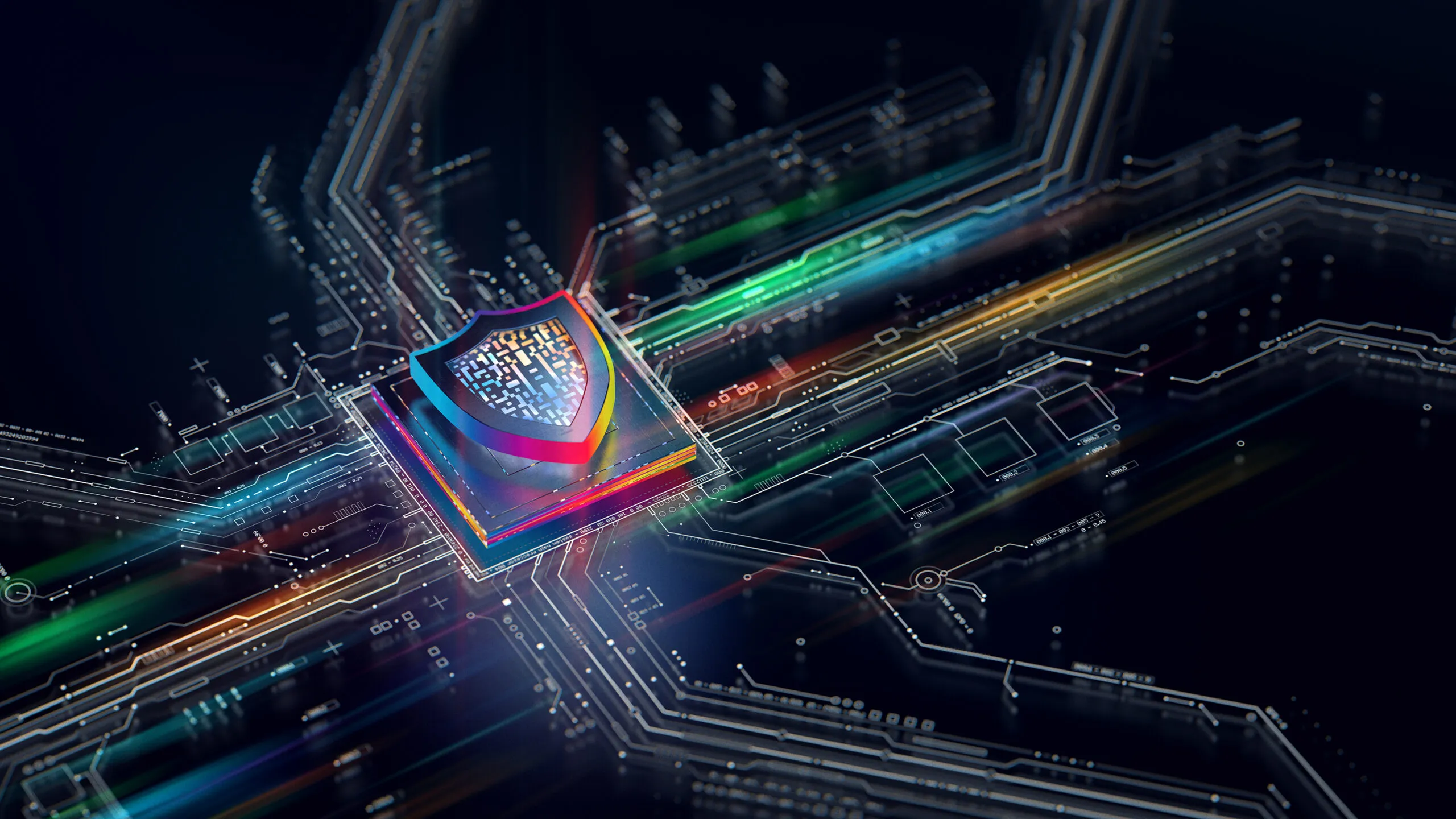
Cyber threats continue to evolve, targeting individuals, businesses, and governments alike. Protecting your data requires a proactive, multi-layered approach that includes strong passwords, secure networks, regular updates, and ongoing education. By implementing these 80+ tips, you can significantly reduce your exposure to cyber risks and ensure your digital presence remains safe.
Whether you’re securing personal devices, protecting a business network, or safeguarding sensitive data in the cloud, these strategies provide the foundation for robust cybersecurity. Remember, the effort you invest in protecting your data today will save you from potential losses and headaches tomorrow. Stay vigilant, stay informed, and stay secure.










