Google has enhanced its Play Protect service by introducing a new feature that automatically revokes permissions from apps deemed potentially harmful. This update aims to bolster security for Android users by preventing malicious apps from accessing sensitive data such as the phone’s storage, camera, and photos.

Google Play Protect: A Robust Defense Against Malware
Play Protect, Google’s built-in malware scanning service, continuously monitors all applications on an Android device, including those installed from outside the Play Store. With this latest enhancement, if Play Protect detects a potentially harmful app, it will not only remove the app from the Play Store but also revoke its access to essential device functions, significantly reducing the risk of data theft.
Users still have the option to manually restore permissions to these apps, but Google has added an extra layer of security by requiring confirmation for such changes, thereby minimizing the risk of accidental approval of malicious software.
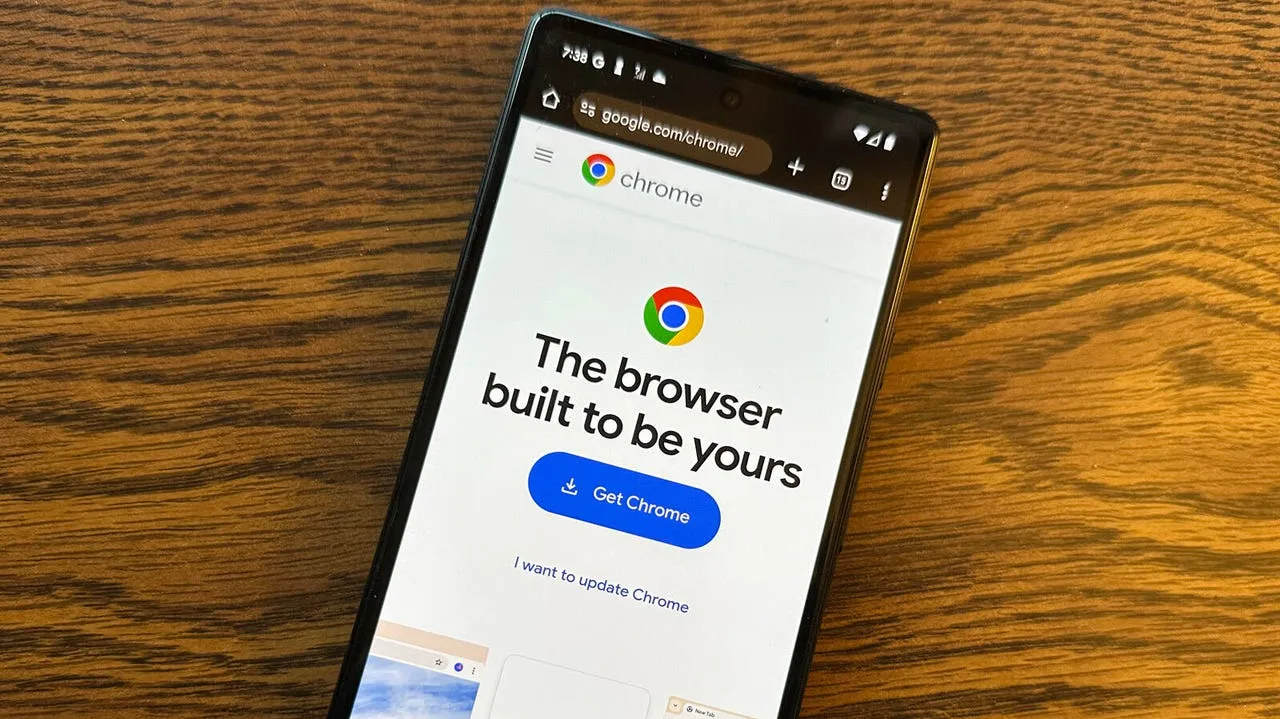
Preventing Social Engineering Scams
In addition to automatically managing app permissions, Google is taking a stand against the social engineering tactics employed by scammers. These tactics often persuade users to disable security services like Play Protect to install dangerous apps from the internet. With the new updates, users will no longer be able to turn off Play Protect during phone or video calls, a common scenario used by attackers to facilitate the installation of harmful software.
Continuous Innovation in Security
Google’s commitment to security extends beyond just reactive measures. Play Protect now includes features like resetting permissions for unused apps and providing real-time threat detection on Pixel devices. This proactive approach not only helps in quickly identifying risky behavior but also enhances overall device security.
Furthermore, this week saw the introduction of a new verification badge for VPNs available on the Play Store, indicating compliance with specific security standards. This badge makes it easier for users to trust that the VPNs they download are safe and reliable.

Enhanced Notifications and User Control
For users who decide to disable Play Protect, Google has implemented new notifications that will appear on Chrome and Android, urging them to reactivate the security service. This feature ensures that users are constantly reminded of the importance of keeping Play Protect active to maintain optimal security levels.










