In an era where artificial intelligence (AI) is seamlessly integrating into our daily digital tools, Google’s recent update to Gmail has introduced advanced AI features, catching millions of users in a whirlwind of privacy concerns and control issues. The introduction of AI into Gmail and other Workspace apps is a pivotal shift, urging users to take a closer look at their data privacy and the control they have over their personal information.

The Challenge of Controlling New AI Features
Google has embedded AI-driven tools like Gemini into Gmail, which has raised significant concerns among users and administrators. The ability to manage or disable these features is not straightforward. As reported by 9to5Google, many Google Workspace admins find the settings to disable AI features hidden or non-existent unless they engage directly with Google support. This opacity in control settings is troubling, particularly as AI capabilities like Gemini become more pervasive across Google’s suite of applications.

Gemini AI: The Privacy Dilemma
The integration of Gemini into Gmail has not been without its critics. According to 404Media, opting out of Gemini’s AI summaries is confusing and poorly documented. The lack of clear controls and the default activation of these features have led to a user experience that can best be described as frustrating for those concerned with privacy. The situation highlights a broader issue with modern AI tools—while they can enhance productivity and user experience, they also bring potential risks, especially in terms of data privacy and security.

The Broader Implications of AI in Email Platforms
The concerns are not just about user experience but also about the broader implications of AI in handling sensitive information. Harmonic Security’s recent report highlights the significant risks associated with generative AI tools, which can inadvertently share and utilize sensitive data. For companies, this risk is a double-edged sword: while AI can offer competitive advantages, it also poses a threat to data security and privacy.
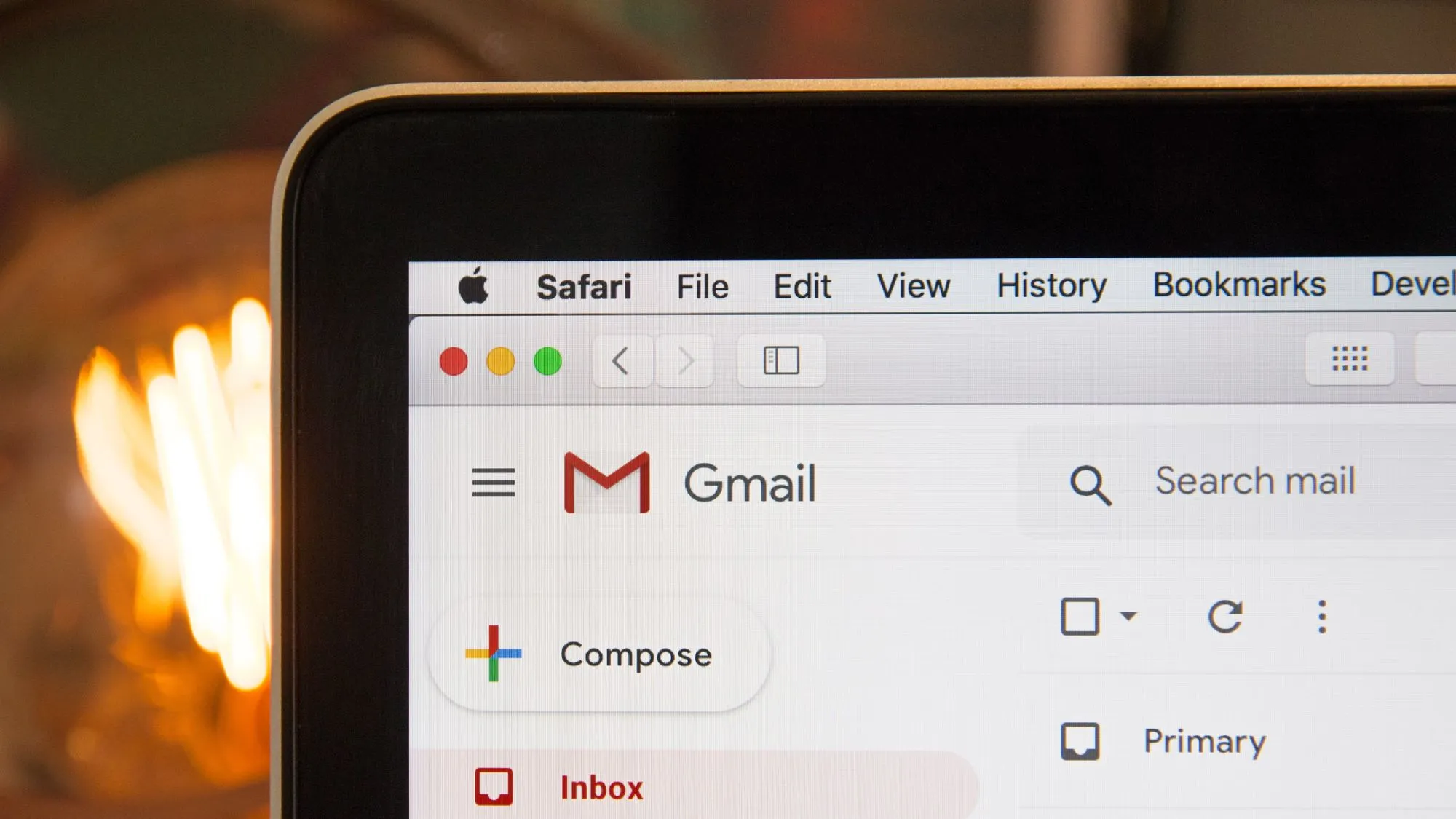
Google’s Response and the Need for Clear Policies
In response to the backlash from users and administrators, Google has emphasized its commitment to user privacy through its privacy hub and various user settings that allow individuals to opt out of AI features. However, the need for a more unified and transparent approach to AI integration in Workspace apps is evident. Google’s handling of the situation suggests a reactive rather than proactive approach to privacy concerns, underscoring the need for consistent and clear policies that protect user data without compromising functionality.

As Google continues to roll out AI features across its platforms, the balance between innovation and user control remains delicate. For both home and enterprise users, understanding and managing these settings is crucial to safeguard privacy and maintain control over personal and sensitive data. The evolving nature of AI tools demands vigilance and a proactive approach to digital privacy, ensuring that advancements in technology do not come at the cost of user trust and security.
Moving forward, users must stay informed and engaged with the settings and options available to them to navigate this new digital landscape safely and effectively. Whether you’re adjusting settings for a personal account or managing an enterprise system, taking the time to understand and control these AI integrations is essential in the age of digital ubiquity.










