In a bid to bolster security and enhance functionality, Microsoft’s recent update for Windows 11, labeled KB5051987, has inadvertently plunged many users into a mire of technical difficulties. Released just five days ago on a routine Patch Tuesday, this update was intended to secure users’ systems against emerging threats and introduce convenient features like a OneDrive enhancement, mimicking Apple’s seamless Handoff capability. However, what was meant to smooth transitions has led to significant turbulence, particularly with the essential File Explorer.

Unintended Consequences: File Explorer Fails
File Explorer, a pivotal component of the Windows operating system used for accessing and managing files, has been rendered nearly unusable for some following the update. Users across various platforms, including Reddit and Microsoft’s own help forums, have reported a series of exasperating issues: File Explorer may launch, but accessing folders becomes an exercise in futility. Office documents cannot be saved, and downloading files becomes a gamble.
“Clicking on a folder icon displays its subfolders, but trying to access the files within is like reaching into a black hole—nothing comes out,” explained one frustrated user.
Interestingly, this isn’t a system-wide crash; the explorer.exe process remains visible in Task Manager, indicating that the issue is isolated to certain functionalities within the File Explorer itself. This distinction, however, offers little solace to those affected, as the inability to access files effectively cripples productivity.
Additional Glitches Surface
The woes don’t stop with File Explorer. The KB5051987 patch has also proven problematic to install for some users, with reports of updates stalling and error codes appearing after prolonged attempts. This glitch compounds the frustration for users eager to keep their systems up-to-date with the latest security measures.
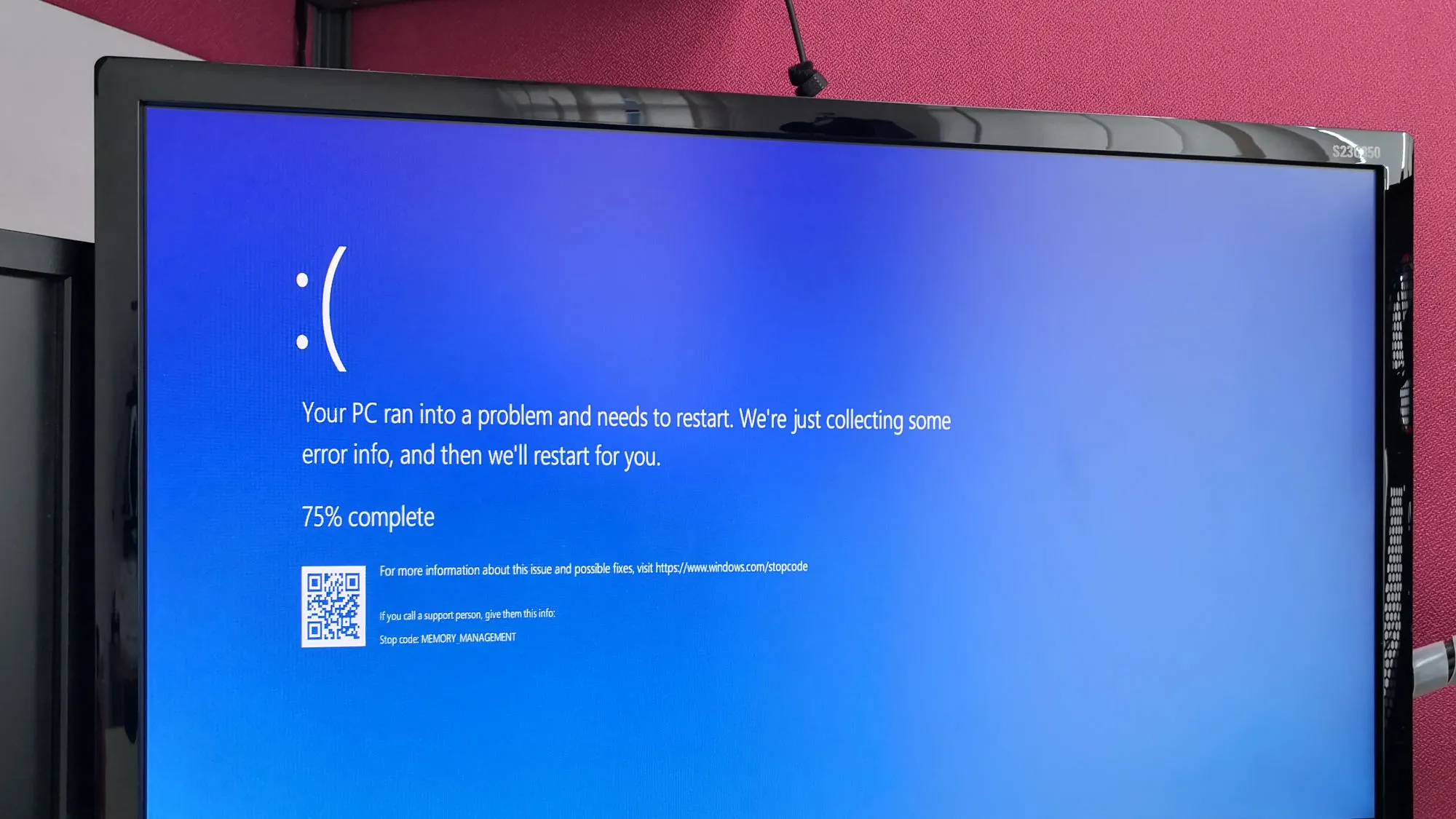
Beyond installation and File Explorer issues, users have noted minor but irritating glitches with Taskbar preview animations and camera functionalities, underscoring the wide-reaching impact of this ostensibly routine update.
A Waiting Game Without a Quick Fix
For those caught in this latest update snafu, the options are limited. Microsoft mandates this update, eventually making its installation unavoidable. Users currently experiencing disruptions have two choices: endure the inconvenience while awaiting a fix from Microsoft or take matters into their own hands by uninstalling the update.
To uninstall the problematic update, users must navigate to Settings > Windows Update > Uninstall updates. After selecting the KB5051987 patch, a simple click on ‘Uninstall’, followed by a system restart, can roll back these changes. However, this is a temporary solution at best, as Windows will attempt to reinstall the updates unless further updates are paused.

As the community waits for a resolution, the situation underscores the delicate balance between advancing technology and maintaining stability in widely-used systems like Windows 11. Microsoft has yet to release a formal statement regarding this issue, but the tech giant is undoubtedly working on a fix. Until then, users must either navigate around these disruptions or roll back recent updates in hopes of regaining full functionality.










