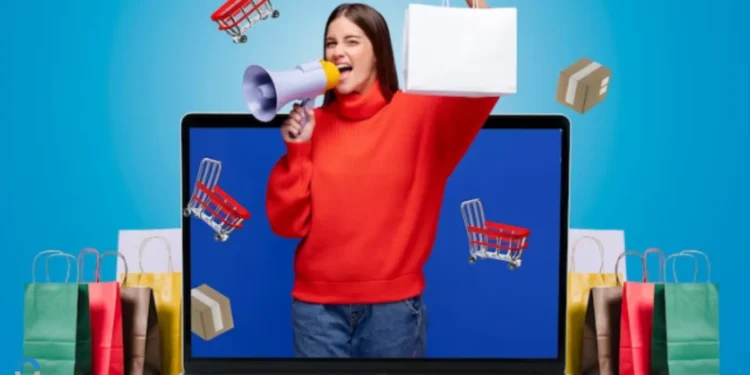In today’s competitive e-commerce landscape, the user experience (UX) of your online store is more important than ever. A well-designed website with a seamless and user-friendly experience can dramatically impact your conversion rates, customer satisfaction, and overall sales. While there are various factors that influence the user experience, ranging from site design to loading speed and navigation, the key is to create an intuitive, enjoyable shopping environment for your customers. Whether you are just starting your e-commerce journey or looking to optimize an existing online store, improving UX is a continuous process.
In this article, we will cover over 100+ detailed methods to enhance your online store’s UX, broken down into various categories. These methods are designed to address different aspects of your online store—from design to functionality, content to speed, and everything in between. We will group the methods into clear categories, explain each in sequence, and provide specific, actionable tips you can implement to improve your e-commerce store’s user experience.

Website Design & Layout
-
Minimalist Design A clean, minimalist design helps customers focus on what matters most: your products. Avoid cluttering your homepage or product pages with unnecessary elements, and keep everything simple and organized. A minimalistic design enhances navigation and makes the shopping process easier for your customers.
-
Responsive Design With the increasing use of mobile devices, ensuring that your online store is mobile-friendly is essential. A responsive design automatically adjusts your store’s layout to fit different screen sizes and devices. Whether customers are shopping on their smartphones, tablets, or desktop computers, they should have a seamless experience.
-
Clear Branding Consistency in branding is crucial to building trust with your customers. Use a consistent color palette, logo, and typography across your website. The right branding can create a memorable and professional experience, and help customers identify with your store.
-
Easy-to-Read Fonts Use legible fonts that are easy on the eyes. Avoid overly decorative fonts, and choose one or two fonts for consistency. Ensure text is large enough to read comfortably on all screen sizes.
-
Whitespace Utilization Whitespace (or negative space) helps break up content and prevents your design from feeling cluttered. It enhances readability, guides the customer’s eyes to important sections, and makes the page feel less overwhelming.
-
High-Quality Imagery The images you use on your store play a huge role in the customer’s shopping experience. Use high-quality, professional images that accurately represent your products. Include multiple angles and zoom functionality, allowing customers to see products in detail.
-
Simplified Navigation Navigation is one of the most important aspects of UX. Use a simple, straightforward menu structure that categorizes products logically. Ensure your customers can easily find what they’re looking for without confusion.
-
Clear Call-to-Actions (CTAs) Your call-to-action buttons (e.g., “Add to Cart,” “Buy Now,” “Subscribe”) should stand out but not be overwhelming. Make them prominent, easy to locate, and action-oriented to encourage clicks.
-
Breadcrumb Navigation Breadcrumbs are a secondary navigation system that shows users their current location within the site structure. They are particularly helpful in product categories, allowing users to easily go back to previous pages without losing their place.
-
Simplify Checkout Flow The checkout process should be as quick and easy as possible. Reduce the number of steps required to complete a purchase, and minimize the amount of information you ask from customers. A simplified checkout flow will reduce cart abandonment.
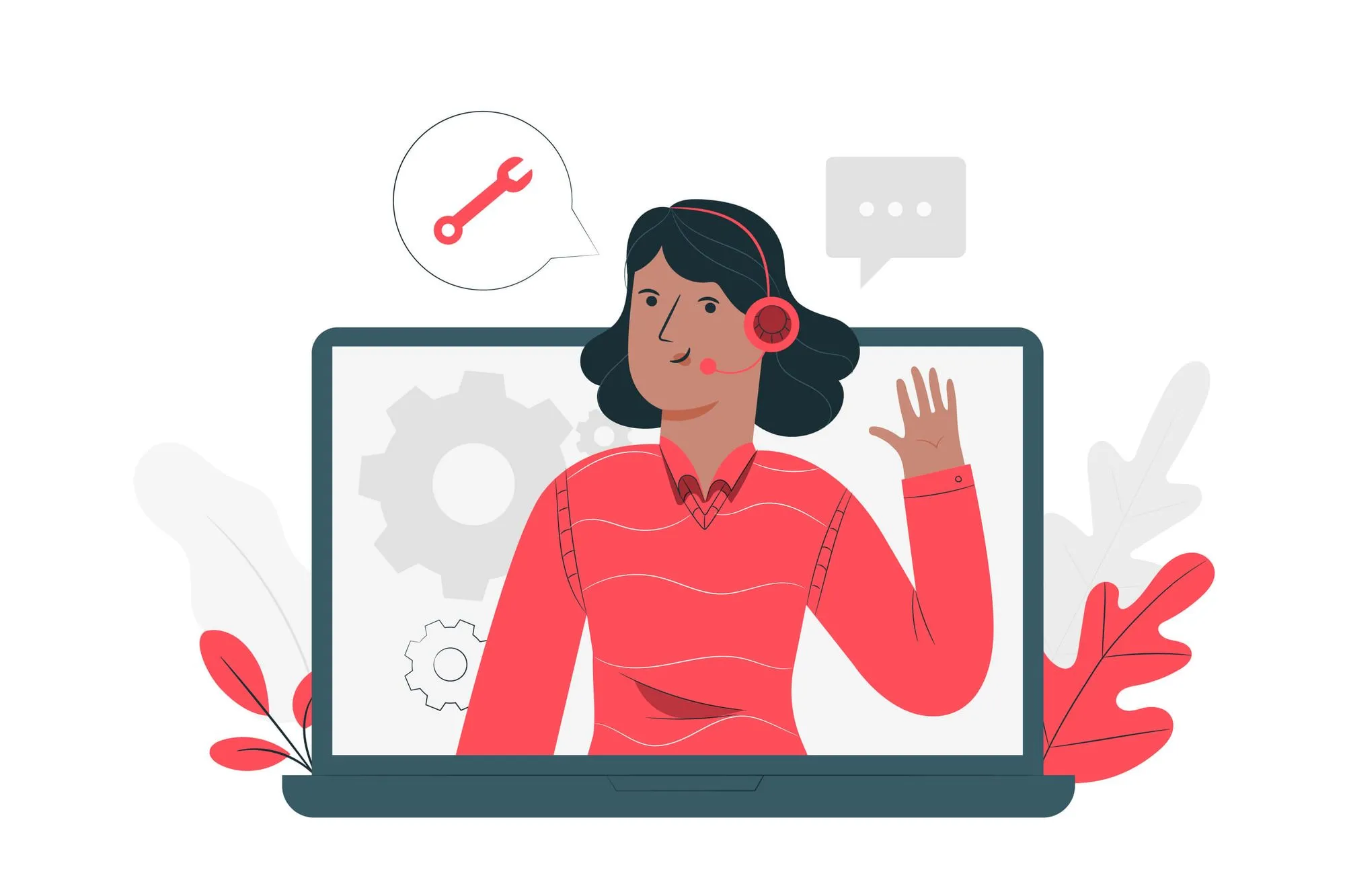
Site Performance & Speed Optimization
-
Fast Load Times Speed is one of the most critical aspects of user experience. Slow-loading pages are one of the leading causes of cart abandonment. Use tools like Google PageSpeed Insights to identify areas of improvement for faster load times, such as compressing images and optimizing your code.
-
Content Delivery Network (CDN) A CDN helps deliver your site content faster by using a network of servers worldwide. By storing your website’s files in multiple locations, customers can access the site more quickly from the server closest to their location.
-
Lazy Loading for Images Lazy loading ensures that images are only loaded when they are about to be seen by the user. This reduces initial page load time and saves bandwidth, improving the overall speed of your online store.
-
Optimize Your Hosting Choose reliable hosting providers that offer fast load times and scalability. Opt for cloud hosting services or dedicated hosting solutions, which can handle increased traffic and provide consistent performance.
-
Minimize Redirects Each redirect creates an additional HTTP request, slowing down your website. Minimize the use of redirects, especially those that require multiple steps for a user to complete a simple action.
-
Reduce JavaScript File Size Compress and optimize your JavaScript files to reduce their size. Large JS files can slow down the rendering of your pages, so keeping them lean ensures quicker load times.
-
Use Gzip Compression Gzip compression reduces the size of your site’s HTML, CSS, and JavaScript files. This significantly improves page load speeds by sending smaller files to the user’s browser.
-
Optimize Video Files If your store uses video content, make sure to optimize it. Use video formats like MP4 that are compatible across devices and browsers, and compress videos to reduce their size while maintaining quality.
-
Database Optimization Clean up unnecessary data in your website’s database, such as old orders or expired sessions. Regular database maintenance helps keep your store running smoothly and reduces page load times.
-
Server-Side Caching Caching allows for faster load times by storing frequently requested data so it doesn’t have to be regenerated every time. Use server-side caching to improve page speed and reduce server load.

User Interaction & Engagement
-
Personalization Personalizing your store’s experience based on the customer’s behavior can improve engagement. Offer personalized recommendations, show recently viewed products, or send targeted promotions based on their previous purchases.
-
Search Functionality A robust search feature can drastically improve user experience. Implement features like predictive search, filters, and search suggestions to help users find exactly what they’re looking for without hassle.
-
Customer Reviews & Ratings Incorporating customer reviews and ratings on product pages adds credibility and helps users make informed decisions. Allow customers to leave reviews and ratings and display them prominently on each product page.
-
Live Chat Support Providing live chat support can enhance the customer experience by answering questions in real-time. This helps reduce friction and can increase sales by offering immediate assistance to hesitant shoppers.
-
Customer Account Creation Offer customers the option to create accounts, saving their preferences, shipping information, and order history for faster checkout. However, make account creation optional for those who prefer a guest checkout experience.
-
Progressive Disclosure Progressive disclosure involves showing information gradually as the user needs it, instead of overwhelming them with too much detail at once. This method can be used in product pages, checkout forms, and product filtering.
-
Exit Intent Pop-ups Exit-intent pop-ups are triggered when a user attempts to leave the page, offering them discounts, reminders, or other incentives to complete their purchase. These can help reduce cart abandonment and increase conversions.
-
Interactive Product Demos Allow customers to interact with your products via demos, videos, or 360-degree views. This gives them a better understanding of the product and increases the likelihood of purchase.
-
Wish Lists Enable customers to save items they are interested in by adding them to wish lists. This feature lets users return to your store later and complete a purchase, potentially increasing conversion rates.
-
Social Proof Show your customers that others are purchasing or interacting with your products. You can do this by displaying “Most Popular” products, “Recently Purchased” items, or “Trending” products, which provide validation and encourage more purchases.
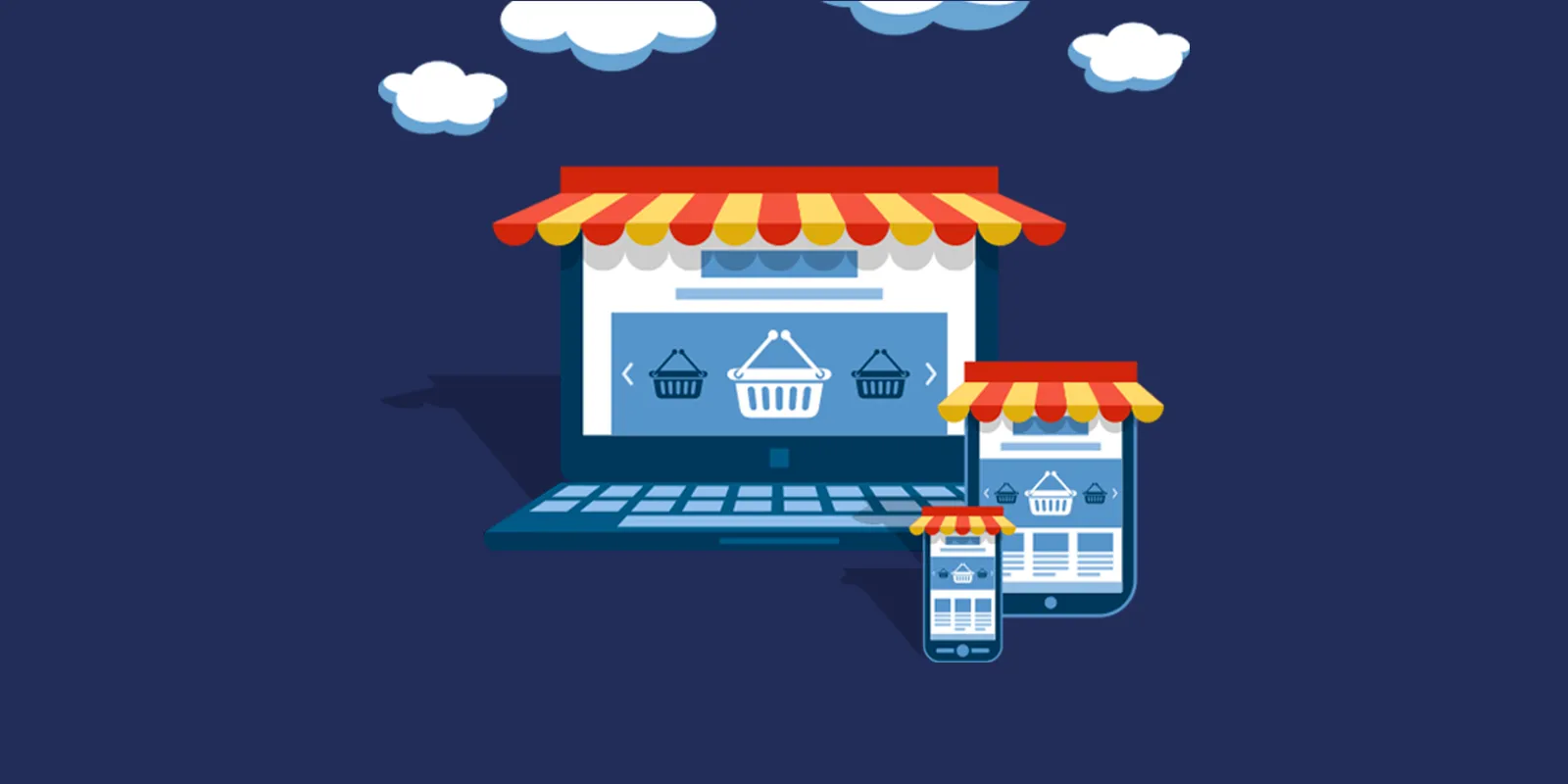
Trust & Security
-
Secure Payment Options Ensure that your online store offers secure and trustworthy payment options. Display the relevant security badges (such as SSL encryption) to make customers feel confident in completing their transactions.
-
Clear Return & Refund Policy A transparent return and refund policy builds trust with customers. Make sure your policies are easily accessible and understandable, helping customers feel comfortable with their purchase decisions.
-
Privacy Policy Display a clear privacy policy that outlines how customer data will be used, stored, and protected. This reassures customers that their personal information is in safe hands.
-
Show Trust Badges Display trusted payment methods, security certifications, and business accreditations to reassure customers that your store is legitimate and their personal information will be protected.
-
SSL Encryption Implement SSL (Secure Sockets Layer) encryption on your site. This ensures that all data transferred between your store and the customer’s browser is encrypted and secure, which is crucial for customer trust.
-
Mobile-Friendly Navigation Ensure that your mobile navigation menu is simple and easy to use. Prioritize important features and categories so that mobile users can navigate your site effortlessly.
-
Touch-Friendly Buttons Mobile users interact with touchscreens, so ensure that your buttons are large enough to tap comfortably. Avoid tiny buttons that are difficult to tap on smaller screens.
-
Mobile Payment Options Provide mobile payment solutions like Apple Pay, Google Wallet, or mobile credit card processing to streamline the checkout process for customers using smartphones or tablets.
-
Mobile-Optimized Images Optimize images for mobile devices to ensure they load quickly and display properly on smaller screens. This might include compressing images or serving smaller, optimized versions for mobile users.
-
Avoid Pop-Ups on Mobile Pop-ups can be frustrating on mobile devices, especially if they are difficult to close. Limit or remove pop-ups from your mobile version to avoid disrupting the user experience.
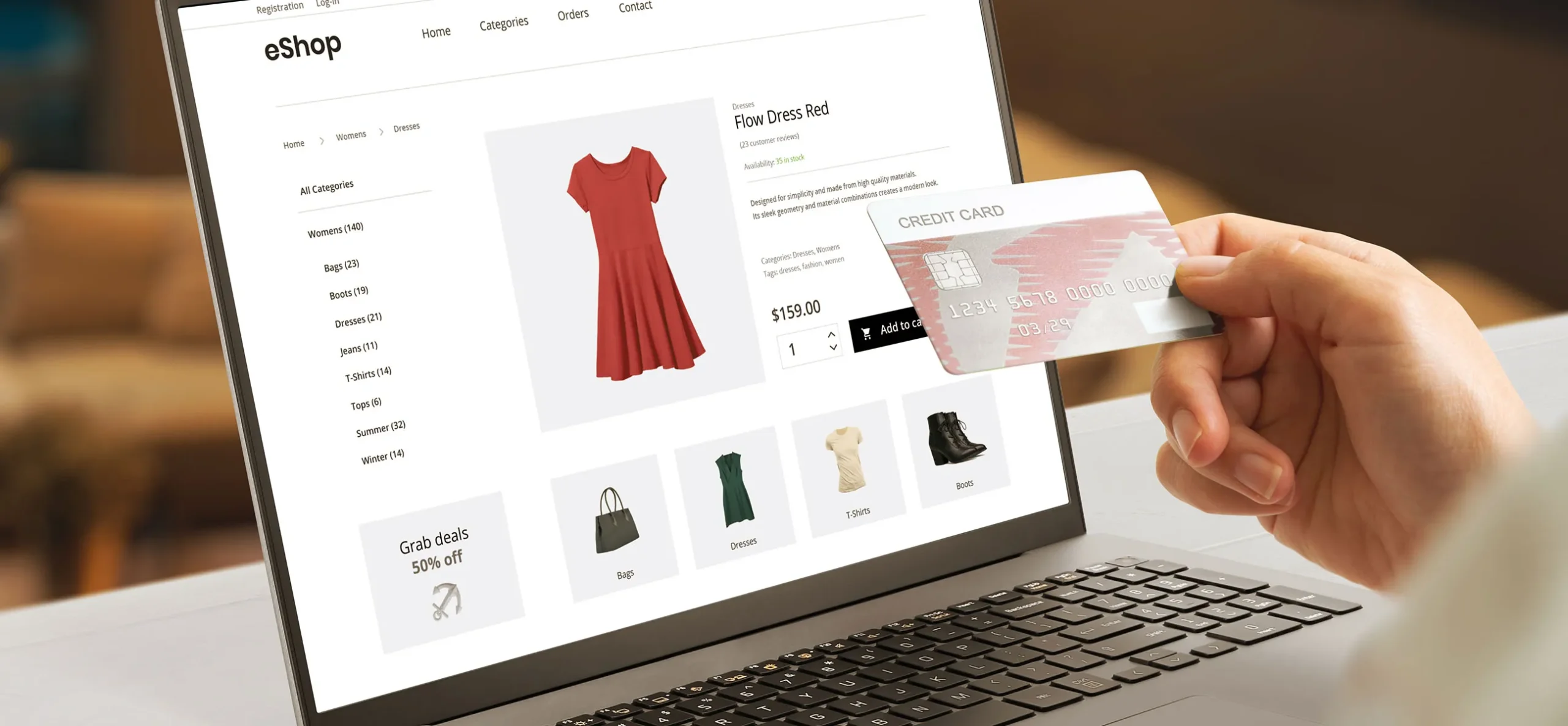
Content Strategy & Information Architecture
-
Clear Product Descriptions A well-written product description provides customers with the information they need to make an informed purchasing decision. It should clearly highlight the key features, benefits, and specifications of the product. Avoid jargon, and instead, use language that speaks directly to the customer’s needs and desires.
-
Content Hierarchy Structuring your website content in a logical, hierarchical manner is essential for guiding users through your store. Use headings, subheadings, bullet points, and lists to break up long blocks of text. This helps customers find the information they need more easily, enhancing the readability of product descriptions, reviews, and blog content.
-
Rich Snippets for SEO Rich snippets, such as product reviews, prices, and availability, can make your product pages more attractive on search engines. Implement structured data (schema.org markup) on your product pages to improve visibility and enhance the customer’s experience by showing relevant product information directly in search results.
-
Storytelling Through Content Connect with customers emotionally by using storytelling. Share the story behind your brand, product creation, or customer experiences. This creates a deeper connection and encourages customers to feel more invested in your store.
-
User-Generated Content Leverage user-generated content (UGC) by showcasing customer photos, reviews, and videos on product pages and social media. UGC provides authenticity and trust, allowing prospective customers to see your products in real-world scenarios.
-
Informative Blog and Guides A blog with educational content, buying guides, and how-to articles can add value to your customers’ shopping experience. Use the blog to address common questions, share tips, or explain the benefits of your products. This positions your store as an authority and helps with SEO.
-
Clear Contact Information Make sure your store’s contact information is easy to find, whether it’s through a dedicated “Contact Us” page, a footer with quick links, or through a live chat widget. Customers should never have to search for a way to reach you if they need assistance.
-
FAQ Section A well-structured FAQ section can help alleviate common customer concerns and streamline the shopping experience. Answer questions about shipping, returns, product features, and account management to help customers resolve issues without needing to contact support.
-
Detailed Shipping Information Shipping information is one of the top concerns for online shoppers. Be clear and transparent about shipping costs, delivery times, and policies. Offering multiple shipping options, including express or international shipping, will also cater to a broader audience.
-
Return and Refund Information A clear and customer-friendly return and refund policy builds trust. Make sure the policy is easy to locate and written in simple terms, outlining the steps for returning an item and how the customer will be refunded.

Conversion Optimization & Sales Tools
-
Abandoned Cart Reminders Abandoned carts are a common issue for online stores, but you can recover lost sales by sending follow-up emails or push notifications to customers who left items in their carts without completing the purchase. Offer incentives like discounts or free shipping to encourage them to finish their transaction.
-
Limited-Time Offers Creating a sense of urgency can boost conversions. Limited-time offers, countdown timers, and flash sales are effective tactics for motivating customers to act quickly and complete their purchase.
-
Discount Codes and Promotions Offering discount codes, free shipping, or promotional bundles can motivate customers to make a purchase. Make sure your discounts are easy to apply, and display them clearly on the checkout page to avoid confusion.
-
Upselling and Cross-Selling Upselling involves encouraging customers to purchase a more expensive version of the product they’re considering, while cross-selling suggests complementary products. Use relevant product suggestions to increase average order value and provide customers with useful items they might not have considered.
-
One-Click Ordering One-click ordering streamlines the purchasing process by allowing repeat customers to complete their orders with a single click, using pre-stored payment and shipping information. This quickens the process and reduces the chances of cart abandonment.
-
Price Comparison Tool A price comparison tool allows customers to compare similar products and make more informed purchasing decisions. This tool can show the differences in features, prices, and benefits of competing products in your store.
-
Trust Seals and Security Badges Displaying security badges such as “Verified by Visa” or “Norton Secured” helps reassure customers that their personal and payment information is protected during the checkout process.
-
Progress Indicators During Checkout Showing a progress bar during the checkout process allows customers to know how many steps are remaining. This reduces uncertainty and helps avoid frustrations during checkout.
-
Customizable Products Offering customizable products, such as personalized engravings or the ability to select specific colors or sizes, can create a more unique shopping experience for customers. The ability to tailor products to personal preferences can increase customer satisfaction and loyalty.
-
Social Media Integration Integrating social media buttons that allow users to share products on their profiles can act as a form of social proof. Customers may feel more confident about making a purchase if their friends or followers see them browsing your store.

Customer Support and Retention
-
24/7 Customer Support Offering round-the-clock customer service, especially through live chat or AI-powered chatbots, ensures that your customers can always reach out for help. Having accessible customer support can resolve issues quickly, preventing them from abandoning their purchases.
-
Self-Service Support Options Provide customers with self-service options such as help center articles, video tutorials, and product guides. This allows customers to find answers to their questions without needing to contact support, saving time for both parties.
-
Loyalty Programs Loyalty programs can reward repeat customers with points, discounts, or special offers. This not only enhances the user experience but also incentivizes customers to keep returning to your store.
-
Customer Feedback Surveys Asking for feedback shows your customers that their opinions are valued. Use surveys or post-purchase emails to gather insights into your customers’ experiences, and use that information to make improvements.
-
Customer Support Ticketing System Implementing a customer support ticketing system allows you to track and resolve customer issues efficiently. This ensures that no inquiry is lost and that you can maintain high levels of service.
-
Order Tracking Giving customers the ability to track their orders in real-time enhances their experience and reduces anxiety about delivery times. Use email notifications or an on-site tracking system to keep customers updated on the status of their orders.
-
Subscription Options If applicable, offer subscription services for repeat purchases, such as beauty products or everyday essentials. Subscription options offer convenience to customers and create recurring revenue for your store.
-
Post-Purchase Follow-Up After customers have made a purchase, send follow-up emails thanking them for their order and offering recommendations for similar products they might like. This gesture fosters loyalty and increases the chances of repeat purchases.
-
Customer Reviews on After-Sales Service Encourage customers to leave reviews not just on products, but also on their after-sales experience, such as shipping speed or customer service. This gives a more holistic view of your store’s overall performance.
-
Customer Referral Program A referral program allows existing customers to earn rewards for referring new customers. This encourages word-of-mouth marketing and can help expand your customer base without expensive advertising.
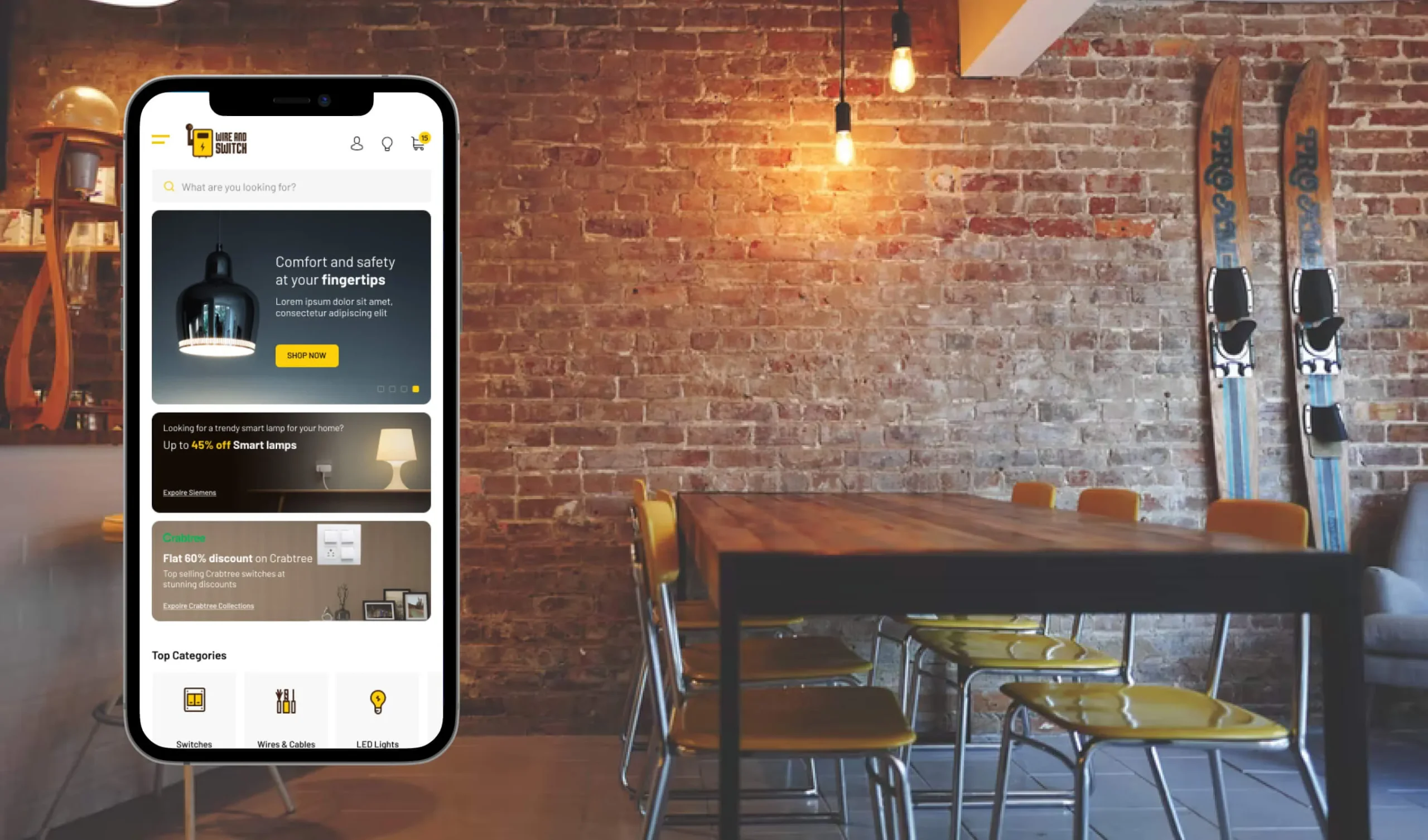
Internationalization and Multilingual UX
-
Currency Conversion If you’re catering to a global audience, offering automatic currency conversion based on the user’s location enhances their shopping experience. This eliminates confusion about pricing and makes your store more accessible to international customers.
-
Multi-Language Support Offer multiple language options on your site to cater to non-native speakers. Having a localized website experience helps international customers feel more comfortable shopping with you.
-
Local Shipping & Taxes Information Clearly display shipping costs and taxes based on the customer’s location. Providing this transparency helps customers avoid any unpleasant surprises during checkout and streamlines the global shopping process.
-
Region-Specific Payment Options Different regions prefer different payment methods. Ensure that your online store supports regional payment options, such as PayPal, credit cards, or local digital wallets, to increase your store’s accessibility and customer trust.
-
Cultural Sensitivity in Content Be mindful of cultural differences in your marketing and product offerings. Tailor your content to suit local customs, values, and preferences, which can make your store feel more welcoming and relatable to diverse audiences.
-
Artificial Intelligence (AI) for Personalization Leverage AI to provide personalized recommendations based on browsing history, past purchases, and customer preferences. AI can help create a tailored shopping experience that increases conversion rates and customer satisfaction.
-
Augmented Reality (AR) Augmented reality allows customers to visualize products in their own space before making a purchase. For instance, furniture stores often use AR to show how a piece of furniture would look in a customer’s home.
-
Virtual Try-Ons Virtual try-on technology is especially useful for fashion and beauty stores. Customers can use their camera or upload photos to virtually try on clothes, makeup, or accessories, improving confidence in their purchasing decisions.
-
Voice Search Optimization With voice assistants becoming more common, optimizing your store for voice search can make it easier for users to find products. Ensure that your website’s search functionality supports voice search to cater to this growing trend.
-
Progressive Web App (PWA) A Progressive Web App combines the best of both mobile and web experiences. PWAs allow users to interact with your store offline and receive push notifications for sales and updates, creating a more engaging experience.
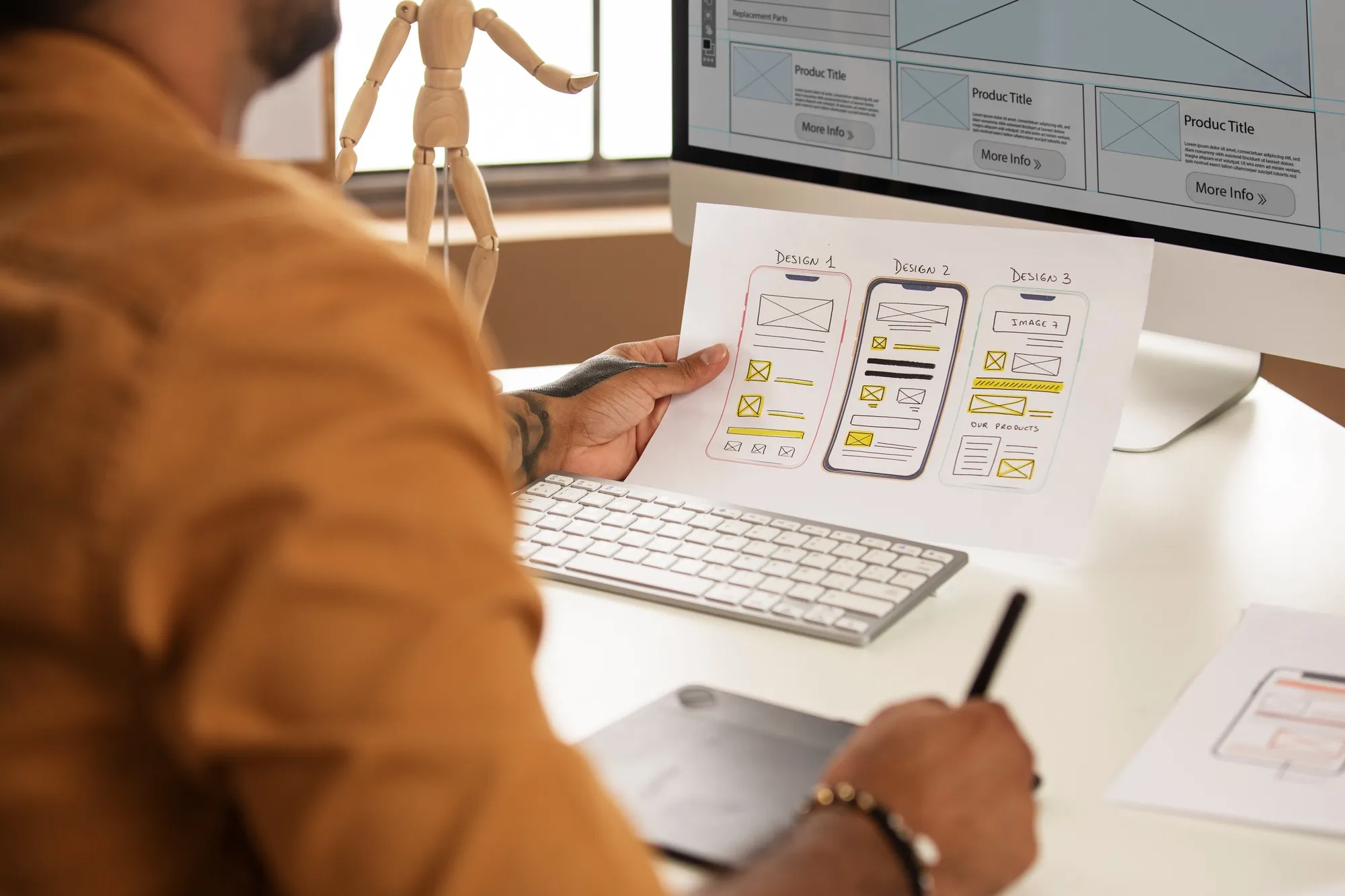
User-Centered Design
-
A/B Testing for UX Optimization A/B testing allows you to compare two versions of a webpage to determine which one performs better in terms of conversion rates, user engagement, or other key metrics. Use A/B testing for elements like CTAs, product pages, and layout changes to find the most effective design and content for your audience.
-
Heatmaps and User Behavior Analytics Implement heatmaps to visualize where users are clicking, how far they’re scrolling, and where they’re spending the most time. This data helps you understand user behavior and identify areas where improvements can be made, whether it’s in content placement, product organization, or design tweaks.
-
User Journey Mapping Mapping the user journey involves tracking the path that a typical customer takes through your site—from landing pages to checkout. By identifying where customers drop off or encounter friction, you can pinpoint areas for optimization to ensure a smoother, more streamlined experience.
-
Feedback Loops for Continuous Improvement Encourage ongoing feedback from your customers by asking them about their experience during and after their visit. Using surveys, user testing, or in-session feedback can provide valuable insights into pain points and help guide future design decisions.
-
Customizable User Experience Allow users to personalize their experience on your website, such as saving product preferences or customizing dashboard layouts. This level of customization gives users more control and helps create a more engaging and tailored shopping experience.
-
Multiple Language and Currency Support If you’re catering to an international audience, offering language and currency options tailored to each region can greatly enhance the customer experience. This level of localization not only makes your store more accessible but also fosters trust among users from different countries.
-
Frictionless User Interface (UI) Aim for an intuitive, easy-to-navigate interface that minimizes friction in the user experience. Keep your website interface uncluttered and simple, so users can focus on their shopping journey. This involves reducing excessive text, buttons, or distractions that might overwhelm users.
-
Mobile-First Design With mobile shopping on the rise, adopting a mobile-first design strategy ensures that your website is optimized for smaller screens. Prioritize mobile optimization by focusing on simple navigation, touch-friendly buttons, and fast load times to cater to the increasing number of mobile shoppers.
-
Gamification for Engagement Adding gamification elements to your store, such as achievement badges, rewards for completing tasks, or fun challenges, can make the shopping experience more engaging and encourage customer loyalty. Gamification can also help increase interaction and time spent on your site, fostering a sense of connection with your brand.
-
Custom Search Filters Offer advanced search filters on your website to help users narrow down their product options. Filters like color, size, price, and ratings allow customers to quickly find what they’re looking for, improving their shopping efficiency and overall satisfaction.

Advanced UX Features for Future-Proofing
-
Voice Shopping Integration Voice shopping is becoming a more popular feature, especially with smart speakers like Amazon Alexa and Google Assistant. Integrating voice search and voice ordering capabilities can provide customers with a hands-free and convenient shopping experience.
-
Biometric Authentication for Secure Checkout Implement biometric authentication (such as fingerprint scanning or facial recognition) to enhance the security and ease of the checkout process. By making it faster and more secure, customers will feel more confident about making purchases on your site.
-
Chatbots for Real-Time Customer Assistance AI-driven chatbots can provide 24/7 customer support by assisting with common questions, order tracking, and even product recommendations. They can handle multiple queries simultaneously, reducing wait times and improving customer satisfaction.
-
Dynamic Pricing Models Dynamic pricing adjusts product prices based on real-time demand, competition, or customer behavior. By offering discounts to certain customers or at specific times, dynamic pricing can encourage more purchases while maximizing revenue.
-
AR Product Try-Ons for Fashion For fashion retailers, implementing augmented reality (AR) technology that allows customers to virtually try on clothing, shoes, or accessories enhances the online shopping experience. This can reduce uncertainty about fit or style and increase conversion rates by offering a more interactive, confident buying experience.
-
One-Click Reordering One-click reordering allows repeat customers to reorder their favorite products with a single click. This feature is especially useful for stores selling consumable goods like food, beauty products, or household items, making it quick and easy for customers to purchase again.
-
Subscription-Based Models for Convenience Implement a subscription model for products that customers need to replenish regularly, such as cosmetics, cleaning supplies, or food. Subscriptions provide convenience for customers and create consistent revenue streams for your store.
-
Predictive Analytics for Customer Behavior Leverage predictive analytics to understand customer behavior and forecast trends. By analyzing past data, you can predict what products customers are most likely to buy, allowing you to tailor your marketing efforts and product recommendations accordingly.
-
Interactive Product Customization Allow customers to interactively customize their products before purchase, such as adding text, choosing colors, or selecting materials. This feature not only provides a unique shopping experience but can also result in higher customer satisfaction and higher average order values.
-
Smart Product Recommendations Use artificial intelligence to suggest personalized products based on the customer’s browsing history, previous purchases, or search behavior. By recommending relevant products, you increase the chances of cross-selling and upselling, ultimately driving more conversions.

Emotional Engagement and Customer Satisfaction
-
Emotional Storytelling in Marketing Emotional storytelling can make a big difference in how customers perceive your brand. Share stories of how your products make a positive impact on people’s lives, whether through testimonials, charitable efforts, or the experience of others. These emotional connections foster a deeper loyalty to your brand.
-
VIP or Exclusive Member Programs: Create exclusive programs for your best customers or subscribers, offering them early access to new products, special discounts, or unique rewards. By making your customers feel valued, you encourage repeat purchases and build long-term loyalty.
-
Sentiment Analysis for Customer Feedback Use sentiment analysis tools to gauge customer emotions in reviews, surveys, or social media mentions. By understanding the emotional tone of feedback, you can make more informed decisions to improve your store and customer satisfaction.
-
Personalized Email Campaigns Send personalized email marketing campaigns to your customers based on their past purchases, browsing behavior, or preferences. Personalization can include product recommendations, birthday offers, or exclusive deals, making customers feel more valued and encouraging repeat visits.
-
Customer-Centric Content Creation Focus on creating content that is valuable and directly relevant to your customers. This might include blog posts, tutorials, how-to guides, or user-generated content such as customer success stories. When you center your content around your customers’ needs and interests, it builds a stronger connection and improves brand loyalty.
-
Responsive Customer Service Offer a quick and efficient response to customer inquiries through multiple channels, such as live chat, social media, or email. Customers expect fast resolutions to their problems, and offering responsive customer service can lead to higher satisfaction rates.
-
Return-Again Promotions for Loyal Customers Offer loyalty discounts or promotions for customers who return to purchase from your store again. This can take the form of special coupon codes for repeat buyers or access to exclusive sales. These promotions incentivize repeat business and help foster long-term relationships with customers.
-
Happy-Path Design for Effortless User Flow The “happy path” refers to the optimal journey a user takes through your site, where they encounter no obstacles and have a seamless experience from start to finish. Design your website with this in mind, minimizing distractions, errors, and delays that could frustrate customers.
-
Customer Milestone Recognition Recognize and celebrate milestones such as a customer’s anniversary with your store, a significant purchase, or a loyalty program achievement. By acknowledging milestones, you strengthen your relationship with the customer and create a sense of community and appreciation.
-
Sustainability and Ethical Practices Many customers are now more focused on sustainability and ethical practices. Highlight your store’s commitment to these values by showcasing eco-friendly products, sustainable packaging, or charitable contributions. Consumers are more likely to engage with and purchase from stores that align with their ethical values.
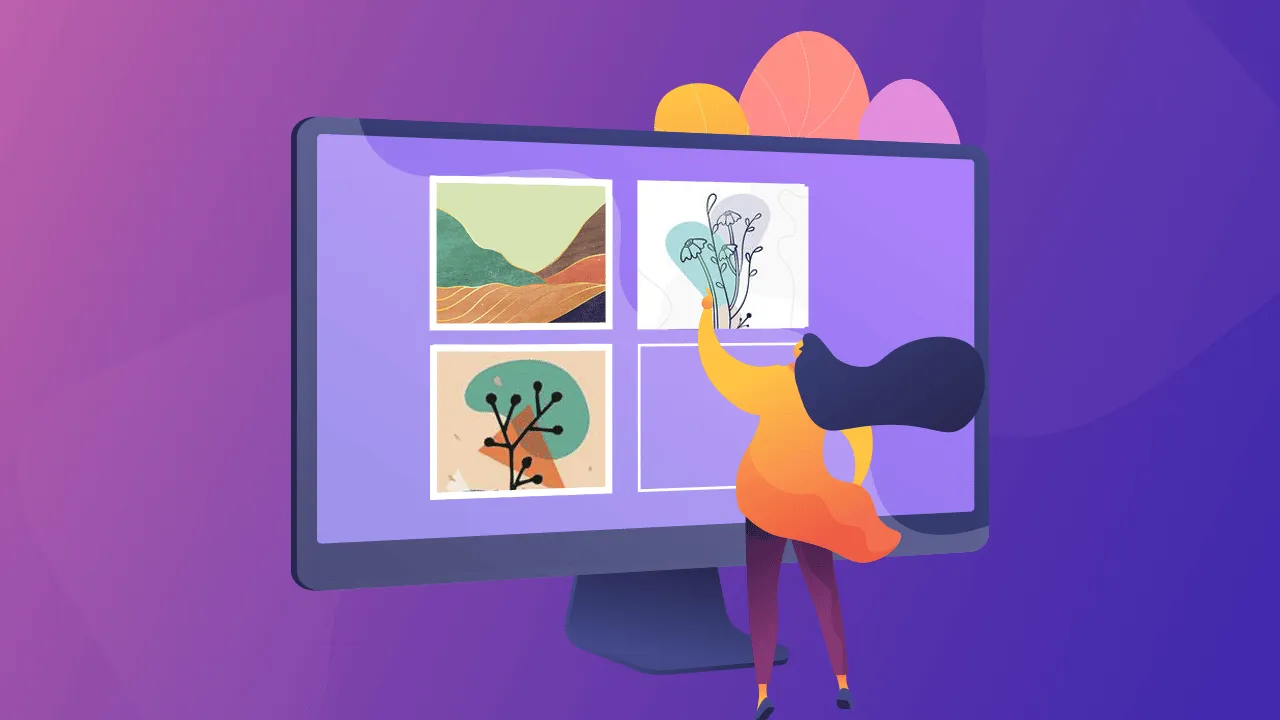
The user experience (UX) of your online store is a complex, multi-layered process that requires careful attention to every detail, from design and functionality to customer engagement and emotional connection. By implementing these 110 methods, you are not only enhancing the usability of your website but also fostering trust, loyalty, and positive relationships with your customers.
These strategies are designed to create a seamless, enjoyable shopping experience that encourages repeat business, increases conversions, and positions your brand as a customer-focused leader in the e-commerce space.
The key is to continuously assess your store’s performance, listen to customer feedback, and adapt to emerging trends and technologies. By prioritizing UX and keeping customer satisfaction at the heart of your strategy, you can achieve long-term success and a thriving online store.