In the ever-evolving landscape of Windows 11 updates, Microsoft’s commitment to enhancing user experience through regular updates is well-known. These updates, often a blend of bug fixes, new features, and performance improvements, reflect Microsoft’s dedication to refining its flagship operating system. However, in the complex world of software development, solutions sometimes create new challenges.
This is precisely the case with the recent Windows 11 KB5034765 update, which, while aimed at rectifying past issues, has inadvertently introduced fresh problems for users.
Windows 11 KB5034765: A Mixed Bag of Fixes and Flaws
The latest Windows 11 update rolled out on February 13, 2024, came with the promise of fixing certain pre-existing issues. Labeled as version KB5034765 and sporting the build numbers 22621.3155 and 22631.3155, it was a beacon of hope for those anticipating smoother operations.
However, in the twist of events, post-update scenarios have been less than ideal.
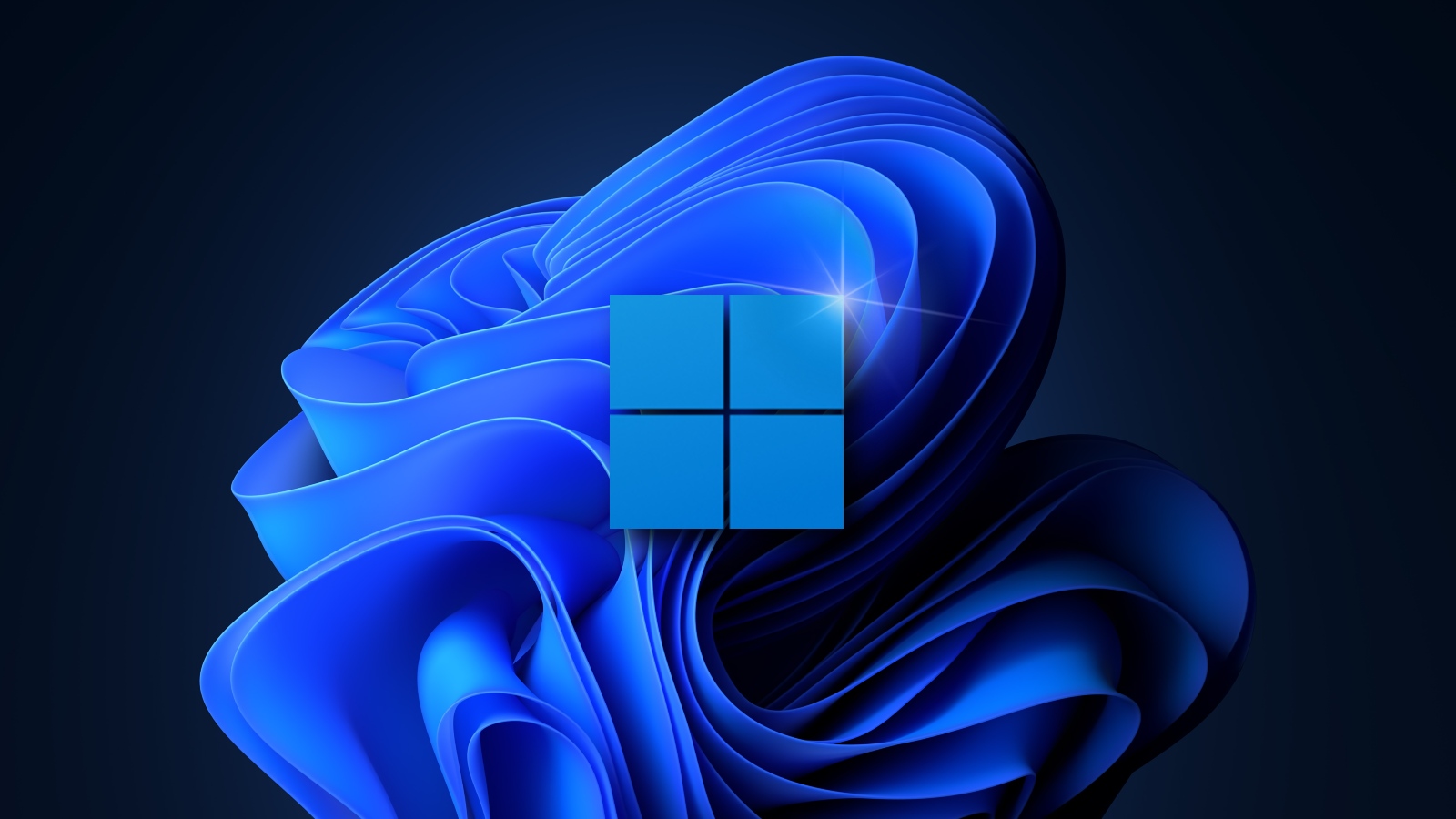
Windows 11 Update: The Disappearing Taskbar Dilemma
A significant number of users have reported a peculiar problem – the complete disappearance of the taskbar upon starting or restarting their computers. This issue extends beyond the taskbar, with some users unable to access the start menu, rendering the Start key ineffective.
The disruption this causes in daily operations cannot be overstated, as the taskbar and start menu are integral to the Windows user interface.
Slow Login Screen: A Test of Patience
Another vexing issue emerging from this Windows 11 update is the sluggish login process. Users have experienced a noticeable delay, approximately 30 seconds, between entering their PIN or registering their fingerprint and the appearance of the desktop.
This delay, although seemingly brief, disrupts the fluidity and efficiency that users expect from their Windows experience.
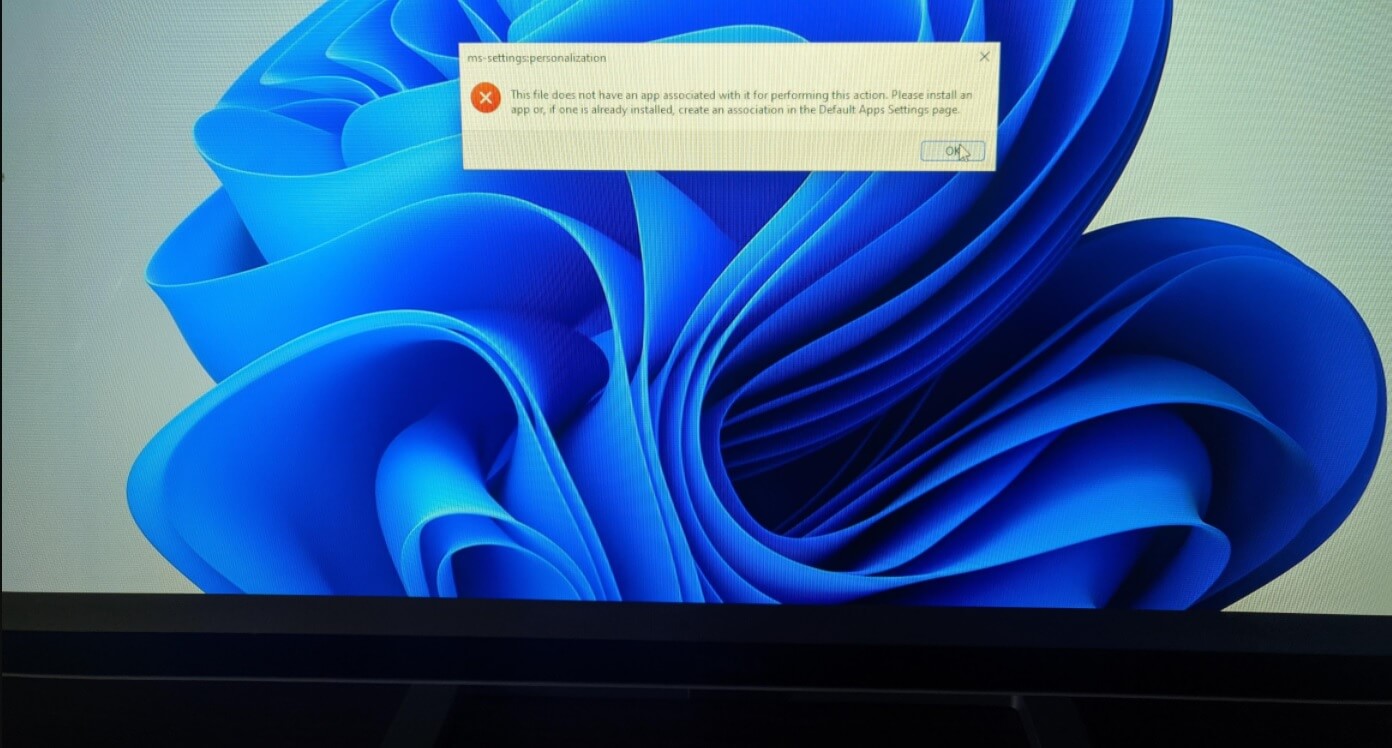
Workarounds: Temporary Relief for Persistent Problems
Reviving the Taskbar
To counter the taskbar disappearance, the following steps can be taken:
explorer.exe (Windows Explorer).explorer.exe in the “Run new task” dialogue.
This workaround, although not a permanent solution, has been successful in bringing back the taskbar for many users.
KB5034765: The update is causing issues on Windows 11, but there is a workaround.https://t.co/3xl63ewDjg
— Windows Report (@windowsreport) February 15, 2024
Login Delay: Awaiting a Fix
As for the prolonged login time, there is no concrete solution yet. A potential remedy might involve uninstalling and then reinstalling the update, but this should be approached with caution. Tampering with critical system files without proper knowledge can lead to severe errors and data loss.
The Windows Explorer Conundrum
Interestingly, the KB5034765 Windows 11 update notes from Microsoft mention a fix for an issue related to explorer.exe or Windows Explorer. Yet, the current problems suggest either the fix was incomplete or new complications have arisen in the process.

Windows 11 Update: Patience as a Virtue
The journey of software development is fraught with unexpected turns, and the Windows 11 update KB5034765 exemplifies this. While Microsoft has not officially acknowledged these new issues yet, the history of their responsiveness gives hope for a forthcoming solution.
In the meantime, users can rely on the aforementioned workarounds or simply wait for a new update that will hopefully restore balance to their Windows 11 experience.










