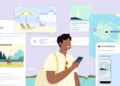In the dynamic world of smartphone technology, misconceptions often dictate user habits. A recent clarification from Apple, however, is set to challenge a longstanding belief among iPhone users. In an enlightening revelation, the tech giant has advised against the habitual practice of swiping away apps to close them, unless they are unresponsive. This advice not only defies common assumptions but also sheds light on the sophisticated functioning of iOS in managing applications.
Apple: Understanding the Carousel
It’s a familiar scenario for many: a quick double-tap on the iPhone’s home button reveals a carousel of dozens of apps, seemingly running in the background. This sight often prompts a knee-jerk reaction to start swiping them away in a bid to free up resources. However, Apple’s recent statement underscores a critical misunderstanding of this practice.

The Standby Mode Advantage
Apple clarifies that the apps appearing in the carousel aren’t actively running but are in a state of standby. This mode is ingeniously designed to aid in smooth navigation and efficient multitasking. “When your recently used apps appear, the apps aren’t open, but they’re in standby mode to help you navigate and multitask,” explains Apple.
This approach allows for a seamless user experience, ensuring that frequently used apps are readily accessible without exerting undue strain on the device’s resources.

Apple: The Misconception of Background Battery Drain
There’s a prevalent misconception that apps in the carousel are draining battery life by running in the background. This belief has been debunked by Apple and further elucidated by tech journalist John Gruber of Daring Fireball. Gruber illuminates the reality of how iOS handles background apps.
“Apps in the background are effectively ‘frozen’, severely limiting what they can do in the background and freeing up the RAM they were using. iOS is good at this,” says Gruber.
This ‘freezing’ process means that these apps are not actively consuming resources. As a result, the effort and energy required to restart an app that has been force-closed are significantly higher than simply unfreezing an app from standby mode.
Read "iPhone users given urgent warning not to swipe apps closed' on SmartNews: https://t.co/zJEucvZfcT
— Andrew (@AcunaAndrew) February 22, 2024
Apple: The Impact on Battery Life and App Functionality
The act of force-closing apps not only fails to conserve battery life but can inadvertently lead to increased battery usage. Gruber emphasizes this counterproductive outcome.
“Not only does force quitting your apps not help, but it also hurts. Your battery life will be worse and it will take much longer to switch apps if you force quit apps in the background,” he adds.
Moreover, the misconception that background apps continue to drain the battery is challenged by the efficiency with which iOS manages these apps.
“They do get frozen, the RAM they were using really does get reclaimed by the system, and they really do unfreeze and come back to life that quickly,” Gruber adds.

Apple: Embracing a New Approach to App Management
In light of these insights, iPhone users are encouraged to reconsider their approach to managing open apps. The need to swipe away apps in an attempt to save battery life is not just unnecessary but could be detrimental to the overall performance of the device.
Apple’s guidance serves as a reminder of the sophisticated engineering behind iOS, designed to optimize both functionality and battery life. So, the next time you find yourself about to swipe away your open apps, remember that leaving them in standby mode is not only safe but recommended for the optimal functioning of your iPhone.
This revelation is a testament to the ever-evolving nature of technology and the importance of staying updated with accurate information to make the most of our devices.