Android 14 brings a host of exciting updates and hidden features that enhance usability, customization, and performance. While major updates often steal the spotlight, it’s the lesser-known features that can truly elevate your smartphone experience. From accessibility improvements to advanced battery-saving tools, Android 14 is packed with features waiting to be discovered.
This guide explores 100+ hidden features in Android 14, grouped into categories to help you understand and make the most of them. Whether you’re a casual user or a tech enthusiast, these features will transform the way you interact with your device.

Hidden Features for Customization
Customization has always been a hallmark of Android, and Android 14 takes it to the next level. With more tools to personalize your device, you can create a user experience tailored to your preferences. These hidden gems make it easier than ever to express yourself and optimize your smartphone’s interface.
- Custom lock screen shortcuts
Android 14 allows you to add shortcuts to your lock screen for quick access to apps or tools. This feature saves time and makes multitasking seamless. - Dynamic theme picker updates
The updated theme picker includes more color options and dynamic themes based on wallpapers, offering endless customization possibilities. - Individual app icon themes
You can now apply unique themes to individual app icons, enhancing the visual appeal of your home screen. - Customizable volume panel
The volume panel in Android 14 is now more customizable, letting you adjust specific audio streams directly from the settings. - Quick Settings layout editor
Users can rearrange and prioritize Quick Settings tiles to better suit their needs, streamlining access to essential functions. - Advanced font scaling
Font scaling has been improved to support sizes up to 200% without breaking the UI layout, ensuring accessibility without compromising aesthetics. - Per-app language preferences
You can now set different languages for individual apps, making multilingual communication and usage more convenient. - Enhanced gesture customization
Android 14 introduces additional gesture options, allowing users to tailor swipe and tap actions to their preferences. - Hide apps from the home screen
You can now hide apps without uninstalling them, keeping your home screen clean while maintaining app accessibility. - Lock screen clock styles
Choose from multiple clock styles and placements to give your lock screen a fresh, personalized look.

Hidden Features for Performance and Efficiency
Android 14 brings several under-the-hood optimizations to improve device performance and efficiency. These features ensure smoother multitasking, faster app loading, and better resource management, making your phone more reliable and responsive.
- Improved app hibernation
Android 14 automatically hibernates unused apps, reducing their background activity and saving battery life. - Enhanced memory management
The OS optimizes RAM usage, ensuring better multitasking and smoother performance even on mid-range devices. - Predictive back gestures
When swiping back, Android 14 now provides a preview of the action, helping you avoid accidental exits. - Optimized system updates
System updates now consume less storage space and install faster, minimizing disruption. - Battery health monitoring
A detailed battery health tracker helps users monitor battery degradation and optimize charging habits for longevity. - Power consumption analysis
Users can view detailed power consumption by app, helping identify and manage battery-draining applications. - Advanced task scheduling
The OS prioritizes background tasks more efficiently, ensuring smoother performance during heavy usage. - Background data compression
Android 14 compresses background data to reduce bandwidth usage and improve overall connectivity. - Adaptive refresh rate enhancements
Devices with high refresh rate displays benefit from more precise adaptive refresh rate adjustments, balancing performance and battery life. - Optimized foreground service management
Foreground services are now more tightly managed to reduce resource consumption and improve overall system responsiveness.

Hidden Features for Accessibility
Accessibility is a key focus of Android 14, with new features designed to make devices more inclusive and user-friendly. These tools cater to users with diverse needs, ensuring everyone can enjoy a seamless smartphone experience.
- Magnifier with enhanced zoom controls
The updated magnifier tool offers better zoom controls, allowing users to adjust zoom levels and focus more precisely. - Customizable text-to-speech voices
Android 14 introduces more natural-sounding voices for text-to-speech, along with options to adjust pitch and speed. - Real-time subtitles for video calls
Video calls now support real-time subtitles, making conversations accessible to users with hearing impairments. - Color and contrast adjustment presets
Users can choose from a range of presets to enhance visibility and reduce eye strain, especially in low-light conditions. - Gesture-based navigation for accessibility tools
Accessibility tools like magnification and screen readers now support gesture-based shortcuts for easier activation. - Flash notifications for calls and alerts
The device’s flash can now blink for incoming calls and notifications, aiding users who are hard of hearing. - Screen reading enhancements
The built-in screen reader now provides more detailed descriptions of on-screen elements, improving navigation for visually impaired users. - One-handed mode improvements
One-handed mode now supports more customization, making it easier to use large devices with one hand. - Focused content descriptions
Android 14 improves content descriptions for apps, ensuring better accessibility and compatibility. - Adjustable vibration patterns
Users can customize vibration patterns for different alerts, making it easier to distinguish notifications.
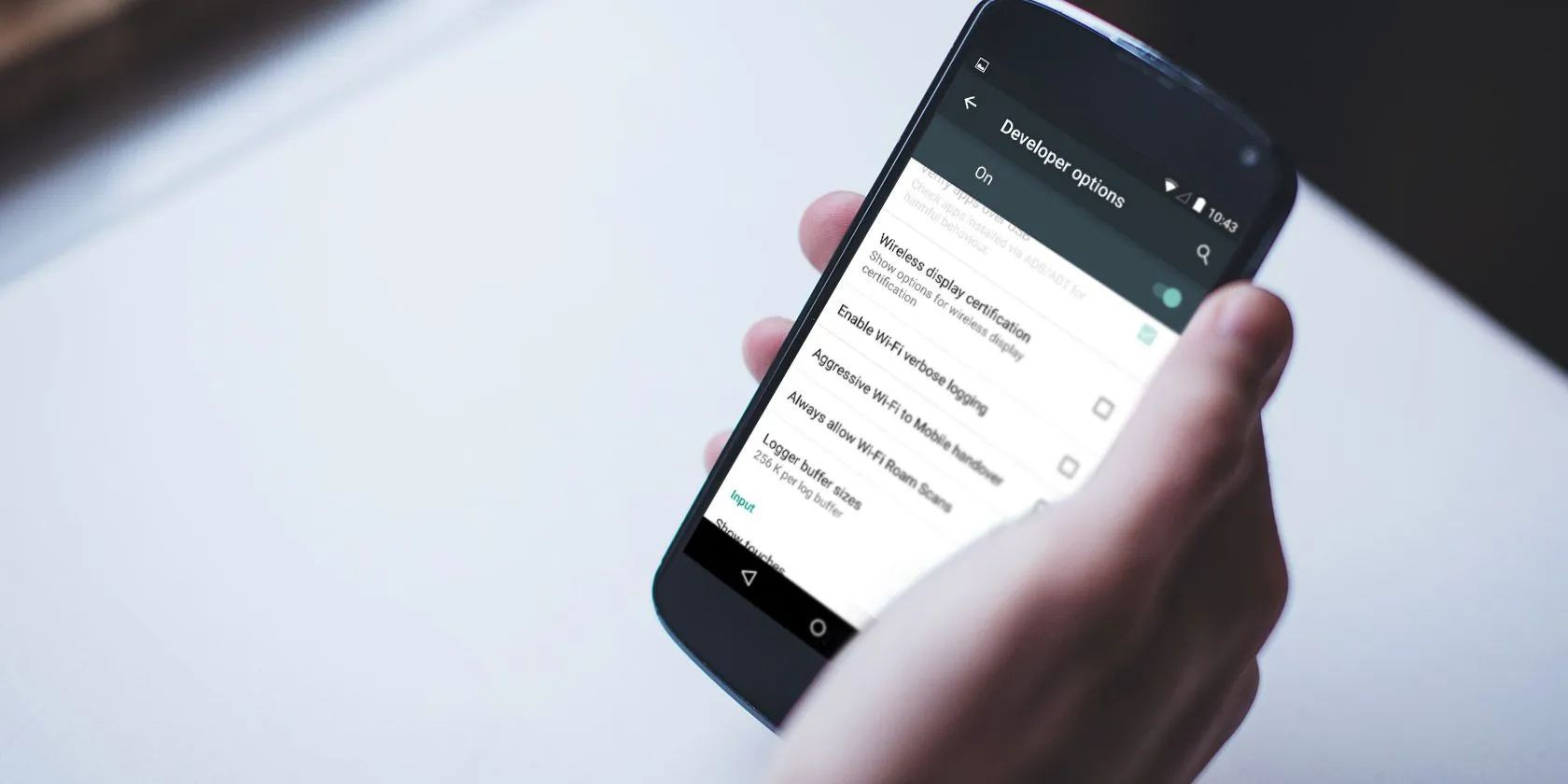
Hidden Features for Enhanced Security and Privacy
Android 14 focuses heavily on security and privacy, ensuring users have better control over their personal data. These features offer peace of mind by adding new layers of protection and transparency, making your device more secure than ever.
- App-specific permissions timeout
Unused apps now have their granted permissions revoked automatically after a set period, reducing potential security risks. - Advanced PIN privacy mode
When entering your PIN, Android 14 now hides animations, making it harder for onlookers to guess your code. - Per-app photo picker
Instead of granting an app access to your entire gallery, you can now select specific photos or videos to share. - Enhanced phishing protection
The system detects and warns users about potential phishing links, helping to avoid scams and malicious websites. - Lockdown mode improvements
Lockdown mode now disables biometric authentication more comprehensively, protecting your device during sensitive situations. - Alerts for data-sharing apps
Android 14 notifies users when apps share data with third parties, increasing transparency and control. - Encrypted device backups
Cloud backups now support end-to-end encryption, ensuring that your data is safe even in storage. - Biometric authentication for autofill
Passwords and sensitive autofill data are now protected by biometric verification, adding an extra layer of security. - Private clipboard history
Copied data is automatically deleted from the clipboard after a set time to prevent unauthorized access. - Enhanced Bluetooth security
Android 14 includes stronger encryption for Bluetooth connections, reducing the risk of data interception.

Hidden Features for Camera and Photography
Photography enthusiasts will find plenty to love in Android 14. With advanced tools and hidden camera features, users can take their photo and video capabilities to the next level, capturing stunning moments with ease.
- Native RAW photo capture
Android 14 supports native RAW image capture for better post-processing control and higher image quality. - Advanced HDR controls
Improved HDR settings allow users to adjust brightness, contrast, and shadows for more dynamic photos. - Per-app camera preferences
You can now set camera-specific preferences, such as filters and resolution, for individual apps. - Enhanced low-light performance
Android 14 improves low-light photography with advanced algorithms, reducing noise and enhancing clarity. - Stabilized zoom options
Zoomed-in shots benefit from better stabilization, ensuring crisp and blur-free images. - Pro mode in native camera apps
Pro mode offers manual controls for ISO, shutter speed, and white balance, catering to photography enthusiasts. - Motion blur adjustments
The camera now includes tools to fine-tune motion blur, adding creative effects to action shots. - Improved macro mode
Macro photography gets a boost with better focus controls and clearer results for close-up shots. - AI-powered photo editing
Android 14 integrates AI tools for photo retouching, including object removal and automated enhancements. - Real-time HDR preview
See how HDR settings will affect your photos in real-time before taking the shot.

Hidden Features for Gaming and Performance Optimization
Android 14 offers an array of gaming enhancements, ensuring a smoother and more immersive experience. These features cater to gamers who demand high performance and seamless gameplay on their devices.
- Game-specific performance profiles
You can now create custom performance profiles for individual games, balancing power consumption and graphics quality. - Optimized GPU usage
Android 14 improves GPU efficiency, delivering smoother graphics and better frame rates. - Real-time FPS monitor
The OS includes a built-in FPS counter to track gaming performance without third-party apps. - Game-focused notifications management
Gaming mode now automatically silences notifications and prioritizes game-related alerts. - Advanced haptic feedback for gaming
Enhanced vibration controls make gaming more immersive by syncing vibrations with in-game actions. - Adaptive battery for gaming apps
Gaming apps are prioritized for power consumption, ensuring longer play sessions without draining the battery. - Quick access to game tools
Android 14 introduces a floating toolbar for game controls, screenshots, and recording. - Auto-adjust resolution
Games now automatically adjust their resolution based on device performance, ensuring smooth gameplay. - Multi-device gaming support
Android 14 improves support for multiplayer games across different Android devices, enhancing connectivity and gameplay. - Optimized cooling algorithms
The system manages heat generation more effectively during intense gaming sessions, keeping devices cooler for longer.

Hidden Features for Connectivity
Android 14 introduces connectivity enhancements that make it easier to stay connected and manage network-related tasks. These features improve Bluetooth, Wi-Fi, and other connectivity options, ensuring faster and more reliable connections.
- Improved hotspot management
Users can now monitor hotspot usage and limit connected devices directly from the Quick Settings menu. - Dual active SIM support
For dual-SIM devices, Android 14 allows both SIMs to stay active simultaneously for calls and data. - Wi-Fi signal strength map
Devices now provide a visual representation of Wi-Fi signal strength in different areas of your home. - Quick device pairing
Bluetooth pairing is faster and more reliable, with automatic detection of compatible devices nearby. - Faster file sharing with Nearby Share
Android 14 speeds up Nearby Share, allowing quicker and more seamless file transfers between devices. - Advanced network diagnostics
Users can troubleshoot Wi-Fi or mobile network issues directly from the settings menu with detailed diagnostic tools. - Satellite connectivity support
Some Android 14 devices now support satellite communication for emergency use in remote areas. - Automatic Wi-Fi switching
The system switches between saved Wi-Fi networks based on signal strength and speed. - Priority device settings for Bluetooth
Users can prioritize certain Bluetooth devices for faster reconnections and reduced latency. - Shared network preferences
Network preferences can be shared between devices linked to the same Google account, simplifying setup.
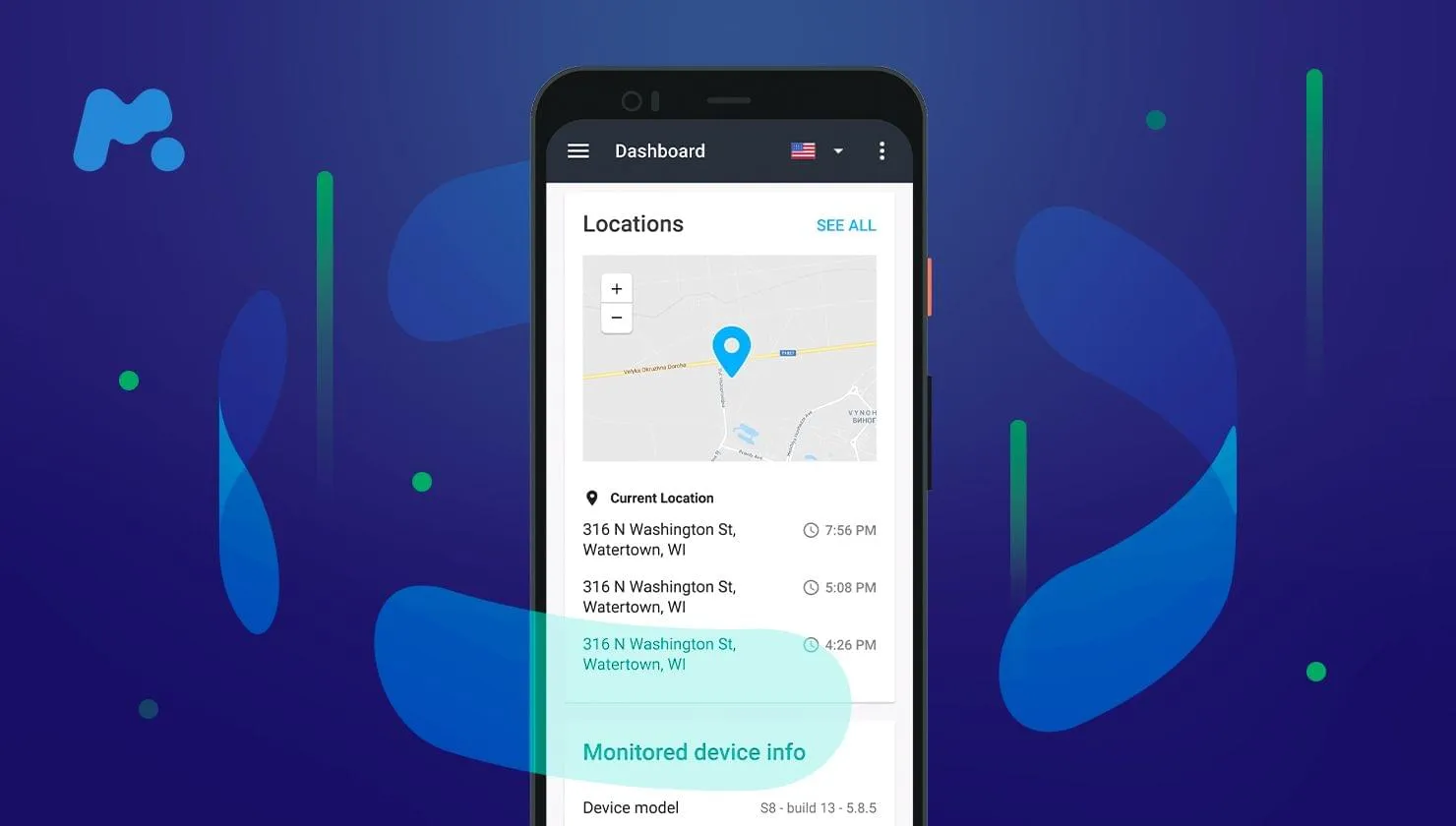
Hidden Features for Productivity and Multitasking
Android 14 includes powerful productivity tools to help users stay organized and efficient. These hidden features streamline multitasking, improve note-taking, and enhance daily workflows, making Android devices more versatile than ever.
- Split-screen improvements
Android 14 allows better app resizing in split-screen mode, ensuring both apps remain functional and easy to navigate. - Drag and drop between apps
Users can now drag and drop text, images, or files between compatible apps, improving multitasking efficiency. - Clipboard history manager
The clipboard now saves a history of copied items, allowing you to paste previously copied content easily. - Enhanced screen recording options
You can now choose to record specific apps instead of the entire screen, ensuring privacy and saving storage. - Advanced reminders in Google Assistant
Android 14 enhances reminders, allowing you to set location- and time-based alerts directly within the assistant. - Quick Notes in Notification Shade
A new Quick Notes feature lets users jot down ideas or to-dos directly from the notification shade. - Persistent floating widgets
Widgets can now float over apps, providing real-time updates or controls without leaving your current task. - AI-generated summaries for articles
Android 14 integrates AI to provide quick summaries of long articles, saving time when browsing content. - Customizable do-not-disturb profiles
Create multiple DND profiles tailored to work, sleep, or personal time, each with unique notification settings. - Automatic document scanning
The camera now includes an automatic document scanning mode, making it easier to digitize and share paperwork.
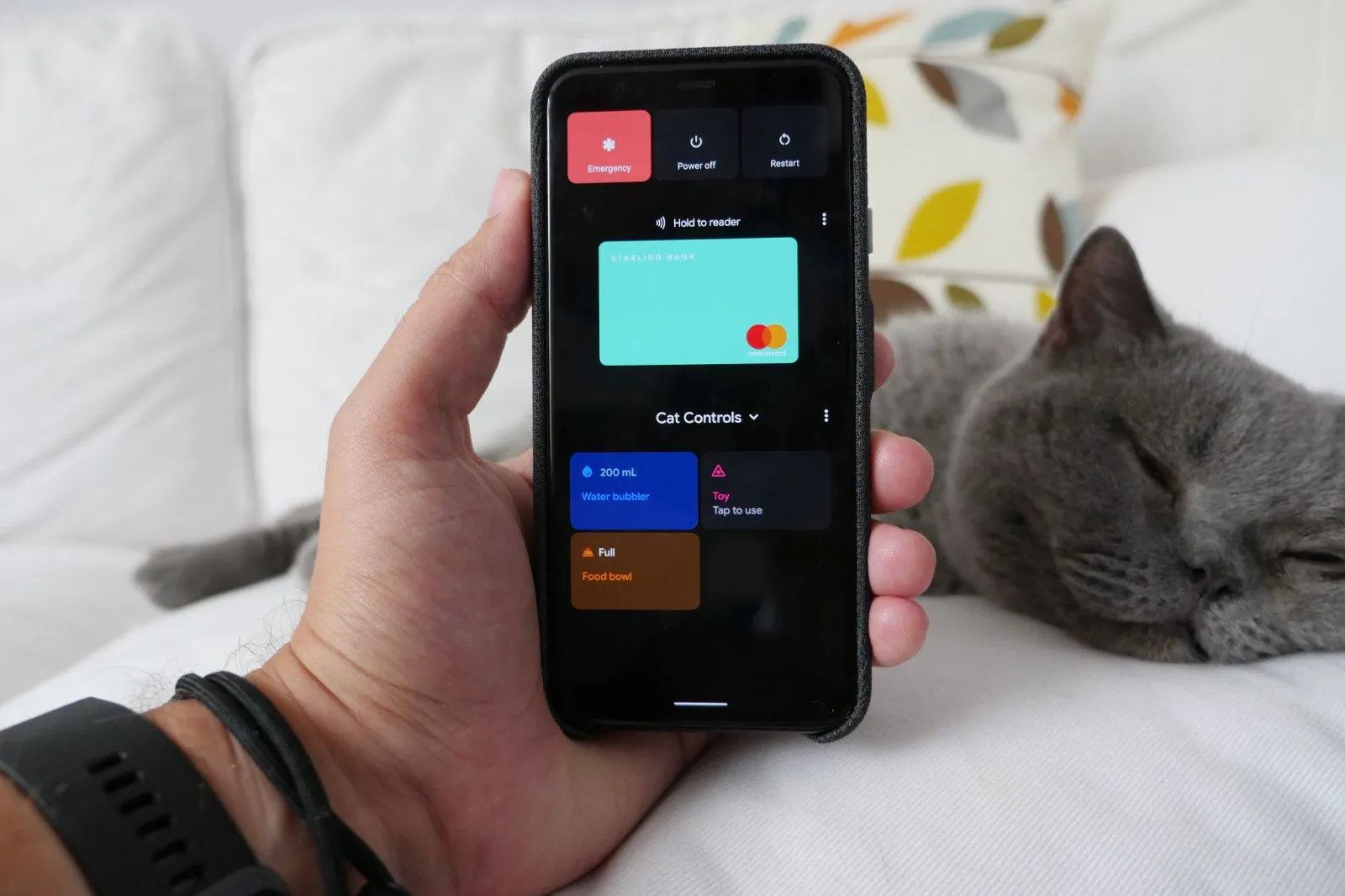
Hidden Features for Multimedia and Entertainment
Android 14 delivers enhanced multimedia features for a richer entertainment experience. Whether streaming videos, editing photos, or listening to music, these hidden tools elevate how users enjoy content.
- Spatial audio enhancements
Android 14 introduces better spatial audio for supported headphones, creating a more immersive sound experience. - Real-time lyrics in media player
The media player now displays real-time lyrics for supported music apps, making it easier to sing along to your favorite tunes. - Improved media controls
Media controls in the notification panel now include album art and expanded playback options. - Built-in video editor
A native video editor allows users to trim, add effects, and enhance videos directly within the gallery app. - Dolby Vision support
Android 14 adds support for Dolby Vision in compatible apps, providing richer visuals for streaming content. - Screen casting with minimal latency
Casting your screen to compatible TVs or displays is now faster and more responsive, ideal for presentations or entertainment. - Video calling filters
Native video calling apps now include fun filters and effects to enhance your calls. - Smart audio switching
Android 14 automatically switches audio output between connected devices, such as headphones and speakers, based on proximity. - Adjustable playback speed for videos
The system allows users to adjust playback speeds directly in the default video player. - AI-powered sound equalizer
An AI-based equalizer adjusts audio settings in real time to match the content you’re listening to, ensuring optimal sound quality.

Hidden Features for Advanced Notifications
Android 14 enhances how notifications are managed and displayed, providing more customization and control for users. These features ensure you stay informed without feeling overwhelmed by unnecessary alerts.
- Notification priority manager
Users can prioritize specific apps or types of notifications to ensure important alerts are never missed. - Smart notification grouping
The system automatically groups related notifications for cleaner and more organized displays in the notification shade. - Notification snooze improvements
You can now snooze notifications for custom time intervals, giving you greater flexibility in managing alerts. - Adaptive notification sounds
Notification sounds can automatically adjust their volume based on your environment, ensuring they’re audible but not disruptive. - Notification actions with AI
AI-powered suggestions provide context-based actions directly within notifications, such as quick replies or scheduling reminders. - Persistent task notifications
Tasks like ongoing uploads, downloads, or active timers now have persistent notifications for better tracking. - Smart vibration patterns for notifications
Different types of notifications, such as texts or calls, can have unique vibration patterns to help users identify them. - Auto-cleanup for outdated notifications
Notifications older than a specific time frame are automatically archived to reduce clutter. - Silent notification summaries
Instead of appearing individually, silent notifications can now be summarized into a single expandable card. - Cross-device notification syncing
Notifications sync seamlessly across Android devices linked to the same Google account, ensuring you never miss an alert.

Hidden Features for Developer Tools
Android 14 also caters to developers with powerful hidden tools that make app creation, testing, and debugging more efficient. These features help developers optimize apps for better user experiences.
- App cloning for testing
Developers can create cloned versions of apps to test updates without affecting the primary installation. - Improved emulator for foldable devices
The updated emulator includes enhanced support for foldable device testing, enabling more accurate app optimization. - Debugging with real-time logs
Real-time debugging logs now appear directly within the app interface, helping developers identify issues faster. - On-device A/B testing tools
Android 14 includes tools for conducting A/B tests directly on the device, reducing dependency on third-party services. - Custom runtime permissions testing
Developers can simulate different runtime permissions scenarios to ensure apps handle them correctly. - Enhanced GPU debugging
New tools allow developers to identify GPU rendering issues and optimize graphic-intensive apps. - In-app language switching API
Apps can now implement native language-switching features using Android 14’s built-in APIs. - Task tracking for background processes
A new dashboard helps developers monitor and manage background tasks to improve app performance. - Custom system UI testing
Android 14 provides tools to test custom system UIs, ensuring they integrate seamlessly with the OS. - Battery usage emulation
Developers can simulate different power usage scenarios to optimize apps for battery efficiency.

Android 14 is packed with hidden features that enhance customization, productivity, security, and overall performance, offering a richer and more versatile user experience. From advanced tools for developers to improved accessibility options and groundbreaking multimedia enhancements, these features reflect Google’s commitment to innovation and user satisfaction.
Whether you’re a casual user looking for better usability, a gamer seeking performance optimizations, or a professional exploring productivity tools, Android 14 has something for everyone. These 100+ hidden features allow you to unlock the full potential of your device, making your smartphone experience more personalized, efficient, and enjoyable.
Take the time to explore these features and see how they can transform the way you interact with your device. With Android 14, you’re not just getting an update—you’re getting a powerful toolkit to simplify, secure, and elevate your daily digital life. So dive in, experiment, and make the most of everything this innovative OS has to offer.










