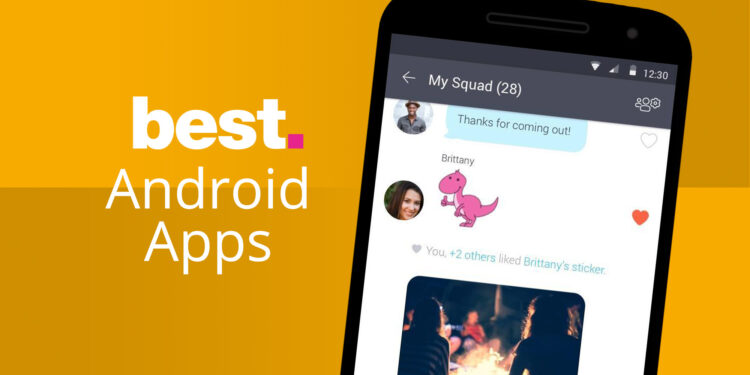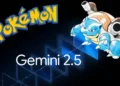Android users are spoilt for choice when it comes to apps. With over 2.8 million apps available on the Google Play Store, it’s easy to feel overwhelmed when trying to decide which ones are truly worth downloading. Whether you’re looking to boost productivity, streamline your lifestyle, enjoy seamless entertainment, or enhance security, the right apps can transform your Android device into a powerful tool tailored to your needs.
In this comprehensive guide, we’ll break down over 120 must-have apps for Android users. These apps span across multiple categories, ensuring that no matter your interests or needs, you’ll find something to enhance your smartphone experience. Whether you’re a professional looking for productivity boosters, a gamer, a photography enthusiast, or someone looking to simplify daily life, this list covers it all. Dive in as we explore the best Android apps for 2024, offering essential utilities, entertainment options, and unique tools you didn’t know you needed.

Essential Productivity Apps
1. Microsoft Office Suite
Why You Need It: As the industry standard for office tools, Microsoft Word, Excel, and PowerPoint offer powerful document creation and editing features.
Features: Sync with OneDrive, real-time collaboration, and cloud storage support.
2. Google Keep
Why You Need It: A lightweight and versatile note-taking app integrated seamlessly with Google services.
Features: Color-coded notes, voice memos, collaboration features, and location-based reminders.
3. Evernote
Why You Need It: The go-to app for storing, organizing, and managing notes in multimedia formats.
Features: Web clipping, robust search capabilities, document scanning, and tagging.
4. Trello
Why You Need It: A visual project management tool perfect for both solo projects and team collaborations.
Features: Task cards, boards, collaboration features, customizable workflows.
5. Todoist
Why You Need It: A clean and powerful task manager that helps you organize and prioritize tasks efficiently.
Features: Deadlines, labels, task assignments, and project templates.
6. Notion
Why You Need It: A highly customizable all-in-one workspace for note-taking, project management, and collaboration.
Features: Task tracking, document creation, database support, and app integrations.
7. Slack
Why You Need It: An excellent platform for team communication, allowing organized conversations in channels.
Features: Messaging, file sharing, video calls, and integrations with services like Google Drive and Zoom.
8. Asana
Why You Need It: A project management tool that helps teams collaborate and track project progress easily.
Features: Task assignments, timelines, calendars, and project overviews.
9. Zoom
Why You Need It: Ideal for remote meetings, Zoom supports high-quality video conferencing with screen-sharing capabilities.
Features: HD video, screen sharing, meeting recording, and chat functions.
10. Google Calendar
Why You Need It: The best app for scheduling and managing events, meetings, and reminders.
Features: Multiple calendar support, event sharing, reminders, and Gmail integration.

Top Entertainment and Streaming Apps
11. Spotify
Why You Need It: The leading music streaming app, providing access to millions of songs and personalized playlists.
Features: Offline listening, curated playlists, podcasts, and music discovery tools.
12. Netflix
Why You Need It: One of the best apps for streaming movies, TV shows, and original content.
Features: Personalized recommendations, offline viewing, and support for multiple user profiles.
13. YouTube
Why You Need It: The world’s largest video-sharing platform, perfect for watching everything from music videos to vlogs and educational content.
Features: Video subscriptions, offline downloads (premium), and content creation tools.
14. Disney+
Why You Need It: Ideal for Disney, Pixar, Marvel, and Star Wars fans, Disney+ offers a massive library of popular films and series.
Features: Download for offline viewing, family-friendly profiles, and simultaneous streaming on multiple devices.
15. Amazon Prime Video
Why You Need It: A massive collection of movies, TV shows, and original content included with Amazon Prime membership.
Features: Offline downloads, rentals, purchases, and exclusive content.
16. HBO Max
Why You Need It: Home to critically acclaimed shows like Game of Thrones and Succession, as well as blockbuster movies.
Features: Curated collections, offline viewing, and simultaneous streaming.
17. TikTok
Why You Need It: The most popular short-form video-sharing app, ideal for entertainment and content creation.
Features: Short videos, content discovery via algorithm, duets, and challenges.
18. Twitch
Why You Need It: Perfect for gamers, Twitch allows you to watch live-streamed video game sessions and esports tournaments.
Features: Chat functionality, video archives, and support for a wide variety of games and creative content.
19. Audible
Why You Need It: Audible offers the best platform for listening to audiobooks on the go.
Features: Audible originals, offline listening, sleep timer, and personalized recommendations.
20. Pocket Casts
Why You Need It: A beautifully designed podcast player that offers robust playback and discovery features.
Features: Variable playback speeds, episode search, automatic downloads, and cross-device syncing.

Best Social Media and Messaging Apps
21. WhatsApp
Why You Need It: One of the most popular messaging apps worldwide, with end-to-end encryption for secure communication.
Features: Voice and video calls, group chats, media sharing, and WhatsApp Web.
22. Facebook
Why You Need It: The original social media platform for connecting with friends, sharing updates, and following pages.
Features: News feed, stories, marketplace, events, and groups.
23. Instagram
Why You Need It: A top photo-sharing app that has evolved into a platform for video content, stories, and e-commerce.
Features: Stories, reels, direct messaging, and photo filters.
24. Twitter (now X)
Why You Need It: For real-time updates on news, events, and opinions, Twitter remains a powerful microblogging platform.
Features: Tweet threads, trending topics, hashtags, and spaces for live audio conversations.
25. Snapchat
Why You Need It: Popular among younger users, Snapchat’s unique appeal comes from its ephemeral messaging and fun AR filters.
Features: Self-deleting messages, stories, discover content, and Snap Map.
26. Telegram
Why You Need It: Telegram stands out for its privacy features and flexibility, offering cloud-based messaging with a focus on speed and security.
Features: Large group chats, channels, secret chats with end-to-end encryption, and file sharing.
27. LinkedIn
Why You Need It: The premier social networking platform for professionals looking to build connections, showcase their expertise, and find job opportunities.
Features: Job search, endorsements, company pages, and professional messaging.
28. Signal
Why You Need It: Known for its strong focus on security and privacy, Signal is one of the best alternatives to WhatsApp for secure communication.
Features: End-to-end encryption, disappearing messages, and open-source privacy protocols.
29. Reddit
Why You Need It: A massive network of communities (subreddits) where users can discuss virtually any topic.
Features: Voting system for posts, AMAs (Ask Me Anything), and community-driven content.
30. Clubhouse
Why You Need It: An audio-based social network where users can join rooms and participate in live discussions on various topics.
Features: Drop-in audio conversations, room scheduling, and notifications for live rooms.

Health and Fitness Apps
31. MyFitnessPal
Why You Need It: One of the most popular apps for tracking diet, exercise, and overall health.
Features: Extensive food database, calorie tracking, integration with fitness devices.
32. Strava
Why You Need It: A must-have for runners and cyclists, Strava tracks your outdoor activities and offers a social element for sharing progress with friends.
Features: GPS tracking, leaderboard for challenges, and detailed analytics for workouts.
33. Fitbit
Why You Need It: Perfect for those with a Fitbit wearable, this app tracks everything from steps to sleep patterns.
Features: Activity tracking, sleep insights, heart rate monitoring, and community challenges.
34. Headspace
Why You Need It: A mindfulness app that guides you through meditation and relaxation techniques.
Features: Guided meditations, sleep sounds, and stress-relief techniques.
35. Nike Training Club
Why You Need It: Offers free workout programs designed by professional trainers for all fitness levels.
Features: Strength training, yoga, bodyweight workouts, and personalized plans.
36. Calm
Why You Need It: An app designed to reduce anxiety and improve sleep quality through guided meditations and relaxing audio.
Features: Sleep stories, daily meditation, breathing exercises, and music for relaxation.
37. Google Fit
Why You Need It: A health-tracking app from Google, it aggregates data from various fitness apps and wearables.
Features: Activity goals, step tracking, integration with wearables, and heart rate monitoring.
38. Runkeeper
Why You Need It: A GPS running app that tracks your runs and provides insights to improve your performance.
Features: GPS route tracking, pace calculation, training plans, and social sharing options.
39. 7 Minute Workout
Why You Need It: A quick and effective workout app that fits into even the busiest schedules.
Features: High-intensity interval training (HIIT), personalized workout plans, and video guidance.
40. Lifesum
Why You Need It: A diet and nutrition app that helps you track food intake, water consumption, and overall health goals.
Features: Meal planner, macro tracking, water tracker, and personalized diet plans.

Must-Have Finance and Budgeting Apps
Managing your finances efficiently is a vital aspect of modern life. The following Android apps help you budget, track spending, invest, and make payments with ease.
41. Mint
Why You Need It: Mint is one of the most popular apps for tracking all your finances in one place, from budgeting to bill reminders.
Features: Budget tracking, expense categorization, credit score monitoring, and goal setting.
42. PayPal
Why You Need It: A reliable app for making payments, sending money to friends, and shopping online securely.
Features: Peer-to-peer payments, online purchases, transaction history, and international transfers.
43. Venmo
Why You Need It: Venmo simplifies peer-to-peer payments, making it easy to split bills with friends or send money instantly.
Features: Social feed for transactions, fast payments, and direct deposit options.
44. YNAB (You Need a Budget)
Why You Need It: A powerful budgeting tool that helps users get out of debt and gain control over their finances.
Features: Real-time budget syncing, goal tracking, and detailed spending reports.
45. Robinhood
Why You Need It: Robinhood revolutionized stock trading with commission-free trades, making it accessible to everyday users.
Features: Commission-free trades, real-time market data, cryptocurrency trading, and cash management.
46. Acorns
Why You Need It: Acorns helps you invest spare change by rounding up everyday purchases and investing the difference.
Features: Automatic investments, retirement accounts, and financial literacy content.
47. Google Pay
Why You Need It: Google Pay offers a fast, simple way to pay both online and in stores, and it integrates with your bank for easy money transfers.
Features: Contactless payments, peer-to-peer money transfers, loyalty program support, and transaction history.
48. Coinbase
Why You Need It: Coinbase is a secure platform to buy, sell, and manage cryptocurrency investments.
Features: Real-time price alerts, wallet management, and educational tools for new crypto investors.
49. Revolut
Why You Need It: A global financial app that offers multi-currency accounts, cryptocurrency trading, and budgeting tools.
Features: Currency exchange with no fees, stock trading, and a built-in budgeting tool.
50. Zelle
Why You Need It: Zelle makes it easy to send money to anyone with a U.S. bank account quickly and securely.
Features: Instant money transfers, integration with most banks, and no fees for transfers.

Top Photography and Editing Apps
Smartphone photography has transformed the way we capture moments. Android users have access to a wide range of powerful editing apps that can enhance, organize, and share their photos and videos seamlessly.
51. Adobe Lightroom
Why You Need It: Lightroom is a professional-grade photo editor with cloud-based tools for editing and organizing photos.
Features: Advanced photo editing tools, presets, RAW file support, and cloud sync.
52. Snapseed
Why You Need It: Google’s Snapseed is one of the best free photo-editing apps for Android, with an intuitive interface and powerful tools.
Features: RAW image editing, selective adjustments, healing tools, and filters.
53. VSCO
Why You Need It: Known for its high-quality filters and editing tools, VSCO also includes a social network for creative expression.
Features: Photo and video editing, community sharing, and a library of premium presets.
54. PicsArt
Why You Need It: PicsArt offers a full-featured suite for photo editing, collage-making, and graphic design.
Features: Custom stickers, text overlays, photo filters, and drawing tools.
55. Google Photos
Why You Need It: Google Photos not only organizes and backs up your photos, but it also offers powerful search and sharing features.
Features: Unlimited cloud storage (compressed), intelligent search, automatic albums, and shared libraries.
56. Canva
Why You Need It: A graphic design app with easy-to-use tools for creating social media posts, marketing materials, and more.
Features: Pre-made templates, text overlays, collaborative design, and drag-and-drop editing.
57. Adobe Photoshop Express
Why You Need It: A simplified version of Photoshop, perfect for quick photo edits, collages, and retouching on the go.
Features: Filters, spot healing, overlays, and text additions.
58. Afterlight
Why You Need It: A straightforward photo editor with a vast collection of filters and editing tools designed for users of all levels.
Features: 130+ filters, textures, frames, and double exposure tools.
59. Motionleap (by Lightricks)
Why You Need It: This app adds animated effects to still photos, making your images pop with movement and visual storytelling.
Features: 3D photo effects, sky animation, and motion filters.
60. InShot
Why You Need It: InShot is a comprehensive video and photo editor that allows users to create content optimized for social media.
Features: Video trimming, music overlays, photo editing, and video speed controls.

Best Android Customization Apps
One of the key strengths of Android is the ability to personalize every aspect of your smartphone experience. These apps let you customize everything from your home screen layout to icons and widgets.
61. Nova Launcher
Why You Need It: A highly customizable launcher that gives users control over their home screen layout, gestures, and app organization.Features: Custom grid layouts, icon packs, themes, and backup/restore options.
62. KWGT Kustom Widget Maker
Why You Need It: Create personalized widgets that display everything from the weather to your calendar and music controls.
Features: Widget templates, text, and shape editing, and live data feeds.
63. Zedge
Why You Need It: Zedge offers a massive collection of wallpapers, ringtones, and notification sounds to personalize your device.
Features: Customizable wallpapers, ringtones, video backgrounds, and widget support.
64. Action Launcher
Why You Need It: An alternative launcher that offers quick, customizable home screen access and unique features like “Covers” and “Shutters.”
Features: App shortcuts, adaptive icons, and themes based on your wallpaper.
65. Tasker
Why You Need It: Tasker automates various functions on your Android device, from setting profiles to controlling apps based on conditions.
Features: Custom automation scripts, app and device triggers, and task chaining.
66. Super Status Bar
Why You Need It: This app allows you to customize the status bar with gestures, notifications, and quick controls.
Features: Battery indicators, brightness and volume controls, and notification previews.
67. Muzei Live Wallpaper
Why You Need It: Muzei transforms your home screen with rotating works of art or your favourite personal photos as live wallpaper.
Features: Auto-rotating wallpapers, blur and dim options, and support for plugins.
68. Icon Pack Studio
Why You Need It: Create your own icon packs from scratch or customize existing ones to match your home screen aesthetic.
Features: Icon customization, gradient effects, shadows, and export options.
69. Power Shade
Why You Need It: Customize the look and functionality of your notification shade, with options to change colors, icons, and layout.
Features: Quick settings customizations, personalized notifications, and fast replies.
70. Energy Ring
Why You Need It: A unique app that adds a battery indicator around the punch hole of devices with front cameras embedded in the screen.
Features: Customizable ring thickness, colour options, and battery percentage indicator.

Essential Utilities and Tools
Utility apps are those that offer practical tools for everyday use, from file management to backup solutions and device optimization. These apps ensure that your Android device runs smoothly and efficiently.
71. Solid Explorer
Why You Need It: One of the best file managers on Android, Solid Explorer offers a dual-pane interface for easy file organization and cloud storage integration.
Features: Cloud storage support, encryption, ZIP file extraction, and file transfer over Wi-Fi.
72. LastPass
Why You Need It: A powerful password manager that securely stores all your passwords, simplifying online security.
Features: Password vault, secure notes, autofill, and two-factor authentication support.
73. Google Authenticator
Why You Need It: A simple but effective app for two-factor authentication that enhances your account security.
Features: Time-based authentication codes, multi-account support, and offline usage.
74. CamScanner
Why You Need It: A powerful document scanning app that turns your smartphone into a portable scanner for digitizing paper documents.
Features: PDF conversion, optical character recognition (OCR), and cloud storage integration.
75. Microsoft OneDrive
Why You Need It: With 5GB of free storage, OneDrive is a reliable cloud storage app for syncing files across devices.
Features: File sharing, offline access, collaboration, and automatic photo backup.
76. Bitwarden
Why You Need It: A free and open-source password manager that offers a secure way to store login credentials across all your devices.
Features: Encrypted storage, autofill, and password generator.
77. CCleaner
Why You Need It: Clean up junk files, and cache, and optimize your device’s performance with CCleaner’s easy-to-use interface.
Features: Storage analysis, RAM cleaning, app manager, and battery optimization.
78. AirDroid
Why You Need It: AirDroid allows you to wirelessly manage your Android device from your computer, transferring files, sending messages, and even mirroring your phone’s screen.
Features: File transfer, screen mirroring, remote control, and notification management.
79. Speedtest by Ookla
Why You Need It: Speedtest is the most reliable tool for checking the speed and quality of your internet connection.
Features: Real-time speed tests for download, upload, and ping, with network insights.
80. Google Translate
Why You Need It: Essential for travellers and language learners alike, Google Translate offers powerful translation features in over 100 languages.
Features: Real-time voice translation, text translation, offline mode, and camera translation for signs and documents.

Travel and Navigation Apps
Travel and navigation apps can transform your Android device into the ultimate travel companion, providing real-time updates on traffic, helping you find the best local spots, and ensuring you never get lost.
81. Google Maps
Why You Need It: The ultimate app for navigation and real-time traffic updates, Google Maps also helps you discover nearby places and businesses.
Features: Offline maps, turn-by-turn navigation, street view, and local business reviews.
82. Waze
Why You Need It: Waze is known for its community-based traffic reporting, helping you avoid accidents, traffic jams, and road closures in real-time.
Features: Real-time traffic alerts, rerouting, and integration with music streaming services.
83. TripIt
Why You Need It: An all-in-one travel planner that organizes your travel itineraries and plans in one place.
Features: Flight tracking, trip notifications, and weather updates.
84. Airbnb
Why You Need It: Find unique accommodation options around the world, from entire homes to private rooms, at affordable prices.
Features: Accommodation search, bookings, host messaging, and local experiences.
85. Uber
Why You Need It: Get a ride anywhere, anytime with Uber, offering rideshare services across the globe.
Features: On-demand rides, fare splitting, driver ratings, and multiple ride options.
86. Google Trips
Why You Need It: An easy-to-use travel organizer, Google Trips pulls information from your Gmail account to provide a comprehensive itinerary.
Features: Day planning, recommendations for activities, and offline travel info.
87. Booking.com
Why You Need It: One of the largest hotel booking platforms, Booking.com helps you find accommodation deals worldwide.
Features: Hotel search, booking management, property reviews, and discounts.
88. XE Currency
Why You Need It: A currency converter app essential for international travel, offering real-time exchange rates for over 180 currencies.
Features: Currency rate alerts, historical charts, and offline mode.
89. Skyscanner
Why You Need It: Skyscanner is one of the best apps for finding cheap flights, hotels, and car rentals.
Features: Price alerts, flight search, and multi-city itineraries.
90. Kayak
Why You Need It: Another top travel aggregator, Kayak helps users compare prices for flights, hotels, and car rentals in one app.
Features: Price comparison, price alerts, and itinerary management.

Best Gaming Apps for Android
Mobile gaming has come a long way, with Android devices now capable of running games that rival those on consoles and PCs. From casual puzzle games to massively multiplayer online games, there’s something for every type of gamer.
91. PUBG Mobile
Why You Need It: One of the most popular battle royale games, PUBG Mobile offers intense multiplayer action with stunning graphics.
Features: 100-player battles, multiple game modes, voice chat, and customizable controls.
92. Call of Duty: Mobile
Why You Need It: Bringing the iconic Call of Duty experience to mobile, this game offers both battle royale and traditional multiplayer modes.
Features: Various maps and game modes, high-quality graphics, ranked gameplay, and customization options.
93. Genshin Impact
Why You Need It: A beautiful open-world RPG that offers console-quality graphics and an immersive story with elemental combat mechanics.
Features: Large open world, character switching, elemental combat, and multiplayer co-op.
94. Clash of Clans
Why You Need It: A timeless strategy game where you build your village, raise a clan, and battle in epic Clan Wars.
Features: Base building, real-time strategy, clan system, and various troop upgrades.
95. Among Us
Why You Need It: A fun multiplayer social deduction game where you try to find impostors among your crew before they sabotage your mission.
Features: Multiplayer gameplay, customizable characters, cross-platform support, and chat features.
96. Asphalt 9: Legends
Why You Need It: One of the best racing games on Android, featuring stunning graphics, real cars, and arcade racing mechanics.
Features: Career mode, multiplayer races, high-speed physics, and over 50 real-world cars.
97. Fortnite
Why You Need It: The immensely popular battle royale game with cross-platform play, where players compete to be the last one standing.
Features: Building mechanics, customizable characters, frequent updates, and in-game events.
98. Candy Crush Saga
Why You Need It: A classic match-three puzzle game that’s perfect for casual gaming and passing the time.
Features: Hundreds of levels, colourful graphics, and daily challenges.
99. Minecraft
Why You Need It: The mobile version of Minecraft offers the same creativity-driven sandbox gameplay as the PC version.
Features: Survival and creative modes, multiplayer support, and community-built mods.
100. Brawl Stars
Why You Need It: A fast-paced multiplayer game that offers various game modes including battle royale, heist, and more.
Features: 3v3 team battles, dozens of unlockable characters, and real-time action gameplay.

Top Shopping Apps for Android
Shopping from the comfort of your phone has never been easier, with apps offering everything from clothes and electronics to groceries and beauty products. These top shopping apps will make sure you can find the best deals and have a smooth shopping experience.
101. Amazon
Why You Need It: As the world’s largest online retailer, Amazon offers everything from household goods to electronics, often with quick delivery via Amazon Prime.
Features: One-click shopping, personalized recommendations, customer reviews, and tracking.
102. eBay
Why You Need It: Whether you’re looking for rare collectables, used goods, or auctions, eBay has you covered with a global marketplace.
Features: Bidding on items, secure payments, seller ratings, and notifications for watched items.
103. Walmart
Why You Need It: Walmart’s app allows for quick purchases, order tracking, and curbside pickup at your local store.
Features: Mobile shopping, price comparison, grocery delivery, and store inventory checks.
104. AliExpress
Why You Need It: AliExpress is a global marketplace offering everything from electronics to clothing, often at very affordable prices.
Features: Global shipping, buyer protection, flash deals, and product tracking.
105. Etsy
Why You Need It: A unique shopping platform that focuses on handmade, vintage, and artisanal products.
Features: Personalized recommendations, support for small businesses, and custom order options.
106. SHEIN
Why You Need It: SHEIN is one of the fastest-growing online fashion retailers, offering trendy clothes at highly affordable prices. The app caters to a global audience with a vast selection of women’s, men’s, and kids’ fashion.
Features: Daily flash sales, free shipping on orders over a certain amount, style recommendations, and a wide range of sizes.
107. Wish
Why You Need It: If you’re looking for budget-friendly items, Wish provides a platform for finding deals on everything from tech gadgets to clothing.
Features: Deep discounts, flash sales, personalized recommendations, and international shipping.
108. Target
Why You Need It: Target’s app provides a seamless shopping experience, offering both in-store and online options, as well as same-day delivery.
Features: Shopping list, deals and coupons, order tracking, and curbside pickup.
109. Best Buy
Why You Need It: The Best Buy app is perfect for tech enthusiasts looking to browse the latest gadgets, electronics, and home appliances.
Features: Deal alerts, store locator, purchase tracking, and tech support.
110. StockX
Why You Need It: StockX is a unique platform that acts like a stock market for sneakers, streetwear, electronics, and luxury goods.
Features: Bidding system, price transparency, product authentication, and sales tracking.
111. Poshmark
Why You Need It: A popular app for buying and selling fashion, Poshmark allows users to purchase gently used items or sell their own.
Features: Social shopping, closet listings, seller ratings, and community events.
112. Groupon
Why You Need It: Groupon offers daily deals and discounts for a wide range of services and products, from dining to travel.
Features: Discounted local deals, event bookings, and gift vouchers.
113. Honey
Why You Need It: Honey is a money-saving app that automatically applies coupon codes at checkout, helping you get the best deals online.
Features: Price tracking, coupon discovery, and cashback offers.
114. Google Shopping
Why You Need It: Google Shopping lets you search and compare products across various retailers, ensuring you always find the best price.
Features: Price comparison, product reviews, and links to multiple sellers.
115. Instacart
Why You Need It: Instacart brings the grocery store to your doorstep, offering delivery from local supermarkets in your area.
Features: Same-day grocery delivery, real-time order tracking, and in-app tipping.

Must-Have News and Information Apps
Staying informed is essential in today’s fast-paced world. These news apps help you keep up with the latest headlines, breaking news, and in-depth reports from around the world.
116. Google News
Why You Need It: Google News aggregates news stories from a wide variety of sources, delivering personalized content based on your interests.
Features: Top stories, personalized news feed, local news, and offline reading.
117. Flipboard
Why You Need It: Flipboard curates articles, blogs, and social media content into a beautiful, magazine-like format for a personalized reading experience.
Features: Customizable news categories, article sharing, and seamless social media integration.
118. BBC News
Why You Need It: BBC News is a trusted global news source that offers comprehensive reporting on current events.
Features: Live news, breaking news notifications, and access to BBC World Service radio.
119. The New York Times
Why You Need It: The New York Times provides access to world-class journalism, with coverage ranging from politics and international news to arts and entertainment.
Features: Customizable news alerts, in-depth articles, opinion pieces, and podcasts.
120. Reddit
Why You Need It: Reddit is a social news aggregation platform where users submit, vote, and comment on content in thousands of niche communities (subreddits).
Features: Topic-based discussions, voting system for news prioritization, and trending news.
With an extensive array of 120+ must-have Android apps across categories like productivity, entertainment, gaming, shopping, and more, there’s something for everyone on the Google Play Store. From enhancing your daily routine with productivity apps like Microsoft Office and Google Keep to staying entertained with Netflix, Spotify, and Fortnite, the right apps can transform your smartphone into a powerful tool tailored to your unique needs. Whether you’re managing your finances with Mint, shopping for deals on Amazon, or staying updated with the latest headlines on Google News, each of these apps offers innovative features that improve your Android experience. By incorporating these top-tier apps, you can streamline your life, stay productive, and enjoy endless entertainment options— all from the convenience of your Android device.