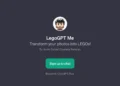Apple users who recently upgraded their devices to the latest software updates reported an unexpected issue—Apple Intelligence, once disabled, appears to be turning itself back on. This unforeseen behavior was noted following the upgrades to iOS 18.3.1 and macOS 15.3.1, primarily designed to address a security vulnerability.

Updates Trigger Re-enablement of AI Features
The new updates, which include enhancements and bug fixes, inadvertently seem to reactivate Apple’s AI-driven features. These features were initially set to activate by default in the earlier iOS / iPadOS 18.3 and macOS 15.3 versions. Users who had previously opted out of Apple Intelligence found themselves revisiting settings to disable it once again.
Reports collated from platforms like MacRumors and Reddit reveal that this issue is widespread. According to user experiences shared online, even after disabling Apple Intelligence, the welcome screen post-update prompts a reset, requiring users to turn off the AI features again. Jeff Johnson, a developer, reported that the reactivation was inconsistent across devices, with some experiencing the switch while others did not.

No Uniform Experience Across Devices
It’s important to note that not all devices exhibit this reactivation behavior. “The features didn’t turn on for any of our devices updating from iOS 18.3 or macOS 15.3,” confirmed a report from a tech blog. This inconsistency suggests that the issue might not affect all users uniformly, making it a curious case for further investigation.
How to Disable Apple Intelligence
For users preferring to keep Apple Intelligence disabled, the process remains straightforward. On iOS devices, navigate to Settings, then to Apple Intelligence & Siri, where you can toggle off the feature. Mac users can find a similar toggle under System Settings.

Looking forward, Apple plans to introduce iOS 18.4, promising more significant updates, including enhanced AI capabilities and improvements to Siri. These upcoming changes are expected to offer a more integrated and robust AI experience, aligning with Apple’s push towards more adaptive and intuitive technologies.
As we await further updates from Apple regarding the automatic reactivation of AI features, users are advised to check their settings after each update to ensure their preferences are maintained. This situation highlights the dynamic nature of software development, where new enhancements can sometimes lead to unexpected outcomes.