Samsung recently launched its latest user interface, One UI 7.0, based on Android 15, which introduces a plethora of new enhancements aimed at refining user experience. This update showcases a modernized aesthetic complete with vibrant widgets, dynamic animations, and extensive customization options, elevating the visual appeal and functionality of Galaxy devices. The Quick Panel has undergone a transformation, offering a sleek, modern look and advanced customization capabilities, while notifications have adopted a new pill-shaped design to enhance readability and interaction.

A Fresh Look with Functional Upgrades
The updates are not merely cosmetic; they contribute significantly to the utility and responsiveness of the interface. Users can enjoy refreshed stock app icons that now feature bolder colors and gradient backgrounds, aligning with contemporary design trends. These changes signify Samsung’s commitment to staying at the forefront of technological aesthetics and functionality, aiming to enhance the overall user interaction with its devices.
The Intriguing Case of the ‘Secured by Knox’ Watermark
However, not all changes have been met with open arms. A peculiar addition to the One UI 7.0 is the ‘Secured by Knox’ watermark, which appears in the bottom right corner of the app drawer. This watermark is more than just a static icon; it’s a movable overlay that scrolls with the screen, often overlapping app icons and potentially cluttering the user interface.

Critically, the watermark, which signifies the security measures provided by Knox, is permanent and cannot be removed or hidden by users. This decision by Samsung has raised eyebrows, as it introduces a constant visual reminder of security in a space where aesthetics and functionality should coexist seamlessly.
User Feedback and Industry Implications
This move by Samsung could be seen as an attempt to reassure users about the security of the applications installed on their devices. However, it has sparked a debate on its necessity and the impact on user experience. The constant visibility of the watermark might not add value for everyday users, who may view it as an intrusive element rather than a feature enhancing their device’s security.
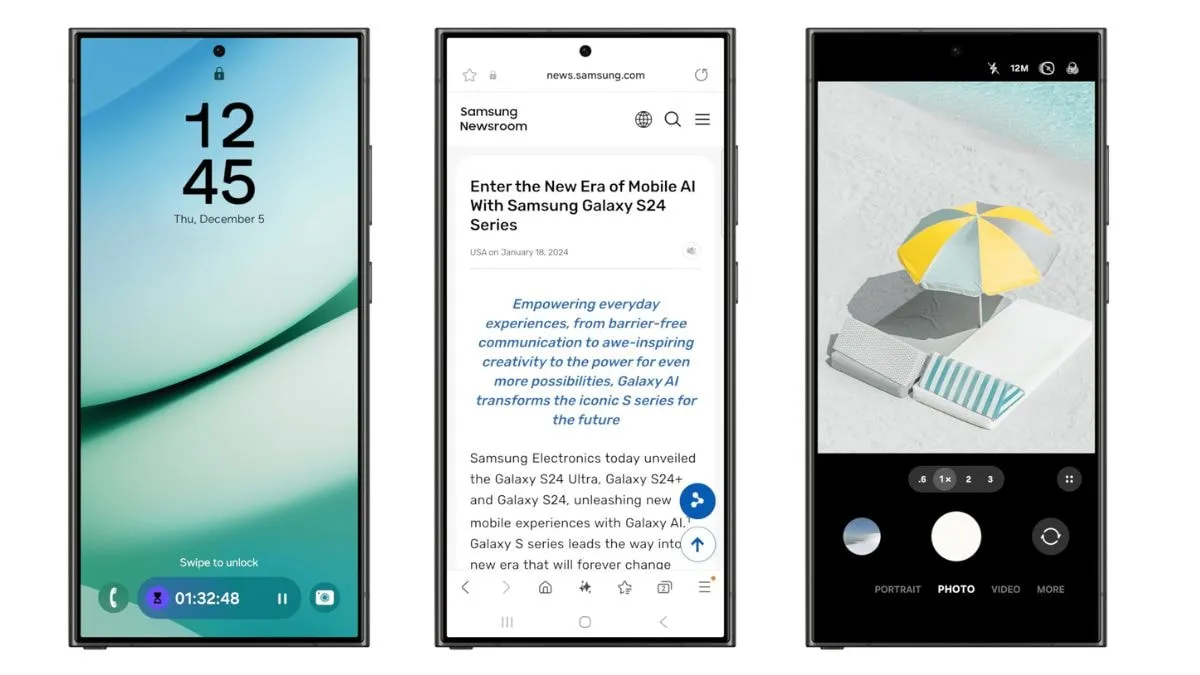
Looking Ahead
As Samsung rolls out One UI 7.0 to its devices worldwide, it will be interesting to see how user feedback might shape future iterations of the UI. Will Samsung adhere to its design choices, or will user experience lead to a reconsideration of such elements? Only time will tell.
One UI 7.0 is a testament to Samsung’s dedication to innovation and user-centric design, albeit with a controversial twist that continues to spark discussions among its user base. As we move forward, it will be crucial to monitor how these changes affect the long-term reception of Samsung’s user interface among its loyal customers and new users alike.










