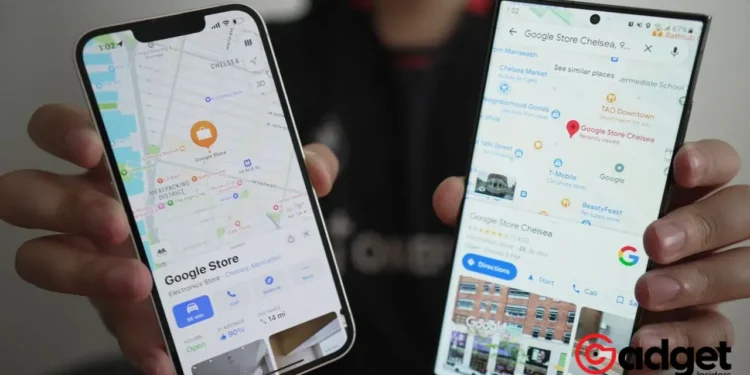In the picturesque city of Edinburgh, a tale of modern inconvenience unfolds as drivers find themselves at an impasse, quite literally. The culprit? Outdated data on Apple Maps has led to several vehicles crashing into an unexpected obstacle: steps on a road that’s no longer meant for cars.
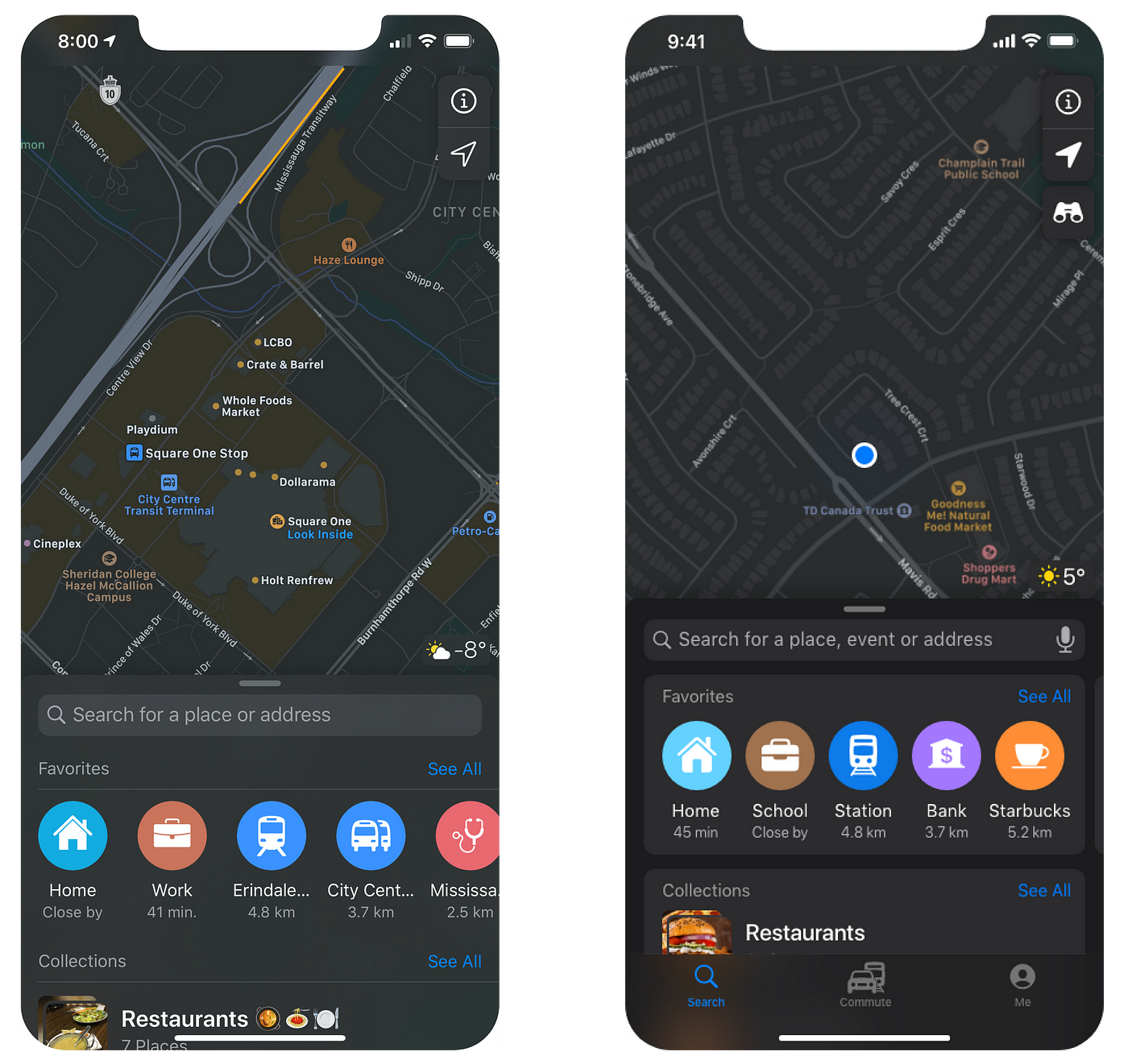
The Road Less Traveled: Greenside Lane’s Transformation
Greenside Lane, a quaint road in Edinburgh known for its narrow and sloping path, transformed into a pedestrian-only zone, complete with added steps, following a council decision in October 2023. This change, however, seemingly bypassed the digital notice boards of tech giants Apple and Google, leading to weeks of misguided navigation.
Locals and the internet at large have watched with a mix of amusement and sympathy as vehicles, from family cars to delivery vans, found themselves stuck on the pedestrian steps. The drivers, relying on their trusted sat-navs, followed the digital breadcrumbs laid out by Apple Maps, only to end in frustration and, undoubtedly, a bit of embarrassment.
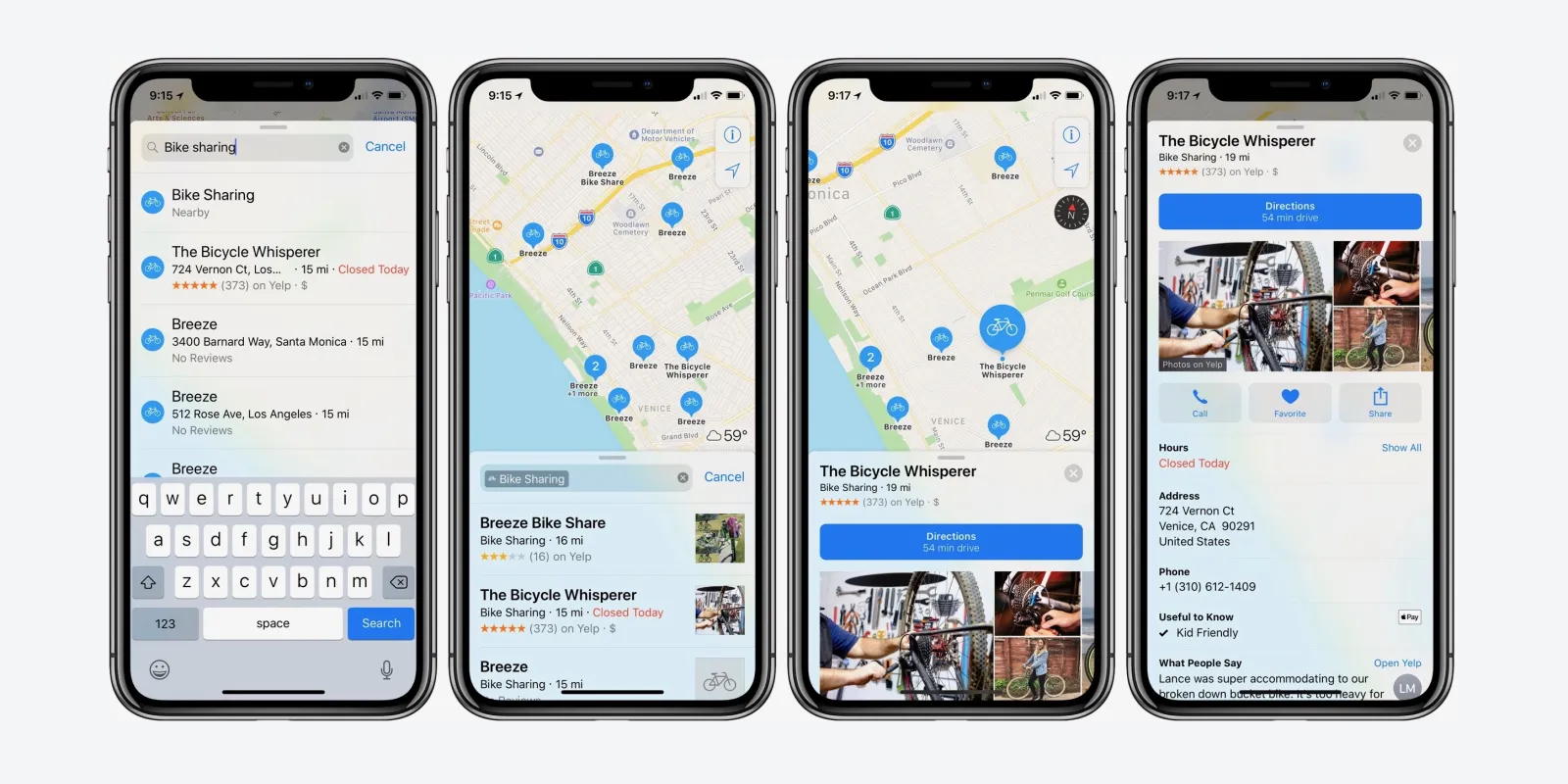
Digital Detours: The Challenge of Keeping Maps Updated
The incident underscores a broader challenge faced by worldwide mapping services like Apple Maps: keeping up with the constant evolution of cityscapes. Despite significant improvements since its launch 12 years ago, Apple Maps, like any global system, struggles with areas that haven’t seen a recent update.
Following the fiasco, the Edinburgh Council took proactive steps, reaching out to both Google and Apple to inform them of the changes to Greenside Lane. Google promptly updated its maps, while Apple, after some delay, has now marked Greenside Lane as closed to vehicular traffic. Yet, Apple’s Look Around feature continues to display the road as open, a testament to the lag between real-world changes and digital updates.
Why drivers in Scotland are crashing because of bad Apple Maps data https://t.co/ph0t9sySGp #Apple
— AppleInsider (@appleinsider) February 8, 2024
How to Report a Road Change to Apple Maps
For those encountering similar discrepancies or wishing to prevent future navigational mishaps, Apple Maps offers a way to report issues directly:
- On a Mac: Launch Maps, select “Report an Issue” from the Maps menu, and follow the prompts to report a place issue.
- On an iPhone: Open Apple Maps, tap on a location to see more details, and choose “Report Something Missing” or “Report an Issue” to submit your correction.
Apple Maps users should note that updates may take time to reflect in the app, and features like Look Around will only show changes after Apple’s mapping vehicles revisit the area.

Steering Clear of Future Mishaps
The story of Greenside Lane serves as a reminder of the growing pains associated with digital navigation tools in an ever-changing world. While mapping services like Apple Maps offer unparalleled convenience, they also require constant vigilance and updates to stay accurate.
For Edinburgh’s drivers and pedestrians alike, the saga is a call to blend technology with a healthy dose of local knowledge, ensuring that the path less traveled doesn’t lead to a dead end.