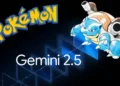Apple has officially launched iOS 18.1.1, marking another significant update for its range of devices, including newer iPhone models, various iPad Pros, and more. Released on November 19, 2024, this update not only enhances security measures but also addresses several critical vulnerabilities that could affect users’ experience and safety. One of the key features of the iOS 18.1.1 update is its focus on improving security protocols, particularly within Safari.
According to the Apple Support page, the update brings crucial fixes to bugs found in JavaScript Core and Webkit. These bugs previously allowed arbitrary code execution from maliciously crafted web content, posing significant risks to user data and device integrity. Apple’s proactive approach aims to squash these vulnerabilities, offering users peace of mind. The update is designed to protect against cross-site scripting attacks, particularly those that could potentially exploit Intel-based Mac systems. With these enhanced security checks, Apple reinforces its commitment to user safety across its ecosystem.

Broader Device Compatibility and Associated Updates
The iOS 18.1.1 update is available for a wide array of Apple devices. Compatibility extends to all iPhones starting from the iPhone XS and includes several models of iPads such as the iPad Pro 13-inch, iPad Pro 12.9-inch (3rd generation and later), iPad Pro 11-inch (1st generation and later), iPad Air (3rd generation and later), iPad (7th generation and later), and iPad mini (5th generation and later). In addition to iOS devices, Apple has also rolled out corresponding updates for macOS Ventura and macOS Sonoma under the Safari 18.1.1 banner, featuring similar security enhancements. The visionOS 2.1.1 update for the Apple Vision Pro device further extends these security fixes, ensuring a unified defense strategy across Apple’s platforms.

How to Install the Latest Update
Installing the latest iOS update is straightforward. Apple advises users to first back up their devices using iCloud or a computer to safeguard personal data. Once backed up, users should:
- Connect their device to Wi-Fi.
- Navigate to Settings > General, then tap on Software Update.
- Select the desired update and tap Install Now. If the button reads Download and Install, users should tap it, enter their passcode, and then tap Install Now to begin the update process.

Recap of iOS 18 Features
Prior to the 18.1.1 update, iOS 18 introduced several innovations aimed at enhancing user interaction and convenience. New features included Apple Intelligence, which improves how users receive notifications, interact with Siri, and search through their photo libraries using descriptive searches.
Additional updates allowed users to lock or hide apps with a password or Face ID, and introduced new albums in the Photos app tailored to recent travels, people, and pets. iOS 18 also centralized all passwords and credentials in one place, while Apple Maps received updates showing detailed hiking trails in various parks.