In the realm of smartphone technology, the iPhone stands as a hallmark of innovation and performance. However, with advancements in CPU clusters and clock speeds, a persistent issue emerges – overheating. Heat, a natural byproduct of powerful processors, poses a significant threat to vital components like the motherboard, camera sensors, and the battery. To combat this, iPhones implement performance throttling, reducing output to manage temperature, and impacting activities like gaming and overall device speed.

The Nanometer War and Its Thermal Consequences
The ongoing battle to shrink chip transistors to mere nanometers (approximately 4nm and 5nm) has revolutionized performance and efficiency. Yet, this miniaturization generates substantial heat, challenging even the efficiency cores in iPhones. This heat generation is further exacerbated during CPU-intensive tasks and gaming, stressing the System on Chip (SOC) which includes both CPU and GPU.
Heat: A Selective Issue
Interestingly, not all iPhone users experience overheating. In environments with normal ambient temperatures (below 95°F or 35°C), iPhones typically withstand GPU and CPU-intensive tasks without significant heat buildup. However, in hotter climates, even mundane tasks can trigger overheating.
Understanding the Heat: Why iPhones Get Hot
Design Choices and Cooling Systems: A Balancing Act
One primary reason iPhones overheat is their reliance on traditional cooling systems, like thermal paste, which falls short during intense tasks. In contrast, many Android flagships incorporate advanced cooling techniques like vapor chambers or liquid cooling. Furthermore, the iPhone’s modest approach to fast charging (under 30W) contrasts sharply with the elaborate cooling solutions found in other smartphones, a difference that becomes apparent during peak summer temperatures.
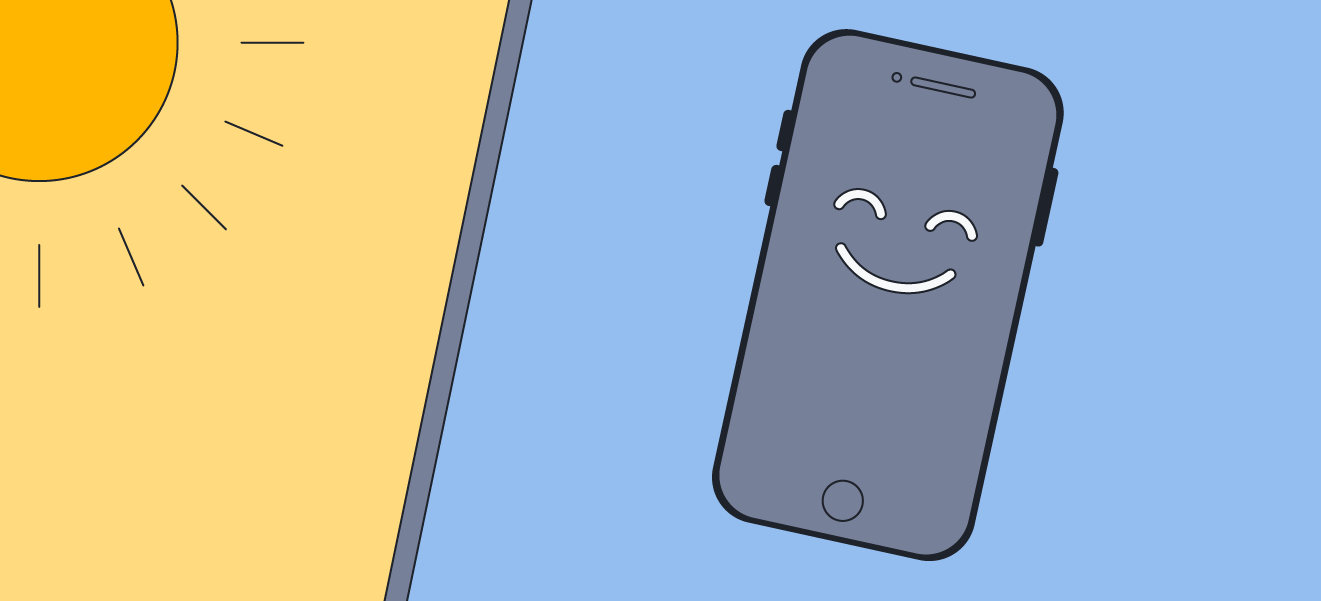
The Overheating Experience: Dimmed Screens and Reduced Performance
As temperatures rise, iPhones instinctively lower screen brightness to the point of near invisibility, a particular nuisance in visually intensive games. Additionally, the flashlight feature becomes disabled, and the phone may suffer from severe frame drops, making multitasking or gaming nearly impossible. In extreme cases, iPhones display a warning message
and may shut down entirely for safety.
Typical Overheating Scenarios
iPhones are most prone to overheating under direct sunlight, during high-performance gaming, in hot ambient temperatures, and while performing intensive tasks like video editing. Software optimizations, or the lack thereof, also play a crucial role, as poorly optimized updates can exacerbate heating issues.

10 Proactive Measures to Prevent iPhone Overheating
- Basic Troubleshooting: Restarting your iPhone can effectively manage heat by clearing RAM and background processes.
- Charger Selection: Opt for Made For iPhone (MFI) chargers or Apple’s official charging brick to avoid overheating issues.
- Disable Background App Refresh: Turning off this feature can reduce battery consumption and heat generation.
- Software Updates: Stay updated with the latest iOS versions to resolve potential overheating bugs.
- Low Power Mode: Reducing power consumption can also mitigate overheating.
- Auto Brightness Feature: Letting your iPhone adjust its brightness automatically can prevent overheating caused by high display settings.
- App Privacy Report Monitoring: Check for unnecessary sensor or data access by apps that might be heating your device.
- Limit GPS Usage: Constant GPS tracking can drain the battery and increase heat, so use Location Services judiciously.
- Pause Intensive Tasks: In hot climates, delay heavy gaming or multitasking until cooler conditions prevail.
- Avoid Wireless Charging: Opt for wired charging to reduce heat generation, especially in warm environments.
iOS update to cool down your iPhone 15 🥶 pic.twitter.com/3UgAxoS6TG
— Tobi Mülhauser 🍕 (@TobiMuelhauser) October 4, 2023
Effective Strategies to Cool Down an Overheating iPhone
External Cooling Solutions
Utilizing external coolers, such as those offered by companies like Spinbot, can significantly reduce your iPhone’s temperature. These devices are particularly beneficial during prolonged gaming sessions, preventing performance drops due to overheating.
Environmental Adjustments
Apple advises against leaving your iPhone in hot environments like a parked car. Avoid using your device under direct sunlight or during high-temperature conditions, especially for demanding tasks.

Conclusion: Balancing Performance and Heat Management
As iPhones continue to push the boundaries of technology, managing heat remains a critical challenge. Understanding the causes of overheating and implementing the right strategies can significantly enhance your iPhone experience, ensuring both performance and longevity. Whether it’s adopting smart usage habits or utilizing external solutions, users have a variety of tools at their disposal to combat this issue effectively.
In this constantly evolving digital age, staying informed and adaptable is key to enjoying the myriad benefits of advanced smartphone technology, while skillfully navigating its inherent challenges.










