Apple Music, a staple for streaming aficionados, has consistently delivered features that enhance user interaction and enjoyment. Although Apple Music itself hasn’t seen AI integration, the recent rollout of iOS 18.2 introduced a feature from Apple Intelligence that enhances the music app in unexpected ways. This innovation, known as Image Playground, is reshaping how users can personalize their Apple Music playlists by allowing them to create bespoke artwork, making the experience more personal and visually appealing.

The Genesis of Image Playground
Originally part of a suite available in other Apple applications like Messages, Pages, and Keynote, Image Playground has made a significant impact by offering robust AI-driven capabilities to generate original images. This feature is not just limited to Apple’s own ecosystem; third-party applications have also started integrating it, providing a seamless experience across different platforms.
Transforming Apple Music Playlists
One might wonder how an image creation tool ties into a music streaming service. The magic happens in the playlists. Every Apple Music user knows that creating a playlist is part of the personalization of their music experience. You can set a vibe, prepare for an event, or simply organize your favorite tracks. Previously, the challenge was finding the perfect image to represent these personal compilations. The default templates offered by Apple were functional but hardly inspiring, often just blending the playlist’s name with generic abstract designs.
Now, Image Playground changes the game by allowing users to design tailor-made artwork for their playlists. This tool is not just about creating any image; it’s about crafting the right image that perfectly captures the essence of your music collection.
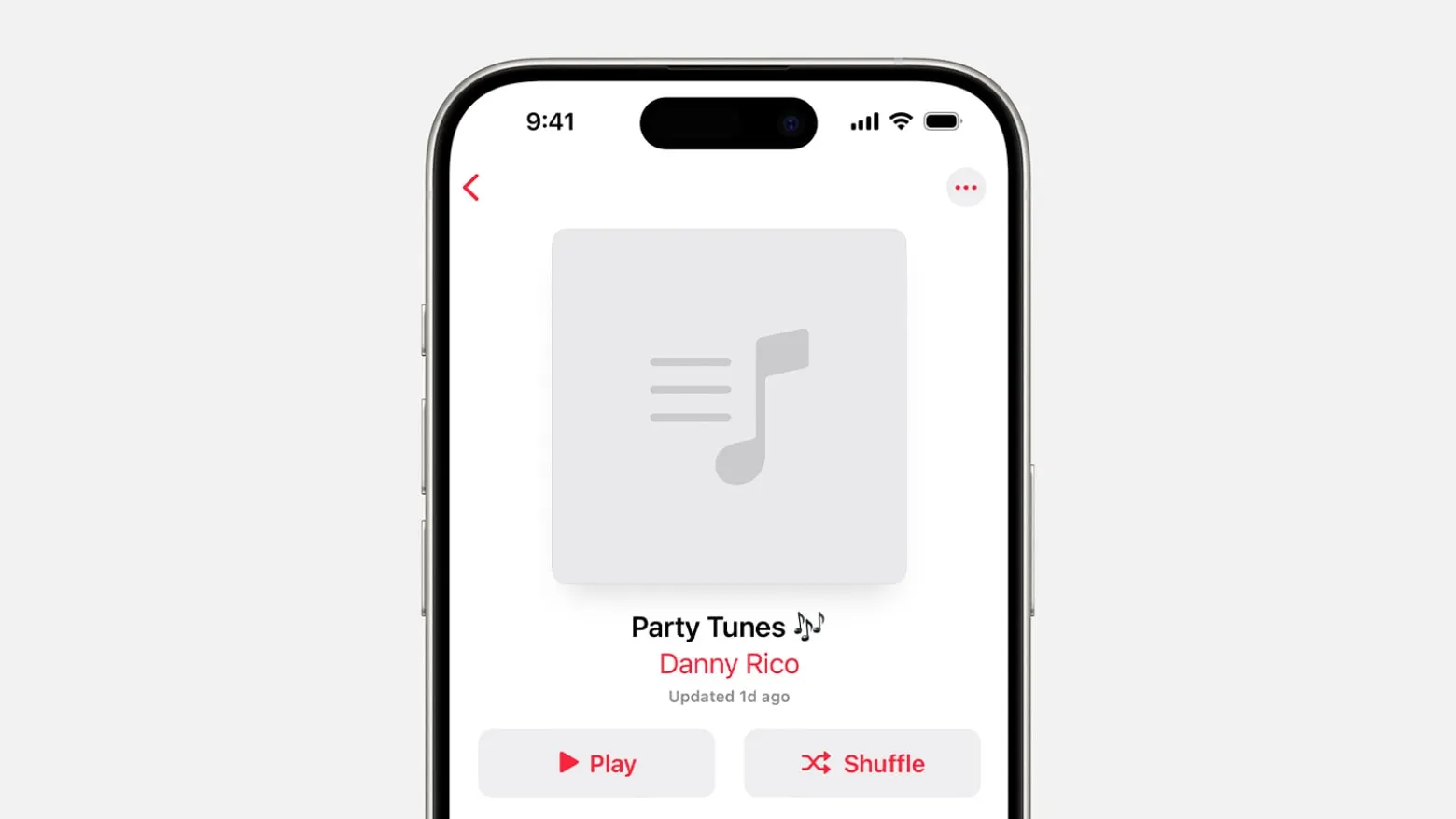
How It Works: A User’s Guide to Creating Playlist Artwork
The process is straightforward yet powerful. Users need to fire up the Image Playground app on their iPhone, iPad, or Mac, describe their vision for the playlist, and let the AI take over. The system generates multiple images, providing options to ensure the outcome matches the user’s initial concept. Once satisfied, the user can save their chosen image to their Photos library and then upload it to their Apple Music playlist.
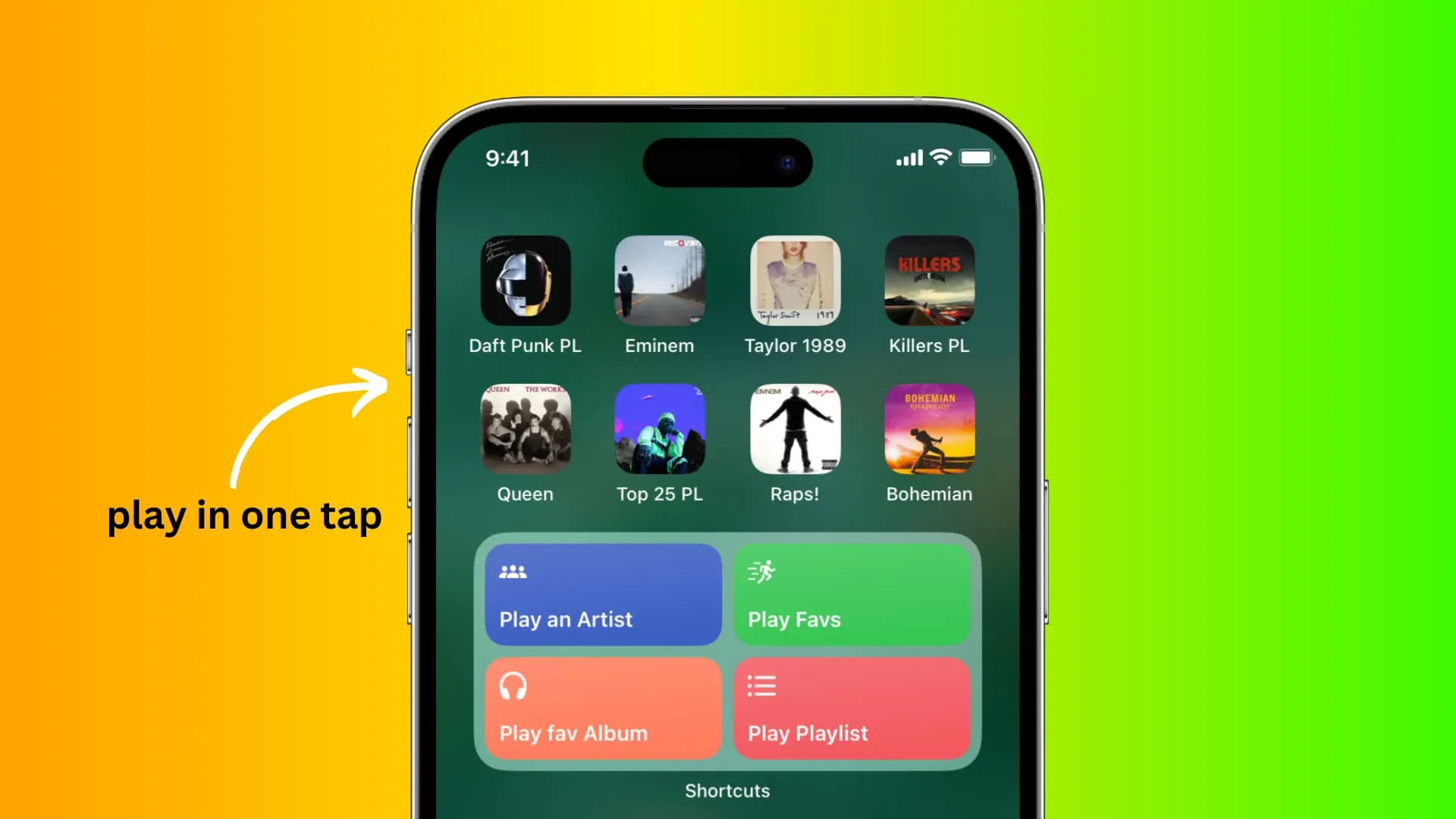
Practical Applications and User Experiences
Initially perceived as a novelty, Image Playground has found its niche in enhancing Apple Music playlists. As someone who has struggled to find just the right visuals for my playlists, the introduction of Image Playground has been a revelation. The ability to create something unique and fitting has transformed the playlist creation process from just another task into an engaging and enjoyable activity.
The Future of Apple Music and Image Playground
With the success seen in these personalized playlist artworks, there is hopeful anticipation for future iOS updates—perhaps even seeing Image Playground fully integrated into Apple Music. Such an upgrade would streamline the process further, making playlist customization even more accessible.
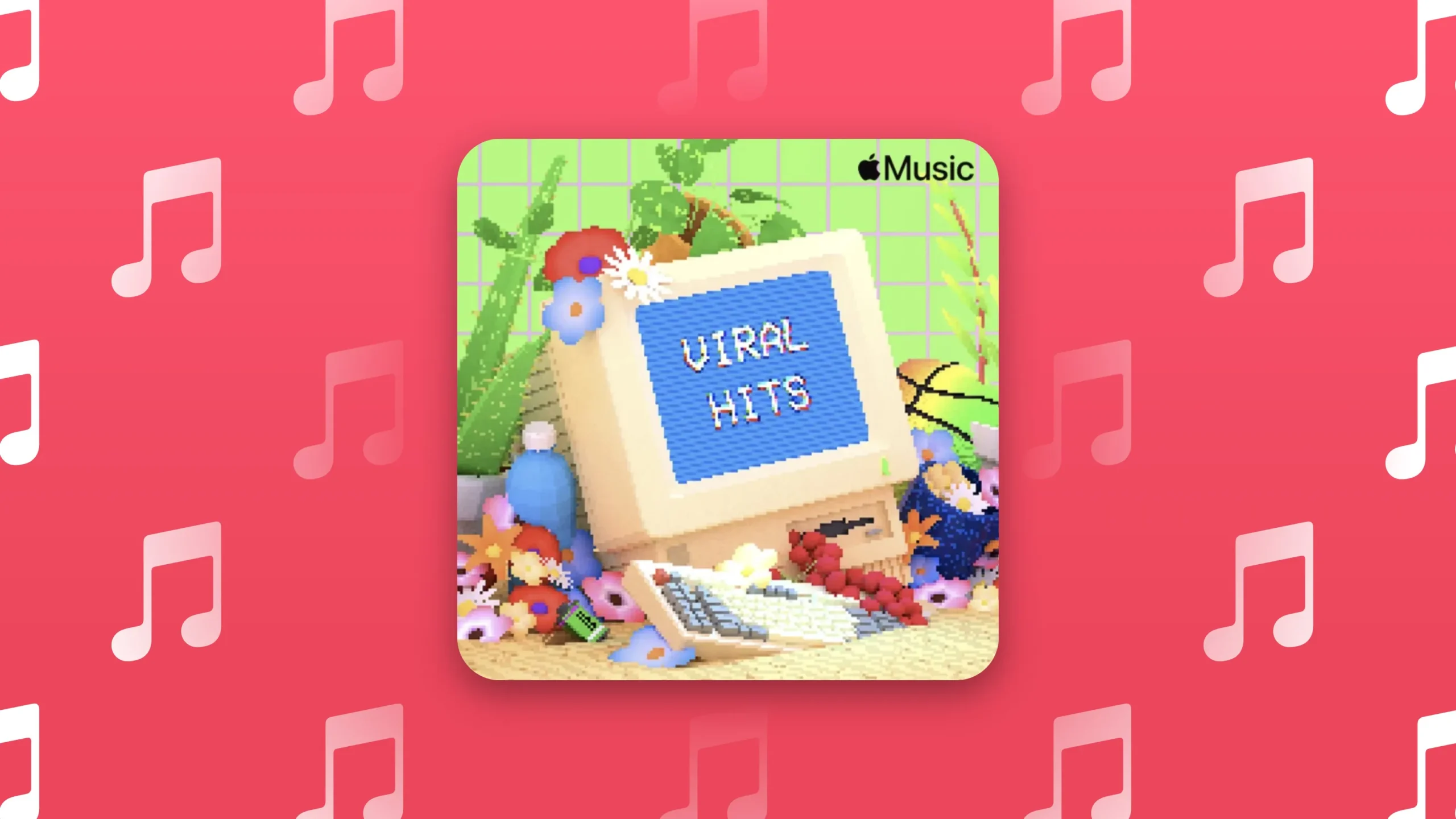
While Image Playground started as a simple addition to Apple’s array of apps, it has grown into a pivotal part of the Apple Music experience for many users. Whether you are looking to express your current mood, commemorate an event, or just organize your tunes, personalized playlist artwork can set your music apart. If you haven’t yet tried creating your own playlist art with Image Playground, it might be time to explore this feature and see how it can elevate your Apple Music experience.


