Recently, the cybersecurity community has been abuzz with discussions about a sophisticated form of hacking targeting iPhone users. Dubbed ‘password reset attacks’ or ‘MFA (multi-factor authentication) bombing’, these tactics are not entirely new. Still, their frequency has alarmingly increased, causing concern among digital security experts and iPhone owners alike.
Reports from Mashable last month highlighted that hackers are overwhelming iPhones with incessant password reset prompts. This method, also known as fatigue attacks, aims to exploit the user’s moment of weakness to gain unauthorized access to their device.

A Step-by-Step Breakdown of the Hack
The modus operandi of these cybercriminals is chillingly effective. The iPhone user is initially bombarded with multiple notifications urging them to reset their Apple ID password. As noted by a victim of this attack, @parth220, this can render the device nearly inoperable unless the user consistently selects “Don’t Allow” for each prompt.
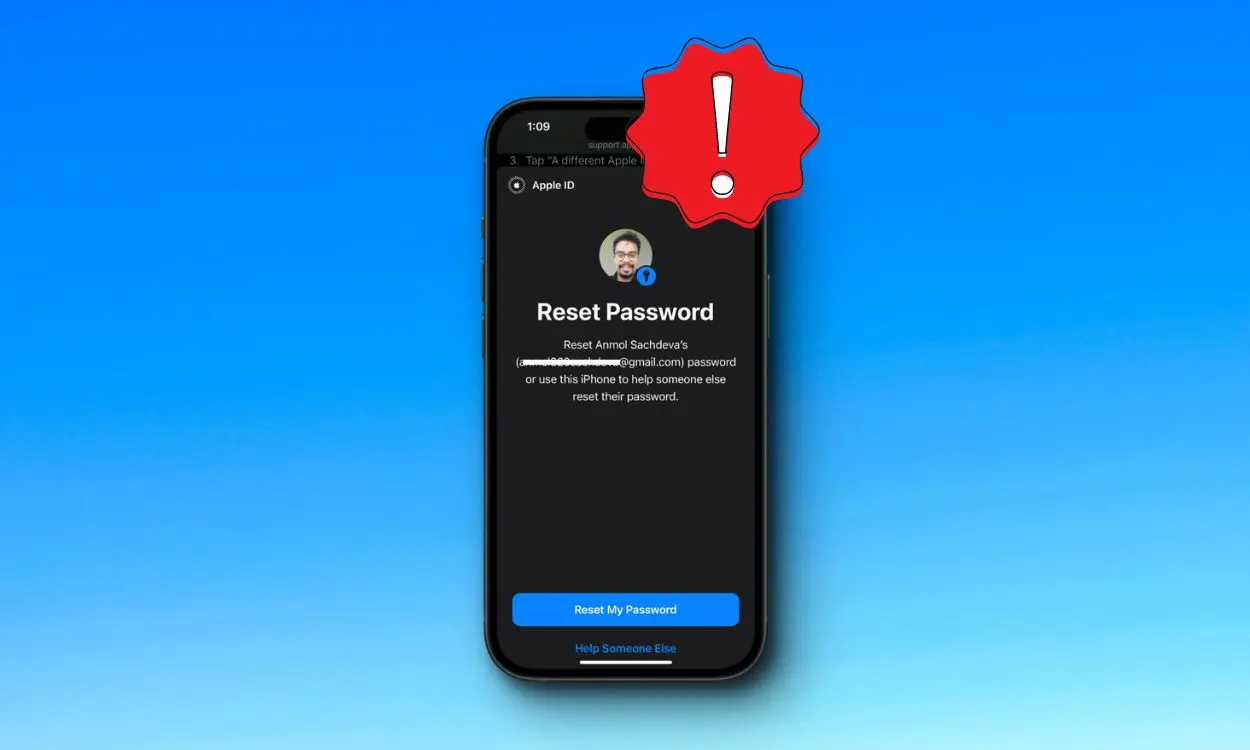
The attack escalates with the hacker spoofing an official Apple phone number to call the victim, masquerading as an Apple employee. KrebsonSecurity reports that during these calls, the attackers are often armed with personal information about the victim, which they likely culled from the internet, adding an air of legitimacy to their claims.
How to Shield Yourself from iPhone Hackers
Question the Authenticity of Outbound Calls
One golden rule to fend off this and similar attacks: be skeptical of unsolicited outbound calls, even if they appear to come from a reputable company like Apple. Remember, Apple will not contact you directly unless you’ve reached out first.
If you receive such a call, hang up, and dial the company’s official number yourself. This ensures you are connecting with the actual entity and not a façade created by a hacker.

Ignore the Reset Prompts
As simple as it sounds, just hitting “Don’t Allow” on password reset prompts can foil a hacker’s plan. These prompts, despite seeming legitimate, are often just baits used by attackers to take over your device.
https://twitter.com/mashable/status/1783700051568558365
Consider Changing Your Apple ID Phone Number
As a more drastic measure, changing the phone number associated with your Apple ID could also cut down on these notifications. However, this could temporarily disrupt services linked to your Apple ID, like iMessage or FaceTime. It’s a considerable step and should only be used as a last resort.
Stay Vigilant, Stay Safe
In the digital age, where data breaches and cyberattacks are increasingly common, staying informed and vigilant is your best defense. By understanding the tactics used by cybercriminals and adopting robust security measures, iPhone users can protect themselves from falling victim to these sophisticated attacks.
In a world where your digital safety is continuously under threat, taking proactive steps to safeguard your personal information is not just advisable—it’s essential.










