In a significant upgrade to the AirPods Max, Apple has rolled out a new firmware version that promises to transform how users experience sound. The latest update, identified as firmware 7E99, advances from the previous version 7A291, enhancing the USB-C AirPods Max with groundbreaking audio capabilities.
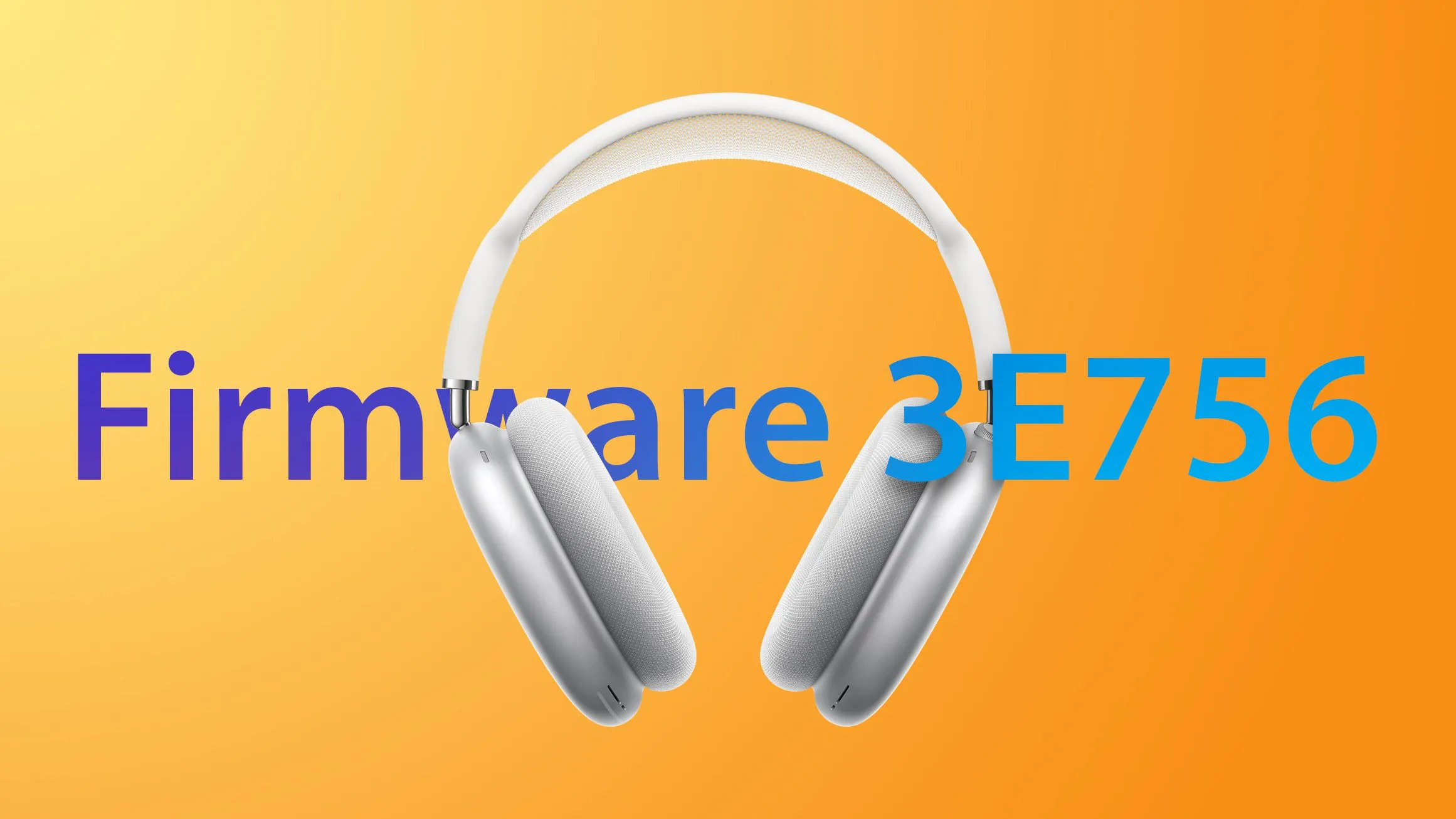
The Dawn of Lossless Audio in AirPods Max
This firmware update coincides with the iOS 18.4 release and introduces lossless audio support to the USB-C variant of AirPods Max. The 24-bit 48 kHz lossless audio setting is a notable improvement designed to replicate studio-quality sound, allowing listeners to experience music as the artist intended. Apple’s commitment to delivering a superior auditory experience is evident as they state that both lossless audio and Personalized Spatial Audio provide a “more sonically accurate, uncompressed, and immersive experience.”

Bridging Creativity and Technology
For music professionals, the new firmware is a game changer. It allows music creators to utilize the AirPods Max for mixing and creating in Personalized Spatial Audio with head tracking features, requiring only a USB-C cable and a Mac equipped with Logic Pro or similar music creation software. This update is particularly beneficial for those in the music industry, offering tools that promote precision and innovation in music production.

Exclusive to USB-C AirPods Max
It’s important to note that these advanced audio features—lossless audio and ultra-low latency—are exclusively available on the USB-C AirPods Max when paired with devices running iOS 18.4, iPadOS 18.4, or macOS Sequoia 15.4. Ensuring your device meets these requirements is essential for accessing the full benefits of the update.
Seamless Update Process
Updating the AirPods Max firmware is straightforward. Users need to place their headphones within Bluetooth range of an iPhone, iPad, or Mac connected to Wi-Fi. The headphones should then be plugged in to charge. The update process can take up to 30 minutes, but the wait is a small price for a significantly enhanced audio experience.
To verify the successful installation of the new firmware, users can navigate to Settings > Bluetooth and select the Info button next to the AirPods Max when connected to an iPhone, iPad, or Mac.
This firmware upgrade marks a significant step in Apple’s quest to redefine the audio landscape. By equipping the AirPods Max with these cutting-edge audio technologies, Apple not only caters to the audiophile’s quest for flawless sound but also arms music professionals with the tools needed for high-level audio production. As we move forward, it will be interesting to see how these advancements influence the broader audio industry and whether competitors will follow in Apple’s innovative footsteps.










