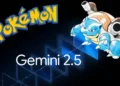Apple’s new iOS update 17.3 brought with it a highly anticipated feature – Stolen Device Protection. This security enhancement was hailed as a game-changer in the fight against iPhone theft. However, it seems that even the most robust defenses can have a chink in their armor.
In this article, we’ll delve into the details of Stolen Device Protection and the critical flaw that you should be aware of. Plus, we’ll provide you with the latest updates and workarounds to keep your iPhone safe from prying hands.
iOS Update 17.3: The Promise of Stolen Device Protection
“The first thing that I did when I installed the new iOS update 17.3 on my iPhone was enable Stolen Device Protection in Settings. It’s a feature I’ve been excited to test out myself ever since Apple announced it a few weeks ago. Combined with the other anti-iPhone theft protections I used, I figured it would eliminate all my concerns about having my iPhone stolen.”

It promised to provide an extra layer of security by preventing thieves from making significant changes to your device, such as altering your Apple ID, immediately after stealing it. With this feature, you were granted one hour to decide your course of action.
New iOS Update 17.3: The Vulnerability Unveiled
“Stolen Device Protection gives you more time to react to someone stealing your phone by preventing the thief from changing key iPhone settings, including the Apple ID, after obtaining the device. You now have one hour to decide how to proceed.”
“Now, if a thief steals your iPhone at a location you visit frequently, like a bar, they might make changes to the iPhone immediately, even if that means risking spending a few more minutes in the bathroom or the parking lot. But two fixes can prevent this scenario.”
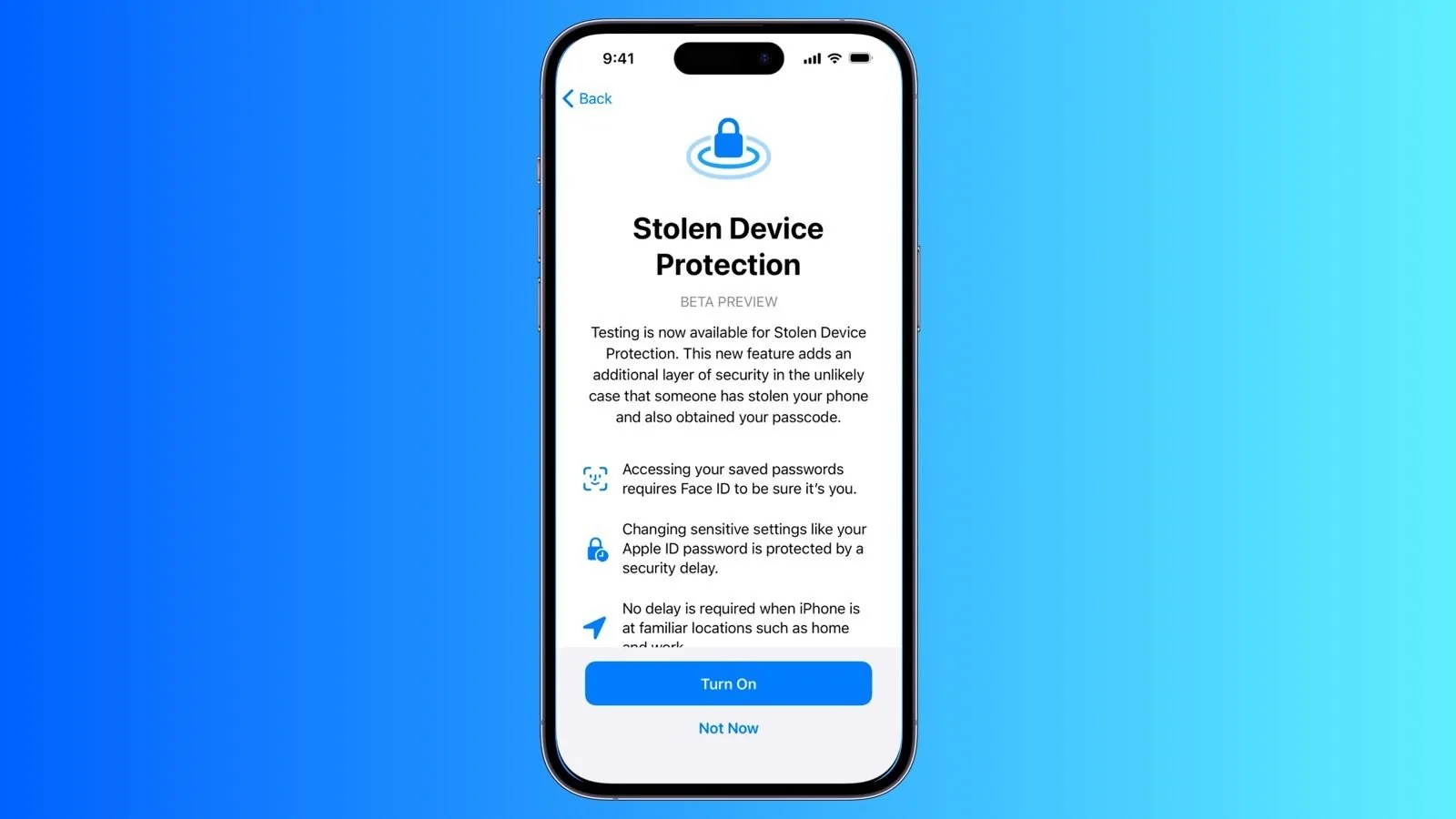
However, as vigilant users discovered, Stolen Device Protection has a significant vulnerability. The flaw lies in the inability to designate familiar locations where it’s safe to make changes, such as your home or workplace. This limitation allows thieves to make swift alterations to your iPhone settings even in frequented places like bars, all while you remain unaware.
New iOS Update 17.3: Two Solutions to Secure Your iPhone
Disable Significant Locations in New Update iOS 17.3
“Go to Settings > Privacy & Security > Location Services > System Services > Significant Locations, and you’ll see a list of significant locations. You can disable the service completely. It turns out I already had it disabled, which explains the 1-hour delay I received while testing Stolen Device Protection a few days ago.”
“ThioJoe also advises clearing the history so the thief won’t be able to reenable Significant Locations.”
This fix may not be ideal for those who still want to utilize the Significant Locations feature, which could become more valuable in future iOS updates.
Security Bite: iPhone's Stolen Device Protection has a fatal flaw, but you can fix it https://t.co/QnVFtzRP6t by @arinwaichulis
— 9to5Mac (@9to5mac) January 28, 2024
The New iOS Update 17.4 Beta Fix
“For those who are eagerly awaiting a more comprehensive solution, the new iOS update 17.4 beta 1 offers a promising update. This beta introduces an option to always require a one-hour security delay, even at familiar locations.”
This setting essentially achieves the same goal as disabling Significant Locations in the new iOS update 17.3 but without turning off the feature entirely. The drawback is that you’ll need to wait an hour before making any changes to essential iPhone settings, even when you’re in safe locations like home or the office. However, this minor inconvenience provides added peace of mind and security.
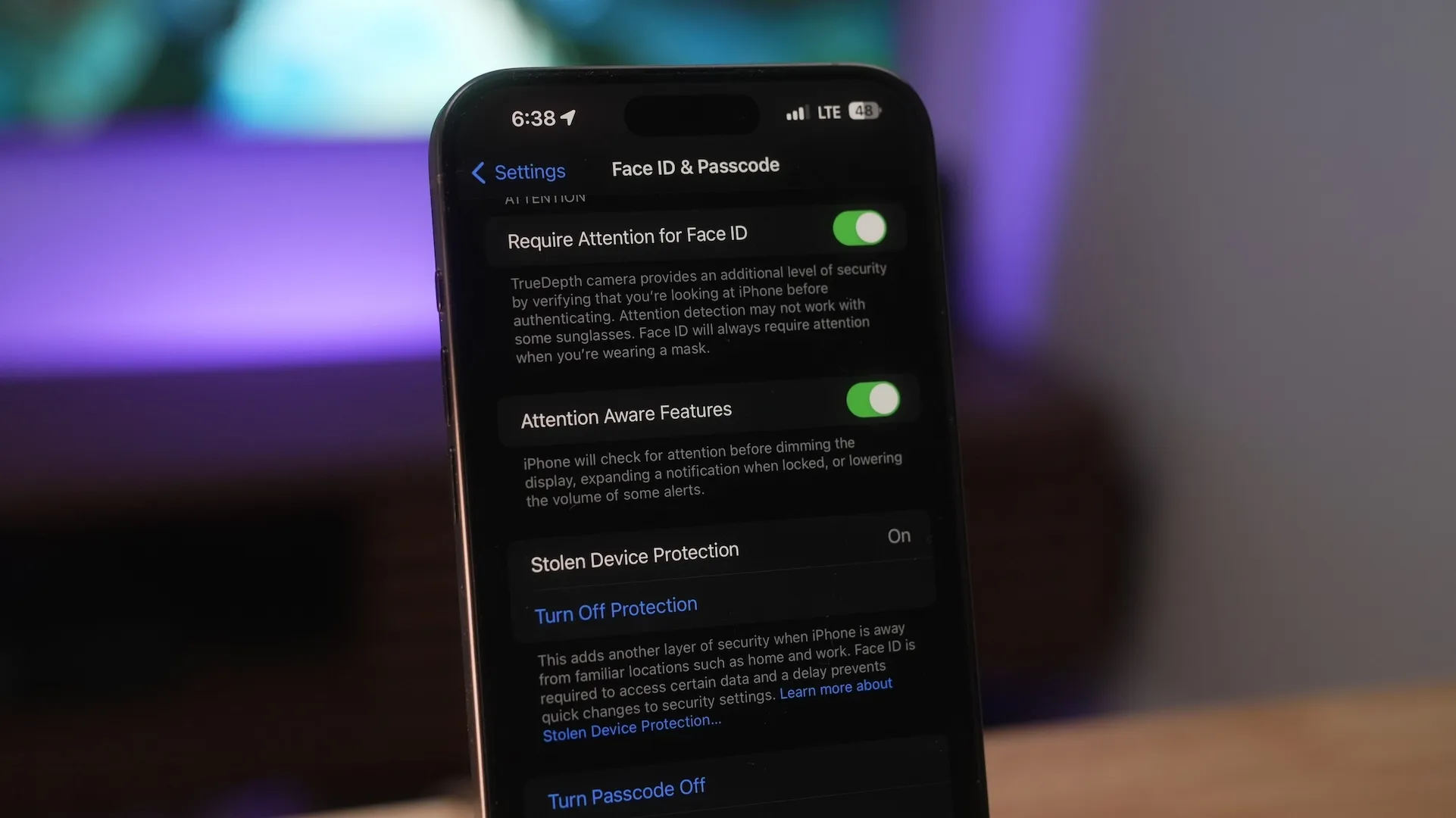
“If you’re not inclined to install the new iOS update 17.4 beta right away, you can still disable Significant Locations in new iOS update 17.3 before the final iOS update 17.4 release becomes available, maintaining your device’s security in the interim.” While Stolen Device Protection was a welcome addition to the new iOS update, it’s crucial to be aware of its limitations and take necessary precautions.
Whether you choose to disable Significant Locations or opt for the upcoming iOS update 17.4 update, you can ensure that iPhone thieves won’t take advantage of this flaw. Stay vigilant and keep your device secure in an ever-evolving digital landscape. Your iPhone’s safety is worth the effort.