The iPhone has become a global icon, representing cutting-edge technology, innovative design, and a seamless user experience. With each new release, Apple pushes the envelope, introducing features that reshape how users interact with their smartphones. The latest iPhone model, building on its predecessors’ success, is no exception. Packed with powerful enhancements, the latest iteration of the iPhone is a testament to Apple’s commitment to excellence.
This article explores the top 80 features of the latest iPhone, breaking down every major innovation and design improvement that elevates this device beyond its competitors. From advancements in camera technology to improvements in battery life and software capabilities, we’ll dive into the full spectrum of what makes this iPhone such a compelling piece of technology.

1. A17 Pro Bionic Chip – Unmatched Processing Power
The latest iPhone comes equipped with the A17 Pro Bionic chip, the most powerful processor ever built for a smartphone. This chip utilizes cutting-edge 3nm technology, delivering better performance and power efficiency than the A16. Whether you’re gaming, multitasking, or editing 4K videos, the A17 Pro Bionic chip ensures everything runs seamlessly, with up to 15% faster performance and 30% better GPU efficiency.
2. ProMotion Display – Smooth as Silk
Apple’s ProMotion technology provides an adaptive refresh rate of up to 120Hz, making the screen fluid and responsive to every touch. Whether you’re scrolling through social media, playing games, or watching videos, the dynamic refresh rate ensures buttery-smooth transitions, drastically improving the overall user experience.
3. Dynamic Island – Enhanced Interactivity
First introduced in earlier iPhone models, the Dynamic Island feature has now been fine-tuned. It uses the space around the front-facing camera and Face ID sensor as an interactive hub for notifications, live activities, and background tasks. Whether you’re receiving notifications or controlling music, this adaptive area provides intuitive control over key functions.
4. Super Retina XDR Display – Stunning Visuals
The Super Retina XDR display is brighter, sharper, and more colour-accurate than ever before. With a peak brightness of up to 2,000 nits (in outdoor environments), HDR10, and Dolby Vision support, this screen makes everything from viewing photos to watching HDR videos an immersive experience. The colors pop, the blacks are true, and the overall clarity is stunning.
5. Ceramic Shield – Durability Redefined
Apple’s latest Ceramic Shield technology continues to set the standard for screen durability. This feature offers unparalleled protection from drops and everyday wear and tear, making the latest iPhone display one of the toughest in the smartphone market. The ceramic crystal layer is built directly into the glass, providing additional protection without compromising clarity.

6. All-day Battery Life – No More Range Anxiety
The latest iPhone comes with substantial improvements in battery life, with up to 22 hours of video playback or 75 hours of audio playback on a single charge. With more power-efficient components and the new A17 Pro Bionic chip managing resources smartly, you can go through your day without worrying about recharging too frequently.
7. 48MP Main Camera – Next-Level Photography
Apple’s camera system has always been a major selling point for its iPhones, and the latest model takes it a step further with a 48MP main sensor. This incredible jump in resolution allows for greater detail, making the latest iPhone a formidable tool for photography enthusiasts. The sensor captures more light, ensuring better low-light performance and sharper, more dynamic photos across a variety of lighting conditions.
8. Cinematic Mode in 4K – Filmmaking on the Go
The latest iPhone introduces a more advanced Cinematic Mode that now supports 4K HDR recording at 30 frames per second. This feature enables users to capture professional-looking video with depth-of-field effects. Filmmakers, vloggers, and content creators can now produce high-quality content directly from their iPhones, complete with real-time autofocus transitions.
9. Action Mode – Stabilized Video like Never Before
Apple’s new Action Mode allows users to shoot smooth, stable videos even while moving rapidly. This feature is perfect for capturing high-motion moments like sports, biking, or other active situations without the need for additional stabilization equipment. Action Mode uses advanced software and hardware stabilization to produce crisp, steady footage every time.
10. Night Mode Improvements – Shine Even in the Dark
With enhancements to Night Mode, capturing detailed images in low-light environments has never been easier. The iPhone’s software and hardware work in harmony to boost light sensitivity while reducing noise, resulting in brighter and more detailed images in challenging lighting conditions. Whether you’re at a dimly lit dinner or outside stargazing, Night Mode ensures every shot looks its best.

11. Photonic Engine – Smarter Image Processing
The iPhone’s Photonic Engine enhances image processing, ensuring that photos and videos taken in medium to low-light environments are significantly better in quality. The Photonic Engine works across all cameras, ensuring uniform improvements in contrast, colour accuracy, and sharpness, particularly in challenging environments.
12. 5G Connectivity – Lightning-Fast Speeds
Apple continues to prioritize 5G technology, and the latest iPhone is no exception. The device supports ultra-fast millimetre wave and sub-6GHz 5G, enabling quicker downloads, smoother video streaming, and lower latency in gaming and other applications. Whether you’re in a big city or a rural area, the new iPhone ensures you have the best possible connection.
13. Wi-Fi 6E – Future-Proof Wireless Connectivity
The latest iPhone supports Wi-Fi 6E, allowing for faster and more reliable connections in busy environments. Wi-Fi 6E provides access to a wider spectrum with less interference, offering faster speeds and lower latency, especially in places with multiple connected devices, like offices and coffee shops.
14. MagSafe – More Secure and Efficient
MagSafe technology, first introduced in earlier iPhones, has been further refined. The magnetic alignment ensures that accessories like chargers, wallets, and cases snap perfectly into place every time. With an array of new MagSafe-compatible accessories hitting the market, the system enhances the modular nature of the iPhone, giving users greater customization and functionality.
15. USB-C Charging – Faster and More Convenient
One of the most anticipated changes in the latest iPhone is the switch from the Lightning port to USB-C. With USB-C, users now benefit from faster charging speeds and more widespread compatibility with chargers and accessories. Data transfer rates are also improved, making file sharing between the iPhone and other devices quicker and easier.

16. Face ID – Faster and More Reliable
Apple’s Face ID biometric security system has seen improvements in speed and accuracy. The latest version can unlock your phone from a wider range of angles, and the system is more resilient to environmental factors like lighting and mask-wearing, ensuring that Face ID works as seamlessly as possible.
17. LiDAR Scanner – AR Capabilities Unleashed
The new iPhone includes an enhanced LiDAR scanner, which dramatically improves the performance of augmented reality (AR) applications. The scanner is also instrumental in improving low-light photography, allowing for quicker focus and more accurate depth mapping in photos and videos.
18. Crash Detection – A Life-Saving Feature
Building on Apple’s legacy of integrating health and safety features into its products, the latest iPhone includes Crash Detection. This feature uses the phone’s accelerometer and gyroscope to detect severe car accidents and automatically contacts emergency services if the user is unresponsive. It’s a potentially life-saving feature that underscores Apple’s commitment to user safety.
19. Emergency SOS via Satellite – Connectivity When You Need It Most
The latest iPhone continues to offer Emergency SOS via satellite, allowing users to contact emergency services even when they’re outside of cellular and Wi-Fi range. This feature, essential for adventurers and outdoor enthusiasts, connects users to emergency services through satellite technology, ensuring that help is always just a message away.
20. Always-On Display – At-a-Glance Information
The latest iPhone introduces an always-on display, a feature long requested by users. With the always-on display, users can glance at their phone to check the time, notifications, or other key information without needing to wake the device. This feature is power-efficient, thanks to advancements in the OLED technology and the A17 Pro Bionic chip.

21. iOS 17 – The Most Advanced iPhone Software
The latest iPhone comes pre-installed with iOS 17, Apple’s most advanced operating system to date. iOS 17 brings a host of new features, including enhancements to widgets, better customization options for lock screens, and powerful updates to core apps like Messages, Safari, and Maps. Users also benefit from improved privacy settings and new accessibility options.
22. StandBy Mode – A New Way to Use iPhone While Charging
One of the exciting new features introduced with iOS 17 is StandBy mode. When the iPhone is placed on its side while charging, it switches to a clock or widget display, providing useful information like the time, weather, or calendar events at a glance. This transforms your charging iPhone into a handy desktop display.
23. Smart HDR 5 – More Realistic Photos
Smart HDR 5 takes computational photography to a new level, making photos more realistic and balanced in terms of exposure, contrast, and colour. It automatically enhances images by intelligently analyzing different elements within the frame, like skin tones or the sky, ensuring that each component is rendered beautifully and naturally.
24. Depth Control – Perfecting Portraits
Apple’s Depth Control feature has been fine-tuned in the latest iPhone, giving users even greater control over the depth-of-field in portrait photos. You can now adjust the focus and background blur of your photos with more precision, making portrait shots look as if they were taken with a high-end DSLR camera.
25. Macro Photography – Capture the Tiny Details
The improved macro mode allows you to capture incredible close-up shots of subjects as small as flowers, insects, or textures, all with stunning clarity and sharpness. The combination of hardware and software enhancements ensures that the iPhone’s macro capabilities are more precise and detailed than ever before.

26. Dual SIM Support – Flexibility for Travelers and Professionals
The latest iPhone continues to offer dual SIM support, making it easier for travellers and professionals to use two different phone numbers on the same device. Whether you’re juggling work and personal numbers or using local and international SIM cards while abroad, this feature is invaluable for multitasking and managing communication.
27. Advanced Thermal Management – Cooler Under Pressure
The A17 Pro Bionic chip not only improves performance but also introduces advanced thermal management features. These enhancements ensure that the iPhone remains cool even during intensive tasks like gaming, video editing, or augmented reality experiences, providing sustained performance without overheating.
28. New Color Options – Style Meets Functionality
Apple has introduced new colour options for the latest iPhone, catering to a broader range of aesthetic preferences. Whether you prefer classic tones like Space Black and Silver or bold new colors like Deep Violet, the iPhone’s sleek, anodized aluminium frame ensures that it looks as good as it performs.
29. Spatial Audio – Immersive Sound Experience
The latest iPhone’s speakers support spatial audio, creating a more immersive audio experience when listening to music or watching videos. With spatial audio, sound is delivered in a 3D space, providing a richer, more dynamic listening experience that simulates multi-dimensional sound environments.
30. Stereo Recording – Pro-Level Audio Capture
The iPhone’s stereo recording capability allows users to capture audio with high fidelity, making it ideal for recording interviews, podcasts, or live performances. The advanced microphone system captures sound from multiple angles, ensuring clear and balanced audio in a variety of environments.

31. ProRAW and ProRes Support – Professional-Level Content Creation
The latest iPhone continues to offer ProRAW and ProRes support, making it a go-to tool for professional photographers and videographers. ProRAW allows users to capture images with more detail and flexibility, enabling greater control over exposure, color, and detail during editing. On the video front, ProRes recording allows filmmakers to capture high-resolution videos with minimal compression, ensuring that the quality is maintained even after editing.
32. True Tone Flash – More Natural Lighting for Photos
The True Tone flash has been improved in the latest iPhone, offering more natural lighting that adjusts based on the ambient lighting conditions. This ensures that when you use flash in low-light situations, the light balances the scene’s colour temperature, producing more realistic skin tones and a more even distribution of light.
33. Ultra-Wide Camera – Capture More of the Scene
The ultra-wide camera on the latest iPhone captures up to 120 degrees, allowing you to fit more into your frame, whether you’re photographing landscapes, large groups, or tight spaces. The new sensor offers better low-light performance, reduced distortion, and improved detail across the board, making this camera a versatile addition to your photography toolkit.
34. Telephoto Lens – 10x Optical Zoom
The telephoto lens on the latest iPhone now supports up to 10x optical zoom, providing crystal-clear close-ups without sacrificing image quality. This feature is perfect for capturing distant subjects, whether you’re photographing wildlife or zooming in on intricate architectural details.
35. Portrait Lighting Enhancements – Studio Effects on the Go
Apple has continued to refine Portrait Lighting, offering a variety of studio-quality lighting effects that simulate professional setups. Whether you’re aiming for the sharp contrast of Stage Light or the soft highlights of Studio Light, these effects allow you to fine-tune your portraits to perfection.

36. Deep Fusion – Better Detail in Medium Light
Deep Fusion uses advanced machine learning to process each pixel in your photos, enhancing texture and detail, especially in medium-light environments. The result is more vivid colours and sharper edges, making Deep Fusion a game-changer for everyday photography in challenging lighting conditions.
37. Improved Front Camera – TrueDepth and Auto-Focus
The latest iPhone’s front-facing camera offers significant improvements, including a wider aperture and auto-focus capabilities. This results in sharper selfies, better low-light performance, and faster focusing speeds, ensuring that your self-portraits look just as good as photos taken with the rear cameras.
38. Spatial Video – For Immersive AR and VR
Apple has introduced spatial video recording with the latest iPhone, a feature that allows users to capture videos designed for immersive AR and VR experiences. Using advanced depth-sensing technology, these videos can be played back in a way that simulates a 3D environment, perfect for AR applications and future VR compatibility.
39. Siri Enhancements – Smarter and More Helpful
The latest updates to Siri make it more intuitive and helpful than ever before. With faster response times and improved natural language processing, Siri can handle more complex requests, perform tasks offline, and even control your smart home devices with greater precision.
40. Health App Updates – Enhanced Tracking and Insights
The Health app has been significantly upgraded in the latest iPhone, with new features designed to provide better insights into your well-being. It now includes menstrual cycle tracking, improved sleep analysis, and more detailed fitness metrics. Plus, Apple’s ongoing commitment to privacy ensures that your health data remains secure.

41. Fitness+ Integration – Tailored Workouts on Your iPhone
For fitness enthusiasts, the latest iPhone offers enhanced integration with Apple’s Fitness+ service. Personalized workout recommendations, improved metrics tracking, and guided sessions are now available directly on your iPhone, making it easier than ever to stay active and healthy, whether at home or on the go.
42. Haptic Feedback – More Tactile Interactions
The haptic feedback system has been refined to provide more precise vibrations and feedback throughout the iPhone experience. Whether typing on the keyboard, interacting with notifications, or using gestures, the subtle vibrations enhance the tactile nature of using the iPhone, adding a new layer of engagement.
43. Privacy and Security Enhancements – Keeping You Safe
Apple has doubled down on privacy with features like App Privacy Reports, Mail Privacy Protection, and improved control over app permissions. The latest iPhone ensures that your personal data is more secure, giving you detailed insights into how your data is used and allowing you to control what information apps can access.
44. Find My Network – Even for Devices That Are Offline
The latest iPhone integrates seamlessly with the Find My network, allowing you to locate other Apple devices even when they’re powered off or offline. Whether you’ve misplaced your phone, AirPods, or Apple Watch, the Find My app can help you track them down using encrypted signals from nearby Apple devices.
45. HomeKit Integration – Smarter Home Control
With enhanced HomeKit integration, the latest iPhone makes it easier than ever to control your smart home. Whether you’re using Siri or the Home app, you can manage lights, locks, cameras, and more, all from your iPhone. Apple’s focus on privacy ensures that all smart home data is encrypted and secure.

46. Screen Time Enhancements – Manage Your Digital Health
The latest iPhone introduces new Screen Time features, allowing users to better manage their device usage. With more detailed reports and improved control over app limits, parents can also monitor and set restrictions for their children’s usage, encouraging healthier screen habits.
47. Improved Voice Memos – Studio-Quality Recording
The Voice Memos app has been enhanced to offer better audio recording capabilities, including support for stereo recording and noise reduction. Whether you’re capturing notes, interviews, or ideas, the improved audio quality ensures that recordings are clearer and more professional.
48. QuickNote – Jot Down Ideas Instantly
QuickNote is a new feature in iOS that lets you quickly jot down notes from any screen without needing to open the Notes app. Whether you’re browsing the web, reading an email, or in the middle of another task, QuickNote makes it easy to capture ideas, links, or reminders instantly.
49. App Clips – Fast Access to Apps Without Installing Them
App Clips let you use parts of an app without needing to install the full version. This feature is perfect for quick, one-time tasks like renting a scooter, paying for parking, or ordering food from a restaurant. App Clips load quickly, providing the functionality you need without cluttering your device with additional apps.
50. Improved Multitasking – Boost Your Productivity
The latest iPhone offers enhanced multitasking capabilities, making it easier to switch between apps, view split screens, and perform multiple tasks simultaneously. iOS 17’s new features, like the ability to pin apps or run apps in floating windows, are particularly useful for professionals and power users.

51. Focus Mode – Tailored Notifications for Productivity
Focus Mode allows users to filter notifications based on what they’re doing. Whether you’re working, driving, or winding down for the night, you can customize which apps and contacts are allowed to send notifications, minimizing distractions and improving productivity.
52. Live Text – Interact with Text in Photos
Live Text is an incredible feature that lets you interact with text in your photos. You can copy, paste, translate, or even call phone numbers that appear in an image. This feature works across the entire system, from the Photos app to Safari, making it easier to extract and act on important information.
53. Visual Look Up – Identify Objects Instantly
With Visual Look Up, the latest iPhone can identify objects, animals, plants, and landmarks in your photos. Simply tap on an image, and the iPhone provides detailed information about the object in question, enhancing your ability to learn about the world around you.
54. AirDrop Improvements – Share Content Faster
Apple has enhanced AirDrop, making it even easier and faster to share content with other iPhone users. With a new proximity-based feature, simply bringing two iPhones near each other can initiate content sharing, and large files are transferred more efficiently, even continuing over the internet if you move out of range.
55. Mail App Upgrades – Smarter Email Management
The Mail app has seen upgrades to improve how users manage their inboxes. Features like scheduled emails, improved search functionality, and better spam filtering make the Mail app a more powerful tool for both personal and professional communication.
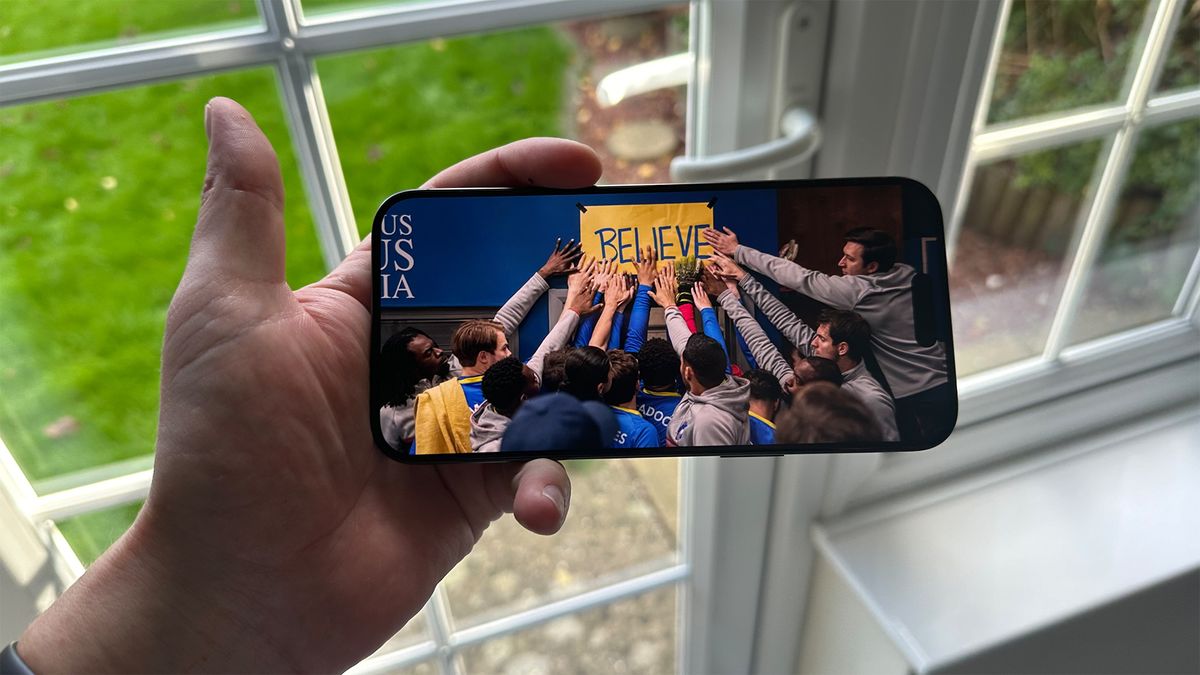
56. Safari Upgrades – Faster, More Secure Browsing
The latest version of Safari on the iPhone introduces several new features, including improved privacy protections, tab group organization, and a more efficient rendering engine. The browser is faster than ever, with better performance on both 5G and Wi-Fi networks, while also offering password management and biometric login options for a seamless, secure browsing experience.
57. Weather App Enhancements – More Detailed Forecasts
The Weather app has been updated with more detailed information, including minute-by-minute precipitation forecasts, enhanced radar maps, and severe weather alerts. It also now includes air quality reports and real-time environmental data, helping you stay informed and safe wherever you are.
58. Wallet App Enhancements – Digital IDs and Keys
The latest iPhone’s Wallet app now supports more than just payments. You can add digital IDs, such as a driver’s license or student ID, as well as keys for your home, hotel room, or car. This feature turns your iPhone into a true all-in-one digital credential, simplifying how you manage your day-to-day life.
59. CarPlay Enhancements – Smarter Driving Assistance
Apple has updated CarPlay to include deeper integration with vehicle functions like climate control, seat adjustments, and more. In addition, the navigation system has been improved with better lane guidance, more detailed maps, and smarter suggestions based on your driving habits and calendar events.
60. ARKit 5 – Augmented Reality Gets Even Better
The iPhone’s AR capabilities continue to expand with ARKit 5, Apple’s augmented reality development framework. With more accurate motion tracking, better rendering of virtual objects, and real-time environmental understanding, ARKit 5 allows developers to create even more immersive AR experiences for games, apps, and tools.

61. Improved Water Resistance – IP68 Rating
The latest iPhone maintains its IP68 water and dust resistance rating, meaning it can be submerged in up to six meters of water for 30 minutes without damage. Whether you accidentally drop your phone in water or use it in the rain, this feature ensures your device remains safe and functional.
62. Sustainable Materials – Environmentally Friendly Design
Apple continues to push forward in its efforts to make iPhones more environmentally friendly. The latest iPhone is made from 100% recycled aluminum and other sustainable materials. Apple has also focused on reducing its carbon footprint with eco-friendly packaging and manufacturing processes.
63. New Accessibility Features – More Inclusive Design
The latest iPhone includes a range of new accessibility features designed to make the device easier to use for people with disabilities. This includes AssistiveTouch for one-handed use, improved VoiceOver for better screen reading, and new sound recognition tools that help the hearing-impaired stay aware of important audio cues.
64. Customizable Lock Screens – Make It Your Own
With iOS 17, the latest iPhone allows for even more customization of the lock screen. You can change fonts, colors, and widgets, creating a truly personalized experience that puts important information right at your fingertips, all without unlocking your phone.
65. Improved App Store – Easier App Discovery
The App Store has been updated to improve app discovery and provide more personalized recommendations based on your usage patterns. New editorial content and improved search algorithms make it easier to find apps that meet your specific needs and preferences.

66. Shortcut Automation – Simplify Everyday Tasks
Apple’s Shortcuts app has become more powerful, allowing you to automate routine tasks on your iPhone. Whether it’s setting up smart home routines, sending automated messages, or creating custom workflows, Shortcuts now integrates even more deeply with system-wide features and third-party apps.
67. iCloud+ with Private Relay – Enhanced Online Privacy
iCloud+ introduces new privacy features like Private Relay, which encrypts your internet traffic, hiding your IP address and location from trackers. This feature, along with Hide My Email, allows users to keep their personal data more secure while using the internet and interacting with apps.
68. Improved Maps – More Detailed and Helpful
Apple Maps continues to improve with more detailed 3D landmarks, enhanced navigation, and better integration with public transportation systems. The app also provides cycling directions, electric vehicle routing, and improved search functionality, making it a powerful alternative to other mapping services.
69. Improved Siri Suggestions – More Context-Aware
Siri is now more proactive, offering suggestions based on your routine and context. Whether it’s reminding you of calendar events, suggesting apps you may want to use, or helping you compose messages, Siri’s enhanced machine learning algorithms make it a smarter and more useful assistant.
70. Improved Reminders App – Smarter Task Management
The Reminders app has received a significant update, making it easier to organize and complete tasks. Features like smart lists, tag support, and improved collaboration tools help users stay on top of their to-dos with minimal effort, making it a valuable tool for personal productivity.

71. Weather Alerts – Stay Safe with Severe Weather Notifications
In addition to its detailed weather forecasts, the latest iPhone includes real-time weather alerts for severe conditions like storms, heatwaves, or flooding. These alerts help users stay safe and informed, even in changing or unpredictable conditions.
72. FaceTime Upgrades – SharePlay and More
FaceTime has been enhanced with features like SharePlay, which allows you to watch movies, listen to music, or browse the web with friends in real-time during a call. FaceTime also offers spatial audio and portrait mode for calls, creating a more immersive and personal video calling experience.
73. Personal Voice – Custom AI Voice for Accessibility
Apple introduced Personal Voice, an accessibility feature allowing users to create a custom AI-generated voice for communication. This feature is especially helpful for individuals who may lose their ability to speak due to degenerative conditions, offering them a way to preserve their unique voice digitally.
74. Background Sounds – Calm Your Mind
The latest iPhone includes a new background sounds feature that plays soothing audio like white noise, ocean waves, or rainfall to help users focus, calm their mind, or relax. These sounds can be customized and played in the background while using other apps.
75. Seamless Handoff Between Devices – From iPhone to Mac
Apple’s Handoff feature has been improved, making it even easier to move tasks between your iPhone and other Apple devices. Whether you’re browsing on your iPhone and want to continue on your Mac, or answering a call on your iPhone and continuing on your iPad, Handoff now works faster and more seamlessly.

76. Improved Music Recognition – Shazam Built-In
Apple has integrated Shazam more deeply into the iPhone’s system. You can now quickly identify music playing around you with a single tap or through Siri. Identified songs are saved in your Music app history, allowing for easy access later on.
77. Family Sharing Enhancements – Managing Devices Is Easier
Family Sharing has been improved to make managing multiple family members’ devices simpler. Parents can now easily set up and approve children’s device usage, monitor screen time, and control purchases across all family members’ devices, all from one central hub.
78. Shared Albums in iCloud – Collaborative Photo Albums
The Photos app has enhanced shared albums, allowing friends and family to contribute photos and videos to a collaborative album in iCloud. This makes it easier to share memories from events, trips, or celebrations with everyone involved, and it automatically syncs content across all devices.
79. Redesigned Control Center – More Customizable
The Control Center has been redesigned to provide faster access to your most-used features. It is now more customizable, allowing you to rearrange shortcuts, add new controls, and tweak settings directly from one central location.
80. Improved Magnifier App – Better Accessibility Tools
The Magnifier app has been enhanced with more features, including the ability to detect people and measure distances using the LiDAR sensor. This tool is particularly useful for individuals with visual impairments, providing them with more assistance in navigating their surroundings.
These are the top 80 features of the latest iPhone, showcasing the innovations and improvements that make this device one of the most advanced smartphones on the market. Whether you’re a professional looking for high-end tools or a casual user seeking a seamless, intuitive experience, the latest iPhone has something for everyone.

The latest iPhone is a powerhouse of innovation, blending cutting-edge technology with the simplicity and elegance that Apple products are known for. From its blistering A17 Pro Bionic chip and stunning Super Retina XDR display to the versatile camera system and enhanced software capabilities, the iPhone continues to push the boundaries of what a smartphone can do. Whether you are a content creator, a professional, or a casual user, the vast array of new features—like the improved 48MP main camera, the introduction of Action Mode, the versatility of MagSafe, and the integration of USB-C—ensures there’s something to enhance every user experience.
Moreover, Apple’s dedication to user safety, privacy, and environmental sustainability is evident in features like Crash Detection, Emergency SOS via satellite, and the use of recycled materials. The enhancements in iOS 17, with features such as StandBy mode, Live Text, Focus Mode, and ProRes support, demonstrate Apple’s ongoing commitment to providing both functionality and style. Whether it’s the advanced AR capabilities, faster 5G and Wi-Fi 6E connections, or the always-on display, the latest iPhone redefines what users can expect from their smartphone, offering a device that is not only a technological marvel but also an indispensable daily companion.










