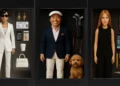In a move that promises to revolutionize the way we interact with Google’s Workspace apps, Google has rolled out a new suite of features powered by its Gemini AI system. These updates, aimed at streamlining workflows for users, introduce everything from AI-generated podcast overviews in Google Docs to an AI writing coach and enhanced spreadsheet assistance. While some of these features may feel like futuristic overhauls, they’re designed to make the user experience smoother and more efficient.

Podcast Overviews in Google Docs – Yes, You Heard That Right
Perhaps the most attention-grabbing new feature is the integration of AI-generated podcasts directly within Google Docs. Imagine this: you’ve written a detailed document and instead of manually reading through it or relying on a colleague’s input, you can now have Gemini transform your document into a podcast-style overview. While some may have not been “clamoring” for this feature, it’s clear that Google is pushing the boundaries of what we expect from workspace tools.
The podcast feature has already appeared in various forms, notably as part of Google’s Notebook LM research tool, and it’s been well received in the Gemini app, where users can upload files to have them read aloud by AI hosts. Now, in a bold move, Google is bringing this feature directly into Google Docs, making it accessible to anyone using Workspace accounts. With this upcoming update, you’ll not only get an audio summary of your work but also the option to have your writing read out loud by the AI.
This new addition, which is set to roll out “in the coming weeks,” aims to offer a more interactive and auditory approach to document review. For many, having the document read aloud may be a handy way to catch errors or ensure clarity, but one writer who tested the feature had mixed feelings: “I generated a podcast version of my article, and I’m not exactly in a rush to do it again.” While the technology is undeniably fascinating, it might take some time before it becomes a mainstay in everyday workflows.
An AI Writing Coach for Better Drafts
In addition to the audio features, Google is also introducing a feature that promises to elevate your writing: a built-in AI writing coach. Named “Help me refine,” this tool will leave suggestions in your Google Docs, guiding you to improve clarity, tighten sentences, and enhance your writing without doing it all for you. This new feature is designed to serve as an editor’s helpful sidekick, giving you the feedback you need to perfect your drafts.

As a professional editor myself, I can attest to the value of feedback on drafts, and this feature is a game-changer for those who may not have access to an editor. “Help me refine” is expected to roll out “later this quarter,” offering users the chance to get AI-driven suggestions in real-time. This will surely be a go-to tool for anyone looking to polish their documents with a touch of AI guidance.
Making Sense of Spreadsheets with Gemini’s Help
Not to be outdone by its other tools, Gemini is also poised to transform the way we use Google Sheets. The latest addition to this feature set includes the ability to assist with specific tasks, such as generating visuals and identifying trends in your data. This is more than just simple task automation – Gemini promises to function as an on-demand data analyst, offering personalized insights and guidance to help users better understand their spreadsheets.
While the ability to ask Gemini specific questions about your Sheets data is already available, the true promise lies in a feature called “Help me analyze.” This broader function will offer guidance to get you started with complex datasets and help you navigate the nuances of data analysis. While it sounds like a powerful addition, this feature won’t be available until later this year, leaving many users eagerly anticipating its full rollout.
A Sneak Peek Into the Future of Gemini and Workspace Integration
The addition of these Gemini-powered features to Google Docs, Sheets, and beyond shows that Google is committed to enhancing productivity through AI integration. Whether it’s having your work read out loud, getting real-time writing feedback, or simplifying spreadsheet analysis, these new features highlight the company’s push to make Workspace not just a suite of productivity tools but an intelligent assistant that helps users work smarter, not harder.
For now, the podcast feature and writing assistant will be available “in the coming weeks,” while the more ambitious spreadsheet analysis tool will be coming “later this year.” With these updates, Google is setting the stage for a future where artificial intelligence works hand-in-hand with our everyday tasks, creating a more interactive, efficient, and insightful user experience.

The Bottom Line: Gemini’s Impact on the Future of Work
These updates show that AI isn’t just about automating repetitive tasks – it’s about enhancing the way we create, collaborate, and analyze data. By integrating AI more deeply into its Workspace apps, Google is offering tools that will likely become essential for users who are eager to take advantage of the latest in AI-driven productivity. Whether you’re writing, editing, or working through complex data, the Gemini features offer a glimpse into the future of work in the age of artificial intelligence.