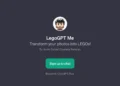Imagine being able to create cinematic video scenes with just a simple text prompt—no cameras, no crews, just you and your imagination. With Google’s new Veo 2 tool, this futuristic concept has become a reality.

Google’s Veo 2: A Revolution in AI-Powered Video Creation
For those of us obsessed with the power of artificial intelligence, Google’s Veo 2 is the holy grail. As someone who tests AI tools regularly, I’ve had my share of “wow” moments, but nothing quite compares to the magic of this tool. Launched on April 15, 2025, Veo 2 lets you generate high-quality, cinematic 8-second videos using nothing more than a simple prompt. It’s like ChatGPT, but instead of spitting out text, it delivers short, stunning video clips.
What makes Veo 2 stand out from the crowd is the ability to produce realistic, cinematic clips with minimal input. I was skeptical at first, but after experimenting, I was floored by how well it captured everything I asked for—whether it was a pampered French Bulldog by a pool or an out-of-this-world sci-fi scene.
A New Era of Creativity: What Can Veo 2 Do?
Let’s dive into some of the scenarios I tried out with Veo 2.
1. Silly Fun with Animals
It all began with a simple request: “A pampered French Bulldog wearing sunglasses, lounging on a plush daybed by a pool at a luxury resort.” You might think it sounds ridiculous, but the result was unexpectedly fantastic. Picture sunglasses sparkling in the sun, palm trees swaying gently, and a dog relaxing in the lap of luxury, looking like it might order a piña colada. The precision of the details and smoothness of the animation was nothing short of impressive.
2. Sci-Fi Dreams Realized
As a writer with a love for sci-fi, I couldn’t resist the urge to turn one of my stories into a video. My prompt: Nico Carmichael is an 11-year-old gaming prodigy who accidentally brings his video game controller to school—only to discover that it holds real-world superpowers. What Veo 2 returned was a breathtaking clip that looked like it belonged in a big-budget sci-fi series. Smooth movements, an atmospheric setting, and flawless execution—it was like watching a scene come to life from one of my favorite young adult novels.
3. Realistic Videos with People
Next, I wanted to see how Veo 2 handled people. Many AI tools struggle to accurately depict humans, so I chose a simple scene: Children playing on a playground with swings and a sandbox. While it wasn’t flawless—there was a moment when a girl on a swing turned into a boy in a sandbox—the animation was surprisingly lifelike. There’s still room for improvement, but I could tell that Gemini’s AI is getting closer to perfectly capturing human movement.

4. Capturing Motion and Speed
I challenged the tool to create a video with dynamic movement—traffic with cars and a train passing next to a highway. What I got was a scene that looked like it could’ve been pulled straight from a news broadcast. The realism of the motion, the cars weaving in and out, and the passing train were impressively captured, showing that Veo 2 isn’t just for static scenes, but can also handle fast-moving action with ease.
5. Unleashing Creativity with Fantasy
For my final test, I decided to push the limits of imagination: An ocean scene with mermaids chatting and living their best lives. The result was whimsical and delightful. Sure, it wasn’t exactly National Geographic material, but the playful tone and vibrant colors were a fun departure from the more serious clips I had created earlier. The sheer number of mermaids in the scene was a bit over the top, but it was a testament to how flexible this tool can be with even the most fantastical ideas.
Whisk Animate: Google’s Other Cool AI Tool
While Veo 2 stole the spotlight, Google’s other new AI tool, Whisk Animate, is also worth mentioning. Tucked inside Google Labs, this tool allows users to animate static images. I gave it a try with a photo of myself, prompting it to create a scene where I’m window shopping on a city street. The result was charming, though the animation didn’t quite resemble me. Still, it’s a fun tool for bringing static images to life, and I can see a lot of potential here, especially for personal projects.
How to Access Veo 2 and Whisk Animate
To unlock these tools, you’ll need a Google One AI Premium subscription. While you can try them out with a free trial, continuing access will cost you $20/month. Considering the power and creativity these tools unlock, it’s definitely worth the investment for anyone serious about AI-driven video creation.
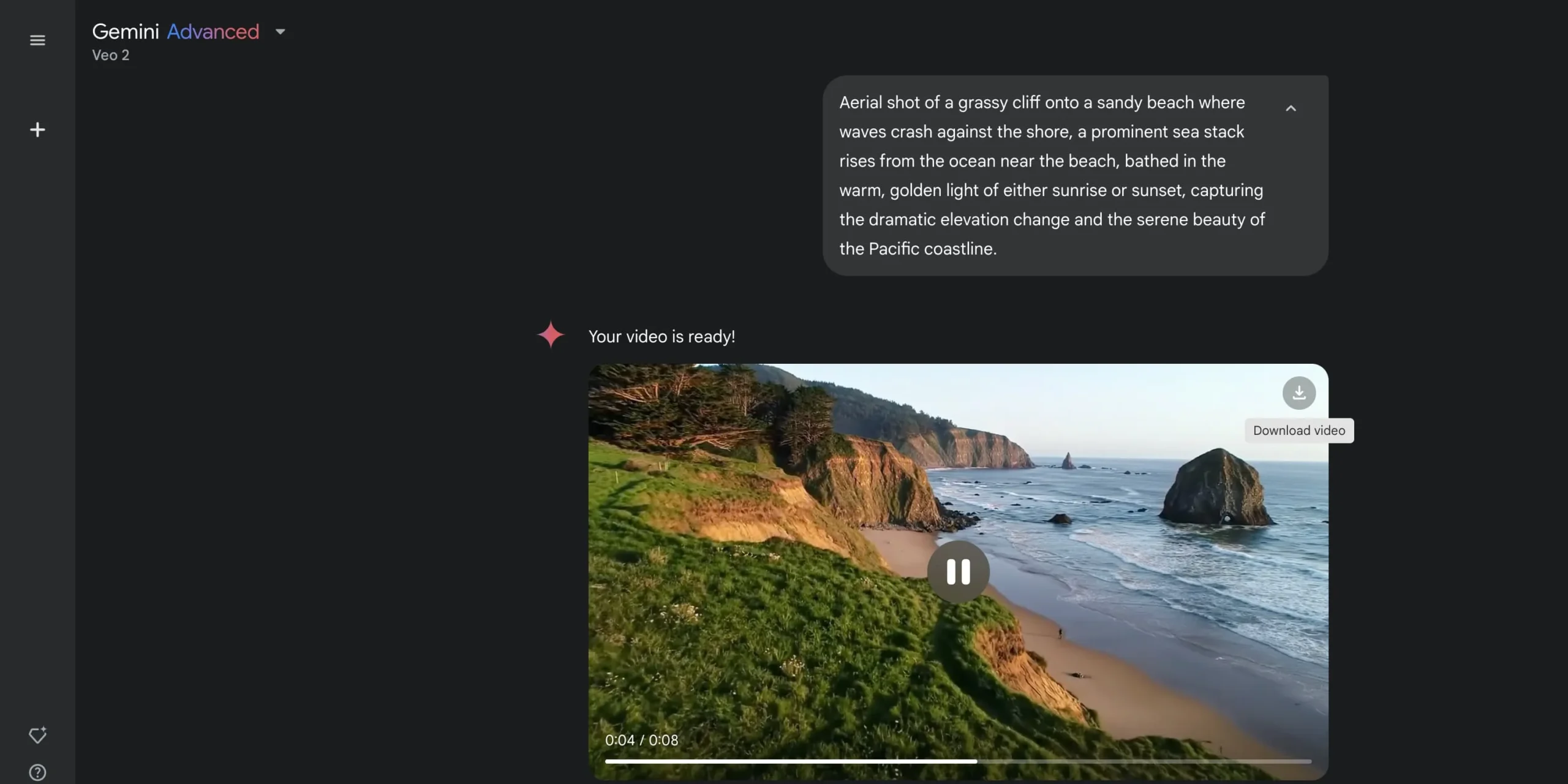
While the videos generated by Veo 2 are limited to eight seconds and are capped at a resolution of 720p with no sound, the sheer potential for creative projects is massive. The AI tool’s ability to generate videos quickly and without glitches makes it stand out from other AI platforms that often struggle with stability.
For anyone looking to experiment with AI-powered video creation, Veo 2 is a must-try. Whether you’re an aspiring filmmaker, a content creator, or simply someone who loves to play with cutting-edge tech, this tool will take your ideas to the next level.