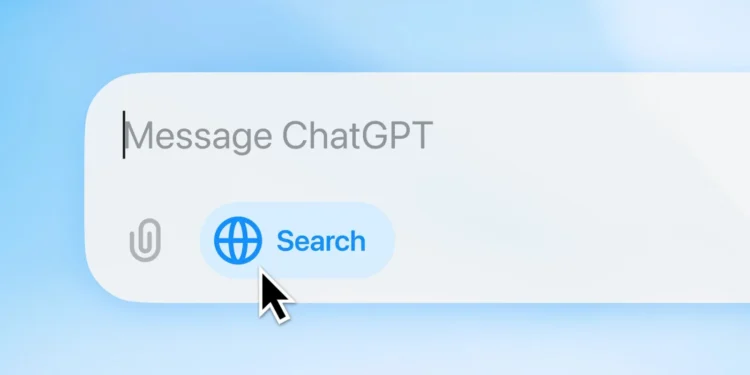As the digital landscape evolves, new technologies continue to challenge established giants. One of the latest entrants is ChatGPT Search, a robust search engine option from OpenAI, promising to shake up the market. This move marks a significant challenge to Google, which has long been the reigning titan in search engine technology, holding nearly 90 per cent of the market share. But could this new player truly replace Google? Let’s dive into what ChatGPT Search offers and how you can set it up as your default search engine.

A New Contender Emerges
OpenAI has recently introduced ChatGPT Search, aiming directly at Google’s dominance. With a seamless integration process for Google Chrome users, it’s not just about offering an alternative; it’s about setting a new standard. The process begins simply by visiting ChatGPT Search’s announcement page. As noted by technology reporter Kimberly Gedeon of Mashable, the first step is a click away with the “Download Chrome Extension” button leading users to the official ChatGPT Search page on the Chrome Web Store.
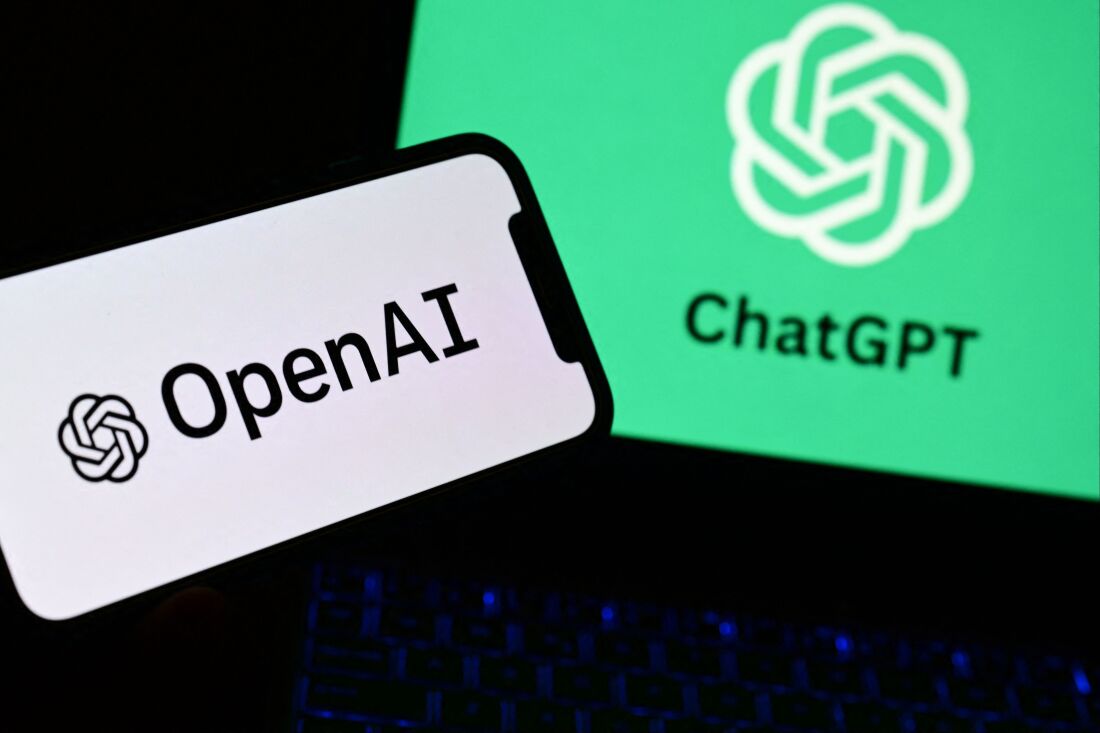
Setting Up ChatGPT Search: A Step-by-Step Guide
Once you’re on the Chrome Web Store page, adding ChatGPT Search to your browser is straightforward. Click “Add to Chrome” to initiate the installation. A pop-up will confirm your action by asking to “Add extension.” Following this addition, a notification pops up: “ChatGPT Search has been added to Chrome.” But the setup doesn’t stop there. To ensure the extension is always at hand, pinning it to your extension bar is a wise move. This can be done by clicking the puzzle-piece icon at the top-right corner of Chrome and then pinning ChatGPT Search, turning the icon blue.
Experience the Difference
With ChatGPT Search installed and pinned, it’s time to start exploring its capabilities. Simply type your query into the Google Chrome address bar. Make sure the blue globe icon of ChatGPT Search is active, indicating that your searches are now powered by OpenAI’s technology. The promise of ChatGPT Search lies in its integration of conversational AI, potentially offering more intuitive and context-aware search results than traditional search engines.

Subscription and Management
To access ChatGPT Search, a ChatGPT Plus account is necessary, available for $20 per month. This subscription not only enables the search engine but also supports other enhanced features offered by OpenAI. For those who wish to revert to their previous settings, managing the extension is straightforward. Access the Chrome Extensions menu, select ChatGPT Search, and toggle the option off.

Is it Time to Say Goodbye to Google?
The question remains: Will users be ready to switch from Google to ChatGPT Search permanently? While the allure of AI-driven search results is tempting, user habits and Google’s deeply ingrained ecosystem may not make the transition immediate. However, for those eager to embrace the future of search, powered by AI, making ChatGPT Search your default could be the first step into a broader world of technological possibilities.
As the digital sphere continues to expand, the emergence of alternatives like ChatGPT Search is a reminder that innovation is constant. Whether or not this new search engine will become a permanent fixture in the tech landscape remains to be seen. For now, those looking to explore the capabilities of AI in everyday applications have a promising new tool at their fingertips.