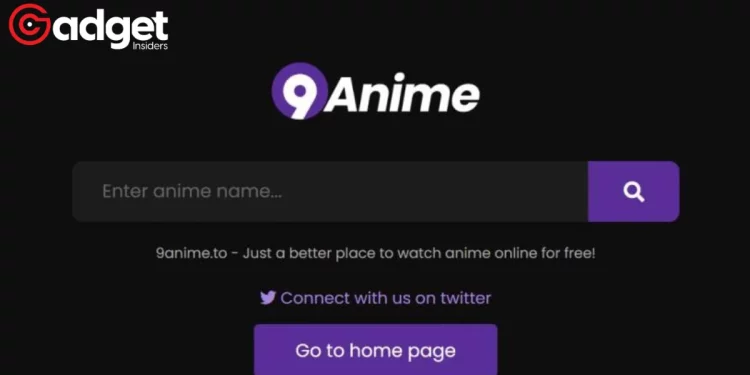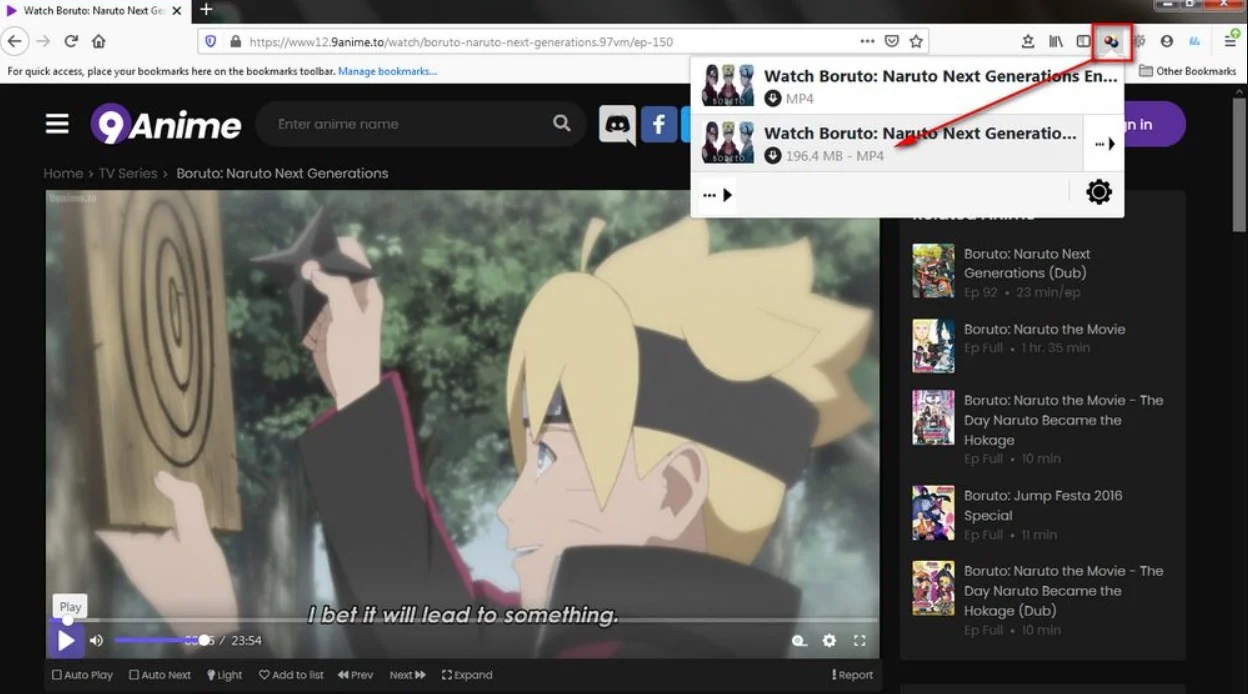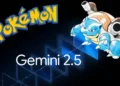Embracing the World of Offline Anime Viewing
Anime has increasingly become a global phenomenon, captivating audiences with its unique storytelling and artistic style. For fans around the world, the ability to download anime episodes for offline viewing has greatly enhanced the anime experience. 9Anime, known for its extensive library and user-friendly interface, stands out as a preferred destination for anime enthusiasts. “Whether you’re a long-time anime fan or you’ve recently discovered the fascinating world of Japanese animation, being able to download your favorite anime episodes can enhance your viewing experience.”
The Advantage of Offline Anime Watching
The flexibility of watching downloaded anime episodes at your convenience, without the dependency on an internet connection, is a significant advantage. It caters to diverse viewing preferences, whether one enjoys binge-watching or savoring each episode individually. 9Anime’s vast selection ranges from ongoing popular series to timeless classics, offering something for every anime lover.
Navigating 9Anime: A User-Friendly Experience
9Anime distinguishes itself with a straightforward and engaging user interface, coupled with high-quality video options. This makes it easy for users to find and download their preferred anime series. “With just a few simple steps, you can quickly download your favorite anime episodes and build a collection that you can enjoy for years to come.”
Step-by-Step Guide to Downloading from 9Anime
- Visiting the 9Anime Website
- Start by visiting www.9anime.ru. Browse through the homepage or use the search bar to find specific anime series. The site’s layout is designed for easy navigation across various genres and categories.
- Searching for Your Desired Anime
- Once on 9Anime, use the search bar for specific series or explore the homepage for new and popular shows. Each anime’s main page provides detailed information, including a synopsis, release date, and episode list.
- Selecting the Episode for Download
- On the anime’s main page, episodes are listed in order. Select the episode you wish to download, keeping in mind your progress in the series or your interest in starting a new one.
- Choosing the Right Video Quality
- 9Anime offers multiple video quality options, such as 480p, 720p, and 1080p. Choose based on your device’s capabilities and internet speed. Higher quality ensures better viewing, but also requires more storage space.
- Initiating the Download Process
- Click the download button on the chosen episode’s page and select a location on your device to save the file. The download process will start once you confirm the save location.
- Waiting for the Download to Complete
- Be patient as the download progresses. A stable internet connection is crucial during this process to ensure a complete and uninterrupted download.
- Enjoying Your Downloaded Anime Offline
- Once downloaded, access the episode from the saved location and enjoy it offline at your leisure. This allows for an uninterrupted and flexible viewing experience, free from internet constraints.
Building Your Personal Anime Library
With this guide, anime fans can now easily download and enjoy their favorite shows offline. 9Anime’s extensive library and user-friendly interface make it an ideal platform for building a personal collection of anime episodes. This convenience adds a new dimension to the anime watching experience, allowing fans to immerse themselves in the captivating world of Japanese animation anytime, anywhere.
In summary, downloading anime from 9Anime is a straightforward process that greatly benefits fans who prefer watching offline. By following these simple steps, you can access a diverse range of anime series and enjoy them at your convenience, making your anime viewing experience more enjoyable and flexible.