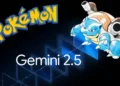The Steam Deck, with its impressive specifications and portability, is an ideal platform for game emulation. It opens doors to a vast library of classic games from various consoles like Sega, Sony, Nintendo, and more. This guide delves into the best emulators for the Steam Deck, enabling you to relive your favorite retro games.
Understanding Game Emulation Basics
Emulation Explained for Beginners and Enthusiasts
Emulation, for the uninitiated, involves software that mimics other systems, allowing you to play games across different platforms. This could mean playing SNES games on a mobile device or Atari games on your PC. BIOS files are often required for emulation, serving as the console’s functional replica. Similarly, ROM files are copies of games loaded into the emulator. It’s important to note that sourcing BIOS and ROM files should be done legally, keeping in mind copyright laws.
Top Emulator Picks for Steam Deck
The Best All-Rounder: RetroArch Emulator
RetroArch is a versatile and user-friendly app that aggregates various emulators, supporting an extensive range of consoles. It allows the use of emulation cores, although these may not always be the latest versions. RetroArch’s adaptability makes it a top choice for Steam Deck users.
PlayStation 1 Games: DuckStation Emulator
DuckStation is an excellent emulator for Sony’s original PlayStation games, known for its accurate emulation and performance balance. It’s easy to set up through Flathub or GitHub and offers a compatibility list for reference, ensuring you know which games run smoothly.
PlayStation 2 Games: PCSX2 Emulator
PCSX2, an open-source emulator, has advanced significantly over the years. While perfect emulation of PS2 games is challenging, PCSX2 provides a decent experience for many titles. Available on Flathub and its official website, it’s a must-try for PS2 enthusiasts.
Nintendo Switch Games: Ryujinx and Yuzu Emulators
Switch emulation on Steam Deck can be achieved with Ryujinx and Yuzu. Ryujinx focuses on accuracy, while Yuzu targets performance. They collectively cover a broad spectrum of the Switch library, but it’s crucial to temper expectations regarding emulation performance.
GameCube Games: Dolphin Emulator
Dolphin shines in emulating GameCube games, with many titles running flawlessly. While ripping miniDVDs requires specific hardware, the results are worth it. Dolphin also supports Wii games, though compatibility varies. Available on Flathub, Dolphin is a robust choice for GameCube emulation.
In Summary: Unleashing Retro Gaming on Steam Deck
This guide introduces you to the best emulators for the Steam Deck, catering to a variety of retro gaming needs. Whether you’re a fan of PlayStation classics, Nintendo favorites, or other retro games, these emulators offer a seamless gaming experience on the Steam Deck. Just ensure you’re running Linux versions of these emulators, or have Windows installed on your Steam Deck, for optimal performance. Rediscover your favorite games and explore new ones with these top emulator selections.