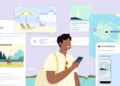Google’s Pixel smartphones are renowned for their cutting-edge technology and integration of Google’s powerful software. However, recently, a growing number of Pixel users have encountered a pesky issue that refuses to fade away—literally. A glitch in the Google Assistant’s Quick Phrases feature is causing toast notifications to stubbornly remain on the screen, even after users have acted to dismiss them.

A Closer Look at the Quick Phrases Bug
The core of the problem lies in the Quick Phrases, a feature designed to make voice commands more streamlined. Ideally, saying “Stop” should dismiss alarms or timers, but a bug is causing the “Say Stop” prompt to linger on screens across various Pixel models, from the Pixel 8 to the newer Pixel 9 Pro XL. This issue has been reported by users on both stable and beta versions of Android 15, indicating a widespread software challenge not confined to specific devices.

User Experiences and Temporary Workarounds
The frustration is palpable among the Pixel community, as shared by multiple users on platforms like Reddit. In one case, a Pixel 8 owner noted that the persistent notification remained visible even on the lock screen, significantly hindering the user experience. Similarly, Android Authority reported a related issue on the Pixel 9 Pro XL, where a notification to “Say ‘Answer’” during incoming calls obscured the caller ID, complicating simple phone interactions.
Despite the annoyance, the Pixel community has been resourceful in finding temporary fixes. Some users have successfully cleared the persistent notifications by restarting their devices, while others have managed to temporarily alleviate the issue by force-closing and reopening the Google app. Additionally, disabling the Quick Phrases feature entirely has proven a more definitive, though less convenient, solution.

What’s Next for Pixel Users?
Currently, the issue seems tied to the Google app, which powers functionalities across Gemini and Assistant. The precise cause of the bug remains unclear, and there is no official fix from Google at the moment. Pixel users, therefore, must rely on the community-shared workarounds until a software update addresses the bug.
For those affected, staying updated on the latest developments from Google and participating in community forums could provide early access to solutions and workarounds. In the meantime, the persistence of such bugs underscores the challenges of integrating advanced voice-command features seamlessly into the day-to-day functionalities of smartphones.

While the Pixel series continues to push the envelope in mobile technology, issues like the Quick Phrases glitch highlight the ongoing need for rigorous software testing and user feedback in the development process. For now, Pixel users must navigate this hiccup, awaiting a fix that fully restores the seamless user experience Google strives to provide.