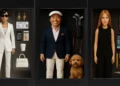2024 marked a significant turn in Google’s approach to home entertainment with the introduction of the Google TV Streamer, a departure from the familiar Chromecast dongles to a more robust streaming box format. With features that outshine its predecessors and a competitive price point, it’s no wonder C. Scott Brown from Android Authority hailed it as one of his favourite Google devices of the year.

Essential Tips to Enhance Your Viewing Experience
Once you unwrap your Google TV Streamer, the real fun begins. The setup process itself offers a comprehensive introduction to the streamer’s capabilities, from crafting personalized watchlists to transforming your TV into a vibrant digital photo frame. But the true potential of your device extends far beyond the initial setup.
Maximizing Device Control with HDMI-CEC
One of the first things you should activate is HDMI-CEC, a standard that allows your Google TV Streamer to communicate with your TV over HDMI, enabling control over power, volume, and input switching directly from your streamer’s remote. This setting usually comes enabled, but it’s worth double-checking to ensure seamless integration.
Customization at Your Fingertips
The Google TV remote includes a customizable button, initially set to launch the Google Home panel. However, with a bit of tweaking, you can repurpose this button to switch inputs or launch your favourite apps swiftly, enhancing your user experience significantly. For those who crave even more customization, third-party apps like Button Mapper open a new realm of possibilities, although they may require a small investment to unlock full features.

Transform Your Smartphone into a Powerful Remote
Despite the Google TV remote’s efficiency, it lacks a full keyboard, making searches or password entries a slow process. Fortunately, your smartphone can fill this gap. By using the Google Home app, you can control your streamer with your phone, enjoying the convenience of a full keyboard for typing. This setup not only speeds up your interactions but also simplifies the installation of new apps directly from your phone, bypassing the clunky Google Play interface on your TV.
Ad-Free Streaming with Dispatch
If you’re tired of ads cluttering your Google TV interface, Dispatch offers a robust solution. By replacing the default interface with Dispatch, you can enjoy a clean, ad-free experience, though it involves a more complex setup process. Once installed, Dispatch can also curate content suggestions from your subscribed streaming services, balancing ad-free viewing with personalized recommendations.

Gaming and Storage Limitations
While the Google TV Streamer supports gaming and additional storage via USB, it’s important to manage your expectations. The device’s processing power is limited, affecting gameplay quality. Moreover, adding storage is feasible but not straightforward, requiring specific hardware and a bit of tech-savvy.
Smart Home Integration
A standout feature of the Google TV Streamer is its deep integration with Google’s smart home ecosystem. From controlling lights and thermostats to integrating with your home’s security systems, the streamer acts as a central hub for managing your smart devices, enhancing both convenience and security.

The Google TV Streamer offers a versatile and richly featured addition to any tech enthusiast’s arsenal. By following these tips and tricks, you can unlock the full potential of your device, making it a central piece of your digital and entertainment setup. Whether you’re streamlining your remote’s functions, using your phone for easier control, or enhancing your home’s smart capabilities, the Google TV Streamer adapts to your needs and preferences, proving itself as more than just a simple streaming device.