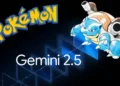Web development has evolved significantly over the years, and Chrome extensions have become indispensable tools for developers. These powerful add-ons offer numerous features that simplify and speed up the development process, from debugging and performance monitoring to UI design and accessibility testing. Whether you’re a front-end developer focusing on aesthetics and user experience or a back-end expert dealing with databases and server-side logic, there’s a Chrome extension for every task. With over a thousand extensions available, navigating this vast ecosystem can be overwhelming. That’s why we’ve compiled a list of over 75 must-have Chrome extensions that will help streamline your web development workflow, ensuring efficiency, accuracy, and high performance.
In this guide, we’ll explore different categories of Chrome extensions tailored specifically for web developers. These extensions range from development environments, version control tools, and performance analyzers, to design-focused add-ons and testing frameworks. Each extension will be broken down based on its core function and how it can optimize specific aspects of the web development process.
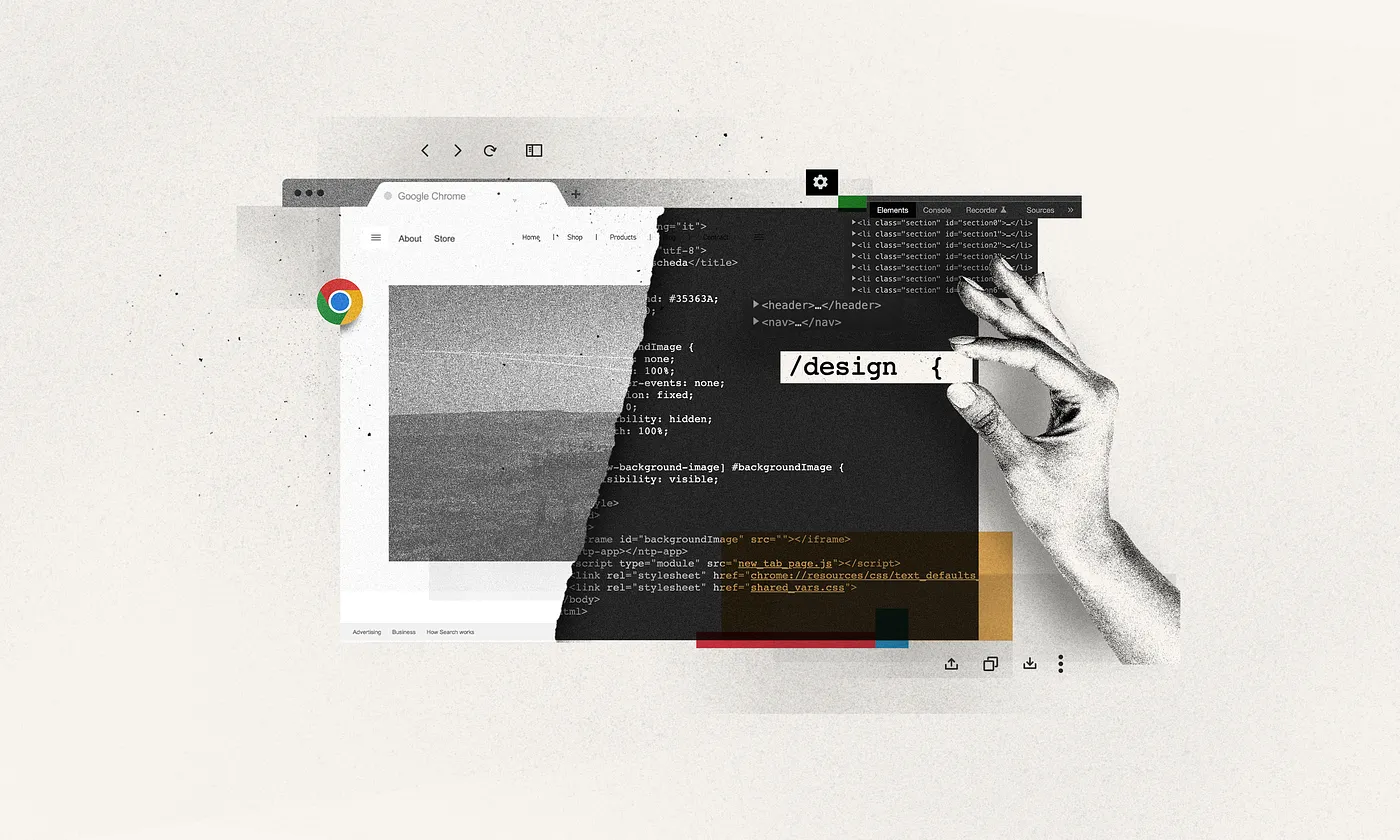
Developer Tools and Debugging Extensions
1. Chrome DevTools Every web developer should be familiar with Chrome DevTools, which is built directly into the Chrome browser. It allows you to inspect elements, debug JavaScript, monitor network activity, and analyze performance. While not technically an “extension,” it’s a core toolset every developer uses.
2. Web Developer This comprehensive extension adds a toolbar button to the browser with various web developer tools. It offers CSS, form, image, and information tools that allow for fast inspection and troubleshooting of web pages.
3. WhatFont Typography plays a crucial role in design. WhatFont helps developers and designers easily identify fonts used on a webpage. Simply hover over any text on the page, and it will display the font family, size, weight, and more details.
4. Wappalyzer Wappalyzer is a tech stack analyzer. It detects the technologies used on websites, including frameworks, content management systems (CMS), analytics tools, and more. This extension is great for competitive analysis and exploring how successful websites are built.
5. Page Ruler Redux This extension allows you to measure elements on web pages with pixel-perfect precision. Ideal for front-end developers and designers, it enables you to measure distances between objects and ensure pixel-perfect layouts.
6. JavaScript and CSS Code Beautifier If you’re working with messy or minified code, this extension will help beautify JavaScript and CSS files. It’s useful for debugging and understanding third-party scripts or libraries.
7. Octotree Octotree offers a GitHub code tree for Chrome, making navigation through large GitHub repositories easier and faster. It’s a significant productivity booster for developers who frequently browse code on GitHub.
8. JSONView This extension formats JSON data in a readable format directly in the browser. It’s essential for back-end developers working with APIs, allowing you to view and debug API responses easily.
9. React Developer Tools For React developers, this extension is indispensable. It allows you to inspect the React component hierarchy in the Chrome DevTools and offers a variety of debugging tools specific to React-based projects.
10. Redux DevTools Redux DevTools is a must-have for developers working with Redux, the popular state management library for JavaScript applications. This extension provides powerful tools to track state changes, view action history, and debug Redux applications more efficiently.
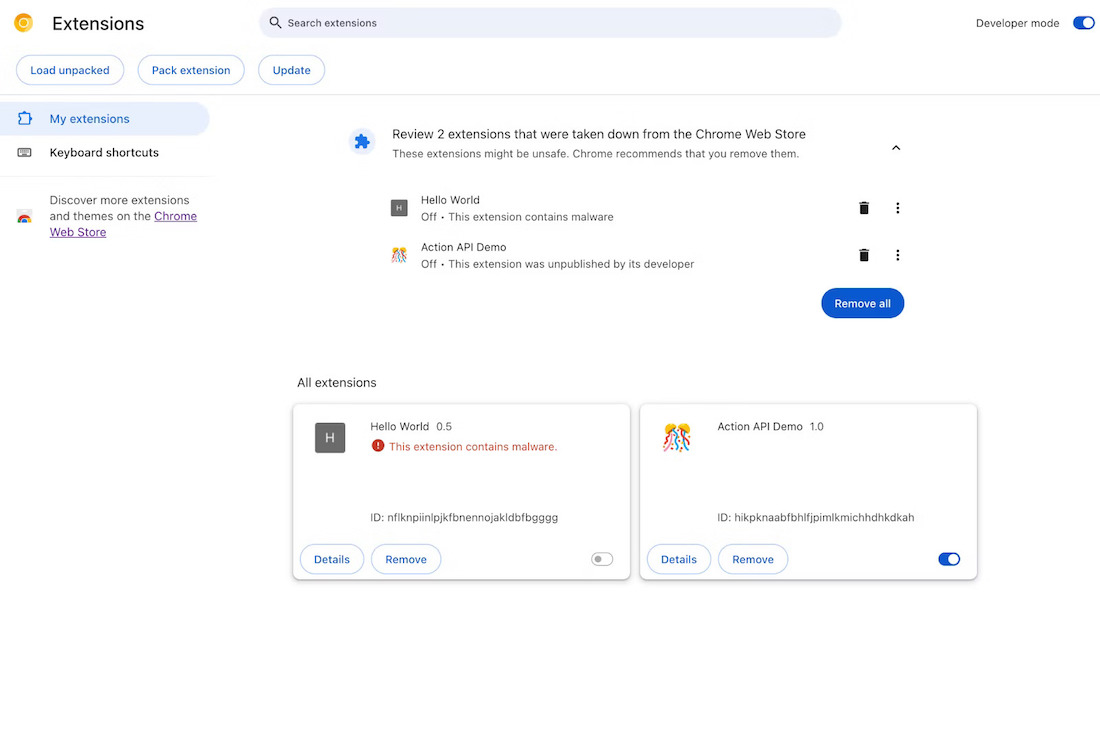
Version Control and Collaboration Tools
11. GitHub If you work with GitHub regularly, the GitHub Chrome extension makes it easy to create, review, and comment on pull requests directly from your browser. You can also track issues and updates without leaving your browser tab.
12. GitKraken Git GUI GitKraken’s Chrome extension offers a visual interface for Git, helping developers manage their repositories more efficiently. With features like GitFlow support and merge conflict resolution, it’s a robust tool for version control.
13. Gitpod Gitpod allows you to launch a full development environment directly from your browser. This extension integrates with GitHub, Bitbucket, and GitLab, allowing you to edit, run, and debug code without installing local development tools.
14. Sourcegraph Sourcegraph allows you to explore and search codebases quickly. This extension is particularly useful for large, complex repositories where finding references or functions can be difficult.
15. CodeStream CodeStream enhances code review by integrating with your IDE. You can comment on lines of code, review pull requests, and even resolve issues within your development environment.

Front-End Design and CSS Tools
16. ColorZilla ColorZilla is a popular tool for picking colours directly from web pages. It features an eyedropper, colour picker, gradient generator, and more. Designers and front-end developers can easily copy the colour to their clipboard and use it in their projects.
17. CSS Peeper CSS Peeper is an intuitive CSS viewer that helps developers inspect and extract CSS properties from any web page. It’s especially useful for getting design specs such as margins, fonts, and colours.
18. Stylus Stylus is a style manager for Chrome. You can install themes and skins for websites or even customize them by adding your own CSS. It’s a handy tool for developers who want to override or adjust the styling of certain sites during development.
19. PerfectPixel PerfectPixel by WellDoneCode allows developers to overlay a semi-transparent image on top of the web page to ensure pixel-perfect alignment. This is an excellent tool for front-end developers who need to match designs exactly.
20. PageSpeed Insights This extension uses Google’s PageSpeed Insights to provide suggestions for improving the performance of web pages. It analyzes factors like loading times, image optimizations, and mobile usability, giving developers actionable feedback to enhance site performance.
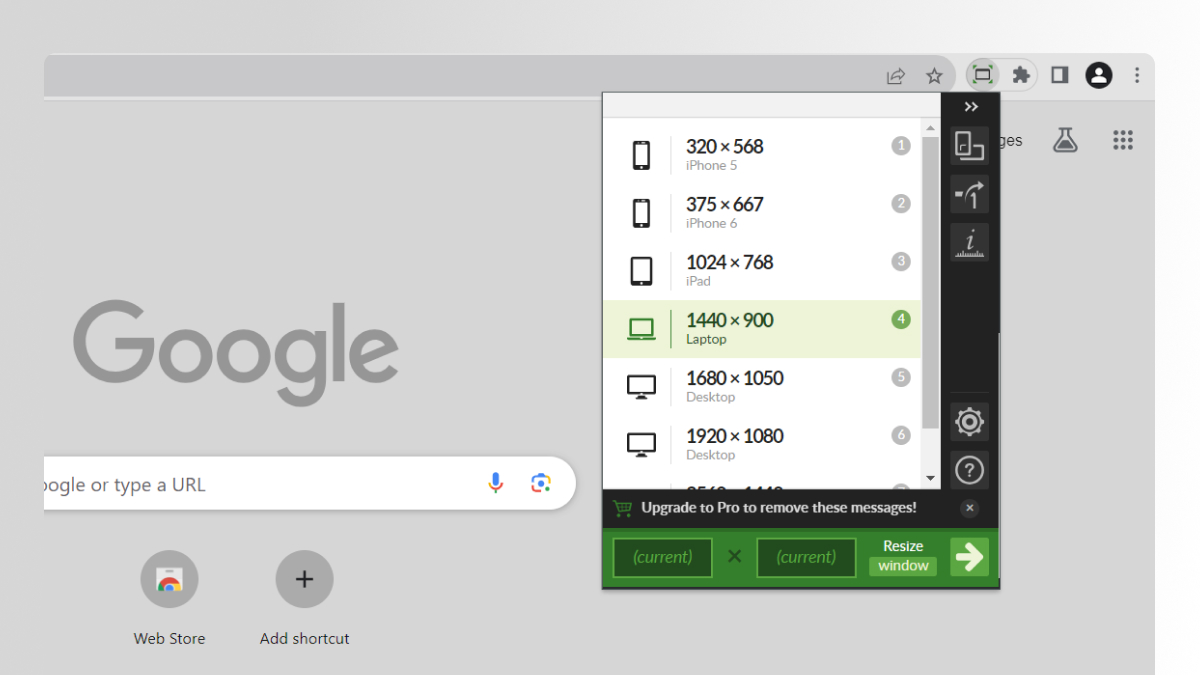
Performance and Security Testing Tools
21. Lighthouse Lighthouse is a tool developed by Google to improve the quality of web pages. This extension performs audits on performance, accessibility, SEO, and more. It’s essential for developers looking to optimize their websites.
22. Speedtest by Ookla With Speedtest, developers can quickly test the speed of their internet connection. This extension is especially useful for assessing the network performance during development to ensure a smooth user experience under different conditions.
23. Web Vitals Web Vitals measures essential performance metrics such as Largest Contentful Paint (LCP), First Input Delay (FID), and Cumulative Layout Shift (CLS). These metrics help developers improve user experience by focusing on core performance indicators.
24. Security Headers This extension checks the security headers of any web page and provides recommendations on how to improve them. It’s vital for developers who want to ensure that their websites are secure and follow the best practices in web security.
25. Snyk Snyk offers security insights for developers, particularly those working with open-source code. The extension helps developers detect and fix security vulnerabilities in their codebase before they reach production.
26. Web Cache Viewer The Web Cache Viewer allows you to view old versions of websites that are cached either by Google or the Wayback Machine. This is useful for debugging purposes when you need to see a previous version of a website.
27. Checkbot Checkbot analyzes your website for SEO, security, and speed issues. It tests factors like broken links, insecure URLs, and slow loading times. The extension then provides detailed reports and recommendations for fixing those issues.
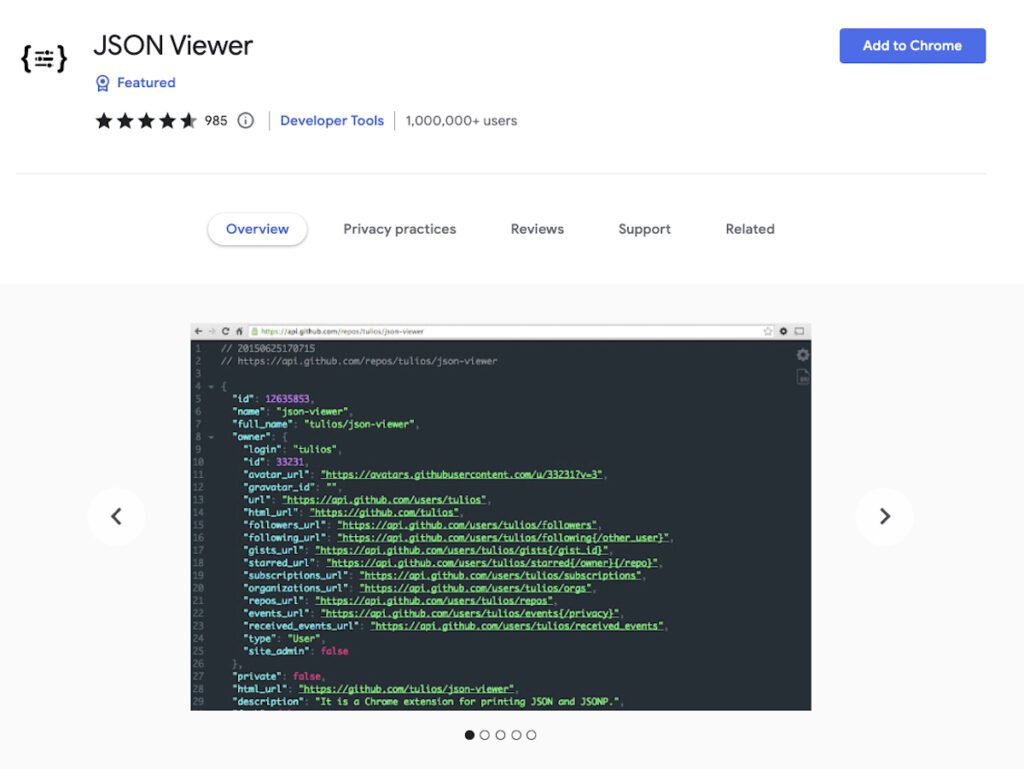
API Testing and Development Tools
28. Postman Postman is a widely used tool for API development, and its Chrome extension is a must-have for developers working with REST APIs. You can send HTTP requests, inspect responses, and save your testing configurations.
29. Restlet Client Restlet Client is another great tool for testing APIs. It offers similar functionality to Postman but has a simpler interface that some developers may prefer. It supports GET, POST, PUT, DELETE, and other HTTP methods, making it versatile for API testing.
30. JSONLint JSONLint is an essential tool for developers working with JSON data. The extension validates and formats JSON documents, ensuring that they are error-free and easy to read.
31. GraphQL Network Inspector This extension helps developers work with GraphQL APIs by providing an inspector to visualize GraphQL network requests. You can view the requests and responses in real time, making debugging and development easier.
32. Mockoon Mockoon allows developers to simulate APIs directly in their browser. It’s useful for testing front-end code when back-end development is incomplete or when you need to work offline.
33. Boomerang for Gmail For developers who often work on email APIs or need to manage email workflows, Boomerang for Gmail helps schedule emails, set reminders, and manage inboxes more efficiently.
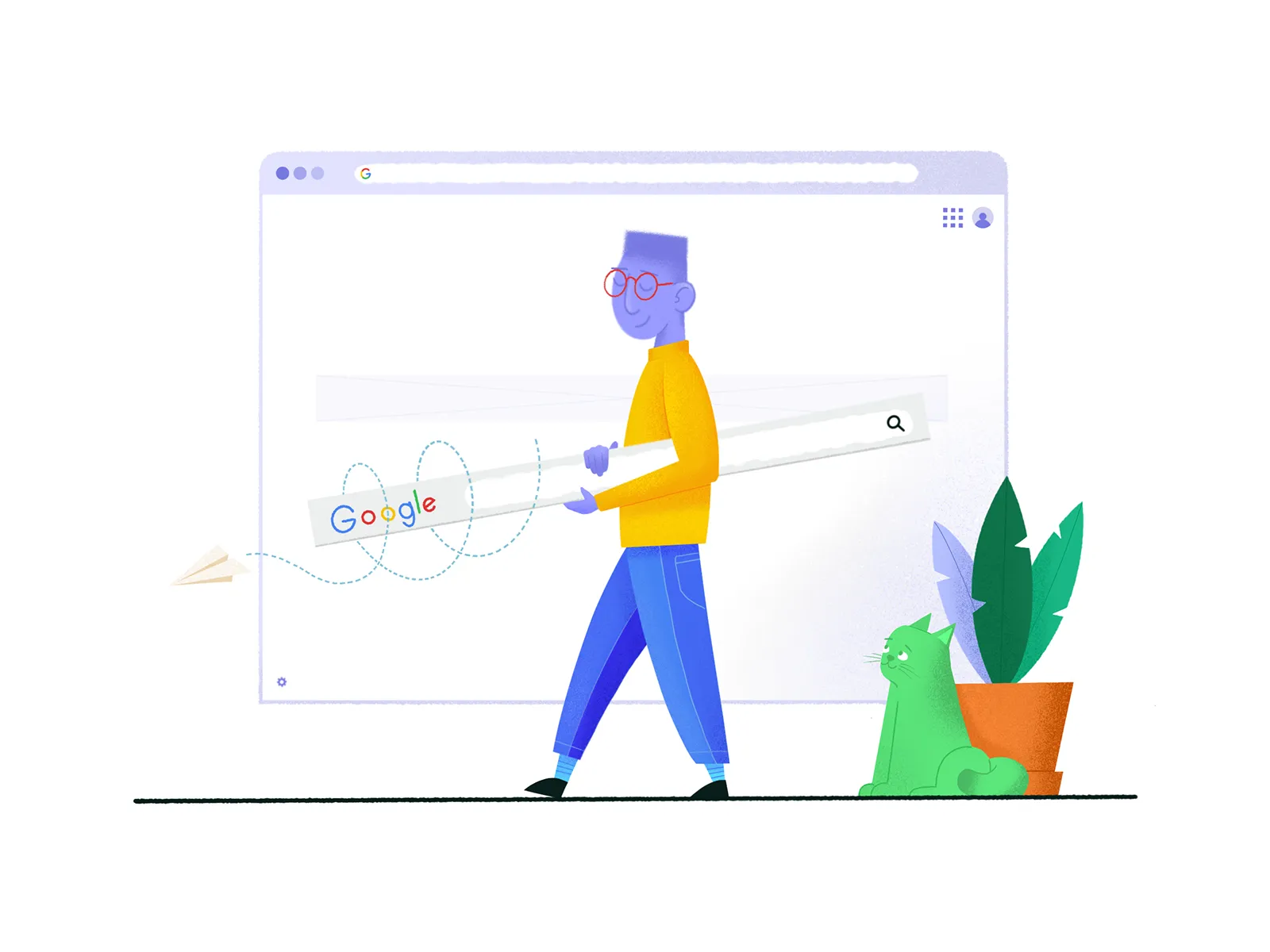
Accessibility Testing Tools
34. Axe Accessibility Checker Axe is a powerful accessibility testing tool used by many developers to ensure their websites are inclusive for users with disabilities. It integrates directly with Chrome DevTools and provides detailed reports on accessibility issues and how to fix them.
35. Wave Evaluation Tool Wave is another accessibility tool that helps developers identify and fix accessibility issues on their websites. It provides visual feedback on the accessibility of web content and highlights areas that need improvement.
36. Siteimprove Accessibility Checker This extension helps developers evaluate the accessibility of their websites by testing for compliance with the Web Content Accessibility Guidelines (WCAG). It offers recommendations to improve usability for users with disabilities.
37. Tota11y Tota11y is an accessibility visualization toolkit that helps developers better understand how their websites interact with assistive technologies. It offers detailed feedback on areas like colour contrast, screen reader accessibility, and keyboard navigation.
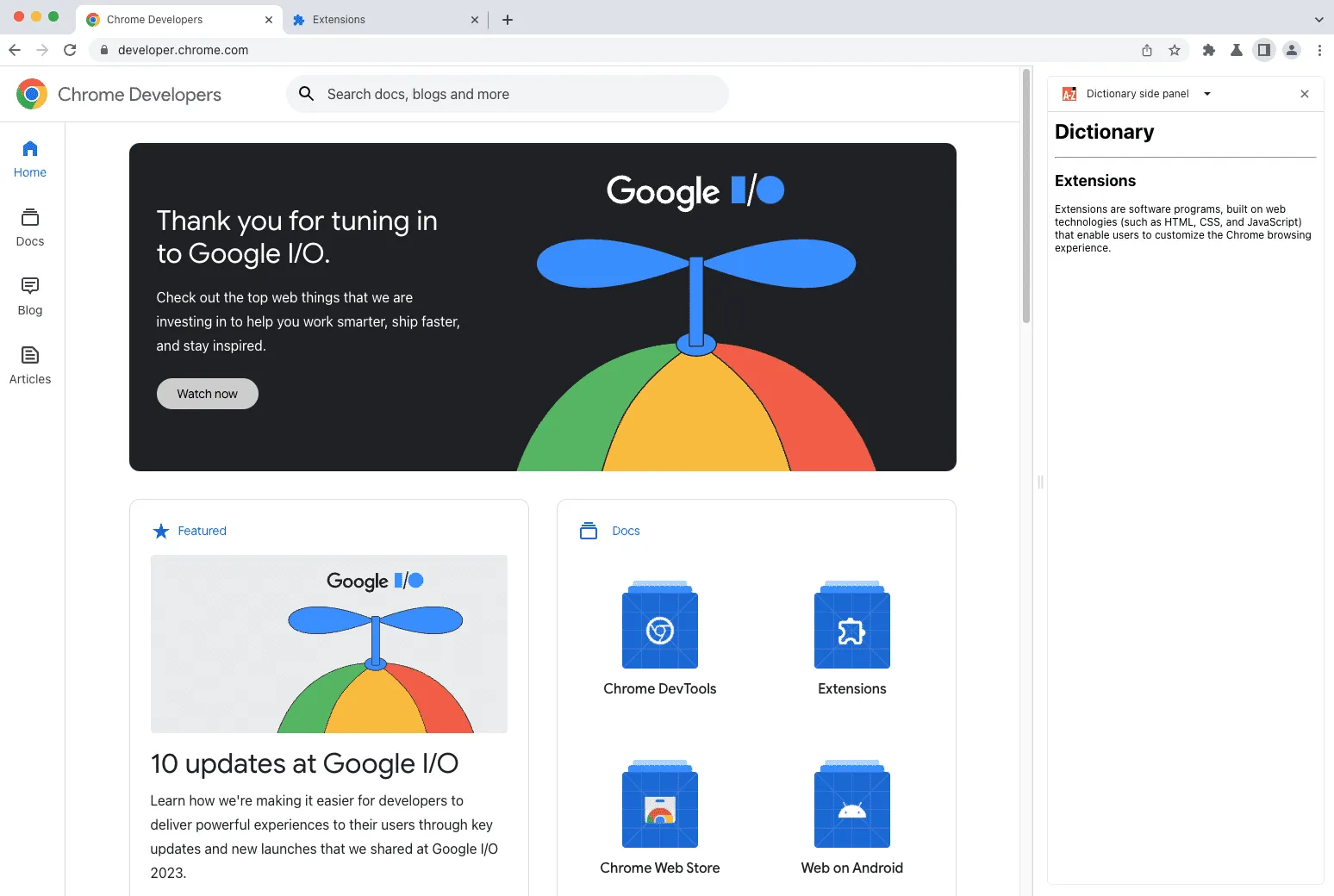
Design and UI/UX Prototyping Tools
38. Figma Mirror For developers and designers working with Figma, Figma Mirror allows you to preview your Figma designs in real time directly in the browser. It’s invaluable for those designing responsive sites and applications, ensuring your designs look good across different screen sizes.
39. VisBug VisBug is a design debugging tool that enables developers to make live edits to web pages, adjusting elements like spacing, colours, text size, and layout in real-time. It helps developers tweak design elements on the fly, without needing to dive into the actual code.
40. Adobe XD The Adobe XD extension is perfect for designers who use Adobe’s design tools. You can quickly export your designs to code, making it easy for developers to translate high-fidelity prototypes into working websites or applications.
41. UXPin UXPin’s extension lets designers and developers work together on interactive prototypes. It offers real-time collaboration and allows teams to share and test their designs before moving to the coding phase.
42. Sketch Measure For developers working with designs from Sketch, this extension allows you to inspect and extract design specs such as dimensions, margins, and colours from Sketch files. It simplifies the process of converting designs into functional websites.
43. Site Palette generates colour palettes from websites, which can be helpful for developers and designers working on projects that require brand consistency. With a single click, you can extract primary and secondary colours from a site and apply them to your designs.
44. Fontface Ninja Fontface Ninja is another tool for inspecting fonts used on a website but with additional features like downloading font files or purchasing them if they are premium. It’s handy for developers and designers who want to replicate or be inspired by specific typography.
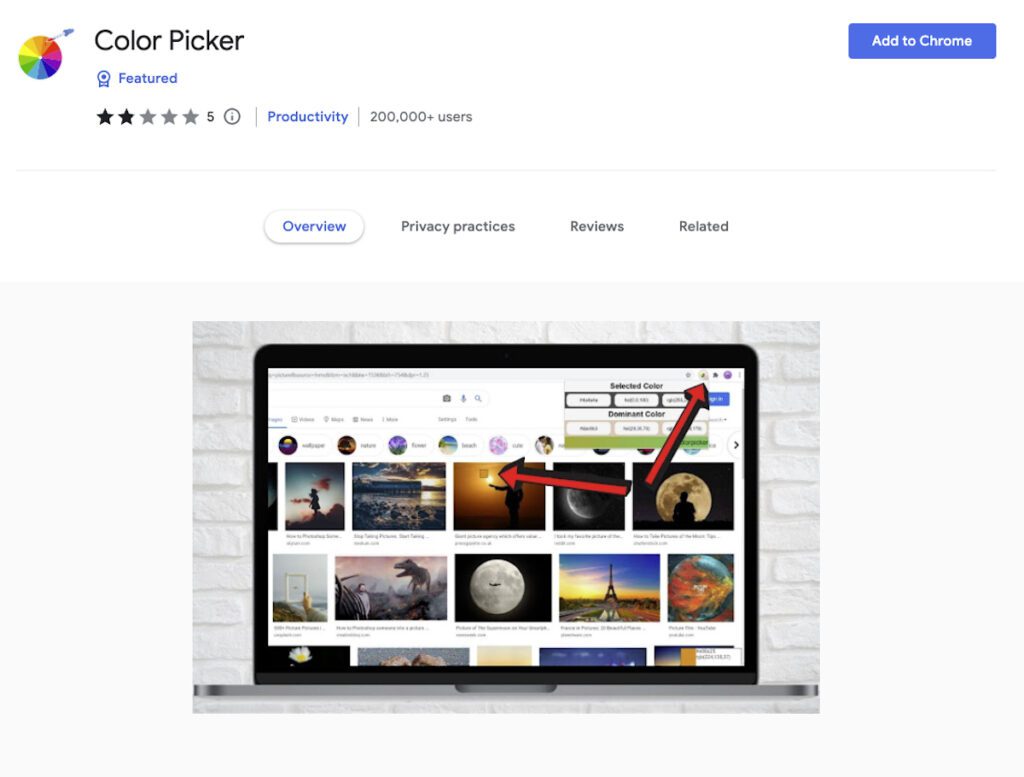
Browser Testing and Responsive Design Extensions
45. Responsive Viewer Responsive Viewer allows developers to view websites across different screen sizes simultaneously. It helps you ensure that your website works on mobile devices, tablets, and desktops without needing to resize the browser window manually.
46. Window Resizer Window Resizer helps developers test their web designs across various screen sizes. You can simulate how your website looks on different resolutions by instantly resizing the browser window to predefined dimensions, such as popular mobile and desktop sizes.
47. BrowserStack BrowserStack is a powerful testing platform that allows you to test your website on real devices, browsers, and operating systems. With the Chrome extension, you can access BrowserStack’s live testing environment with just a few clicks.
48. Mobile/Responsive Web Design Tester This extension is essential for developers who need to test their websites on mobile devices. It allows you to simulate various mobile devices’ screen sizes directly from your browser and provides a quick way to switch between devices.
49. LambdaTest LambdaTest is another great tool for cross-browser testing. The extension allows you to test your website in multiple browser environments, ensuring compatibility across different versions of Chrome, Firefox, Safari, and other popular browsers.
50. User-Agent Switcher User-Agent Switcher is helpful for developers who want to test how their website behaves on different devices and browsers. It changes the user-agent string sent to websites, allowing you to mimic the experience of different devices without physically switching them.
51. Pesticide for Chrome Pesticide makes it easier to identify CSS layout issues by outlining each element on the page. This can be a useful tool for debugging layout problems in responsive designs or when trying to figure out how various elements interact with each other.
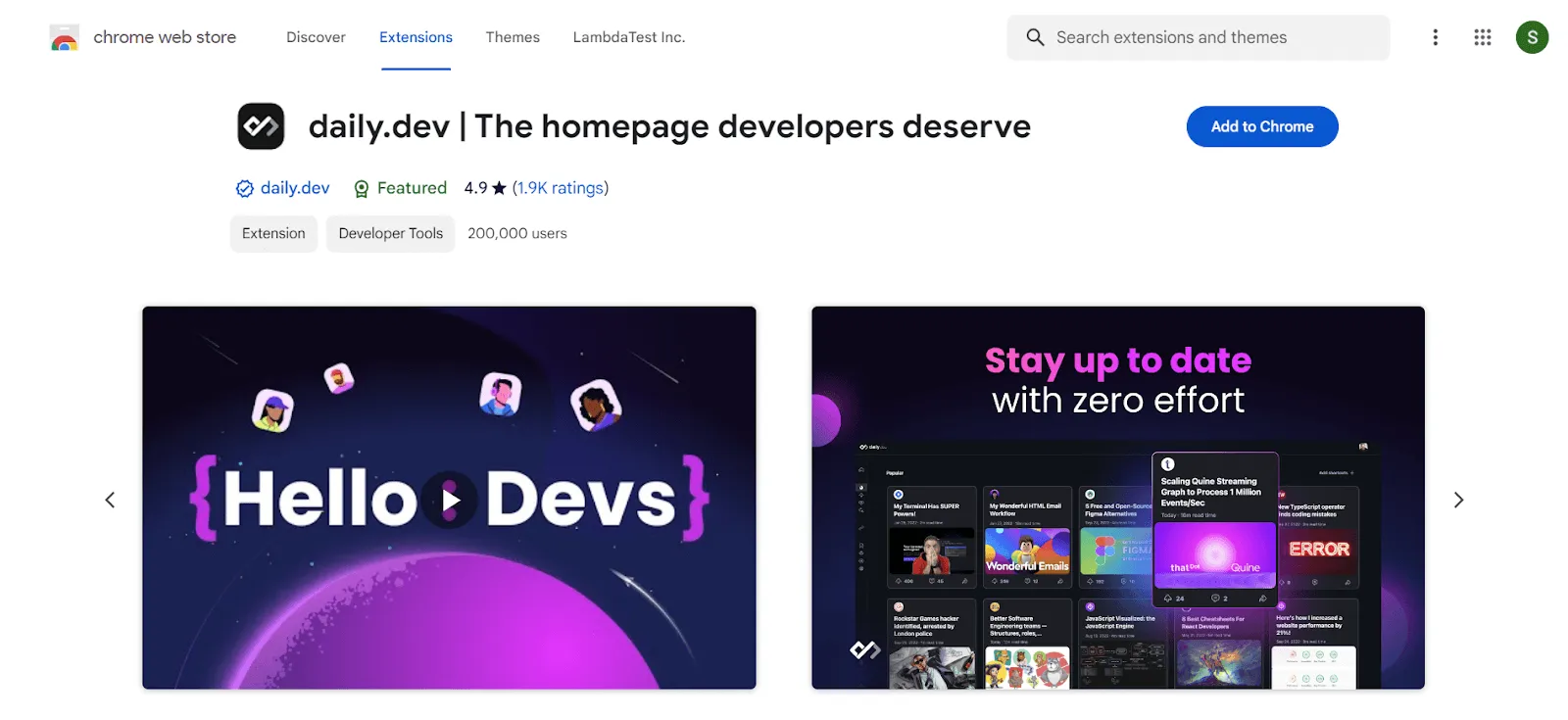
Code Snippets and Generators
52. SnappySnippet SnappySnippet allows you to extract CSS and HTML from selected elements on a web page and copy them directly into your code editor. It’s a great way to quickly prototype or borrow ideas from other websites to experiment with in your own projects.
53. CodePen For developers who use CodePen to share or test code snippets, this extension enables quick access to your CodePen projects. You can save, fork, or export your pens without leaving your browser, making it convenient for quick testing or demos.
54. Marmoset Marmoset helps developers create beautiful code snapshots for documentation or presentations. You can take screenshots of your code with syntax highlighting and export them in various image formats.
55. Carbon Carbon is a tool for generating and sharing beautiful code images. The extension allows you to create an aesthetically pleasing snapshot of your code with syntax highlighting, perfect for sharing on social media or adding to presentations and documentation.
56. Gisto Gisto enhances GitHub Gists by adding a simple, yet powerful interface to manage your code snippets. This is a useful tool for developers who work with small scripts and code blocks frequently and want a way to organize and share them easily.

SEO and Web Performance Optimization Extensions
57. SEOquake SEOquake is an essential extension for developers who need to evaluate on-page SEO. It provides real-time SEO metrics, such as keyword density, page rank, and external/internal link structure. It’s helpful for developers to optimise websites for search engines.
58. MozBar MozBar provides instant metrics while viewing any page or SERP (Search Engine Results Page). It offers a detailed analysis of page authority, domain authority, and other SEO factors, giving developers insights into how well their site is performing from an SEO standpoint.
59. Keywords Everywhere Keywords Everywhere is an extension that offers keyword data directly in your browser. Developers and content creators can quickly access search volume, cost-per-click, and competition data for any keyword, aiding in both content creation and SEO optimization.
60. Lighthouse As mentioned previously under performance tools, Lighthouse is also a critical tool for SEO. The extension includes a detailed SEO audit feature that helps developers improve their website’s search engine visibility.
61. Ahrefs SEO Toolbar Ahrefs SEO Toolbar provides an overview of important SEO metrics such as organic traffic, backlinks, domain authority, and keyword performance. It also offers advanced features like on-page SEO analysis and broken link checks.
62. Redirect Path Redirect Path flags up issues with redirects on your website, helping you identify 301, 302, 404, and 500 errors. It provides a visual indicator when pages fail or are redirected, making it easier for developers to debug routing issues.
63. Detailed SEO Extension This extension offers a quick SEO audit of any web page, providing insights into meta tags, headers, alt text, schema markup, and other important SEO elements. It’s a helpful tool for developers who need to quickly assess the SEO quality of a website.
64. AMP Validator For developers working with AMP (Accelerated Mobile Pages), this extension validates whether your AMP pages are properly implemented. It flags any errors and provides solutions to ensure that your AMP pages are fully optimized for speed and SEO.
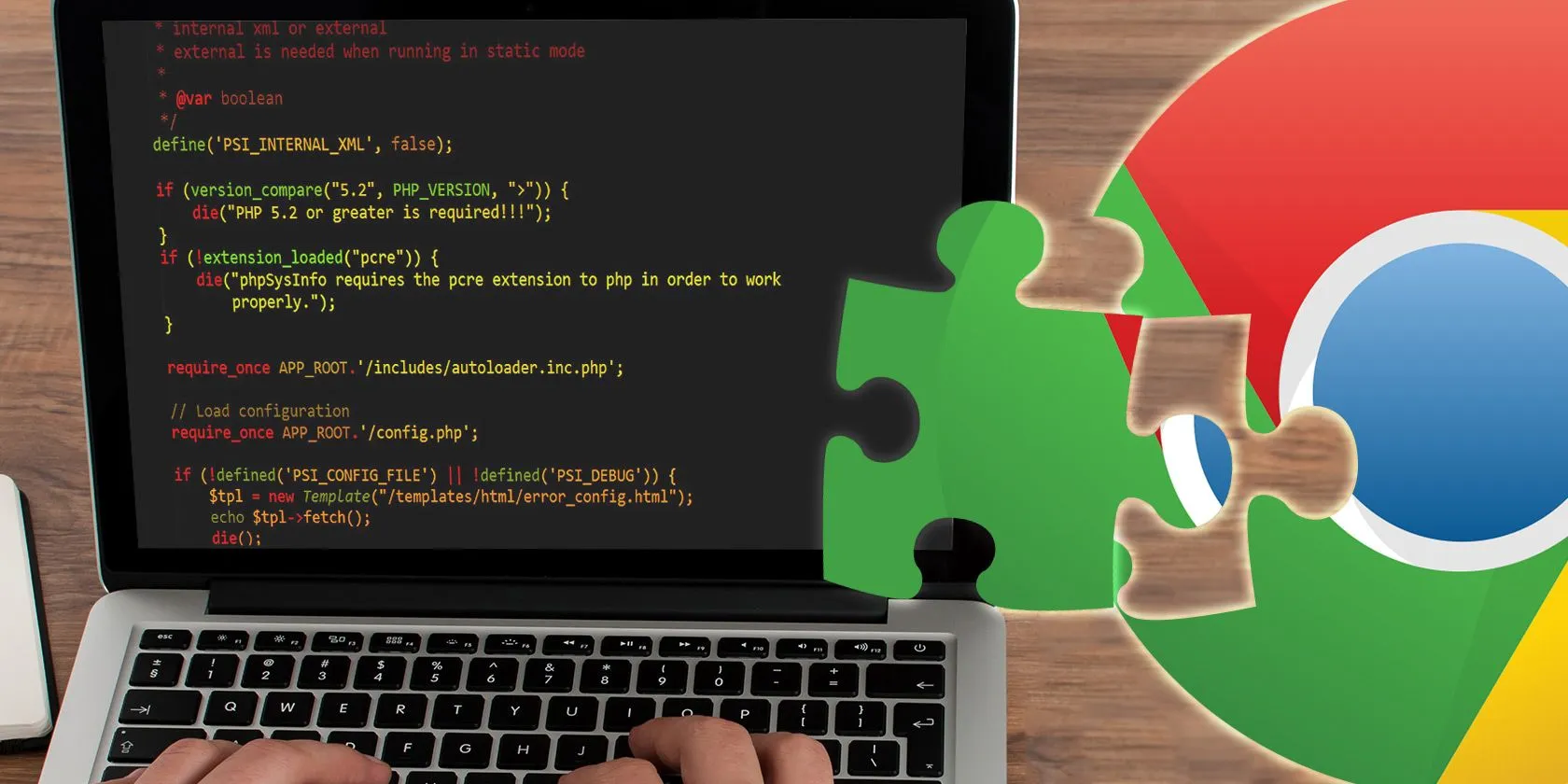
Image Optimization and Compression Tools
65. ImageOptim API ImageOptim API helps developers automatically compress images without losing quality. By integrating it into your development process, you can ensure that your website loads faster and uses fewer resources by serving optimized images.
66. TinyPNG TinyPNG is an excellent image compression tool that reduces the size of PNG and JPEG images. This Chrome extension allows developers to compress images before uploading them, ensuring better web performance.
67. Squoosh Squoosh is another image compression tool from Google that allows you to reduce the size of images without sacrificing quality. The extension is perfect for optimizing images in real time and offers multiple formats and compression algorithms to choose from.
68. Image Size Info This extension displays the size and dimensions of any image on a webpage. Developers can use it to quickly identify whether images are optimized properly or if they need resizing to improve loading times.
69. WebP Converter WebP Converter helps developers convert JPEG and PNG files into WebP format, which is more efficient for web delivery. This format reduces image size without compromising quality, improving loading times for image-heavy websites.

Collaboration and Project Management Extensions
70. Trello Trello is a popular project management tool, and its Chrome extension allows developers to easily create and manage boards, cards, and tasks directly from their browser. It’s great for tracking progress, assigning tasks, and collaborating with teams.
71. Asana The Asana Chrome extension integrates the project management platform into your browser, making it easier to manage tasks and collaborate with team members. Developers can create new tasks, update progress, and track milestones without switching tabs.
72. Slack Slack is an essential communication tool for development teams, and its Chrome extension brings chat and notifications right into your browser. It’s ideal for quick updates, code reviews, or team discussions without leaving your workspace.
73. Jira Jira is another popular project management tool used by development teams to track issues and manage tasks. The Jira extension lets developers quickly create, view, and update Jira issues without having to navigate away from their current workflow.
74. ClickUp ClickUp’s Chrome extension lets you manage tasks, track time, and take notes directly from your browser. It’s a great all-in-one solution for developers looking to stay organized while juggling multiple projects.
75. GitLab For developers using GitLab, this extension allows you to manage repositories, review merge requests, and track issues. It integrates seamlessly with your GitLab projects, making it easier to manage your workflows from within your browser.
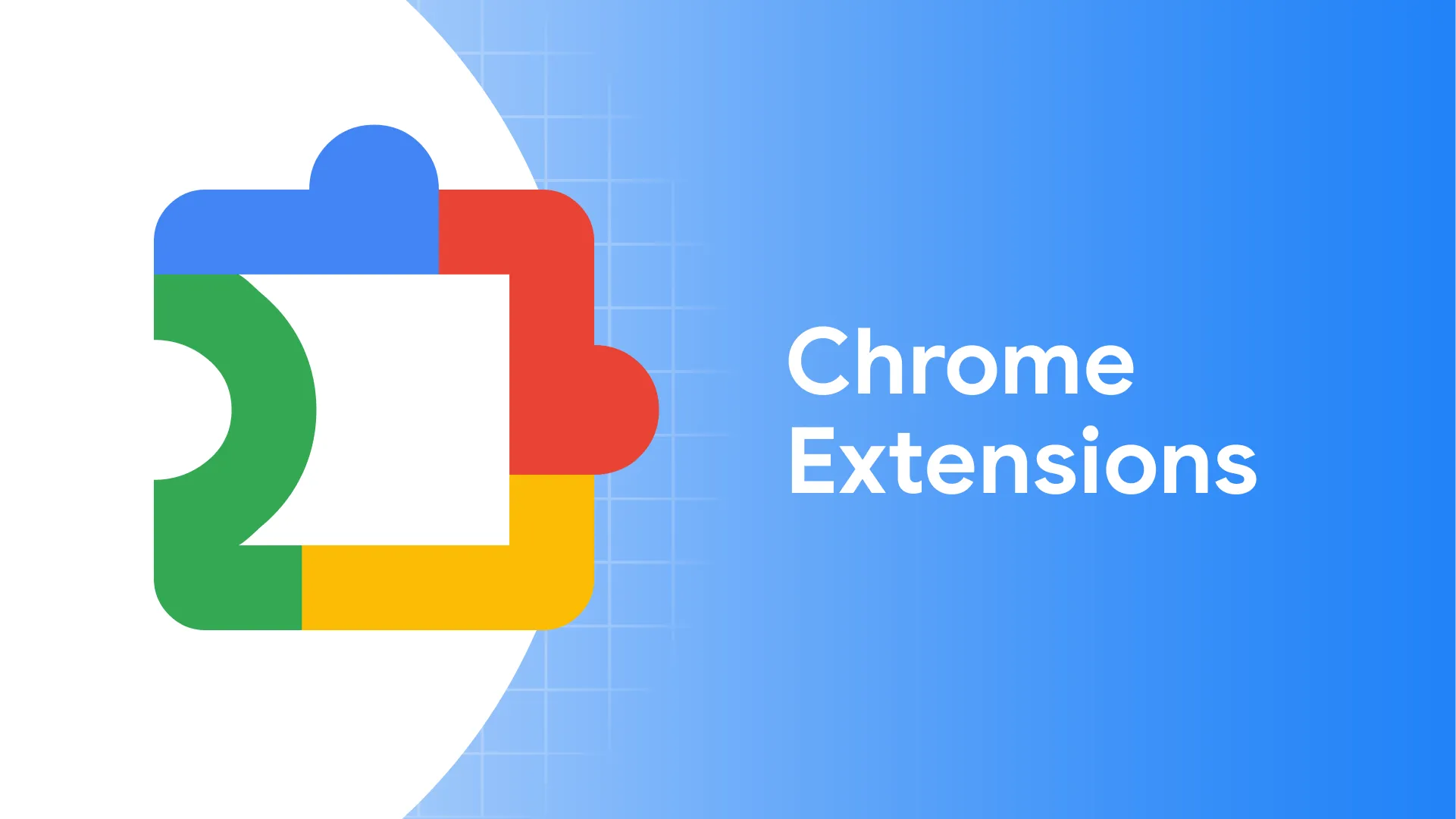
Miscellaneous Tools for Web Developers
76. Awesome Screenshot Awesome Screenshot allows developers to capture screenshots or screen recordings directly from Chrome. It’s a great tool for sharing bugs, documenting processes, or providing feedback on design and UI elements.
77. Full Page Screen Capture This extension allows you to capture entire web pages as screenshots, even those that extend beyond the visible area of the browser. Developers can use it to create full-page visual documentation or check how elements look across long pages.
78. StayFocusd Development can sometimes lead to distraction, and StayFocusd helps developers stay on track by blocking time-wasting websites. It’s a productivity tool that helps you focus on coding rather than browsing social media or news sites.
79. Toby for Chrome Toby is a tab management tool that helps developers organize their tabs into workspaces. Instead of having dozens of tabs open simultaneously, Toby allows you to save tab groups for later, freeing up memory and improving productivity.
80. OneTab OneTab consolidates all your open tabs into a single list, reducing browser memory usage and decluttering your workspace. This is especially useful for developers working with multiple resources or testing different websites.
In the ever-evolving landscape of web development, Chrome extensions have become essential tools for improving productivity, collaboration, and efficiency. From debugging and performance optimization to UI/UX design and accessibility testing, these extensions can significantly streamline a developer’s workflow. Whether you’re a front-end developer focused on perfecting the visual aspects of a website or a back-end specialist managing APIs and databases, there’s an extension designed to make your life easier. The beauty of Chrome extensions lies in their ability to integrate seamlessly into your development process. They can save time, reduce errors, enhance collaboration, and provide real-time insights, making it easier to create high-quality websites and applications. As you explore the vast array of options available, it’s crucial to choose the ones that best align with your specific needs and workflows.