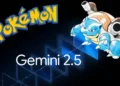Microsoft Office has been the go-to productivity suite for businesses, students, and individuals worldwide, but it’s no longer the only option. In recent years, various powerful alternatives have emerged, offering similar functionality—often at a more affordable price or even for free. Whether you’re looking for word processing, spreadsheets, presentations, or note-taking tools, there’s likely an option that meets your specific needs. This article covers over 70 of the best alternatives to Microsoft Office, detailing what makes each one unique, so you can choose the best one for your needs.

1. Google Workspace (Formerly G Suite)
Google Workspace includes Google Docs, Sheets, Slides, and more, offering a powerful suite of online tools. Perfect for collaborative work, Google Workspace’s cloud-based services allow multiple users to edit documents simultaneously, making it ideal for teams and remote work.
2. LibreOffice
LibreOffice is a free and open-source office suite, widely praised for its comprehensive tools that mirror Microsoft Office’s capabilities. It includes Writer, Calc, Impress, and other applications, ensuring compatibility with Office file formats and advanced features for professional use.
3. WPS Office
WPS Office combines Writer, Presentation, and Spreadsheets, resembling Microsoft Office’s interface. It is available for free with ads or as a paid version, offering PDF tools and cloud storage. Known for its polished design, WPS Office is a preferred choice for many Windows and mobile users.
4. Apple iWork
Apple iWork includes Pages, Numbers, and Keynote, designed for macOS and iOS users. With a sleek interface and intuitive tools, iWork is an attractive option for Apple users. Its collaboration tools integrate with iCloud, and it offers excellent compatibility with Microsoft Office formats.
5. OnlyOffice
OnlyOffice provides document editing, spreadsheets, and presentations, and it integrates well with platforms like Nextcloud and SharePoint. It offers both free and paid plans, with advanced collaboration tools and compatibility with Microsoft Office formats.
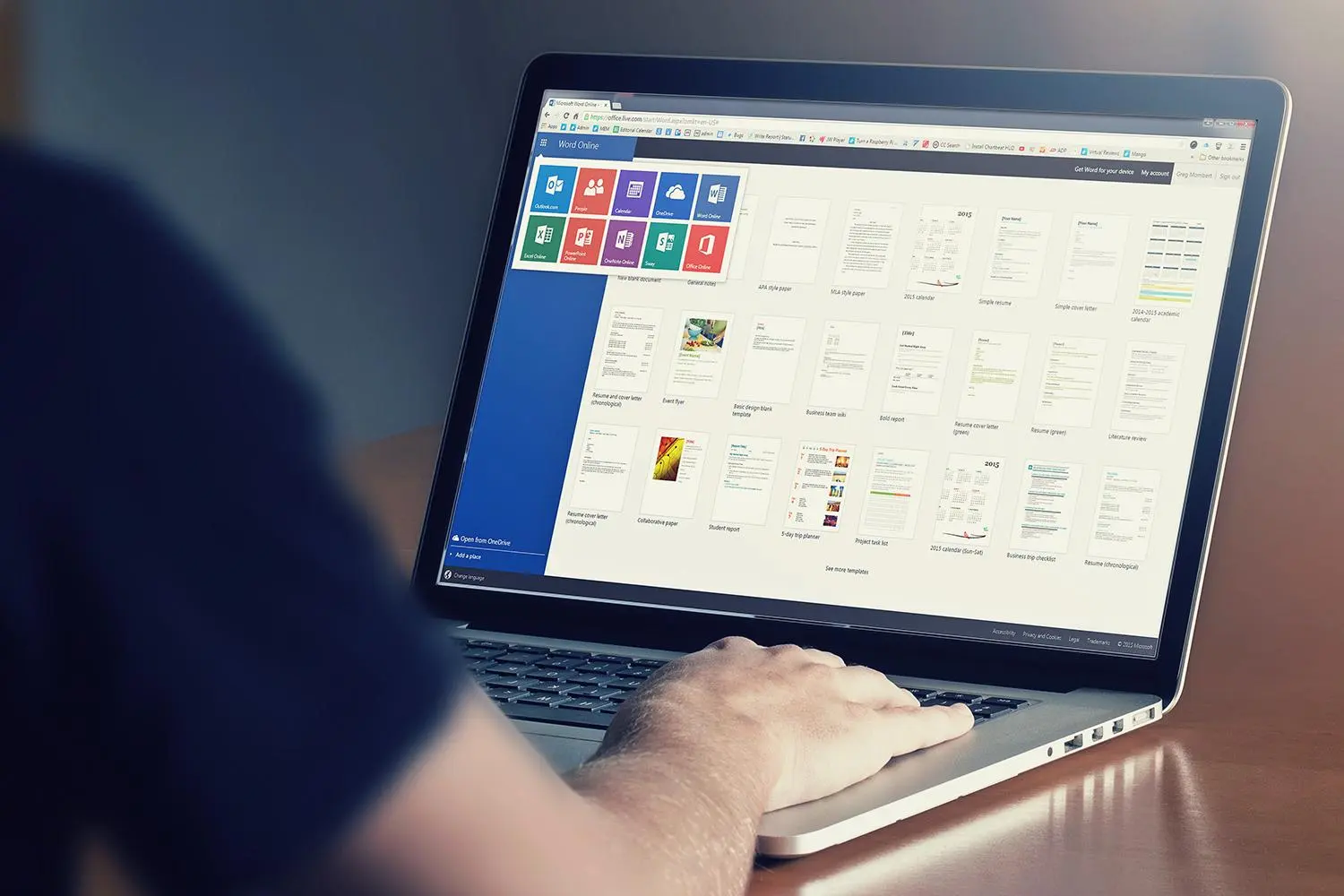
6. Zoho Workplace
Zoho Workplace includes Writer, Sheet, Show, and other productivity tools. Known for its integrated environment, Zoho Workplace also offers email, storage, and collaboration features, making it ideal for businesses looking for an all-in-one solution.
7. SoftMaker Office
SoftMaker Office includes TextMaker, PlanMaker, and Presentations, designed to be lightweight and fast. It has a clean, familiar interface and compatibility with Office file formats, available as both a free and premium option.
8. FreeOffice
FreeOffice is the free version of SoftMaker Office, offering similar tools like TextMaker, PlanMaker, and Presentations. It’s highly compatible with Microsoft Office formats and ideal for personal or casual business use.
9. Polaris Office
Polaris Office provides an intuitive suite with compatibility across platforms like Windows, macOS, iOS, and Android. With tools for document editing, spreadsheets, and presentations, it also offers cloud storage integration with Google Drive, Dropbox, and OneDrive.
10. Apache OpenOffice
Apache OpenOffice includes Writer, Calc, Impress, and other tools, offering a straightforward and customizable interface. It’s open-source and free, and it supports Microsoft file formats, making it a popular choice for budget-conscious users.

11. Quip
Quip by Salesforce combines word processing and spreadsheets with collaboration features, making it ideal for teams. It integrates with Salesforce and offers unique tools like checklists, task management, and real-time editing.
12. Calligra Suite
Calligra Suite includes Words, Sheets, and Stage, offering an array of productivity tools on Linux and Windows. Known for its focus on artistic features, Calligra is especially suitable for users who need more flexibility in visual customization.
13. Dropbox Paper
Dropbox Paper is a free online document editor that emphasizes collaboration. It integrates seamlessly with Dropbox and supports multimedia embeds, making it ideal for creative teams that need a minimalistic but functional editing tool.
14. Coda
Coda combines documents and spreadsheets into a single platform, with tools for task management, team collaboration, and automation. Coda is ideal for teams that need a flexible and customizable workspace beyond simple document editing.
15. CryptPad
CryptPad is a privacy-focused office suite that provides encrypted, collaborative editing tools. It offers word processing, spreadsheets, and more, with zero-knowledge encryption, making it an excellent choice for privacy-conscious users.

16. Templafy
Templafy focuses on business document management, offering document creation, management, and compliance features. It’s designed for enterprise users who require high levels of document control and branding consistency.
17. ONLYOFFICE Personal
ONLYOFFICE Personal provides a free suite with word processing, spreadsheets, and presentations. While it’s web-based, it also offers strong file compatibility with Office formats, making it suitable for personal use.
18. Notion
Notion is a popular all-in-one workspace for notes, tasks, and databases. While not a traditional office suite, its versatility allows users to create documents, manage projects, and collaborate effectively, ideal for small teams and personal use.
19. Google Keep
Google Keep is a note-taking tool with simple text, list, and voice note features. While limited compared to a full office suite, it’s useful for quick notes and ideas, easily accessible on both mobile and desktop.
20. Microsoft 365 Online
Microsoft 365 Online offers web versions of Word, Excel, and PowerPoint for free, providing a lighter alternative to the desktop apps. It’s ideal for users who need basic functionality and compatibility with the Office ecosystem without the cost.

21. Evernote
Evernote is primarily a note-taking app but includes document and file organization features, making it versatile for managing various types of content. It’s ideal for users who prioritize note management alongside basic word processing.
22. Nimbus Note
Nimbus Note combines note-taking with task management and document creation. It’s suitable for users looking for a flexible workspace where they can manage projects, create documents, and share files.
23. Smartsheet
Smartsheet is a spreadsheet-based project management tool, ideal for collaborative work in business settings. It provides advanced tools for tracking, task assignment, and project management, bridging the gap between spreadsheets and project management software.
24. Airtable
Airtable combines the functions of a spreadsheet with database capabilities, ideal for managing content, tasks, or projects. It supports integration with various tools, making it an attractive choice for teams looking to organize and manage data dynamically.
25. Flowboard
Flowboard offers an interactive presentation tool for iOS users, allowing users to create media-rich presentations easily. With image, video, and interactive elements, Flowboard is ideal for creative presentations.
26. Slack
Slack, while not an office suite, has become a cornerstone of team communication and collaboration. Integrating with Google Workspace and Microsoft Office, Slack allows users to share and collaborate on documents within its platform.

27. ClickUp
ClickUp is an all-in-one productivity platform that combines tasks, documents, and spreadsheets in a collaborative environment. Its integration with other productivity tools makes it ideal for teams needing flexibility and customization.
28. Trello
Trello is primarily a project management tool, but its ability to create, share, and manage checklists and notes makes it useful for managing tasks and small projects.
29. Monday.com
Monday.com offers a project management suite with customizable dashboards and collaborative tools. It is perfect for managing workflows and projects, integrating well with document management.
30. Wrike
Wrike is a project management tool offering document collaboration features. It’s ideal for teams working on document-heavy projects, providing tools for file sharing, version control, and task management.
31. Canva
Canva is primarily a design tool, but its recent additions include document and presentation tools. Users can create visually appealing documents, presentations, and posters, ideal for marketing and creative projects.

32. Typora
Typora is a Markdown editor for those who prefer simple text formatting over complex word processors. It is an excellent choice for writers or developers looking for a distraction-free environment with Markdown support.
33. Hemingway Editor
Hemingway Editor is a writing tool that helps users simplify text, improving readability. It’s perfect for writers focused on clarity and brevity, making it a unique alternative to more feature-rich editors.
34. Miro
Miro is a digital whiteboard that supports collaboration, brainstorming, and project management. It’s ideal for teams working on visual or brainstorming tasks, with integrations that support document sharing.
35. Scrivener
Scrivener is a powerful tool for writers and researchers, offering organizational features for large projects like novels and theses. It includes tools for structuring, organizing, and formatting complex documents.
36. Taskade
Taskade combines notes, to-do lists, and document creation, suitable for teams needing a flexible workspace. It supports real-time collaboration and is ideal for task and project management.

37. Obsidian
Obsidian is a powerful note-taking and knowledge management tool based on Markdown. It allows users to create interlinked notes, making it perfect for knowledge workers who need to connect ideas.
38. Basecamp
Basecamp offers project management with document collaboration tools, making it suitable for teams managing both projects and document-heavy tasks. Its simplicity and collaboration features make it ideal for small teams.
39. Zoho Docs
Zoho Docs provides cloud storage, document management, and editing tools. It’s part of the larger Zoho ecosystem, making it ideal for business users who rely on Zoho’s comprehensive tools.
40. iA Writer
iA Writer is a minimalist word processor that offers a distraction-free writing environment. With Markdown support, it’s a great choice for writers looking for simplicity.
41. Coggle
Coggle is a mind-mapping tool that supports document creation and collaboration, ideal for brainstorming and project planning. It allows teams to create visual diagrams and link ideas together easily.

42. Etherpad
Etherpad is an open-source online editor that allows collaborative editing in real-time. It’s a simple, distraction-free tool that’s ideal for teams needing straightforward document collaboration.
43. Zoho Writer
Zoho Writer is a powerful online word processor that’s part of Zoho’s suite of tools. It offers real-time collaboration, version control, and integrates seamlessly with Zoho’s other apps, making it perfect for teams who rely on Zoho’s ecosystem for business operations.
44. Draft
Draft is a minimalist, cloud-based writing tool focused on simplicity and collaboration. With features like version control and Markdown support, it’s excellent for writers and editors who prioritize clean, distraction-free writing experiences.
45. Jarte
Jarte is a free word processor based on Microsoft WordPad’s engine, offering a straightforward, efficient interface. It’s compatible with various file formats and offers essential formatting features, making it ideal for those who need a lightweight document editor.
46. NeoOffice
NeoOffice is a suite of open-source office applications specifically designed for macOS. Built on OpenOffice and LibreOffice code, it offers a familiar interface for Mac users with document editing, spreadsheets, and presentation tools.

47. Foxit PDF Editor
Foxit PDF Editor specializes in PDF creation, editing, and management, providing tools to annotate, edit, and secure PDFs. Its advanced capabilities make it ideal for businesses that require robust PDF management alongside their other office tools.
48. Sway
Microsoft Sway is a free online presentation tool designed for visually-driven content creation. With intuitive drag-and-drop functionality, it’s great for creating interactive presentations and storytelling, suitable for educational and marketing use.
49. Google Jamboard
Google Jamboard is an interactive whiteboard tool, part of Google Workspace, which facilitates collaborative brainstorming sessions. It’s perfect for teams that need a virtual space for idea sharing and visual collaboration, especially for remote settings.
50. Zoho Sheet
Zoho Sheet is a cloud-based spreadsheet tool that enables real-time collaboration and advanced data manipulation. With integrations in Zoho’s ecosystem, it’s a strong alternative for teams needing spreadsheet functionality without Microsoft Excel’s price tag.
51. Google Forms
Google Forms is a free tool for creating surveys, quizzes, and forms. With automatic data organization and integration with Google Sheets, it’s widely used in educational and business settings for gathering data and feedback effortlessly.
52. Lucidchart
Lucidchart is a web-based diagramming and flowchart tool that integrates with many office tools. It’s popular among teams needing to create visual data representations, such as flowcharts and organizational charts, and is often used in project management.

53. SlideDog
SlideDog is a multimedia presentation tool that combines PDFs, PowerPoints, videos, and web content in one seamless presentation. It’s ideal for users looking to create unique, interactive presentations that go beyond traditional slideshows.
54. Kingsoft Presentation
Part of WPS Office, Kingsoft Presentation is a free alternative to PowerPoint. It offers a familiar interface, essential presentation tools, and compatibility with Microsoft’s file formats, making it a solid option for users on a budget.
55. PDF-XChange Editor
PDF-XChange Editor is a PDF editing tool offering annotation, OCR, and document editing features. Its lightweight design makes it ideal for those who require a robust PDF editor without the high price tag of alternatives like Adobe Acrobat.
56. GoodNotes
GoodNotes is a popular iOS app for note-taking, designed with students and professionals in mind. It supports handwriting recognition, multimedia notes, and PDF annotation, making it a versatile tool for digital note organization.
57. Prezi
Prezi is a dynamic presentation tool that uses motion-based transitions and zoom effects, allowing for non-linear presentations. Its engaging format makes it popular for marketing and education, where interactive visuals can enhance storytelling.
58. Airslate
Airslate is an automation and document workflow platform that helps businesses streamline paperwork and e-signature processes. Ideal for companies with high document processing needs, Airslate integrates well with other enterprise tools.
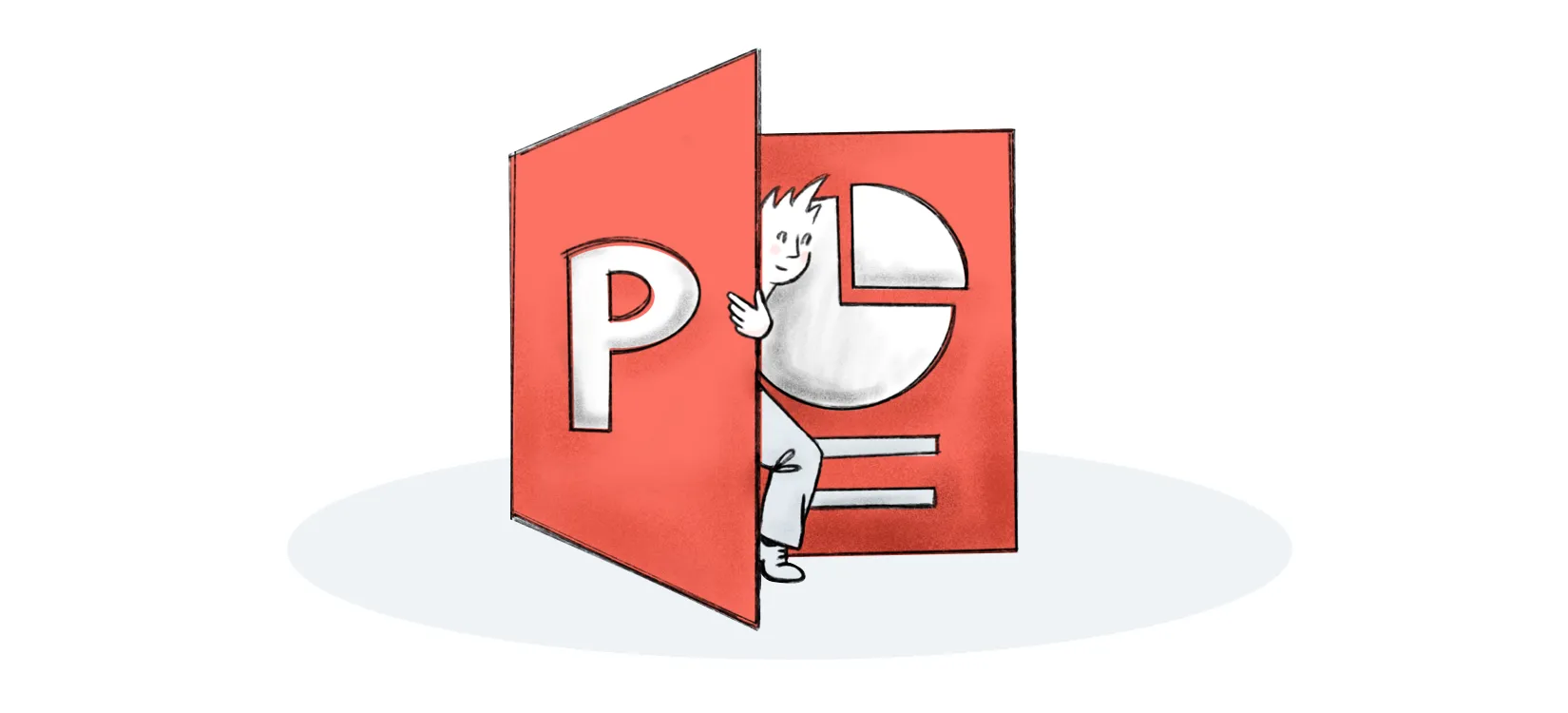
59. PDFescape
PDFescape offers online PDF editing, form creation, and annotation, available as a free or premium version. It’s a convenient tool for users needing basic PDF functionalities without installing software, ideal for quick, browser-based edits.
60. WorkFlowy
WorkFlowy is an organizational tool based on a bullet-point structure, useful for note-taking, outlining, and brainstorming. Its minimalistic approach makes it great for users looking for a simple but effective way to organize complex ideas.
61. Nimbus Screenshot and Screencast
Nimbus is a tool for capturing and annotating screenshots and screen recordings. While it’s not a typical office suite, it complements productivity tools by providing easy methods to create and share visual instructions and presentations.
62. SmartDraw
SmartDraw is a versatile diagramming tool that offers templates for flowcharts, organizational charts, and other visual data structures. It’s used in business environments to create professional visuals and integrate them into reports and presentations.
63. AppSheet
AppSheet by Google allows users to create custom applications without code, ideal for automating workflows and data collection. Its versatility makes it a valuable tool for businesses seeking to build custom productivity solutions without a development team.

64. Gliffy
Gliffy is a web-based diagramming tool focused on creating flowcharts, floor plans, and other visuals. It integrates with Google Workspace and Confluence, making it popular for teams needing visual documentation tools in project management.
65. Zoho Show
Zoho Show is a presentation tool with robust online editing and real-time collaboration features. Part of the Zoho ecosystem, it’s a solid alternative to PowerPoint, providing businesses with a collaborative, cloud-based presentation solution.
66. Codacy
Codacy offers code quality analysis and review tools for software teams, helping streamline development workflows. While not a standard office tool, it’s useful for tech teams needing to ensure high code standards and effective documentation.
67. Microsoft Whiteboard
Microsoft Whiteboard is a collaborative whiteboard app that integrates with Microsoft Teams. It’s designed for brainstorming and teamwork, making it a strong choice for businesses already embedded in the Microsoft ecosystem.
68. ProWritingAid
ProWritingAid is a writing assistant tool that focuses on grammar, style, and readability improvements. Ideal for writers and editors, it provides insights to improve document quality and clarity, functioning as an editor alongside word processors.
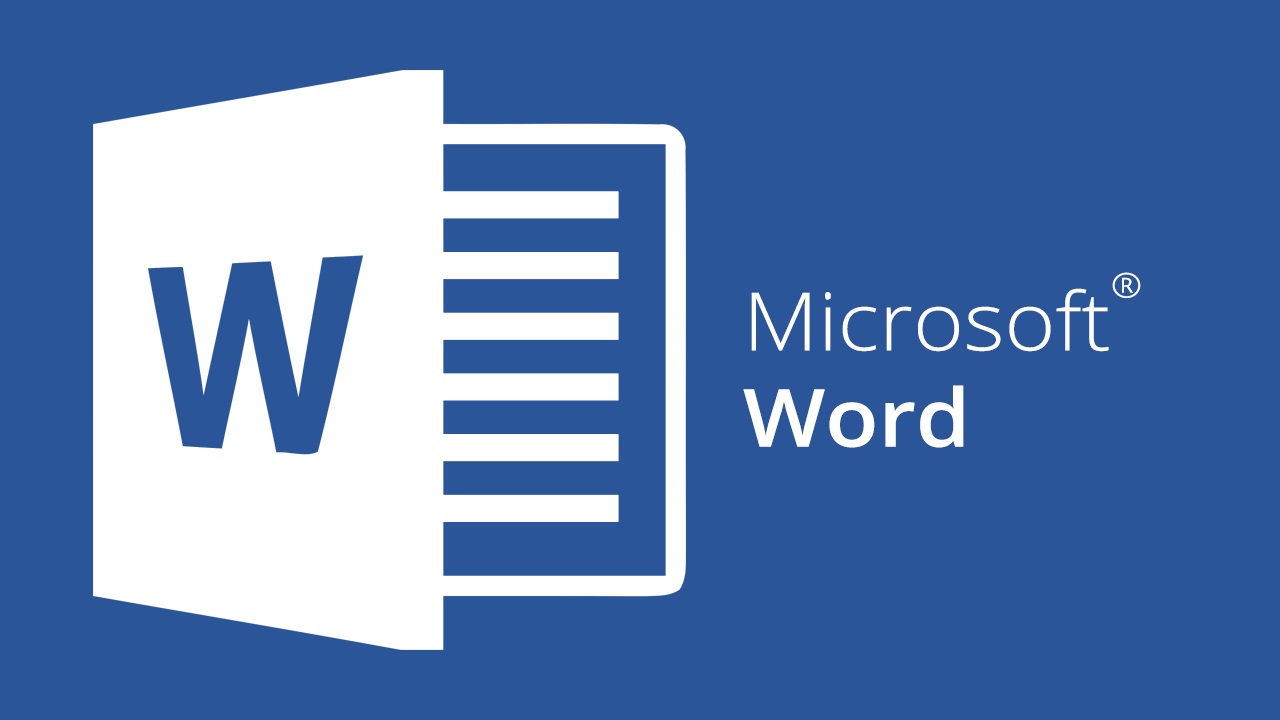
69. LaTeX
LaTeX is a typesetting system popular in academic and scientific communities for document creation. It excels at formatting complex equations and structuring research papers, making it essential for users needing precision formatting in technical documents.
70. Formstack
Formstack is a workflow automation platform that includes document creation, e-signatures, and form processing. It’s an ideal solution for businesses that need to streamline document-heavy workflows, particularly in customer service or HR.
71. Beamer
Beamer is a presentation software focused on the academic community, offering tools to create lecture slides and educational presentations. It’s highly customizable, making it ideal for professionals who want control over slide design and structure.
72. Atlassian Confluence
Confluence by Atlassian is a collaboration tool for creating and managing documents and knowledge bases. It’s widely used by teams for project documentation, note-taking, and collaborative content creation, especially within technical projects.

73. PDFsam Basic
PDFsam Basic is a free, open-source tool for splitting, merging, and rearranging PDFs. It’s useful for quick PDF modifications without needing a full-fledged PDF editor, ideal for users who frequently manage PDF documents.
74. RedNotebook
RedNotebook is a digital journal and note-taking tool, offers features like tagging, searching, and exporting notes. Its simplicity and organization options make it suitable for daily journaling, idea management, and personal content organization.
75. PDF Expert
PDF Expert is a PDF editing tool available on macOS and iOS, known for its user-friendly design and powerful annotation capabilities. It’s perfect for users looking for a lightweight but effective PDF solution on Apple devices.
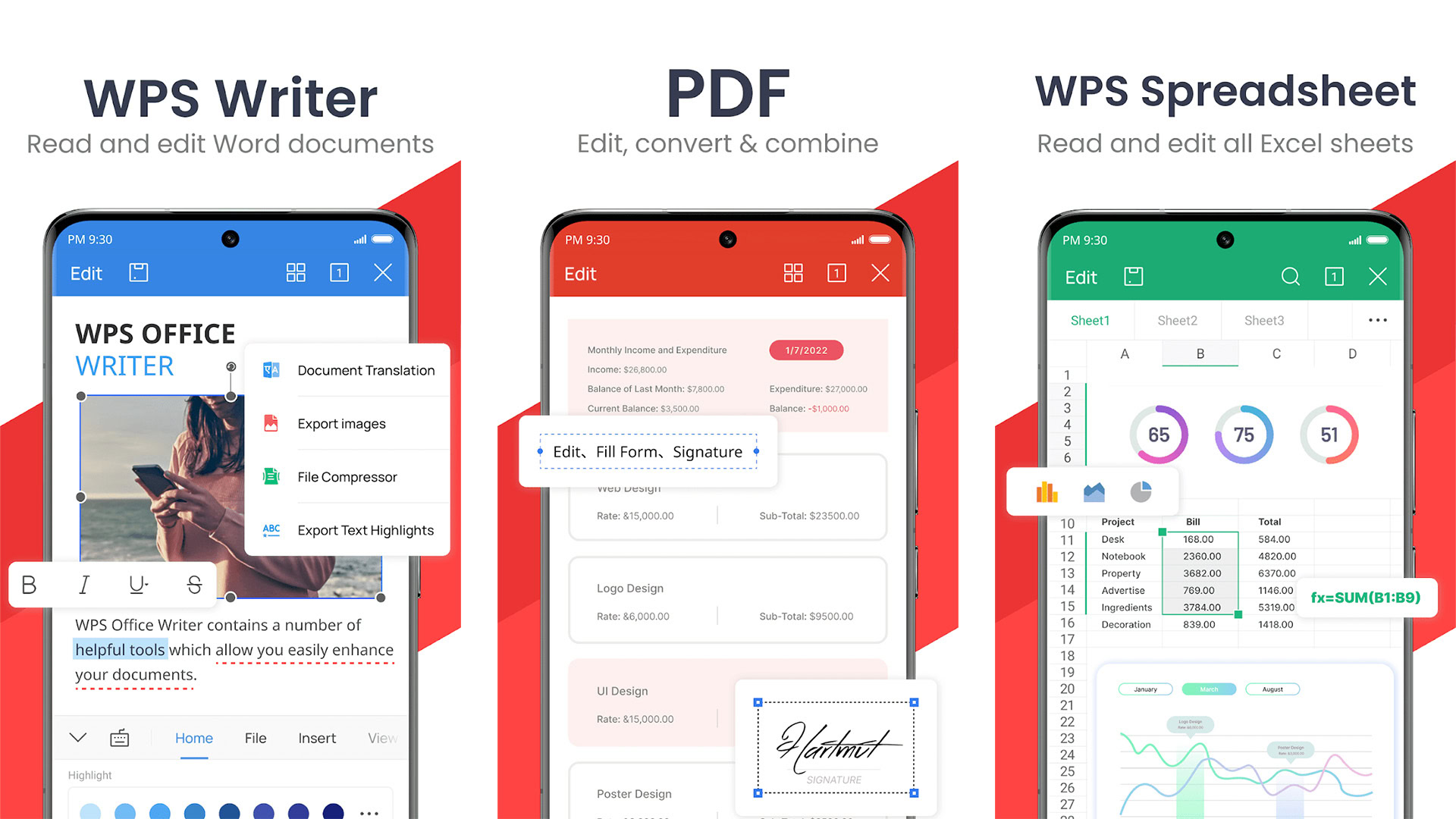
while Microsoft Office remains a powerful productivity suite, the expanding array of alternatives offers users diverse options tailored to various needs, budgets, and platforms. From feature-rich suites like Google Workspace, LibreOffice, and Zoho Workplace, to specialized tools like Prezi, Notion, and ProWritingAid, each of these alternatives brings its unique strengths to the table. Users can find free, open-source solutions like Apache OpenOffice for basic needs, or robust, enterprise-ready options like Atlassian Confluence for complex workflows and document management.
With the rise of cloud-based tools and collaborative environments, many alternatives now excel in real-time editing, sharing, and multi-device support, breaking down barriers for remote and hybrid teams. Other tools, like PDF Expert and LaTeX, cater to niche demands for users needing specialized PDF editing or technical document formatting. Even lightweight, mobile-focused solutions such as GoodNotes and Apple iWork bring productivity to those who need seamless access on the go.