In an era where technology is intertwined with our daily lives, Microsoft’s latest innovation aims to streamline the user experience by introducing a game-changing update method for Windows 11. Known as “hot patching,” this new approach promises to minimize disruptions caused by system updates, marking a significant leap forward in how we maintain our PCs. This article delves into the intricacies of hot patching, its benefits, and what it means for the future of Windows 11.
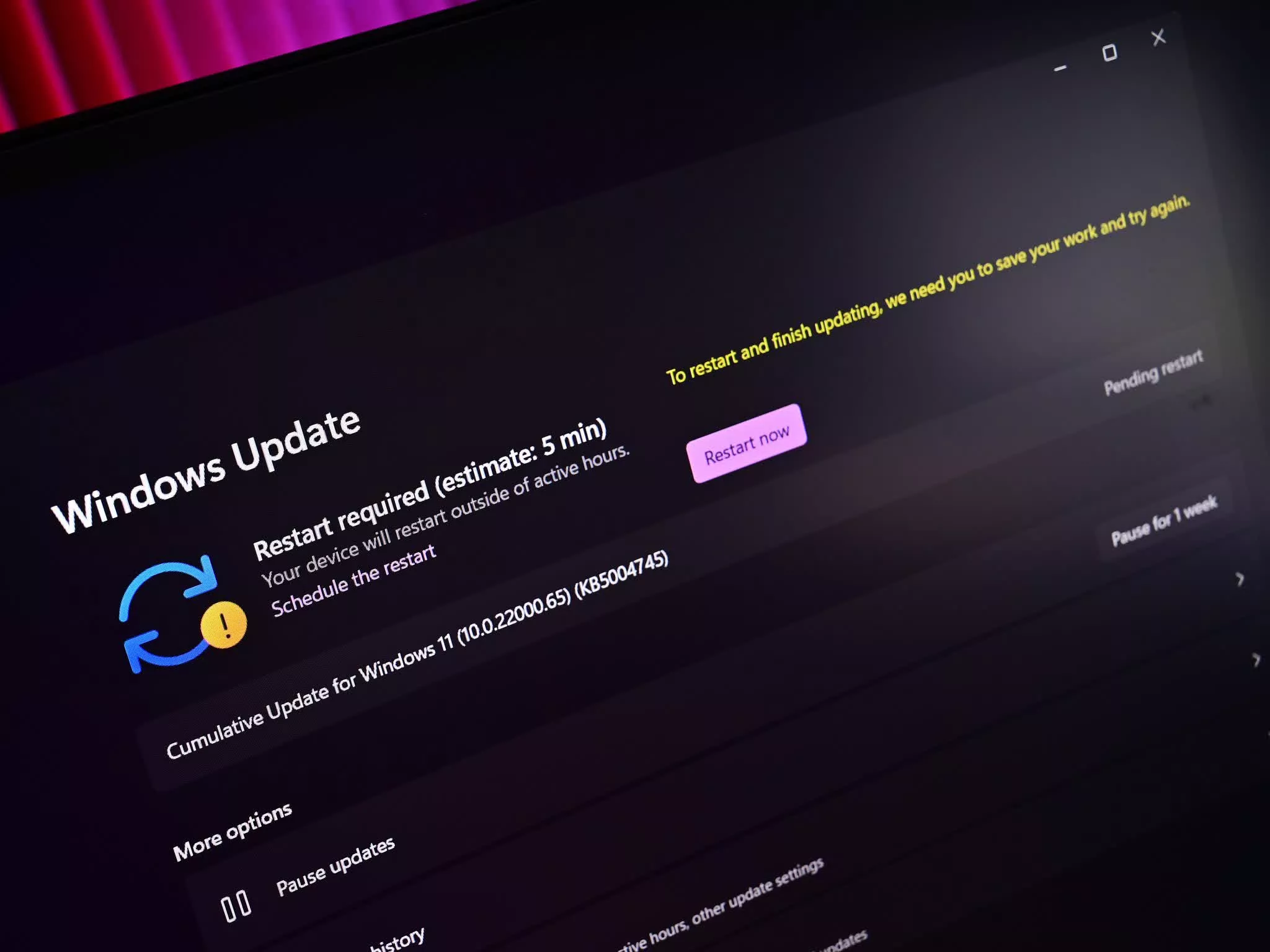
The Frustration of Forced Reboots: A Thing of the Past?
There’s a universal dread among Windows users: the abrupt interruption of work or leisure by a popup, demanding a restart to install the latest security update. Traditionally, these updates have been a necessary evil, essential for securing systems but notorious for their inconvenient timing. However, Microsoft is poised to change this narrative with the introduction of hot patching to Windows 11, a feature that’s been successfully implemented in Windows Server editions and Xbox platforms.
Microsoft Introducing Hot Patching: Seamless Security Updates
Hot patching represents a paradigm shift in how updates are deployed. By allowing critical security updates to be installed without the need for a system reboot, Microsoft aims to ensure that users can continue their activities uninterrupted. The mechanism behind hot patching is sophisticated yet straightforward: it updates the in-memory code of running processes, eliminating the need for a process restart.
This innovative method is currently being tested in the latest operating system Dev Channel build, particularly on PCs with “Virtualization Based Security” enabled. Upon installation, users will notice an updated Windows build string, signifying the successful application of a hot patch.

Windows 11: How Will Hot Patching Impact Users?
The implementation of hot patching is expected to significantly reduce the frequency of mandatory reboots. While not eliminating the need for restarts—since baseline updates requiring a reboot will still occur every few months—it promises a more seamless experience. Ideally, only four updates a year will necessitate a reboot, with hot patches taking care of security updates in the interim periods without disrupting the user’s workflow.
Microsoft is now testing "hot patching" on Windows 11, which aims to reduce how often the OS needs to reboot to install critical updates.
DETAILS: https://t.co/PnSJD6jeOx#Windows11
— Zac Bowden (@zacbowden) February 23, 2024
The Road Ahead: When Can Users Expect Hot Patching?
The company is optimistic about rolling out hot patching later this year, alongside the anticipated release of the latest version 24H2 for x86-64 machines. Plans are also in place to extend support to ARM64 devices by 2025, though this is subject to change. It’s worth noting that the availability of hot patching may vary, with potential exclusivity to its commercial editions such as Enterprise, Education, and Windows 365.

Final Thoughts: A Win for User Experience
Microsoft’s initiative to introduce hot patching to Windows 11 is a testament to the company’s commitment to enhancing user satisfaction and productivity. By minimizing the disruption caused by security updates, Microsoft is not only improving the overall user experience but also setting a new standard for operating system maintenance. As we await the official release of hot patching, the anticipation grows for a future where updates are no longer synonymous with interruptions, but rather, a seamless part of our digital lives.










