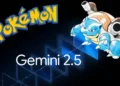Microsoft has officially launched Office 2024, offering up-to-date versions of its classic productivity tools without the need for a Microsoft 365 subscription. This latest release caters to both small businesses and individual consumers, featuring a suite of applications tailored for Windows and macOS platforms. As of this Tuesday, Office 2024 is available for purchase on Microsoft.com and through various retailers globally.

What Does Office 2024 Offer?
Office 2024 stands out with its locked-in-time versions of Word, Excel, PowerPoint, OneNote, and Outlook. It operates seamlessly on systems running Windows 10 and 11 as well as the three latest macOS versions, ensuring broad compatibility. To access these tools, users will need a Microsoft account and an internet connection, primarily for installation and updates.
The pricing model is straightforward: Office Home 2024 is priced at $149.99 and includes Word, Excel, PowerPoint, and OneNote for one PC or Mac. For those needing more robust features, Office Home & Business 2024 is available at $249.99. It adds Outlook and commercial use rights to the package, presenting an appealing option for business users.

A Closer Look at Enhancements and User Interface Changes
Office 2024 isn’t just about continuing tradition; it introduces significant enhancements and user interface upgrades. One of the most notable changes is the new default theme, which adopts Fluent Design principles. This theme offers an intuitive and familiar user experience across all Office apps, aiming to streamline workflow and improve usability.
Streamlined Performance and Security Enhancements
The update also boasts technical improvements, such as support for the OpenDocument format (ODF) 1.4, and performance optimizations in Excel that minimize delays and hang-ups. Multimedia presentations get a boost with the addition of closed captions for videos and audio embedded in PowerPoint slides.
Furthermore, Office 2024 enhances document recovery capabilities, a feature previously seen in Microsoft 365. This function automatically saves open documents before an unexpected crash, allowing users to resume their work with minimal disruption.

Proactive Security Measures
Reflecting on security concerns, Microsoft has decided to disable ActiveX controls by default in Office 2024’s Word, Excel, PowerPoint, and Visio client apps. This move comes in response to the exploitation of ActiveX by malicious entities, including the notorious Andariel North Korean hackers and various other threat groups.
Looking Ahead: Office LTSC 2024
Alongside Office 2024, Microsoft has introduced Office LTSC (Long Term Servicing Channel) 2024. This version is designed for commercial and government customers who prefer volume-licensed, perpetual versions of Office tools. It caters specifically to organizations that might not require the continuous updates offered by Microsoft 365. According to Bryan Rognier, Microsoft 365 Consumer VP, those currently using Microsoft 365 or its enterprise apps do not need to switch to Office 2024 or LTSC 2024. The subscription already includes all the features of these standalone versions, along with additional functionalities not present in the perpetual releases.
With the release of Office 2024, Microsoft continues to cater to a diverse user base, providing tools that enhance productivity and security. Whether for individual projects or enterprise tasks, Office 2024 promises to meet the evolving needs of its users with innovation and reliability at its core.