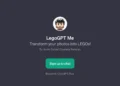In an era where digital assistance is becoming increasingly sophisticated, Microsoft has introduced a series of remarkable updates to its Copilot suite, designed to enhance user interaction across various platforms. From a new voice-activated feature that can understand and respond to on-screen content to its debut on popular messaging services, Microsoft’s advancements are not just technical updates—they’re a bridge to a more intuitive digital future.

A New Era of Digital Assistance
Just a week after revealing significant updates to its enterprise suite, Microsoft is rolling out new capabilities for all Windows users that are nothing short of transformative. With these updates, Copilot is now able to read your screen, think through problems, and even communicate out loud, bringing a more human-like interaction to digital environments.
One of the most eye-catching updates is the introduction of Copilot Vision. This feature allows users to interact directly with their screens through Microsoft Edge by simply typing “@copilot” in the address bar. Whether it’s fetching a recipe from an image or suggesting colour schemes for your new apartment, Copilot Vision is designed to be a proactive assistant in navigating and interpreting web content.
Microsoft emphasizes the privacy-conscious design of Copilot Vision, ensuring that no data from interactions—be it audio, images, or text—is stored or used to train models, at least in this preliminary version. This commitment is particularly crucial as digital privacy concerns continue to mount in the face of advancing AI capabilities.

Broadening the Scope: From Personal Use to Messaging Platforms
In a significant expansion of its accessibility, Microsoft has also introduced Copilot to WhatsApp, allowing users to engage with the chatbot directly through direct messages. This move mirrors interactions available with other bots on Meta’s messaging platform, bringing Microsoft’s advanced AI capabilities into the daily communications of millions. The newly refreshed Copilot apps, now available for iOS, Android, Windows, and web platforms, boast a more “warm” and “distinct” style. This enhancement is likely aimed at making digital interactions more comfortable and engaging, reflecting Microsoft’s dedication to user-friendly design.
Advancing Capabilities with Copilot Voice and Personalization
Not stopping at visual enhancements, Microsoft has launched Copilot Voice—a feature that not only speaks but also listens. Available in select English-speaking countries, this addition employs advanced voice technology to interact dynamically with users, responding to the tone and context of the conversation. Moreover, Microsoft is pushing the boundaries of AI personalization. By leveraging past interactions and data from other Microsoft services, Copilot can now offer tailored recommendations and support, making it not just a tool but a personalized digital companion.
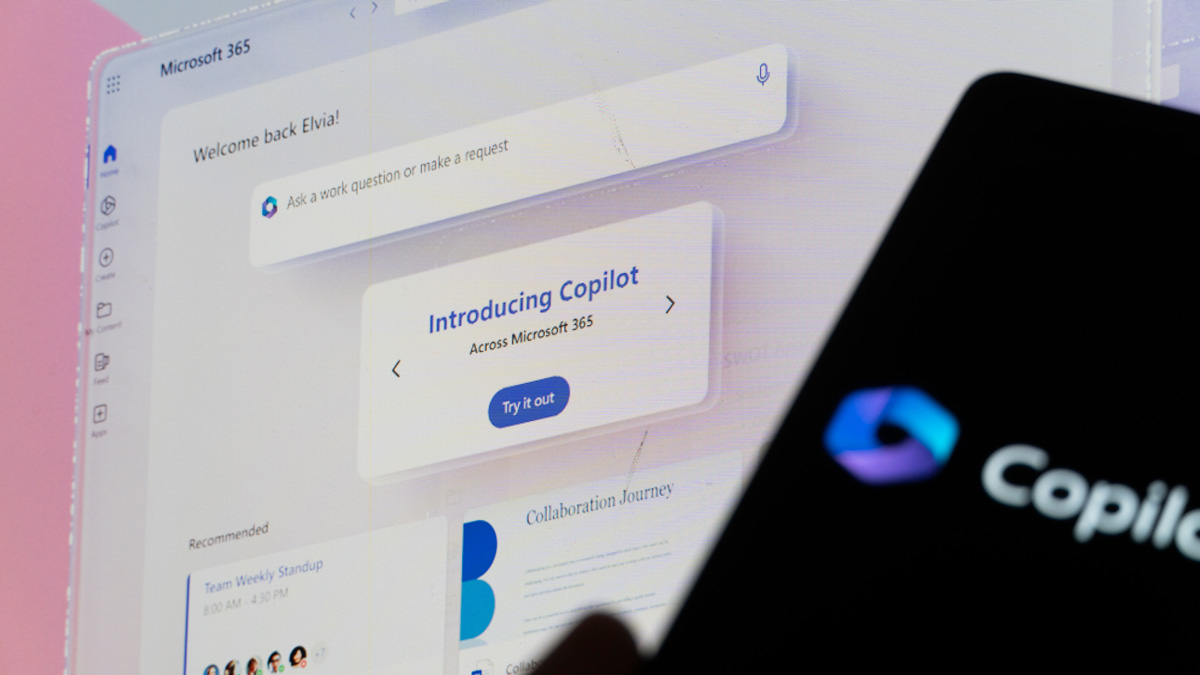
Navigational and Legal Challenges Ahead
Despite these advancements, Microsoft’s path isn’t without obstacles. The legal landscape, especially concerning AI tools’ interaction with copyrighted and sensitive content, poses significant challenges. Recent controversies, such as accusations from major publishers like The New York Times about AI circumventing paywalls, highlight the delicate balance Microsoft must maintain in its innovation efforts. Moreover, with Copilot Vision currently limited to interpreting content from a pre-approved list of popular web properties and blocked from paywalled or sensitive sites, the scope of its utility is still evolving. How Microsoft navigates these legal and ethical hurdles will be crucial as it plans a broader launch and seeks to refine its safety and privacy measures.
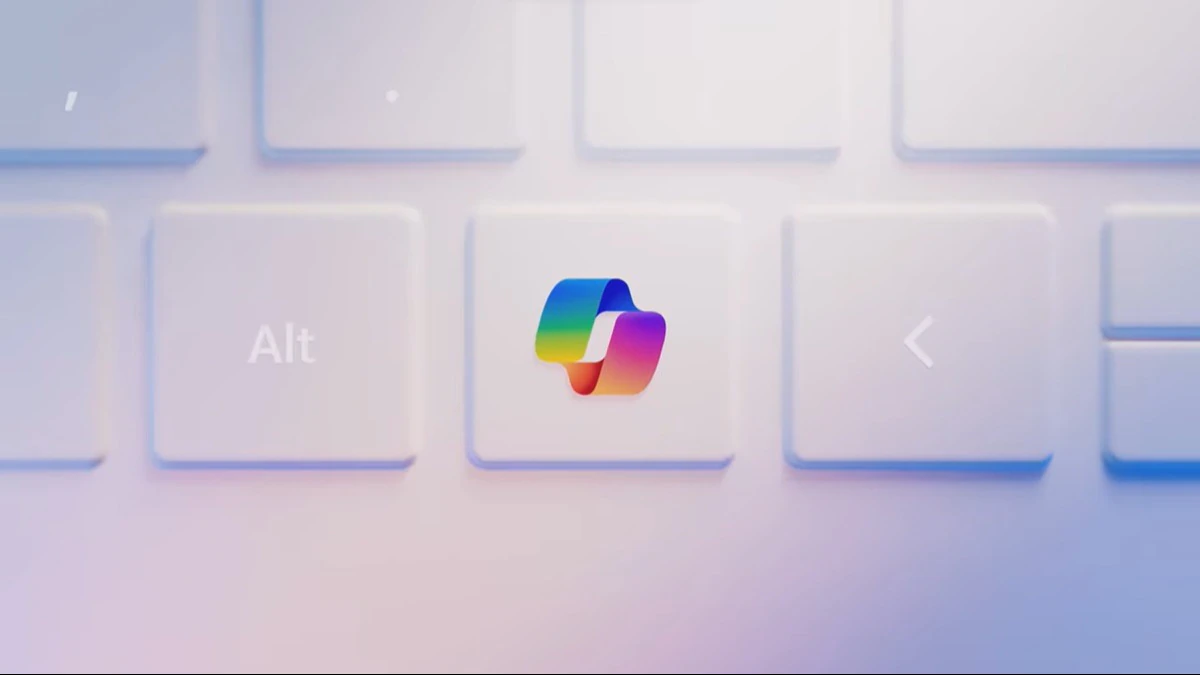
Looking Forward
As Microsoft continues to take feedback and refine its offerings, the future of Copilot looks promising but complex. With its commitment to privacy, personalized experiences, and a seamless user interface, Microsoft is not just keeping up with the digital assistant trend—it’s aspiring to set new standards. Whether Copilot will become as indispensable as Microsoft hopes depends on its ability to blend advanced technology with user-centric design and strict privacy standards. The ongoing developments in this space suggest that we are on the cusp of a new age in digital assistance, where AI is not just a tool but a partner in our digital lives.