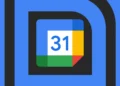Introduced surprisingly as part of the Windows 11 launch in 2021, TPM 2.0 has since become a standard component in modern PCs. This hardware-level chip or firmware capability is crucial for encryption, digital signature validation, and other cryptographic functions. According to Steven Hosking, a senior product manager at Microsoft, “TPM 2.0 plays a crucial role in enhancing identity and data protection on Windows devices, as well as maintaining the integrity of your system.”
The integration of TPM with other new security features in Windows 11, such as Credential Guard, Windows Hello for Business, and BitLocker disk encryption, fortifies the operating system’s defences against unauthorized access and breaches. Moreover, TPM 2.0 supports Secure Boot, a fundamental technology that protects the boot process from unauthorized changes.
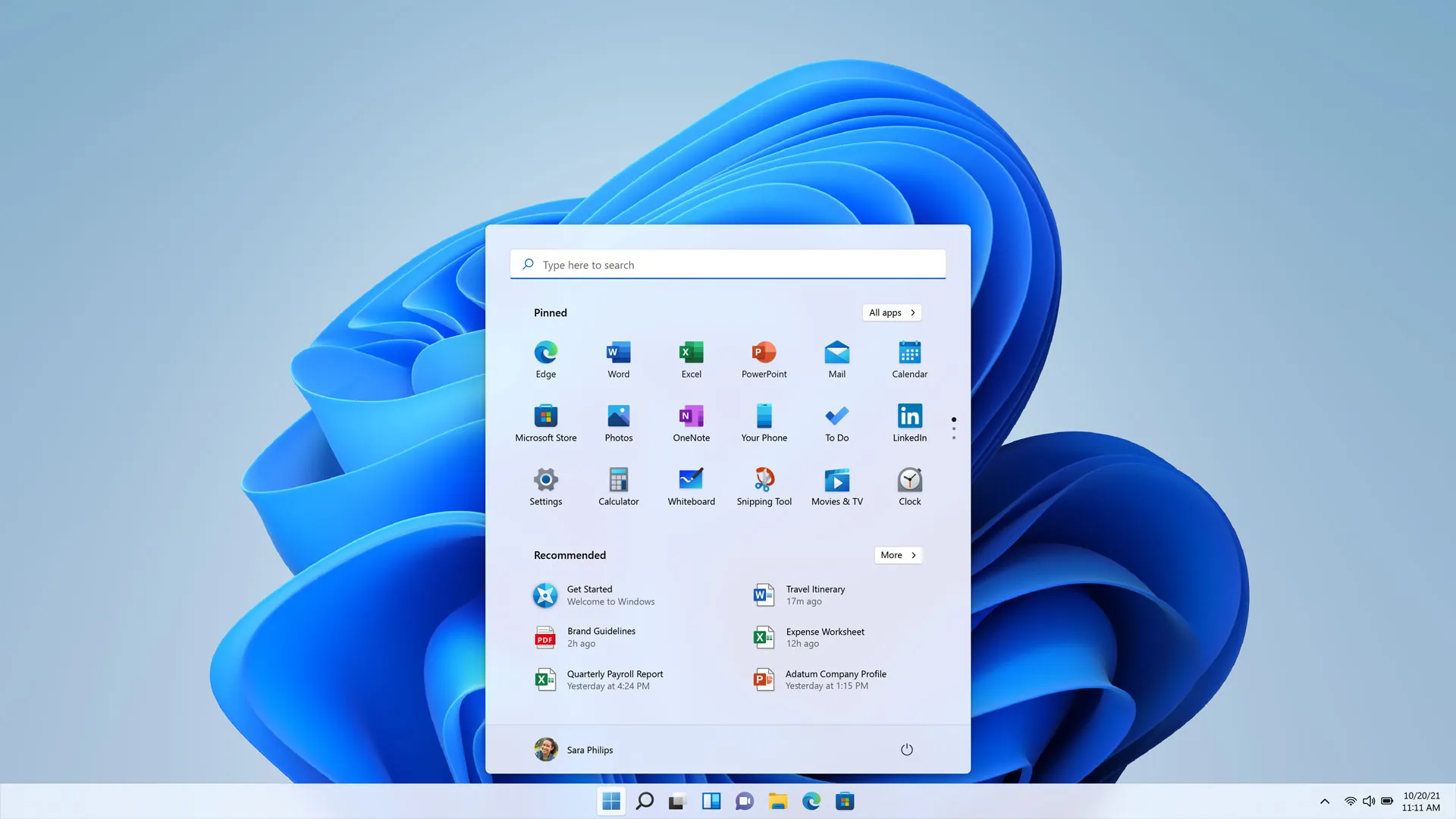
Future-Proofing Windows: Non-Negotiable Standards
The unwavering stance on TPM 2.0 by Microsoft is part of a broader strategy to ensure that Windows 11 remains secure and capable of handling emerging technologies, including AI. “TPM 2.0 also helps future-proof Windows 11. One way it does so is by helping to protect sensitive information as more AI capabilities come to physical, cloud, and server architecture,” Hosking added.
For users and businesses still running on older systems, the transition might seem daunting. Microsoft requires Windows 11 devices to support not only TPM 2.0 but also virtualization-based security and hypervisor-protected code integrity (HVCI), limiting official support to CPUs released from 2018 onward. This specification aims to leverage more advanced hardware to provide a more secure and robust user experience.

Adapting to Stringent Requirements
Despite the strict requirements, the tech community has found workarounds to install Windows 11 on unsupported hardware. Initially, Microsoft did not enforce a hardware compliance check for virtualized versions of Windows 11. However, with the 24H2 update, Microsoft has tightened enforcement, improving compatibility checks that have challenged tools like Flyby11, which bypassed earlier restrictions using a Windows Server variant for installation. Furthermore, businesses looking for longer support timelines can opt for Microsoft’s Windows 11 LTSC 2024 release, which relaxes the TPM requirement but maintains a list of compatible CPUs.

Encouraging Transition with User Prompts
As the end-of-support date for Windows 10 approaches, Microsoft has escalated its efforts to transition users to newer hardware through full-screen prompts. This strategy is not new; similar tactics were employed to encourage upgrades from Windows 7 and Windows 8.1 to Windows 10. These prompts are part of a broader campaign to ensure users have the most secure and efficient system as they navigate an increasingly complex digital environment.

The move to uphold strict hardware requirements for Windows 11 may pose challenges for some users, but it reflects Microsoft’s dedication to security and performance at a time when both are paramount. As AI and other advanced technologies become integral to everyday computing, ensuring your system meets these standards could be seen not just as a requirement, but as a necessary step toward future-proofing your digital experience.