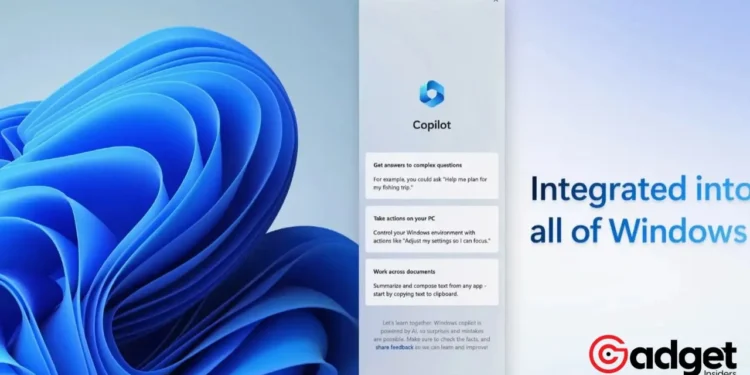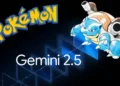The integration of Artificial Intelligence (AI) into our daily computing experiences has transitioned from a distant future to our current reality, and Windows 11 is leading the charge. Microsoft’s latest operating system is not just flirting with AI; it’s in a full-blown relationship.
Here’s a closer look at how AI is reshaping the Windows experience, bringing futuristic innovations to the present.

The AI Core of Windows 11
At the heart of Microsoft’s vision is a commitment to generative AI, a commitment so strong that not even the tumultuous events surrounding OpenAI’s leadership have dampened its pace. The tech giant is rumored to be developing a next-gen Windows with an AI-powered desktop, but we don’t have to wait to see AI’s impact.
Windows 11 already boasts a suite of AI features, each designed to enhance productivity, creativity, and efficiency.
Unveiling Windows 11’s AI Arsenal
1. Copilot: Your AI Assistant
Copilot stands out as the crown jewel of Windows 11’s AI features. Embedded directly into the desktop, this GPT 4-powered assistant provides instant access to information and functionality, from Bing searches to plugin support, marking a significant leap in how we interact with our PCs.
2. Creativity Unleashed with Paint Cocreator
The Paint app has been transformed with the Cocreator button, leveraging OpenAI’s DALL-E 3 to produce stunning AI-generated art. Whether you’re aiming for photorealism or pixel art, the power of AI is at your fingertips, ready to bring your visions to life.

3. Enhancing Productivity with OCR in Snipping Tool
The Snipping Tool now comes with Optical Character Recognition (OCR), allowing you to capture text from images or any screen area effortlessly. This feature epitomizes how AI can streamline workflows and enhance productivity.
4. Background Removal in Paint
AI’s magic enables Paint to intelligently separate foreground elements from their backgrounds, a tool that simplifies graphic design tasks and opens up new creative possibilities.
5. Photos App: Master of Blur
The Photos app now boasts a Background Blur feature, utilizing AI to distinguish between foreground and background, enabling users to focus attention precisely where they want it.
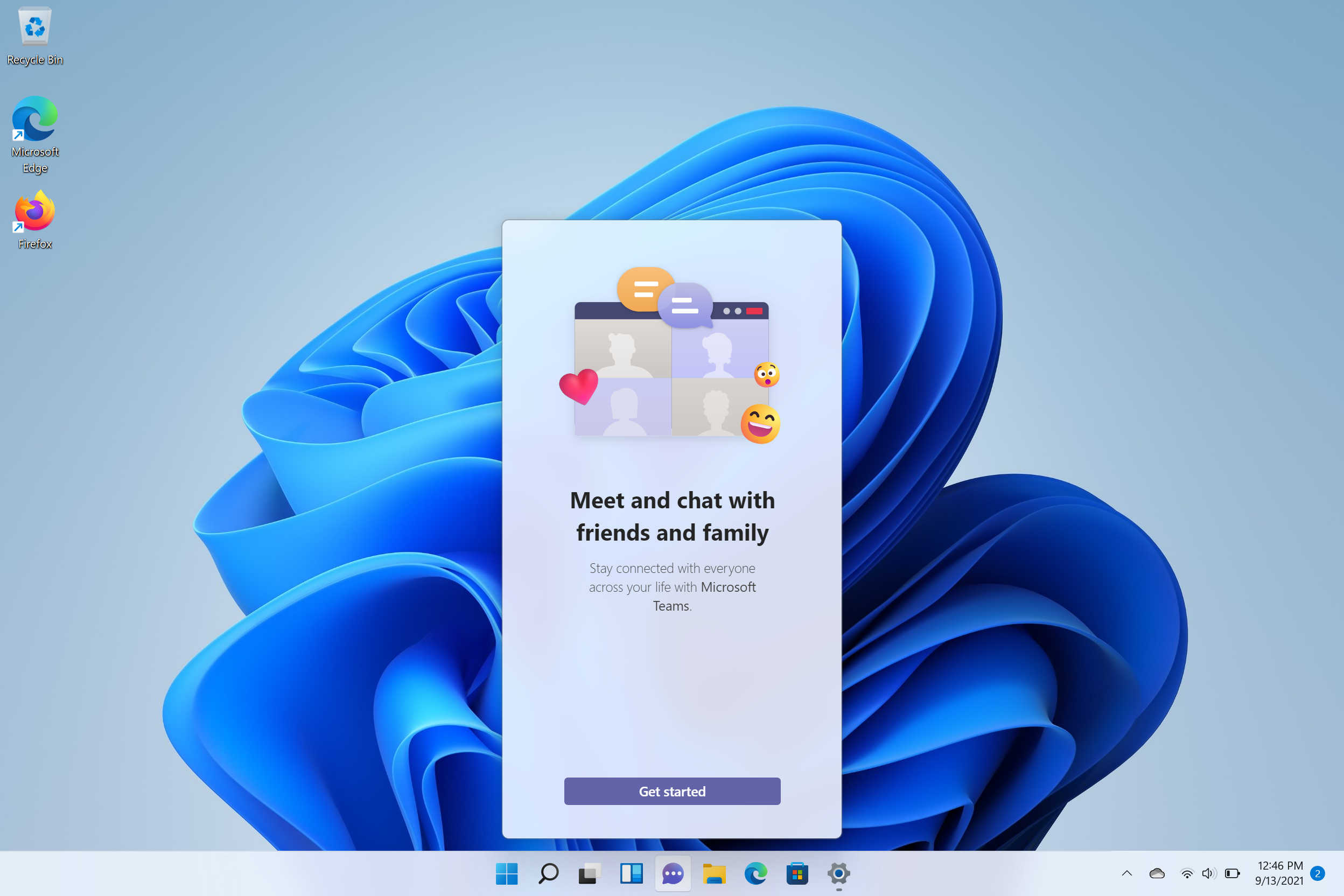
6. Clipchamp’s Video Auto Compose
Clipchamp’s integration of AI editing features promises to revolutionize video production, automating the tedious process of editing by identifying and assembling highlights into a professional-grade video.
7. Edge’s Copilot: A Browser Revolution
The Copilot feature in Edge redefines browsing, offering a powerful tool for composing content directly within the browser, showcasing the versatility of AI across different applications.
Microsoft is previewing new features for Windows 11. All details here: https://t.co/1wsTsvc4cX
— Gadgets 360 (@Gadgets360) February 18, 2024
8. Smart App Control: A Guardian for Your PC
With Smart App Control, Windows 11 uses AI to evaluate the safety of apps, providing an additional layer of security that adapts to new threats, ensuring that only trustworthy applications run on your system.
9. Windows Studio Effects: NPU-Powered Enhancements
For PCs equipped with Neural Processing Units (NPUs), Windows 11 offers Studio Effects, enhancing video and audio quality for communications, a glimpse into the future of personal computing.
10. Microsoft 365 Copilot: AI for the Enterprise
Though not embedded in Windows 11, Microsoft 365 Copilot brings AI’s power to Office applications, showcasing Microsoft’s broader vision for AI in enhancing productivity across its ecosystem.

The Road Ahead: AI’s Expanding Role
As we look to the future, it’s clear that AI will play an increasingly central role in the Windows experience. The anticipated next-gen Windows promises to bring AI to the forefront of the desktop interface, while the proliferation of NPUs will unlock even more capabilities.
Microsoft’s investment in AI extends beyond these features, with initiatives like Windows AI Studio simplifying the integration of AI models. This commitment ensures that Windows remains at the cutting edge of AI innovation, transforming how we think about and interact with our computers.
In a world where technology is rapidly evolving, Windows 11 stands as a testament to Microsoft’s vision for a future where AI enhances every aspect of our digital lives. The journey has just begun, and the possibilities are as limitless as AI itself.