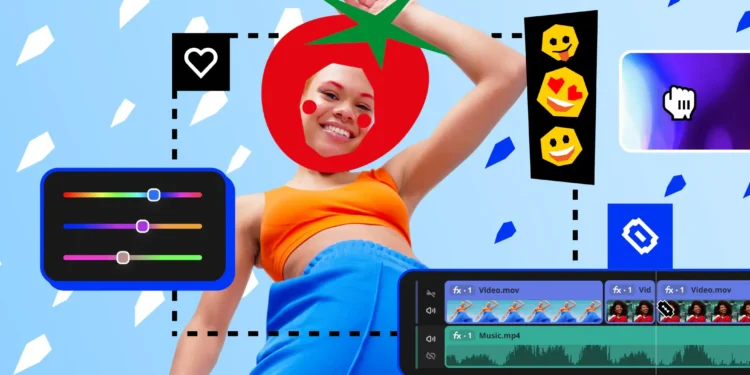Video editing is a powerful skill that is increasingly important in the digital age, whether for professional content creators, marketers, or social media enthusiasts. With the rise of online platforms, the demand for high-quality video content continues to grow. Fortunately, the evolution of technology has led to the development of powerful video editing software, many of which are available for free. In 2024, free video editing apps offer a wide array of features and tools that were once reserved for high-end, paid applications.
This comprehensive guide will cover 100+ of the best free video editing apps, divided into groups for easy reference. Each group will explore 10 of the most powerful, feature-rich apps that are highly recommended for different use cases. These apps are categorized based on ease of use, advanced features, compatibility, and the specific needs they address. Let’s dive into the first group of the best free video editing apps for 2024.

Essential Free Apps for Video Editing 🎬
-
DaVinci Resolve
DaVinci Resolve stands as a leader in the free video editing space. It offers professional-grade editing, color grading, audio post-production, and visual effects. Despite its robust features, the app’s free version includes more than enough for most video editing needs, especially for advanced users who require fine control over video quality. It’s available for both Windows and macOS. -
HitFilm Express
HitFilm Express provides both beginner-friendly and advanced features, offering free video editing software with powerful VFX tools. It’s perfect for aspiring filmmakers, YouTubers, and anyone who needs to add special effects to their videos. It also supports 2D and 3D compositing, making it one of the most flexible free video editors available today. -
Lightworks
Lightworks is another professional-grade video editor that offers a free version with several key features, including multi-cam editing, trimming, and high-quality exports. Its interface may initially seem daunting to beginners, but its powerful capabilities are worth the learning curve for serious video editors. Lightworks also has support for high-definition video editing and export options. -
Shotcut
Shotcut is a free, open-source video editor that caters to both novice and advanced users. Its interface is highly customizable, and it supports a wide variety of formats and codecs. For users looking for a no-cost, powerful video editing tool with a straightforward interface, Shotcut is a reliable option. It is available on Windows, macOS, and Linux. -
VSDC Free Video Editor
VSDC is a non-linear video editor that offers a range of professional video editing tools for free. It includes filters, effects, and an easy-to-use interface. The software supports a wide range of video formats and features a robust set of video editing tools, including advanced visual and audio editing options. -
OpenShot
OpenShot is an open-source video editing app that is designed to be user-friendly while still offering powerful features. It includes features such as 3D animations, unlimited layers, keyframe animation, and video transitions. OpenShot is a great choice for beginners, with its intuitive drag-and-drop interface, yet it still provides advanced tools for users who want to dig deeper. -
iMovie
iMovie is Apple’s free video editing app for macOS and iOS devices, offering a wide range of templates and editing tools for both beginner and intermediate users. With a sleek interface, iMovie allows for easy trimming, cutting, and adding music and effects. It’s a perfect option for those in the Apple ecosystem looking to quickly produce high-quality content. -
Kinemaster
Kinemaster is a mobile-first video editing app that has gained popularity due to its user-friendly interface and powerful tools. Available for both Android and iOS, Kinemaster offers features like multi-layer video editing, audio controls, chroma key, and high-resolution exports. It is one of the most capable free mobile video editors for those creating content on the go. -
Blender
While primarily known as a 3D modeling software, Blender also offers comprehensive video editing capabilities. It includes a built-in video sequence editor that supports trimming, slicing, video transitions, audio mixing, and even VFX. Blender is ideal for users who want to integrate 3D animations or other visual effects into their video projects. -
WeVideo
WeVideo offers cloud-based video editing with an intuitive interface, allowing users to create high-quality videos quickly. It is ideal for those who need to edit videos from multiple devices, as it allows easy access to files stored online. The free version has limitations on export quality and cloud storage, but it’s perfect for personal and small business projects.
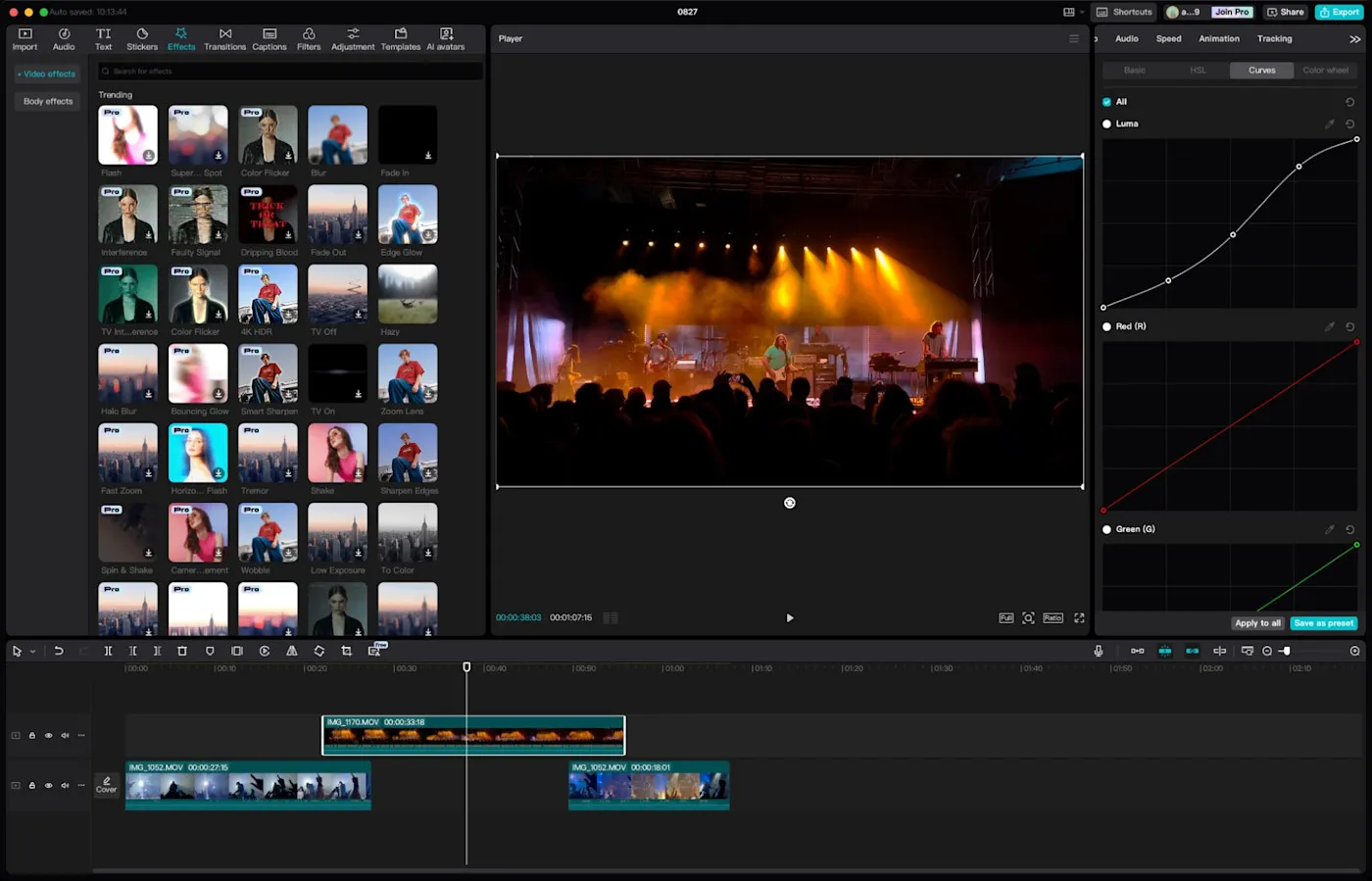
Mobile Video Editing Apps 🎥
-
Adobe Premiere Rush
Adobe Premiere Rush is the mobile version of the well-known Adobe Premiere Pro. It provides an excellent set of video editing tools, allowing users to cut and arrange clips, adjust audio, and add text and transitions, all within a simple, user-friendly interface. It is available on both iOS and Android. -
InShot
InShot is one of the most popular free video editing apps for mobile devices. Known for its ease of use, it allows you to edit videos with basic features like trimming, splitting, and adding music, filters, and transitions. It’s perfect for social media content creators who need a quick and efficient video editor for mobile devices. -
FilmoraGo
FilmoraGo is a mobile video editor that provides powerful features without being overwhelming for beginners. It includes music overlays, transitions, special effects, and the ability to create slow-motion or reverse video clips. It’s ideal for creators who want to create polished videos directly from their phones. -
Magisto
Magisto, powered by AI, makes video editing accessible for beginners. The app automatically generates video edits based on the content you upload, allowing users to select styles and music. It’s great for social media marketers and personal users who want fast, polished videos without needing to manually edit everything. -
Quik by GoPro
Quik is GoPro’s video editing app, designed for quick edits of action-packed footage. It automatically analyzes your video to create a polished edit with music, transitions, and effects. While tailored for GoPro users, it can be used with any video content, making it a versatile option for mobile video editing. -
CapCut
CapCut is a free mobile video editor that has garnered attention for its ease of use and variety of features. It includes advanced tools like multi-layer editing, speed adjustments, text animations, and filters, making it perfect for creating short-form videos, especially for TikTok or Instagram Reels. -
VideoShow
VideoShow is a free video editor for Android and iOS that combines powerful editing tools with a variety of themes, effects, and transitions. It allows for quick video creation, making it an excellent choice for those creating videos for social media platforms. -
LumaFusion
LumaFusion is an advanced mobile video editor for iOS, widely regarded as one of the best options for professional video editors on mobile devices. It supports multi-track editing, keyframe animations, and has a comprehensive set of color grading and audio mixing features, making it ideal for those looking for professional-level editing on the go. -
Funimate
Funimate is an easy-to-use mobile app that specializes in creating fun, energetic videos. With a wide range of effects, transitions, and music, it’s popular among young content creators on TikTok and Instagram. Funimate provides instant edits for those looking to create viral content. -
VivaVideo
VivaVideo is a comprehensive video editor for Android and iOS that allows you to edit videos with filters, transitions, text, and music. It also provides an easy-to-use interface with various video templates, making it a great choice for creators who need a quick solution for social media content.
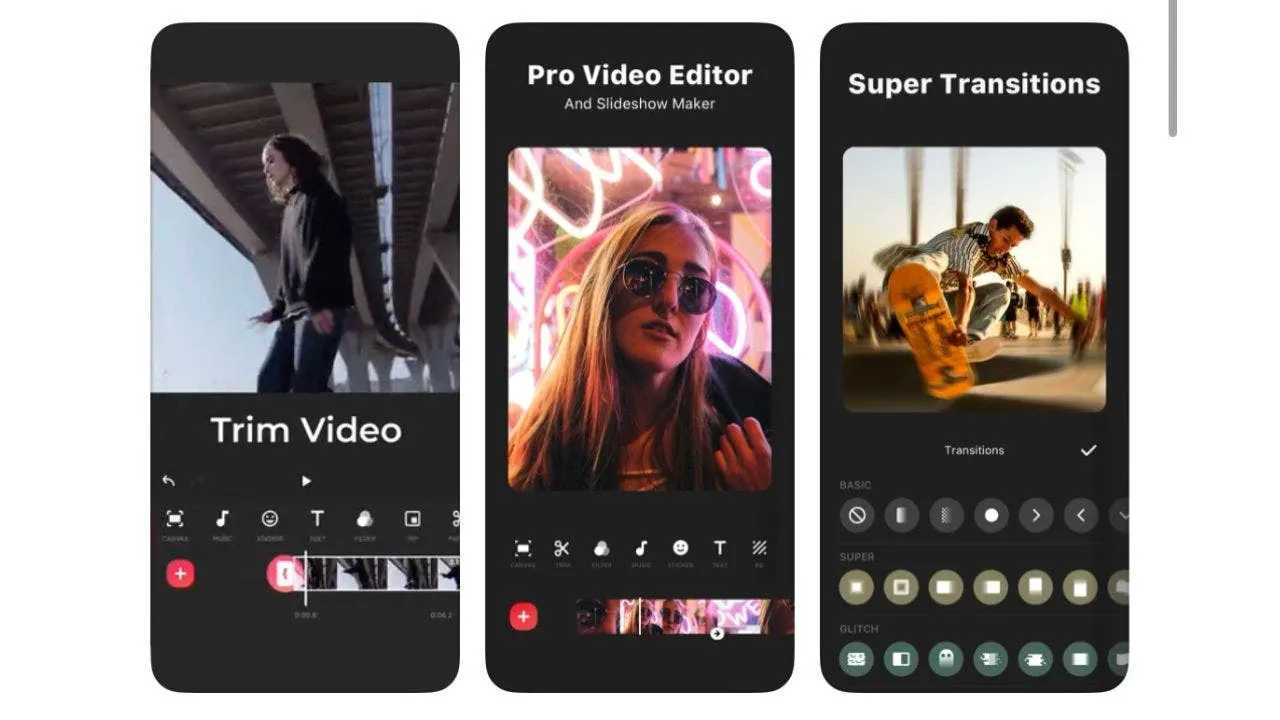
Specialized Video Editing Apps 🎞️
-
Camtasia
Camtasia is widely known for screen recording, making it a top choice for creating tutorials, presentations, and educational content. The software allows users to edit their screen recordings and add annotations, making it an ideal tool for video instructors. -
DaVinci Resolve (Studio Version)
Although DaVinci Resolve offers a free version, its paid Studio version offers advanced features such as multi-user collaboration and enhanced effects. If you need a comprehensive, professional video editing tool, DaVinci Resolve Studio is one of the best options available in 2024. -
Avidemux
Avidemux is a straightforward, open-source video editor that supports a range of file formats and video processing tasks. It’s designed for quick editing jobs like cutting, filtering, and encoding, making it a perfect choice for users who need simple, fast editing. -
VideoPad
VideoPad is an intuitive video editor with essential features for beginner to intermediate users. It allows users to create and edit videos for YouTube, home movies, or presentations. VideoPad offers great value for those who need basic video editing without a steep learning curve. -
FCE (Final Cut Express)
Final Cut Express is an older version of Apple’s Final Cut Pro, but it’s still a great option for macOS users. It offers easy editing tools, supports HD video formats, and comes with various effects and transitions. This software is ideal for aspiring video editors who want to learn the ropes of editing on Mac. -
Pinnacle Studio
Pinnacle Studio is a free video editing app known for its powerful features like 3D editing, multi-camera support, and advanced effects. It’s one of the more accessible options for those who want professional editing tools without the steep cost of high-end software. -
Kdenlive
Kdenlive is an open-source, non-linear video editor for Linux, Windows, and macOS. It supports multi-track editing and is packed with features such as audio editing, color grading, and transitions, making it an excellent free alternative for more advanced video editing needs. -
Filmora
Filmora offers both a free and paid version, and it’s known for being beginner-friendly while still offering advanced features. The app supports a variety of special effects, transitions, and templates, making it great for both novice and intermediate video editors. -
Movavi Video Editor
Movavi Video Editor offers a free version that includes essential editing tools, such as cutting, splitting, and adding effects. It’s especially easy to use, making it ideal for beginner video editors who need a fast solution to create engaging content. -
Clips
Clips is an iOS app designed to create fun, short videos with real-time effects. With features like animated text, stickers, and filters, Clips is perfect for creating casual, engaging content, especially for social media platforms like Instagram and Facebook.

Professional-Grade and Feature-Rich Free Apps 🎥
-
DaVinci Resolve (Free Version)
DaVinci Resolve is one of the most powerful video editing tools available for free. It offers high-end features such as color grading, visual effects, and multi-track audio editing. The app is widely used in professional video production and is known for its ability to handle complex video editing tasks, making it perfect for experienced editors and filmmakers. -
HitFilm Express
HitFilm Express combines video editing with professional-grade visual effects. It supports 2D and 3D compositing, allowing users to create intricate VFX shots. Although the free version has some limitations, it offers powerful tools for creators interested in filmmaking, game production, and visual storytelling. -
Lightworks
Lightworks is another professional-level video editing software, known for its multi-camera editing, audio synchronization, and high-definition export capabilities. The free version of Lightworks provides a comprehensive set of tools, including timeline editing, real-time video effects, and detailed color correction. -
Shotcut
Shotcut is an open-source, cross-platform video editing software that supports a wide range of video formats and codecs. Its interface is customizable, and it includes essential editing tools like trimming, slicing, and filtering, making it perfect for both beginner and intermediate editors. -
VSDC Free Video Editor
VSDC is a powerful non-linear video editing software that supports all popular video formats. The app includes an array of special effects, transitions, and color correction tools. It also has options for exporting videos in a variety of formats and resolutions, making it a versatile choice for both beginner and advanced users. -
OpenShot
OpenShot is an open-source, user-friendly video editor that supports 3D animations, keyframe editing, and video transitions. Its intuitive interface allows for easy drag-and-drop functionality, while its comprehensive feature set offers everything you need to edit and enhance videos efficiently. -
Filmora
Filmora offers a free version of its video editing software that’s widely appreciated for its intuitive interface and strong set of features. Users can access video trimming, special effects, and audio editing tools. Filmora’s simple interface makes it ideal for beginners and casual editors looking to create polished videos quickly. -
Blender
Blender is best known as a 3D modeling tool, but its video sequence editor (VSE) offers powerful video editing capabilities, such as cutting, compositing, and audio mixing. For advanced users, Blender can integrate 3D animations and visual effects into video projects, making it ideal for motion graphics, animation, and visual effects. -
Kinemaster
Kinemaster is a popular mobile video editor that offers powerful features like multi-layer video editing, chroma key, speed control, and video transitions. It’s available for Android and iOS and allows content creators to produce high-quality videos directly from their smartphones or tablets. -
WeVideo
WeVideo is a cloud-based video editing tool that makes it easy to create videos on the go. It includes an intuitive drag-and-drop editor, effects, transitions, and audio editing. While the free version has some limitations on exports, it’s perfect for quick edits and social media content.
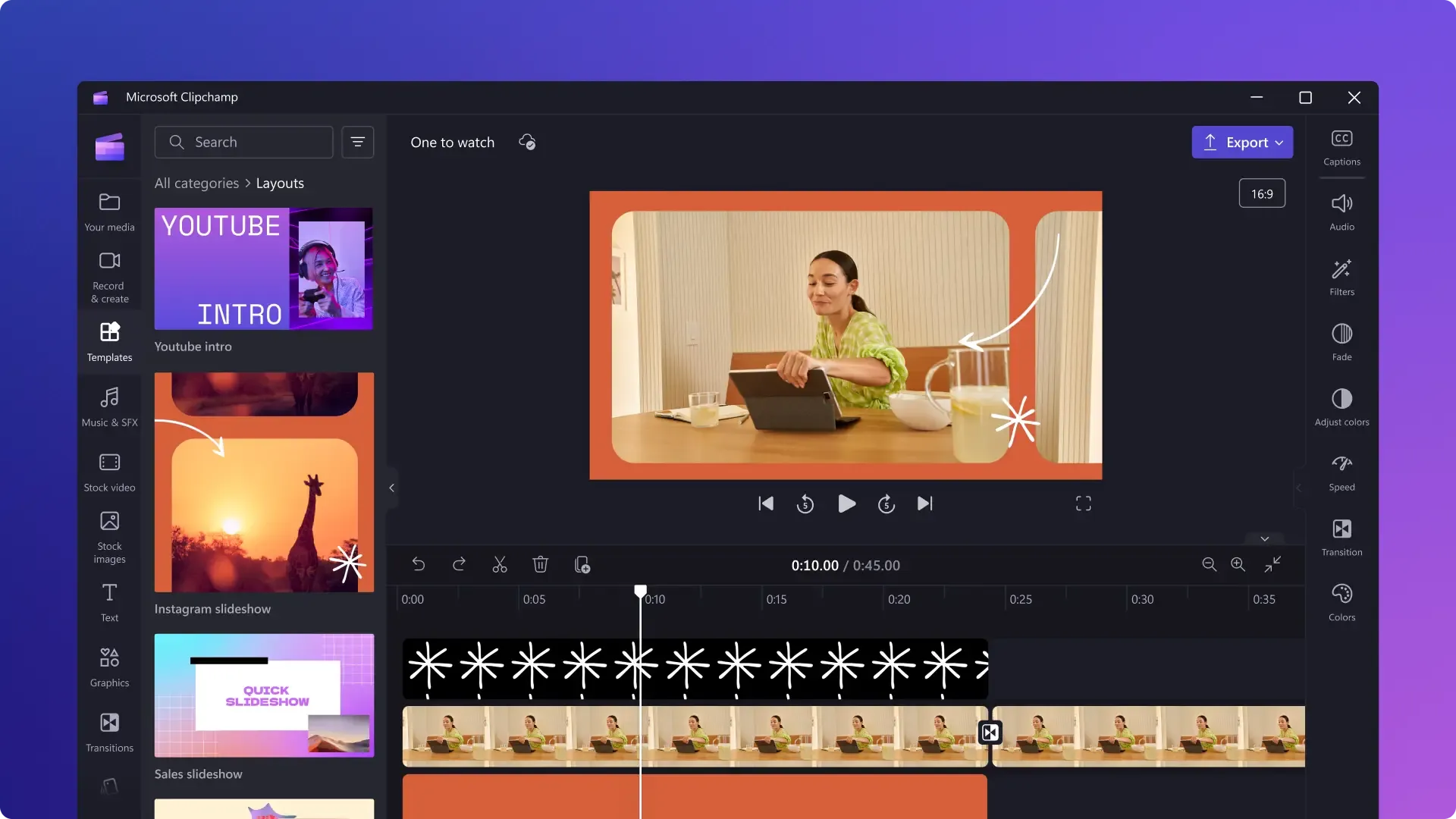
Mobile Video Editing Apps 🎬
-
Adobe Premiere Rush
Adobe Premiere Rush is a scaled-down version of Adobe Premiere Pro, specifically designed for mobile and quick video edits. It offers simple tools for trimming, color correction, audio mixing, and exporting to social media. It’s ideal for mobile video creators who need to create professional-looking content in a short amount of time. -
InShot
InShot is one of the best free apps for editing videos for social media. It allows you to trim, speed up, slow down, and add effects or music to videos. With features like text overlays, filters, and transitions, InShot is widely used for editing content for platforms like Instagram and TikTok. -
FilmoraGo
FilmoraGo offers a simple mobile editing experience with easy-to-use features like trimming, transitions, text, and special effects. It’s perfect for content creators who need to make quick edits on their phones without compromising quality. -
Magisto
Magisto uses AI technology to analyze and edit videos automatically, making it an excellent option for users who want quick edits without manually adjusting everything. It provides an easy way to create social media-ready videos with built-in templates, effects, and music. -
Quik by GoPro
GoPro’s Quik app is designed to help you create high-quality edits from GoPro footage, but it works well with any video source. The app automatically edits videos to match the rhythm of your chosen music and allows you to add text, transitions, and effects. -
CapCut
CapCut, developed by ByteDance (the creators of TikTok), is one of the most popular mobile video editors for social media content. It features cutting-edge editing tools, including multi-layer editing, transitions, speed adjustments, filters, and music integration. It’s perfect for TikTok, Instagram, and YouTube content creators. -
VivaVideo
VivaVideo is a free video editing app for Android and iOS that provides a full suite of editing tools, including video effects, slow-motion, text, and music integration. The app is ideal for creating social media videos, allowing users to export content in HD. -
LumaFusion
LumaFusion is a professional-grade mobile video editor for iOS that supports multi-track editing, keyframe animations, and advanced audio mixing. It’s often considered one of the best video editing apps available for mobile devices due to its powerful features and intuitive design. -
VideoShow
VideoShow offers a simple mobile video editing experience with basic features like trimming, adding music, and text overlays. It also includes a variety of special effects and themes, making it an excellent choice for those looking to create fun and engaging social media content. -
Kinemaster (Pro Version)
While the free version of Kinemaster is feature-rich, the Pro version removes watermarks and provides additional advanced features such as more layers for editing, more effects, and full access to the premium library.

For Social Media and Short-Form Content 🧑💻
-
TikTok Editor
TikTok’s native editor offers a wide variety of creative tools, including music, effects, and text overlay. While it’s specifically designed for TikTok, it can be used to create videos that work on any social platform, making it essential for social media creators in 2024. -
Canva
Canva is traditionally known for its graphic design tools, but its video editor has gained popularity due to its ease of use. With templates, transitions, and the ability to add music, Canva is perfect for creating social media content and short-form videos. -
Splice
Splice is a mobile video editor with a simple interface and powerful features such as speed controls, audio editing, and the ability to add transitions. It’s great for quickly editing and sharing videos on social media platforms. -
Animoto
Animoto allows users to create high-quality videos from photos and video clips, with built-in templates and a drag-and-drop editor. It’s widely used by small businesses, marketers, and content creators to produce video ads and social media content. -
Adobe Spark Video
Adobe Spark is a simple, free video creation tool designed to create social media videos with minimal effort. With templates, animation effects, and quick editing capabilities, it’s an excellent choice for beginners looking to create engaging content. -
VidMate
VidMate allows users to download and edit videos directly from websites like YouTube, Instagram, and Facebook. It’s particularly useful for those who need to quickly download and edit videos for their social media profiles or YouTube channels. -
Clips
Clips, a fun and easy video editor from Apple, allows you to add captions, stickers, and soundtracks to your videos. It’s perfect for creating playful, creative videos for Instagram, TikTok, and other platforms. -
Lifelapse
Lifelapse is a stop-motion video editor that allows you to create professional-quality stop-motion animation. This app is great for content creators looking to create unique video styles for platforms like YouTube, Instagram, and TikTok. -
StoryCut
StoryCut is a video editor that specializes in quick edits for social media stories, offering templates, transitions, and effects. It’s ideal for content creators on platforms like Instagram, Snapchat, and Facebook Stories. -
Filmigo Video Maker
Filmigo allows users to create videos for social media with features like music, effects, and text overlays. It’s great for creators looking to quickly produce high-quality content for TikTok, Instagram, or YouTube Shorts.

Professional and Specialized Video Editors 🎞️
-
Avid Media Composer
Avid Media Composer is a professional video editing software used by Hollywood editors and broadcast professionals. The free version offers a trimmed-down set of features, but it remains an essential tool for professionals in the film and TV industry. -
Pinnacle Studio
Pinnacle Studio is a feature-rich video editor that’s ideal for intermediate to advanced users. It offers multi-track editing, high-definition video output, and a variety of effects, making it perfect for creating more complex video projects. -
Camtasia
Camtasia is perfect for creating educational videos, tutorials, and screen recordings. It offers both screen capture and video editing features, making it an ideal tool for instructional video creators and educators. -
Corel VideoStudio
Corel VideoStudio is a versatile video editing app that supports multi-camera editing, 4K video editing, and special effects. It is designed for users looking to create high-quality videos without the complexity of professional editing software. -
Magix Movie Edit Pro
Magix Movie Edit Pro is a well-rounded video editing software for users who want professional-grade tools at an affordable price. It includes 3D editing, multi-track editing, and video stabilization, making it a great tool for movie makers. -
Vegas Pro
Vegas Pro is a professional video editing suite known for its powerful features and intuitive timeline editing. While it’s a paid app, the free trial provides ample time to explore the software’s capabilities. -
CineCut
CineCut is a powerful non-linear video editor used in both short film production and professional-level video editing. Its focus on timeline editing and special effects makes it ideal for filmmakers looking for a comprehensive editing suite. -
Final Cut Pro X (Free Trial)
Final Cut Pro X is one of the most advanced video editing apps available on macOS, providing professional tools for editing video, audio, and visual effects. While it’s a paid app, the free trial allows users to explore its powerful features for 30 days. -
OpenShot (Advanced Features)
OpenShot is an open-source editor known for its ease of use and flexibility. It supports 3D animations, keyframe editing, and multi-layer video editing, making it an excellent choice for both novice and advanced video editors. -
Avidemux
Avidemux is an open-source, cross-platform video editing tool ideal for basic editing tasks like cutting, filtering, and encoding. It’s a lightweight option for users who need a simple editor for quick video tweaks.
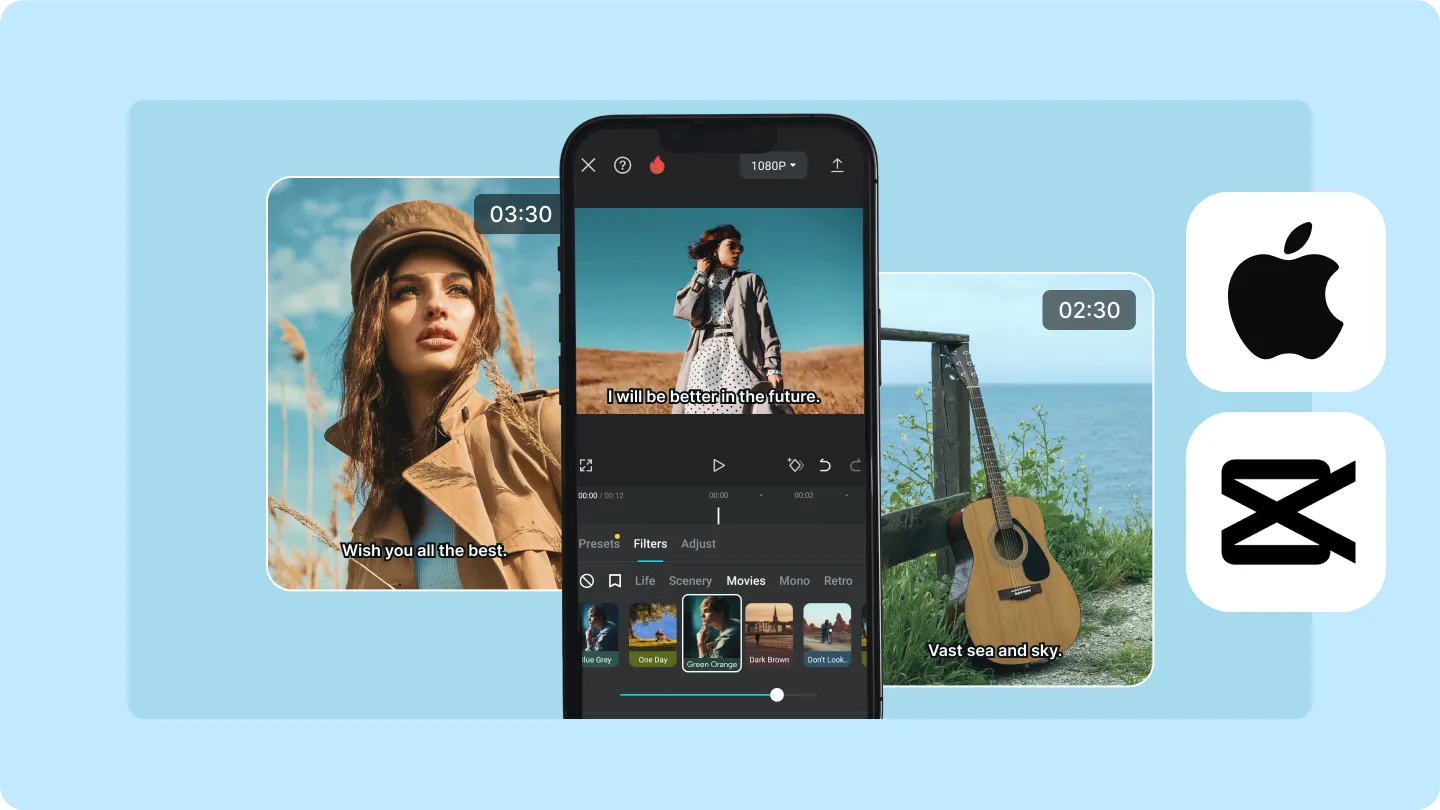
Video Editing for Beginners and Casual Users 🎬
-
VideoPad
VideoPad is an easy-to-use video editor with drag-and-drop functionality. It provides a simple interface, making it perfect for beginners looking to create basic videos without too many advanced features. -
Movavi Video Editor
Movavi offers a simple, clean interface for users who need to create videos without complex features. It includes everything you need to trim, crop, and add effects to your videos, making it perfect for beginners. -
Filmora Free Version
Filmora’s free version provides essential editing features like trimming, adding transitions, and applying effects. Its intuitive interface makes it great for beginners and those who want a no-fuss video editing experience. -
Splice
Splice is a mobile video editor that allows you to quickly create videos with a variety of features like trimming, cropping, and adding effects. It’s ideal for creating simple videos for social media on the go. -
Clipchamp
Clipchamp is a user-friendly web-based video editor that allows you to create and edit videos online. It’s perfect for quick edits and social media content creation, offering tools for trimming, adding music, and applying effects. -
Canva Video Editor
Canva’s video editor is an easy and accessible tool for beginners who want to add simple animations, transitions, and text to their videos. It’s perfect for creating short videos and promotional content for social media. -
FilmoraGo Free Version
FilmoraGo offers a free version of its mobile app, providing basic editing features for users who need to trim and enhance videos. It’s perfect for creating videos on the go and sharing them on platforms like Instagram and Facebook. -
Lumen5
Lumen5 is an AI-powered video editing tool designed for creating videos from text-based content, like blog posts. It’s great for marketers who want to quickly turn written content into engaging video content for social media. -
Shotcut (Simple Use)
Shotcut, although versatile, offers a simple interface that is easy for beginners to navigate. It provides basic editing tools like trimming and adding transitions, making it a good starting point for new video editors. -
Moovly
Moovly is a cloud-based video editor that’s perfect for beginners and users looking to create explainer videos, animations, and presentations. It provides a drag-and-drop interface and is accessible for anyone who needs quick and simple edits.
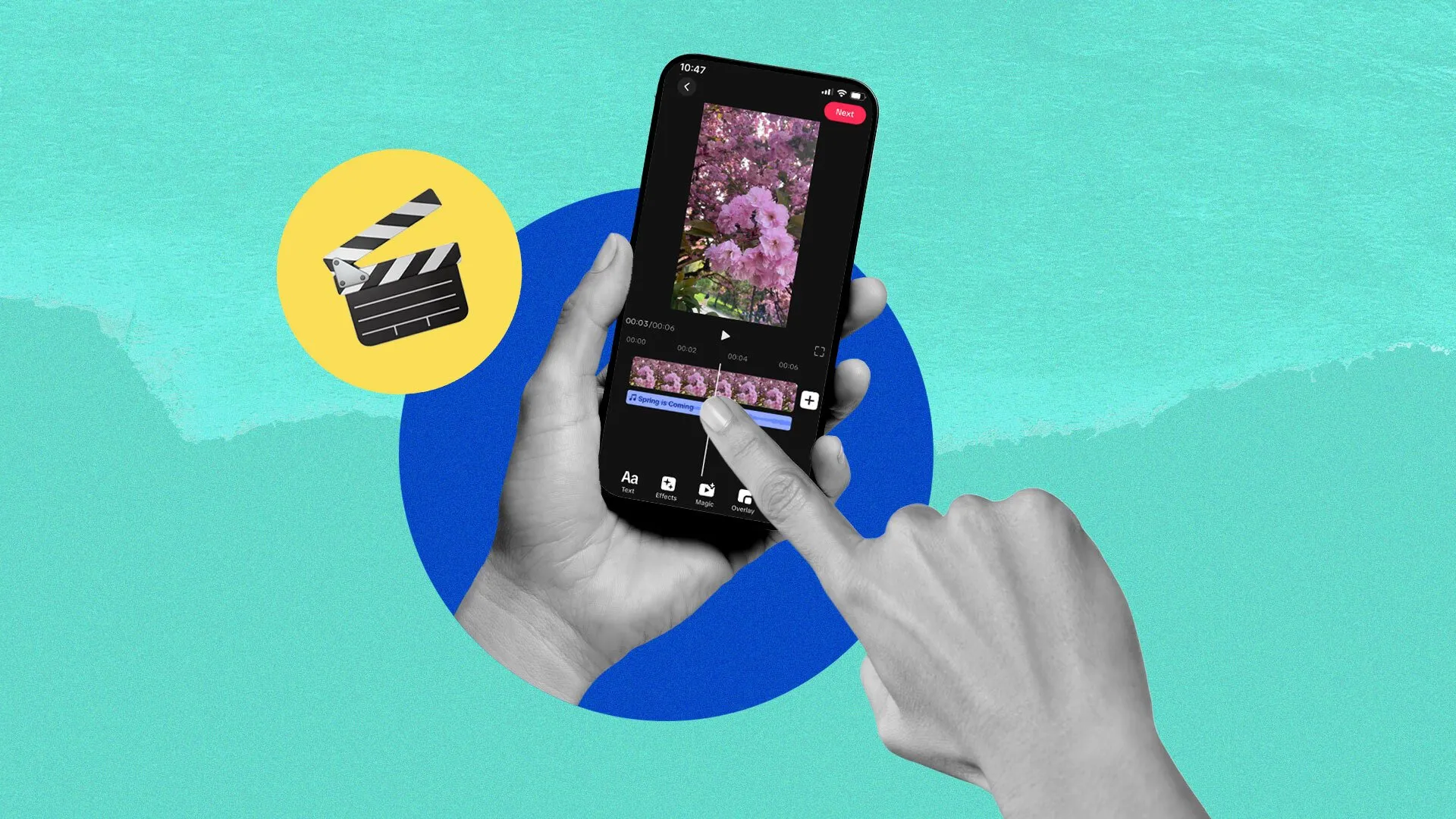
Advanced Video Editing for Creative Professionals 🖥️
-
Avid Media Composer First
Avid Media Composer First is a professional video editing app that’s perfect for filmmakers and video editors who need advanced tools in a free version. The app includes multi-track editing, color correction, audio adjustments, and powerful timeline editing. Although it has some limitations compared to the paid version, it’s ideal for aspiring filmmakers and professionals just starting out. -
Camtasia Studio
Camtasia Studio is a screen recording and video editing software designed for creating educational videos, tutorials, and presentations. It includes essential editing tools, like cutting, splitting, and adding annotations, making it ideal for educators and video content creators. -
Adobe Spark
Adobe Spark offers a simple yet powerful online video editing platform. It’s designed for creating quick video projects, such as slideshows, promotional content, and social media videos. Adobe Spark is especially useful for marketers and individuals who need to produce videos quickly without complex editing. -
Veed.io
Veed.io is a web-based video editor that allows you to quickly create and edit videos with minimal effort. It provides tools for adding text, subtitles, effects, and music. It’s great for users who want to produce polished videos for social media or online content without learning complicated software. -
Kapwing
Kapwing is an online video editor that’s designed for simplicity and speed. It’s perfect for editing short-form videos for platforms like Instagram, TikTok, and YouTube Shorts. Kapwing includes features such as trimming, adding music, text, and filters, making it ideal for casual video editing. -
Blender (Video Sequence Editor)
Blender, primarily known for 3D modeling, also includes a robust video sequence editor. It supports non-linear editing, cutting, splicing, and audio mixing, as well as integration with 3D animations. While its primary strength lies in 3D, Blender is also a powerful tool for video editing, especially for creators working with animated content. -
Corel VideoStudio (Free Trial)
Corel VideoStudio is a user-friendly yet feature-packed video editor that includes multi-track editing, 4K editing, and several effects and transitions. The free trial offers a comprehensive introduction to its powerful features, making it ideal for users looking for professional-level tools without the price tag. -
Pinnacle Studio (Free Trial)
Pinnacle Studio offers advanced video editing tools like multi-track editing, color correction, and professional-level effects. While the full version is paid, the free trial provides a valuable opportunity to explore the software’s powerful editing capabilities and determine if it’s the right fit for your editing projects. -
Kdenlive
Kdenlive is an open-source, non-linear video editing software that provides powerful features like multi-track editing, keyframe effects, and color correction. It’s available for Windows, macOS, and Linux, and is perfect for both novice and experienced video editors looking for a free alternative to high-end software. -
Adobe Premiere Pro (Free Trial)
Adobe Premiere Pro is one of the most professional video editing software tools available. While the free trial offers limited access, it still provides a comprehensive set of tools for video editing, color correction, multi-cam editing, and more. It’s ideal for high-quality production work but requires a subscription after the trial.

Specialized and Niche Video Editing Tools 🎞️
-
FCPX (Final Cut Pro X – Free Trial)
Final Cut Pro X is an advanced video editing software for macOS, offering an intuitive user interface and a wide array of professional features. It’s especially favored by filmmakers and YouTube creators. The free trial provides users with 30 days to test out its powerful features, such as 4K video editing, multi-track editing, and color grading. -
Stop Motion Studio
Stop Motion Studio is a specialized app for creating stop-motion animation. With features like frame-by-frame editing, time-lapse, and camera control, it’s perfect for creators looking to bring their animations to life. It’s available on iOS and Android, and its simplicity makes it ideal for beginners and enthusiasts. -
Cinecut
Cinecut is a non-linear video editor designed for movie-making professionals. It includes features like multi-camera support, precise cutting, and video composition, which makes it ideal for directors and editors working on more complex video projects. -
Movavi Video Editor Free
Movavi offers a user-friendly video editor that includes a variety of filters, transitions, and music for fast and creative video editing. The free version is perfect for beginners who need simple tools for cutting and editing video content without requiring advanced features. -
Wondershare Filmora (Free Trial)
Filmora is a highly popular video editor known for its easy-to-use interface, professional features, and support for a variety of media formats. The free trial offers a limited set of features but allows users to explore its functionality and decide if the paid version is worth the investment. -
VideoProc
VideoProc is a video editing software that also doubles as a video converter and downloader. It allows users to edit videos in 4K, remove unwanted sections, and adjust speed. Its all-in-one functionality makes it great for video content creators who need both editing and file conversion capabilities. -
Shotcut (Advanced Features)
Shotcut offers advanced editing capabilities, including multi-track editing, audio mixing, and color correction. While it’s suitable for beginners, its feature set also appeals to more advanced users who need a free, open-source editing tool with professional-grade tools. -
Moovly
Moovly is a cloud-based video editor that’s focused on animated videos. With an easy-to-use interface, Moovly allows you to create professional-looking animated videos and presentations without any advanced skills. It’s perfect for marketers, educators, and small business owners looking to create engaging content. -
Jahshaka
Jahshaka is an open-source video editing platform with advanced VFX and 3D compositing features. It is used by professionals working in the film and TV industry, as well as artists who need a high degree of creative freedom in their video projects. -
VideoSpin
VideoSpin is a simple video editor that allows users to quickly trim, add music, and apply transitions to video clips. It is a no-fuss solution for creating short videos, making it ideal for social media content creators who need to make quick edits.

-
LumaFusion (iOS)
LumaFusion is an advanced mobile video editing app for iOS devices, designed for serious video editors. With multi-track editing, chroma key features, and powerful audio control, LumaFusion is ideal for mobile content creators looking for professional-grade editing tools on their iPhone or iPad. -
HitFilm Express (Advanced Effects)
HitFilm Express offers advanced video editing features, including 2D and 3D compositing, VFX, and color correction. It is a powerful free tool for filmmakers, YouTubers, and anyone who wants to add high-quality visual effects to their videos without the need for a paid editor. -
Tegra Video Editor
Tegra Video Editor is designed for video creation on mobile devices, allowing for high-quality editing and easy creation of vlogs, tutorials, and social media posts. It is a lightweight and user-friendly option for Android users. -
DaVinci Resolve Studio (Free Version)
DaVinci Resolve Studio offers a more feature-packed version compared to its free counterpart, including advanced color grading and visual effects. It’s a great choice for professionals working on large-scale video projects, such as feature films or TV productions. -
Camtasia (Free Trial)
Camtasia is designed for educators, marketers, and business professionals who need to create high-quality video tutorials and presentations. With its robust editing tools and built-in screen capture capabilities, it is an excellent choice for those looking to make instructional videos. -
Avidemux (Basic Video Editing)
Avidemux is a simple, open-source video editor that allows users to quickly cut, trim, and process videos without the complexity of other video editing software. It supports various formats and is great for casual video editors looking to make quick adjustments. -
Sundance Video Editor
Sundance Video Editor is an easy-to-use app that offers basic video editing tools for creating fast edits. It includes options for trimming, adding transitions, and overlaying music, making it ideal for casual users. -
Wave.video
Wave.video is an online video creation platform that allows users to make videos with ease, using templates and pre-made assets. It’s an excellent choice for marketers and social media managers looking to quickly produce engaging video content for social platforms. -
Kinemaster (iOS/Android)
Kinemaster is one of the most powerful mobile video editors, offering a wide range of features like multi-layer video editing, color correction, and chroma key. It is suitable for both beginner and advanced mobile editors and works great for creating videos for Instagram, TikTok, and YouTube. -
Animoto
Animoto is an online video creation tool that simplifies the video editing process with templates and a drag-and-drop editor. It’s ideal for creating short videos for social media, promotional content, and product showcases.

With 100+ best free video editing apps for 2024, there’s no shortage of powerful tools for creators of all levels. Whether you’re editing high-end films, social media content, or animated videos, there’s a free app that suits your needs. From professional-grade editors like DaVinci Resolve and Lightworks to user-friendly options like InShot and WeVideo, the tools available today empower video creators to produce high-quality videos without breaking the bank.
The key takeaway here is that video editing is accessible to everyone, whether you’re just starting or are an experienced filmmaker. The variety of free tools available in 2024 ensures that no matter your budget or skill level, you can create stunning video content that resonates with your audience.